10 posts
• Page 1 of 1
Should HD Texture Mods cause the game to crash?
-

Melis Hristina - Posts: 3509
- Joined: Sat Jun 17, 2006 10:36 pm
-
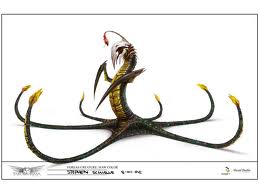
Lizzie - Posts: 3476
- Joined: Sun Nov 19, 2006 5:51 am
If you aren't running the 4GB LAA patch, you should be. The patch allows Skyrim to use more RAM which usually fixes crashing when using texture mods.
http://www.skyrimnexus.com/downloads/file.php?id=1013
http://www.skyrimnexus.com/downloads/file.php?id=1013
-
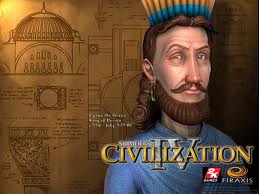
Charles Mckinna - Posts: 3511
- Joined: Mon Nov 12, 2007 6:51 am
Yes because the game already eats a lot of ram and VRAM. 4Gb LAA patch should solve it. Make sure you have plenty on VRAM on your card as well.
-

Holli Dillon - Posts: 3397
- Joined: Wed Jun 21, 2006 4:54 am
My game ran HD texture mods perfectly fine before the new patch, but thankfully Bethesda put a stop to that and made my game unplayable if I try to improve it in any way.
-

{Richies Mommy} - Posts: 3398
- Joined: Wed Jun 21, 2006 2:40 pm
Yeah, I'm already using the LAA launcher thing. It solved some of my other problems, but I still crash when fast-traveling if I use certain his rez texture mods.
-

Kevan Olson - Posts: 3402
- Joined: Tue Oct 16, 2007 1:09 am
^ does turning off all auto save not help that? Turning off the game automatically saving on its own can solve a number of crashes people experience. If it does you'll just need to get in habbit of saving it yourself when you want.
Beyond F5 quicksaves if you just open the command console and type SaveGame SomeGameName [ENTER] it's the fastest way to create named saves instead of navigating the UI to do it
Beyond F5 quicksaves if you just open the command console and type SaveGame SomeGameName [ENTER] it's the fastest way to create named saves instead of navigating the UI to do it
-
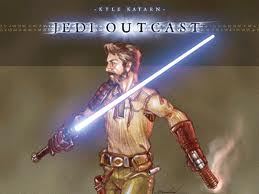
stevie critchley - Posts: 3404
- Joined: Sat Oct 28, 2006 4:36 pm
My "bandaid" fix for crashing, which never happened until I installed a few high res texture mods(faces, water, smoke, sky), was the LAA launcher. It seems to have 'fixed' the CTDs, but I still wouldnt call it a solution to the problem.
http://www.skyrimnexus.com/downloads/file.php?id=131
Try this mod out instead of using texture replacers, it helps to make textures look sharper and higher res . I disable the Bloom effect myself though.
. I disable the Bloom effect myself though.
http://www.skyrimnexus.com/downloads/file.php?id=131
Try this mod out instead of using texture replacers, it helps to make textures look sharper and higher res
 . I disable the Bloom effect myself though.
. I disable the Bloom effect myself though.-

Mrs. Patton - Posts: 3418
- Joined: Fri Jan 26, 2007 8:00 am
I will try the no auto save thing. And yeah, the LAA launcher is what I used to stop a lot of crashes. I am able to use all the face/body/water/smoke/sky mods. The ones that seem to be giving me the most problems are the trees/ground/shrubs.
Oh yeah, I'm already using the injector thing as well. It's nice.
Oh yeah, I'm already using the injector thing as well. It's nice.
-

Charlie Sarson - Posts: 3445
- Joined: Thu May 17, 2007 12:38 pm
Yeah, the autosave thing didn't help. I guess I'll just wait till the next patch and see if that changes anything.
-

Joey Bel - Posts: 3487
- Joined: Sun Jan 07, 2007 9:44 am
10 posts
• Page 1 of 1
