17 posts
• Page 1 of 1
Shovel animation
-
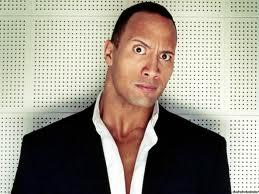
Kelli Wolfe - Posts: 3440
- Joined: Thu Aug 23, 2007 7:09 am
-

joannARRGH - Posts: 3431
- Joined: Mon Mar 05, 2007 6:09 am
Character > ActionActivate > ActivateRootChar > Chair >CraftingSmelterRoot
CraftingSmelterRoot is the IDLE object
it has these anim events:
IdleSmelterEnterInstant
IdleSmelterEnter
IdleSmelterExit
you can copy the CraftingSmelterRoot and paste into the LOOSE section. it should then be able to be selected as a idle marker animation
CraftingSmelterRoot is the IDLE object
it has these anim events:
IdleSmelterEnterInstant
IdleSmelterEnter
IdleSmelterExit
you can copy the CraftingSmelterRoot and paste into the LOOSE section. it should then be able to be selected as a idle marker animation
-

Melissa De Thomasis - Posts: 3412
- Joined: Tue Feb 27, 2007 6:52 pm
Great, thanks. I'll try that out as soon as I can.
-

Lilit Ager - Posts: 3444
- Joined: Thu Nov 23, 2006 9:06 pm
Character > ActionActivate > ActivateRootChar > Chair >CraftingSmelterRoot
CraftingSmelterRoot is the IDLE object
it has these anim events:
IdleSmelterEnterInstant
IdleSmelterEnter
IdleSmelterExit
you can copy the CraftingSmelterRoot and paste into the LOOSE section. it should then be able to be selected as a idle marker animation
CraftingSmelterRoot is the IDLE object
it has these anim events:
IdleSmelterEnterInstant
IdleSmelterEnter
IdleSmelterExit
you can copy the CraftingSmelterRoot and paste into the LOOSE section. it should then be able to be selected as a idle marker animation
OK, I never got around to doing this before, so I'm trying now. I see "Character" across the top in the File menu, and in the object tree in the object window. But I don't see ActionActivate under either of them. I'm probably looking in the wrong spot, so where exactly do I find what you're directing me to? Ultimately, I'd like to take than animation and make a new furniture marker like the one they use for hoeing so I can easily place it in spots where I want to. Thanks!
-

Matt Terry - Posts: 3453
- Joined: Sun May 13, 2007 10:58 am
actually i just finished making a "grave digging" furniture marker (which can also be used as a sandbox idle, if thats what you need).
all it needs is the IsSmelter keyword, and it must be a furniture marker model (i recycled the one from the write ledger furniture marker). and since it is a "player-intended" idle animation, you can enter and exit at will without being permanently stuck doing the animation.
i do have to note though, that my marker is not a standalone, it must be triggered by a script. but you can use a custom made furniture that has a "mouse-able" collision model (for example, a dirt mound as the collision static, and the write ledger marker as the furniture enter marker).
all it needs is the IsSmelter keyword, and it must be a furniture marker model (i recycled the one from the write ledger furniture marker). and since it is a "player-intended" idle animation, you can enter and exit at will without being permanently stuck doing the animation.
i do have to note though, that my marker is not a standalone, it must be triggered by a script. but you can use a custom made furniture that has a "mouse-able" collision model (for example, a dirt mound as the collision static, and the write ledger marker as the furniture enter marker).
-

Emma Pennington - Posts: 3346
- Joined: Tue Oct 17, 2006 8:41 am
Yeah, it's a sandbox idle for my workers. So, all I need to do is create a new furniture item and give it the smelter keyword?
EDIT: SWWEEETTTT! It works...sort of, lol. He shovels for a bit, but then moves over and grabs the handle or whatever for the "invisible" smelter. Is there a way I can just make them use the digging animation?
EDIT: SWWEEETTTT! It works...sort of, lol. He shovels for a bit, but then moves over and grabs the handle or whatever for the "invisible" smelter. Is there a way I can just make them use the digging animation?
-

Miss Hayley - Posts: 3414
- Joined: Tue Jun 27, 2006 2:31 am
have you tried setting the number of seconds in the patrol tab? or do you need it to loop the shoveling indefinitely?
-

maddison - Posts: 3498
- Joined: Sat Mar 10, 2007 9:22 pm
have you tried setting the number of seconds in the patrol tab? or do you need it to loop the shoveling indefinitely?
Yeah, I tried that and set it to a long time too. And it just makes them stay at that marker longer, it doesn't change how long they actually shovel before doing the other animation. They'll shovel 3 to 5 scoops, then turn and do that other animation, lol. I would prefer them to just stay in that spot and only shovel if I can do it.
Hey, I unpacked the Animations.bsa, and found a "craftingsmeltershovel.hkx" file. Would this be the file that is the shovel animation? If so, is there a way I can just make myself a custom directory, put it in there and attach it to my furniture marker I'm using for this? (I know nothing about animations as I've never had to do this before.)
EDIT: One other thing to clarify, I'm not intending this to be usable by the player, just a work station got my workers to use. I will be using it over and over at various stages of my construction for the workers only. It's just to simulate things being cleaned up and rebuilt as the town transforms.
-

Euan - Posts: 3376
- Joined: Mon May 14, 2007 3:34 pm
i honestly dont know much about havok animations, but i think editing the vanilla hkx files will affect all smelter animations universally. also it is not possible to add a new animation just for your shovelling without overwriting something else, or the root behavior file (like what FNIS does), since we do not have a proper havok exporter (i might be a little behind the times on this though, i havent checked the status of this issue recently)
when i was experimenting with the shovel animation for my mod, i noticed that only the player will loop the shoveling animation infinitely. when done with a NPC in 3rd person, the animation always goes back to the "handle" part right at the end of the loop (it appears that it is all a part of the same sequence, maybe). i even tried making a new idle marker with only the first part of the smelter idle in it, and it still goes to the handle animation part at the end of the idle patrol. i'm not sure what else to try, other than "brute force" the actor to repeat the animation from the beginning by using a looping script (potentially dangerous)
when i was experimenting with the shovel animation for my mod, i noticed that only the player will loop the shoveling animation infinitely. when done with a NPC in 3rd person, the animation always goes back to the "handle" part right at the end of the loop (it appears that it is all a part of the same sequence, maybe). i even tried making a new idle marker with only the first part of the smelter idle in it, and it still goes to the handle animation part at the end of the idle patrol. i'm not sure what else to try, other than "brute force" the actor to repeat the animation from the beginning by using a looping script (potentially dangerous)
-

Mario Alcantar - Posts: 3416
- Joined: Sat Aug 18, 2007 8:26 am
OK, well, we tried. It's not a killer although it would have been nice to just have them shovel away all day, lol. I've still got the pick-axe/mining animations, the farming hoe and the hammering animations which will have to suffice.
Thanks for your help AD!
Thanks for your help AD!
-

Yonah - Posts: 3462
- Joined: Thu Aug 02, 2007 4:42 am
actually i just finished making a "grave digging" furniture marker (which can also be used as a sandbox idle, if thats what you need). all it needs is the IsSmelter keyword, and it must be a furniture marker model (i recycled the one from the write ledger furniture marker). and since it is a "player-intended" idle animation, you can enter and exit at will without being permanently stuck doing the animation. i do have to note though, that my marker is not a standalone, it must be triggered by a script. but you can use a custom made furniture that has a "mouse-able" collision model (for example, a dirt mound as the collision static, and the write ledger marker as the furniture enter marker).
Trigger a furniture marker by a script? How do you do that?
I was desperatly trying to make a new furniture object (copy of an existing one) work through packages. Just to see that the engine only recognizes its own furnitures. Also it's not possible to make new idle definitions for furniture. Maybe scripting is a work-around?
On the other hand I could help you with you animations. Yes, with FNIS you can add new idles, even those with AnimObjects. But no idles using furniture (yet).
-

Heather Dawson - Posts: 3348
- Joined: Sun Oct 15, 2006 4:14 pm
yeah, to force an actor into a furniture via script you use:
FurnitureProperty and ActorRef must be defined as properties.
If you are using this is a package, you can use the native akActor for the actor ref
FurnitureProperty.Activate(ActorRef)
FurnitureProperty and ActorRef must be defined as properties.
If you are using this is a package, you can use the native akActor for the actor ref
-

RAww DInsaww - Posts: 3439
- Joined: Sun Feb 25, 2007 5:47 pm
yeah, to force an actor into a furniture via script you use:
FurnitureProperty and ActorRef must be defined as properties.
If you are using this is a package, you can use the native akActor for the actor ref
FurnitureProperty.Activate(ActorRef)
FurnitureProperty and ActorRef must be defined as properties.
If you are using this is a package, you can use the native akActor for the actor ref
But thanks anyway. Always something new.
-
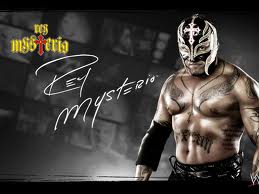
Hearts - Posts: 3306
- Joined: Sat Oct 20, 2007 1:26 am
using a custom animevent?
in the OnActivate event of the furniture you can have it run SendAnimationEvent to the akActionRef object reference. it would actually be better to ditch furniture for this, and use an Activator instead.
in the OnActivate event of the furniture you can have it run SendAnimationEvent to the akActionRef object reference. it would actually be better to ditch furniture for this, and use an Activator instead.
-

Vahpie - Posts: 3447
- Joined: Sat Aug 26, 2006 5:07 pm
I'm not making these features "for me". I'm providing this kind of animation functionality with FNIS for other modder's use. So the next version of FNIS will add "sequenced" custom animations, a modder defineable sequence of single animations.
Although these sequences already provide advantages compared to seperatly invoked idles, furniture idles would provide even more modding possibilites. Furnitures force actors in place, turn off collision, and prevent sandboxes and other package interruptions. Ok, you can implement this using idlemarkers and some work-arounds, but with furnitures this would be much cleaner, much easier, and could be done even without scripting.
Although these sequences already provide advantages compared to seperatly invoked idles, furniture idles would provide even more modding possibilites. Furnitures force actors in place, turn off collision, and prevent sandboxes and other package interruptions. Ok, you can implement this using idlemarkers and some work-arounds, but with furnitures this would be much cleaner, much easier, and could be done even without scripting.
-

Thomas LEON - Posts: 3420
- Joined: Mon Nov 26, 2007 8:01 am
Fore / AD, did you figure this out? I need (want) a simple furnitureidle approach to adding some of the custom animations / poses (like pinup poser) to my mod. I want them to be usable by NPCs, and ideally something generic that I could point to different animations. It doesn't actually have to be 'furniture', but something simple that a newbie like me can use. Judging from this thread, that is much easier said than done, but it sounds like you are almost there. *fingers crossed*
-

Alyce Argabright - Posts: 3403
- Joined: Mon Aug 20, 2007 8:11 pm
17 posts
• Page 1 of 1
