ive searched alot on this, everybody says its something with the audio, changing the fHz .. i did that with many options, nothing ever worked.. what to do ?
5 posts
• Page 1 of 1
Skyrim Crashes at Bethesda logo
ive searched alot on this, everybody says its something with the audio, changing the fHz .. i did that with many options, nothing ever worked.. what to do ?
-

i grind hard - Posts: 3463
- Joined: Sat Aug 18, 2007 2:58 am
-

Charlie Sarson - Posts: 3445
- Joined: Thu May 17, 2007 12:38 pm
I'm assuming you're accessing it from Steam on the PC? I had the same problem.
I don't know if you do, but I was having the problem when I attempted to log onto Skyrim through a desktop shortcut. Not sure if you do the same.
So now I access it from the Windows Start menu, and it stopped. (This may not help, but it may fix your problem.)
I don't know if you do, but I was having the problem when I attempted to log onto Skyrim through a desktop shortcut. Not sure if you do the same.
So now I access it from the Windows Start menu, and it stopped. (This may not help, but it may fix your problem.)
-

Sara Johanna Scenariste - Posts: 3381
- Joined: Tue Mar 13, 2007 8:24 pm
You may also have an update to a Mod that has a master dependency in a new version. For example: DovKroniid Redoubt 0.1.1 has no master dependencies (other than skyrim.esm). When I added female NPCs n version 0.2.1 I used two masters from Apachiiskyhairs. If someone subscribed to it from Steam, they auto update the Mod to the dependent version. If they didn't have BOTH apachii masters - BOOM CTD on startup.
That is why I don't subscribe to mods on Steam. I want to know what I am introducing by upgrades. For Example - I don't have Dawnguard yet. Convenient Horses upgrade introduces a dependency. If I had downloaded that update I would CTD!! (Note, he also uploaded a non-DG version on Nexus). Steam only allows you to have your latest mod version up for DL. If it has master dependencies it is likely to cause CTDs for users without the dependency.
That is why I don't subscribe to mods on Steam. I want to know what I am introducing by upgrades. For Example - I don't have Dawnguard yet. Convenient Horses upgrade introduces a dependency. If I had downloaded that update I would CTD!! (Note, he also uploaded a non-DG version on Nexus). Steam only allows you to have your latest mod version up for DL. If it has master dependencies it is likely to cause CTDs for users without the dependency.
-

victoria gillis - Posts: 3329
- Joined: Wed Jan 10, 2007 7:50 pm
deactivate all your mods then activate them one by one each mod you activate you should launch the game and see if it crashes if it does deactive that mod and countine.
Also make sure to start a brand new character for testing purposes, as many mods containing scripts can continue to affect your save game even after deactivating or deleting the mod files.
-
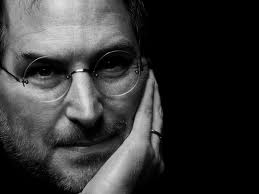
Juan Suarez - Posts: 3395
- Joined: Sun Nov 25, 2007 4:09 am
5 posts
• Page 1 of 1
