18 posts
• Page 1 of 1
Skyrim save on another PS3
-

Penny Courture - Posts: 3438
- Joined: Sat Dec 23, 2006 11:59 pm
I was wondering if it was possible to transfer a Skyrim save game from one PS3 to another, and be able to save your game on the other. I tried transferring the file, but it restricted me from saving and gaining trophies. The trophies i couldn't care less about, but it is pointless if I can't save. If anyone has a solution, it would be greatly appreciated.
The one thing you could possibly try is using the remote save feature. The only catch is that you have to be a PS+ subscriber. In case you are not familiar, there is a feature for Plus subscribers which allows them to store their save files in the cloud. I assume it would work if you uploaded you remote saves, sign in to your other console with your PSN id and load the game.
-

Danny Warner - Posts: 3400
- Joined: Fri Jun 01, 2007 3:26 am
The one thing you could possibly try is using the remote save feature. The only catch is that you have to be a PS+ subscriber. In case you are not familiar, there is a feature for Plus subscribers which allows them to store their save files in the cloud. I assume it would work if you uploaded you remote saves, sign in to your other console with your PSN id and load the game.
Thanks for the Advice. I did look into that. My last resort would be paying 20$ just to transfer my file, but it seems that is the only option, besides getting the two consoles together and cloning one - which is definitely out of the picture.
-

Gisela Amaya - Posts: 3424
- Joined: Tue Oct 23, 2007 4:29 pm
I found somewhere online that someone recommended to create a new profile on the 2nd PS3 that you are transferring the save to and link the profile with the same PSN account. It has to be the same PSN account that was on the original PS3 that the game save was created. It wasn't confirmed that it worked or not but I also want to know if its the solution.
I too play on two different PS3s because I'm not always in the same place and it would really piss me off if I couldn't transfer saves between the PS3s considering how long the game can be. I don't have have the game yet so do you think you can try this out and confirm if it works? Thanks.
I too play on two different PS3s because I'm not always in the same place and it would really piss me off if I couldn't transfer saves between the PS3s considering how long the game can be. I don't have have the game yet so do you think you can try this out and confirm if it works? Thanks.
-

Taylor Bakos - Posts: 3408
- Joined: Mon Jan 15, 2007 12:05 am
just plugin in a usb stick, go to your save file on the ps3 , press the triangle /\ then press copy then select the usb stick to copy it to.
On the other ps3 plug in the stick go to save files click on the usb and select copy it will copy it to your new system.
Enjoy
On the other ps3 plug in the stick go to save files click on the usb and select copy it will copy it to your new system.
Enjoy
-

Syaza Ramali - Posts: 3466
- Joined: Wed Jan 24, 2007 10:46 am
just plugin in a usb stick, go to your save file on the ps3 , press the triangle /\ then press copy then select the usb stick to copy it to.
On the other ps3 plug in the stick go to save files click on the usb and select copy it will copy it to your new system.
Enjoy
On the other ps3 plug in the stick go to save files click on the usb and select copy it will copy it to your new system.
Enjoy
read the OP. Its more complicated than that.
-
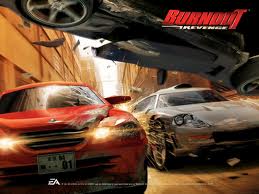
LuBiE LoU - Posts: 3391
- Joined: Sun Jun 18, 2006 4:43 pm
I found somewhere online that someone recommended to create a new profile on the 2nd PS3 that you are transferring the save to and link the profile with the same PSN account. It has to be the same PSN account that was on the original PS3 that the game save was created. It wasn't confirmed that it worked or not but I also want to know if its the solution.
I too play on two different PS3s because I'm not always in the same place and it would really piss me off if I couldn't transfer saves between the PS3s considering how long the game can be. I don't have have the game yet so do you think you can try this out and confirm if it works? Thanks.
I too play on two different PS3s because I'm not always in the same place and it would really piss me off if I couldn't transfer saves between the PS3s considering how long the game can be. I don't have have the game yet so do you think you can try this out and confirm if it works? Thanks.
Ill be sure to try it out. I'm not sure if the save it tagged to the local account or your psn.
-

Gemma Woods Illustration - Posts: 3356
- Joined: Sun Jun 18, 2006 8:48 pm
Ill be sure to try it out. I'm not sure if the save it tagged to the local account or your psn.
I think if you saved the game while you were logged in on the first PS3, all you would have to do is log in on the 2nd PS3 and load the save again.
I just tried this with Gran Turismo 5 and it worked. The first time I tried transferring the GT5 save, it wouldnt let me because it said it was tied to my account and I didnt have internet at the time. Hopefully it will work the same for Skyrim
-

Paula Rose - Posts: 3305
- Joined: Fri Feb 16, 2007 8:12 am
I think if you saved the game while you were logged in on the first PS3, all you would have to do is log in on the 2nd PS3 and load the save again.
I just tried this with Gran Turismo 5 and it worked. The first time I tried transferring the GT5 save, it wouldnt let me because it said it was tied to my account and I didnt have internet at the time. Hopefully it will work the same for Skyrim
I just tried this with Gran Turismo 5 and it worked. The first time I tried transferring the GT5 save, it wouldnt let me because it said it was tied to my account and I didnt have internet at the time. Hopefully it will work the same for Skyrim
The console with my save on it doesnt have my psn, so ill have to sign in on the account, then save and transfer again.
-

Stephanie Valentine - Posts: 3281
- Joined: Wed Jun 28, 2006 2:09 pm
The console with my save on it doesnt have my psn, so ill have to sign in on the account, then save and transfer again.
oh ok. tell me how it goes
-

Ladymorphine - Posts: 3441
- Joined: Wed Nov 08, 2006 2:22 pm
It's worth remembering that the PS+ Cloud Storage locks the owner out for 24hrs when uploading a Copy Protected Save file to the service. Do not expect to upload it and reuse it in the same 24hr period on a different machine.
-

Spooky Angel - Posts: 3500
- Joined: Thu Aug 10, 2006 5:41 pm
read the OP. Its more complicated than that.
-

benjamin corsini - Posts: 3411
- Joined: Tue Jul 31, 2007 11:32 pm
On both your PS3s, do you have the same PSN account on the profiles you loaded/saved?
-

Killer McCracken - Posts: 3456
- Joined: Wed Feb 14, 2007 9:57 pm
On both your PS3s, do you have the same PSN account on the profiles you loaded/saved?
Because i once downloaded a littebigplanet save from the internet to unlock all stuff and that worked to.
-

Alkira rose Nankivell - Posts: 3417
- Joined: Tue Feb 27, 2007 10:56 pm
Yes, but you can use on other psn account to i am sure.
Because i once downloaded a littebigplanet save from the internet to unlock all stuff and that worked to.
Because i once downloaded a littebigplanet save from the internet to unlock all stuff and that worked to.
not all game saves are the same. some of them are copywrite protected to where you can't even move the save file anywhere else, which is where Cloud Storage comes in handy. Games saves like GT5 and I suppose Skyrim will let you copy but wont let you either play, save, or unlock trophies unless the PSN account is linked. Then some games saves like LBP and older games like Oblivion and Fallout 3 will let you transfer saves without having to do anything else
-

Louise Dennis - Posts: 3489
- Joined: Fri Mar 02, 2007 9:23 pm
Has anyone tested anything or have any solutions?
-

Matthew Barrows - Posts: 3388
- Joined: Thu Jun 28, 2007 11:24 pm
As long as the save is not copy protected all you need to do is create a new user profile on the second ps3 that exactly matches the first one. For instance, if mine was written as fleetstdemon on the first one, i would need to enter the account name on the second PS3 exactly the same way its written on the first one, like the way it's all in lower case.
I've had 3 different PS3 consoles this year due to my original one developing a fault with it's HDMI port. I've had to transfer saves numerous time due to that and had similar problems as the OP.
Someone told me to do what i've just explained and it worked a treat.
I still lost a few saves as they were copy protected, the most soul destroying one being for AC2 that was sitting at 95% complete. That one hurt, lol.
Remember, it's not your PSN id/username i'm talking about, just the user profile on the PS3 itself.
Once you've did that login to PSN with your usual details and load up your game.
Hopefully that will do it. All i can say is it worked for me.
Good luck. Hope this helps you.
I've had 3 different PS3 consoles this year due to my original one developing a fault with it's HDMI port. I've had to transfer saves numerous time due to that and had similar problems as the OP.
Someone told me to do what i've just explained and it worked a treat.
I still lost a few saves as they were copy protected, the most soul destroying one being for AC2 that was sitting at 95% complete. That one hurt, lol.
Remember, it's not your PSN id/username i'm talking about, just the user profile on the PS3 itself.
Once you've did that login to PSN with your usual details and load up your game.
Hopefully that will do it. All i can say is it worked for me.
Good luck. Hope this helps you.
-

matt white - Posts: 3444
- Joined: Fri Jul 27, 2007 2:43 pm
I borrowed my friends Skyrim and game save to try it out on mine. When I created the new profile on mine, I didn't name it the exact same as my friends on his PS3. All I did was link his PSN account to the new profile and log in and i was able to use his game save normally. After you log in for the first time, you can continue to use the save even if you don't log in afterwards. I don't know if naming the profile on the PS3 the exact same as the first PS3 will work without the same PSN ID because I didn't try that. I just logged in with the same PSN ID.
hope this helps.
hope this helps.
-

Lavender Brown - Posts: 3448
- Joined: Tue Jul 25, 2006 9:37 am
18 posts
• Page 1 of 1
