15 posts
• Page 1 of 1
Skyrim won't fit my screen.
-

Charleigh Anderson - Posts: 3398
- Joined: Fri Feb 02, 2007 5:17 am
-

Ria dell - Posts: 3430
- Joined: Sun Jun 25, 2006 4:03 pm
My game is zoomed in as well. I want a patch that adds an option to move the game borders around to come soon.
-

Nany Smith - Posts: 3419
- Joined: Sat Mar 17, 2007 5:36 pm
The game also will not fit my screen. I have a 57 in. flatscreen and I have the option to fix the format. (Zoom in and out and all that). So I don't believe it is our TVs. They need to have the option to fix the boarders of the screen like you guys mentioned. Sort of like how Call of Duty has that option to fix the screen. It's the only bug I experience other than the first swing I take and it makes a sort of "Fake" sound if I clash my sword onto something. Both of these bugs are minor to me. But for some it is really annoying.
-

Sheila Esmailka - Posts: 3404
- Joined: Wed Aug 22, 2007 2:31 am
I am having the exact same problem, except that it also cuts off about half my radar at the top. I am really hoping for a patch soon.
-

Sxc-Mary - Posts: 3536
- Joined: Wed Aug 23, 2006 12:53 pm
I have having the exact same problem for ps3 and I to hope that they will come out with a patch to fix the screen.
-
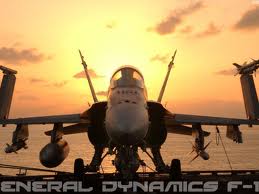
Tanya - Posts: 3358
- Joined: Fri Feb 16, 2007 6:01 am
Honestly this probably won't be patched - at some point games always surpass the technology they're being played on and it becomes time to upgrade. The world is gradually shifting into the HDTV era and you're probably going to see this problem coming up more and more.
Not saying it absolutely totally for sure won't be patched, but I wouldn't hold your breath for it. There are far bigger fish to fry and sometimes things just don't get changed.
Like my newest car didn't come with a casette player. Or the house that I live in didn't have any regular landline phone jacks in the walls. Or my NES that I can't play on any of my tv's at the moment because it only has those weird Y-pronged screw-down adapters that aren't compatible with any tv I've seen in more than a decade probably.
Not saying it absolutely totally for sure won't be patched, but I wouldn't hold your breath for it. There are far bigger fish to fry and sometimes things just don't get changed.
Like my newest car didn't come with a casette player. Or the house that I live in didn't have any regular landline phone jacks in the walls. Or my NES that I can't play on any of my tv's at the moment because it only has those weird Y-pronged screw-down adapters that aren't compatible with any tv I've seen in more than a decade probably.
-

Sharra Llenos - Posts: 3399
- Joined: Wed Jan 17, 2007 1:09 pm
This is a problem caused by people creating and poorly testing a game but never thinking to play it on anything other than computer monitors.
SD, HD, whatever; there are both overscan and underscan issues with Skyrim and it's lazy, lazy, lazy.
SD, HD, whatever; there are both overscan and underscan issues with Skyrim and it's lazy, lazy, lazy.
-

NeverStopThe - Posts: 3405
- Joined: Tue Mar 27, 2007 11:25 pm
Honestly this probably won't be patched - at some point games always surpass the technology they're being played on and it becomes time to upgrade. The world is gradually shifting into the HDTV era and you're probably going to see this problem coming up more and more.
Not saying it absolutely totally for sure won't be patched, but I wouldn't hold your breath for it. There are far bigger fish to fry and sometimes things just don't get changed.
Like my newest car didn't come with a casette player. Or the house that I live in didn't have any regular landline phone jacks in the walls. Or my NES that I can't play on any of my tv's at the moment because it only has those weird Y-pronged screw-down adapters that aren't compatible with any tv I've seen in more than a decade probably.
Not saying it absolutely totally for sure won't be patched, but I wouldn't hold your breath for it. There are far bigger fish to fry and sometimes things just don't get changed.
Like my newest car didn't come with a casette player. Or the house that I live in didn't have any regular landline phone jacks in the walls. Or my NES that I can't play on any of my tv's at the moment because it only has those weird Y-pronged screw-down adapters that aren't compatible with any tv I've seen in more than a decade probably.
The guy below the poster clearly said:
"I have a 57 in. flatscreen and I have the option to fix the format. (Zoom in and out and all that). So I don't believe it is our TVs. "
-

Ebony Lawson - Posts: 3504
- Joined: Fri Feb 16, 2007 11:00 am
theres only one way to fix this.. buy a new tv... tech moves forward and so sould you.
-

Killer McCracken - Posts: 3456
- Joined: Wed Feb 14, 2007 9:57 pm
When I last bought an xbox 360, (this week) and a ps3, the only connections in the box were for sd, so even if you went out and bought both a new console, and a new tv, you'd still be playing in sd without additional cabling. The game should be playable on the shipping SKUs without additional purchases.
-

Czar Kahchi - Posts: 3306
- Joined: Mon Jul 30, 2007 11:56 am
There's not enough information from the posters having problems to determine what the actual problem is. Namely, what TVs have you got?
If you SD TVs then there won't be a patch. Neither Sony nor Microsoft have it in their requirements to support SD TVs so most developers don't. It's too much effort and actually costs quite a bit of memory to downscale the framebuffer to 480p from 720p. It sounds like bad advice, but you need to get newer TVs.
If you have a HDTV and are having this problem then something is wrong with your setup, are you using HDMI cables and have you properly configured your consoles? Switch the console to standby and hold down the power button until it powers on, beeps and powers back to standby then switch on again. This forces an AV reset based on the consoles currently available and active connection, go through the setup and be sure to select 720p as a supported resolution, if you still have the problem after that then it 100% has to be the TV, check the picture options, namely for aspect ratio 16:9 and not 16:10, and also see if you have a picture size or zoom button on your remote control.
If the TV is all fine, and the console is setup correctly, and it's only Skyrim that gives this problem and no other game (and those games use an auto-setup and not an active screen calibration that you have set up yourself) then and only then can we say it's even possible to be a problem with Skyrim, in which case that gives us three failing points on Sony TRCs that have been allowed. One for improper EFIGS support in PAL regions, one for a trophy not popping when all criteria are met and this, which begs the question, just how much testing did SCE do with this game before green-lighting it, or was it simply greenlit because Sony can't afford to give away an exclusive this big so close to Christmas?
If you SD TVs then there won't be a patch. Neither Sony nor Microsoft have it in their requirements to support SD TVs so most developers don't. It's too much effort and actually costs quite a bit of memory to downscale the framebuffer to 480p from 720p. It sounds like bad advice, but you need to get newer TVs.
If you have a HDTV and are having this problem then something is wrong with your setup, are you using HDMI cables and have you properly configured your consoles? Switch the console to standby and hold down the power button until it powers on, beeps and powers back to standby then switch on again. This forces an AV reset based on the consoles currently available and active connection, go through the setup and be sure to select 720p as a supported resolution, if you still have the problem after that then it 100% has to be the TV, check the picture options, namely for aspect ratio 16:9 and not 16:10, and also see if you have a picture size or zoom button on your remote control.
If the TV is all fine, and the console is setup correctly, and it's only Skyrim that gives this problem and no other game (and those games use an auto-setup and not an active screen calibration that you have set up yourself) then and only then can we say it's even possible to be a problem with Skyrim, in which case that gives us three failing points on Sony TRCs that have been allowed. One for improper EFIGS support in PAL regions, one for a trophy not popping when all criteria are met and this, which begs the question, just how much testing did SCE do with this game before green-lighting it, or was it simply greenlit because Sony can't afford to give away an exclusive this big so close to Christmas?
-

Carlitos Avila - Posts: 3438
- Joined: Fri Sep 21, 2007 3:05 pm
With all the problems Skryrim has I wouldn't be at all surprised if the auto adjust to fit SDTV's wasn't kicking in like Oblivion, FO3, and FONV had.
-

sharon - Posts: 3449
- Joined: Wed Nov 22, 2006 4:59 am
I too have this problem!
I've checked every option in the game, and it doesn't say anything about it!
There is no problem with the console settings nor the screen itself!
Skyrim is the ONLY game I have for my ps3 which has this problem!
On my screen it cuts of the left and right side, which is annoying but ok.
Downstairs however... it also cuts off the bottom and top of the screen! on the bottom to such extend that I can't even see my own hp bar! And that way it becomes unplayable to me!
I really really hope this will be fixed!
I've checked every option in the game, and it doesn't say anything about it!
There is no problem with the console settings nor the screen itself!
Skyrim is the ONLY game I have for my ps3 which has this problem!
On my screen it cuts of the left and right side, which is annoying but ok.
Downstairs however... it also cuts off the bottom and top of the screen! on the bottom to such extend that I can't even see my own hp bar! And that way it becomes unplayable to me!

I really really hope this will be fixed!
-

Jason White - Posts: 3531
- Joined: Fri Jul 27, 2007 12:54 pm
I too have this problem!
I've checked every option in the game, and it doesn't say anything about it!
There is no problem with the console settings nor the screen itself!
Skyrim is the ONLY game I have for my ps3 which has this problem!
On my screen it cuts of the left and right side, which is annoying but ok.
Downstairs however... it also cuts off the bottom and top of the screen! on the bottom to such extend that I can't even see my own hp bar! And that way it becomes unplayable to me!
I really really hope this will be fixed!
I've checked every option in the game, and it doesn't say anything about it!
There is no problem with the console settings nor the screen itself!
Skyrim is the ONLY game I have for my ps3 which has this problem!
On my screen it cuts of the left and right side, which is annoying but ok.
Downstairs however... it also cuts off the bottom and top of the screen! on the bottom to such extend that I can't even see my own hp bar! And that way it becomes unplayable to me!

I really really hope this will be fixed!
What kind of tv do you have where it's also cutting off the top and bottom of the screen?
-

Angelina Mayo - Posts: 3427
- Joined: Wed Jan 24, 2007 4:58 am
15 posts
• Page 1 of 1
