11 posts
• Page 1 of 1
Skyrim won't update
-

Isabel Ruiz - Posts: 3447
- Joined: Sat Nov 04, 2006 4:39 am
-

Taylor Bakos - Posts: 3408
- Joined: Mon Jan 15, 2007 12:05 am
What version of SKSE are you using? If you recently downloaded 1.04.14, then that version is for the beta (1.5.24), which won't download unless you opt in to the Skyrim beta. Make sure you're using the version of SKSE that is appropriate to your Skyrim game version.
-

Bellismydesi - Posts: 3360
- Joined: Sun Jun 18, 2006 7:25 am
I know that it won't update because my skse says update skyrim to the latest version. If it helps i went into my transactions and it says (NA) after skyrim.
NA == North American English Version !! (As opposed to the UK english version) -- Have you tried having Steam verify the files ? (that should force it to update.
-
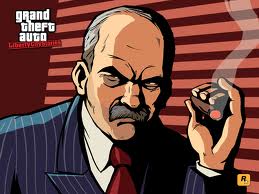
Rudy Paint fingers - Posts: 3416
- Joined: Sun Nov 11, 2007 1:52 am
NA == North American English Version !! (As opposed to the UK english version) -- Have you tried having Steam verify the files ? (that should force it to update.
In some rare cases it has been reported that Steam won't update the game to the latest released version, even after manually forcing it to do so with the "verify integrity of game cache" option." You can fix this by deleting TESV.exe and SkyrimLauncher.exe and then use the "verify integrity of game cache" option. Since the files are missing, the latest versions will be downloaded. They are not overly large, so it is a modest download.
-

Euan - Posts: 3376
- Joined: Mon May 14, 2007 3:34 pm
I just verified my game after deleting those 2 file and i still can't play. I even turned off all my mods it just says Your game version NOT supprted.
-

Aaron Clark - Posts: 3439
- Joined: Fri Oct 26, 2007 2:23 pm
I just verified my game after deleting those 2 file and i still can't play. I even turned off all my mods it just says Your game version NOT supprted.
You are likely using an outdated version of Skyboost or Script Dragon. This isn't an SKSE error.
-

Kevin Jay - Posts: 3431
- Joined: Sun Apr 29, 2007 4:29 am
You are likely using an outdated version of Skyboost or Script Dragon. This isn't an SKSE error.
-

Marilú - Posts: 3449
- Joined: Sat Oct 07, 2006 7:17 am
Do the following:
That will make 1.4.14 skse stop complaining and the game playable.
If you’d like to download the 1.5 Beta Update on Steam, you’ll need to follow these steps:
- Log into Steam
- Click on Steam in the upper menu
- Select Settings
- Under the Account tab, go to the Beta Participation section and select Change.
- A drop down menu will appear. Select Skyrim Beta.
- Select OK.
- Steam will now restart. After Steam restarts, Skyrim will be updated to the Beta version currently available.
That will make 1.4.14 skse stop complaining and the game playable.
-
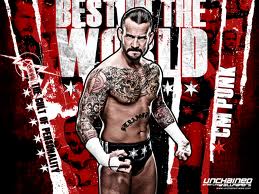
Jessica White - Posts: 3419
- Joined: Sun Aug 20, 2006 5:03 am
Do the following:
That will make 1.4.14 skse stop complaining and the game playable.
That will make 1.4.14 skse stop complaining and the game playable.
and thanks to everyone else that posted
-

Jason King - Posts: 3382
- Joined: Tue Jul 17, 2007 2:05 pm
11 posts
• Page 1 of 1

