This might not matter but I'm level 45 with about 130 hours.
9 posts
• Page 1 of 1
Slow menus?
This might not matter but I'm level 45 with about 130 hours.
-

Manuela Ribeiro Pereira - Posts: 3423
- Joined: Fri Nov 17, 2006 10:24 pm
any tips to fix this?
-

The Time Car - Posts: 3435
- Joined: Sat Oct 27, 2007 7:13 pm
ok i found out the slow inventory menus was connected to a dwarmer museum key that had duplicated itself to close to 30000. i killed a random, planted the keys on him, waited 30+ days, saved over previous game, problem solved 

-

maddison - Posts: 3498
- Joined: Sat Mar 10, 2007 9:22 pm
ok i found out the slow inventory menus was connected to a dwarmer museum key that had duplicated itself to close to 30000. i killed a random, planted the keys on him, waited 30+ days, saved over previous game, problem solved 

Here is a link with someone else experiencing the same problem.
http://www.gamesas.com/topic/1332421-my-game-commited-suicide-because-off/
-

chirsty aggas - Posts: 3396
- Joined: Wed Oct 04, 2006 9:23 am
In my case I its ramdom ...sometimes is lighting fast and sometimes it takes forever ...im not sure what is the cause and it was like that before i had the key of the lab as well so ....nothing too much of a problem for me anyways....
-
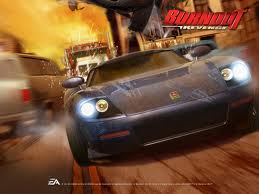
Cat Haines - Posts: 3385
- Joined: Fri Oct 27, 2006 9:27 am
is it every time you go to the menu loot? or is it every so often? do you see 'Autosaving...' in the upper left of the screen?
-

Sherry Speakman - Posts: 3487
- Joined: Fri Oct 20, 2006 1:00 pm
When its autosaving its understandable ..but mine sometimes just stays there and does not respond witht he d-pad or joystick ......again sometimes is really fast but not always i guess it depends on the amount of data the game its caching at the time....
-
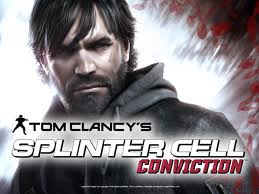
Robert DeLarosa - Posts: 3415
- Joined: Tue Sep 04, 2007 3:43 pm
it also may be due to how many items you are carrying on you, I have noticed a delay when I move my items from one house to another
-

Katy Hogben - Posts: 3457
- Joined: Mon Oct 30, 2006 12:20 am
it also may be due to how many items you are carrying on you, I have noticed a delay when I move my items from one house to another
as well as what your follower is carrying.
-

Nymph - Posts: 3487
- Joined: Thu Sep 21, 2006 1:17 pm
9 posts
• Page 1 of 1
