10 posts
• Page 1 of 1
Smithing Perks question
-

Tamara Primo - Posts: 3483
- Joined: Fri Jul 28, 2006 7:15 am
In the object window, expand actors and select the perk list. Double click the smithing perk you want to alter.
In the window that opens, double click the entry under "Perk Entries". This opens the perk entry dialogue box.
Under "Conditions" click the "Item" tab. There's your keywords.
-
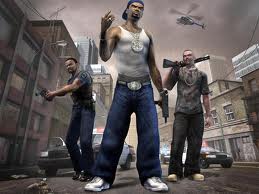
zoe - Posts: 3298
- Joined: Sun Nov 12, 2006 1:09 pm
You can also check the Form Lists sub-category under Miscellaneous, the lists there can have Keywords added to/deleted from them and cover a wide range of categories. I didn't check to see if they cover Smithing stuff, as I was working on Enchanting instead, but it wouldn't surprise me if that were the case.
In case you're wondering: to add a KW to a Form List, you open the Keywords section and drag the appropriate one into the list, while to delete one you highlight it and hit the 'Delete' key.
In case you're wondering: to add a KW to a Form List, you open the Keywords section and drag the appropriate one into the list, while to delete one you highlight it and hit the 'Delete' key.
-
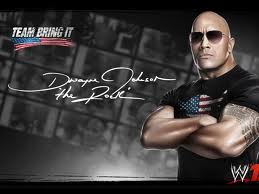
Julie Ann - Posts: 3383
- Joined: Thu Aug 23, 2007 5:17 am
In case you're wondering: to add a KW to a Form List, you open the Keywords section and drag the appropriate one into the list, while to delete one you highlight it and hit the 'Delete' key.
Thank you so much for posting this! I was right-clicking on that window, looking for a way to add keywords in there. The UI is really not very intuitive or consistent.
-

Juanita Hernandez - Posts: 3269
- Joined: Sat Jan 06, 2007 10:36 am
Thank you so much for posting this! I was right-clicking on that window, looking for a way to add keywords in there. The UI is really not very intuitive or consistent.

I learned about how to alter Form Lists the hard way while doing an overhaul mod for Fallout: New Vegas, since I wanted to add all the weapons and armors from DLCs that were not covered by the list alteration script. It is kind of clunky, and I'm not sure why they chose to do it that way since many of the other windows use the more 'normal' method of popping up an options menu from which you then select 'Edit'.
-

KIng James - Posts: 3499
- Joined: Wed Sep 26, 2007 2:54 pm
can someone tell me why "Banded Iron Armor" and "Iron Armor" are together in the "Iron" gategory but don't share the same keyword?
-

[ becca ] - Posts: 3514
- Joined: Wed Jun 21, 2006 12:59 pm
They don't both have the WeapMaterialIron Keyword?
-

Timara White - Posts: 3464
- Joined: Mon Aug 27, 2007 7:39 am
No Banded Iron Armor has the ArmorMaterialIronBanded and the other ArmorMaterialIron...but if I crate a Keyword ArmorMaterialIronLight it appears under Misc...
-

Terry - Posts: 3368
- Joined: Mon Jul 09, 2007 1:21 am
Ah yes that again. I've read that in one of the million threads in here: Actually the mathcing of keywords to the actual Categories in the smithing menu seems to be hardcoded stuff (most likely in the corresponding Scaleform/Actionscript parts) thus any newly created keyword sadly does not result in a new categorie with that name but rather puts all stuff using any new material keyword to the Misc Categorie.
As to why the banded Armor is displayed under Iron Categrie despite using MaterialBanded is beyond my understanding of how things work regarding the smithing menu.
As to why the banded Armor is displayed under Iron Categrie despite using MaterialBanded is beyond my understanding of how things work regarding the smithing menu.
-

OTTO - Posts: 3367
- Joined: Thu May 17, 2007 6:22 pm
As to why the banded Armor is displayed under Iron Categrie despite using MaterialBanded is beyond my understanding of how things work regarding the smithing menu.
It's because the keywords are used for sorting. For the Iron category, the UI looks for recipes where the material type is either iron or banded iron.
-

ImmaTakeYour - Posts: 3383
- Joined: Mon Sep 03, 2007 12:45 pm
10 posts
• Page 1 of 1
