24 posts
• Page 1 of 1
sparkly effect,white spots...anybody know a fix
-
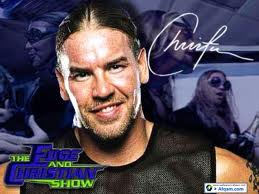
Dalton Greynolds - Posts: 3476
- Joined: Thu Oct 18, 2007 5:12 pm
-

Alex Blacke - Posts: 3460
- Joined: Sun Feb 18, 2007 10:46 pm
hi ,in my game there is a sparkly effect which happens when AA is enabled,it is especially bad if HDR is on also-i believe this problem goes way back to earlier iterations of this game engine.M y question is ,is there a fix for this sparkly effect and white blobs other than not having AA enabled as fallout without AA is so jagged it hurts my eyes.
I too have this issue. Disabling HDR seems to help a bit. I heard forcing AA through the Nvidia CP seems to help a few people resolve this issue. Sadly, not for me
-

Matthew Barrows - Posts: 3388
- Joined: Thu Jun 28, 2007 11:24 pm
I too have this issue. Disabling HDR seems to help a bit. I heard forcing AA through the Nvidia CP seems to help a few people resolve this issue. Sadly, not for me  .
.
turning off HDR or AA is just unacceptable to me. Also forcing AA through CP doesnt work for me either....seems nvidia CP is a crock of [censored] anyway.
-

sam westover - Posts: 3420
- Joined: Sun Jun 10, 2007 2:00 pm
hi ,in my game there is a sparkly effect which happens when AA is enabled,it is especially bad if HDR is on also-i believe this problem goes way back to earlier iterations of this game engine.M y question is ,is there a fix for this sparkly effect and white blobs other than not having AA enabled as fallout without AA is so jagged it hurts my eyes.
This is because of either bad engine AA implementation or faulty driver design. The anti-aliasing, instead of smoothing lines, makes them jagged more so with white and black pixels. The HDR worsens this problem by having a lighting effect on those pixels, which results in the sparkling effect. Both camps, Nvidia and game developers blame each other.
To fix this you can use my method which will require you to download a simple tool and make a slight modification, which I will provide guidance. Just don't fall into the paranoid crowd like many here and be afraid to.
Make sure your drivers are up to date.
Download the Nvidia Inspector tool version 1.93 or greater. Here's a link uploaded by me. http://www.megaupload.com/?d=XV1VVSI1
Unzip this tool on your desktop and run the .exe inside. A small panel will pop up. From there click on the button at the right middle side of the panel that will say 'driver profile settings' when you mouse over.
A larger window will open. From there click on the button left of the "apply changes" button at the top right of the window. This will create a desktop shortcut.
Close everything and then click on the new shortcut. An advanced options version of the last window will pop up, and from here you can make the proper changes to correct your AA.
From the drop down select the Fallout New Vegas profile. Under compatibility, for both anti-aliasing and anti-aliasing Dx10, change the values from 0x00000000 to 0x200100C5. Apply changes and close the program.
That should do it.
Also you will want to use the d3d9.dll trick to correct the NPC lag you might experience. You can download my upload @ http://www.megaupload.com/?d=0AJXCSDI . This version of d3d9.dll is different than the one on your system, it's notably smaller but will still work. Just drag and drop it into your Fallout New Vegas folder, the same one that has the game .exes.
All the best!
Edit: The period was screwing up one of my links.
-

Kat Ives - Posts: 3408
- Joined: Tue Aug 28, 2007 2:11 pm
This is because of either bad engine AA implementation or faulty driver design. The anti-aliasing, instead of smoothing lines, makes them jagged more so with white and black pixels. The HDR worsens this problem by having a lighting effect on those pixels, which results in the sparkling effect. Both camps, Nvidia and game developers blame each other.
To fix this you can use my method which will require you to download a simple tool and make a slight modification, which I will provide guidance. Just don't fall into the paranoid crowd like many here and be afraid to.
Make sure your drivers are up to date.
Download the Nvidia Inspector tool version 1.93 or greater. Here's a link uploaded by me. http://www.megaupload.com/?d=XV1VVSI1
Unzip this tool on your desktop and run the .exe inside. A small panel will pop up. From there click on the button at the right middle side of the panel that will say 'driver profile settings' when you mouse over.
A larger window will open. From there click on the button left of the "apply changes" button at the top right of the window. This will create a desktop shortcut.
Close everything and then click on the new shortcut. An advanced options version of the last window will pop up, and from here you can make the proper changes to correct your AA.
From the drop down select the Fallout New Vegas profile. Under compatibility, for both anti-aliasing and anti-aliasing Dx10, change the values from 0x00000000 to 0x200100C5. Apply changes and close the program.
That should do it.
Also you will want to use the d3d9.dll trick to correct the NPC lag you might experience. You can download my upload @ http://www.megaupload.com/?d=0AJXCSDI . This version of d3d9.dll is different than the one on your system, it's notably smaller but will still work. Just drag and drop it into your Fallout New Vegas folder, the same one that has the game .exes.
All the best!
Edit: The period was screwing up one of my links.
To fix this you can use my method which will require you to download a simple tool and make a slight modification, which I will provide guidance. Just don't fall into the paranoid crowd like many here and be afraid to.
Make sure your drivers are up to date.
Download the Nvidia Inspector tool version 1.93 or greater. Here's a link uploaded by me. http://www.megaupload.com/?d=XV1VVSI1
Unzip this tool on your desktop and run the .exe inside. A small panel will pop up. From there click on the button at the right middle side of the panel that will say 'driver profile settings' when you mouse over.
A larger window will open. From there click on the button left of the "apply changes" button at the top right of the window. This will create a desktop shortcut.
Close everything and then click on the new shortcut. An advanced options version of the last window will pop up, and from here you can make the proper changes to correct your AA.
From the drop down select the Fallout New Vegas profile. Under compatibility, for both anti-aliasing and anti-aliasing Dx10, change the values from 0x00000000 to 0x200100C5. Apply changes and close the program.
That should do it.
Also you will want to use the d3d9.dll trick to correct the NPC lag you might experience. You can download my upload @ http://www.megaupload.com/?d=0AJXCSDI . This version of d3d9.dll is different than the one on your system, it's notably smaller but will still work. Just drag and drop it into your Fallout New Vegas folder, the same one that has the game .exes.
All the best!
Edit: The period was screwing up one of my links.
already had the d3d9.dll "fix" working but my god...you are my hero. i can actually play this game now! nvidia inspector and the AA value changes worked! thank you!
-

Ian White - Posts: 3476
- Joined: Thu Jul 19, 2007 8:08 pm
hi ,in my game there is a sparkly effect which happens when AA is enabled,it is especially bad if HDR is on also-i believe this problem goes way back to earlier iterations of this game engine.M y question is ,is there a fix for this sparkly effect and white blobs other than not having AA enabled as fallout without AA is so jagged it hurts my eyes.
There have already been a lot of these threads:
http://www.gamesas.com/index.php?app=core&module=search&do=quick_search&search_filter_app[forums]=1
-

Silencio - Posts: 3442
- Joined: Sun Mar 18, 2007 11:30 pm
This is because of either bad engine AA implementation or faulty driver design. The anti-aliasing, instead of smoothing lines, makes them jagged more so with white and black pixels. The HDR worsens this problem by having a lighting effect on those pixels, which results in the sparkling effect. Both camps, Nvidia and game developers blame each other.
To fix this you can use my method which will require you to download a simple tool and make a slight modification, which I will provide guidance. Just don't fall into the paranoid crowd like many here and be afraid to.
Make sure your drivers are up to date.
Download the Nvidia Inspector tool version 1.93 or greater. Here's a link uploaded by me. http://www.megaupload.com/?d=XV1VVSI1
Unzip this tool on your desktop and run the .exe inside. A small panel will pop up. From there click on the button at the right middle side of the panel that will say 'driver profile settings' when you mouse over.
A larger window will open. From there click on the button left of the "apply changes" button at the top right of the window. This will create a desktop shortcut.
Close everything and then click on the new shortcut. An advanced options version of the last window will pop up, and from here you can make the proper changes to correct your AA.
From the drop down select the Fallout New Vegas profile. Under compatibility, for both anti-aliasing and anti-aliasing Dx10, change the values from 0x00000000 to 0x200100C5. Apply changes and close the program.
That should do it.
Also you will want to use the d3d9.dll trick to correct the NPC lag you might experience. You can download my upload @ http://www.megaupload.com/?d=0AJXCSDI . This version of d3d9.dll is different than the one on your system, it's notably smaller but will still work. Just drag and drop it into your Fallout New Vegas folder, the same one that has the game .exes.
All the best!
Edit: The period was screwing up one of my links.
To fix this you can use my method which will require you to download a simple tool and make a slight modification, which I will provide guidance. Just don't fall into the paranoid crowd like many here and be afraid to.
Make sure your drivers are up to date.
Download the Nvidia Inspector tool version 1.93 or greater. Here's a link uploaded by me. http://www.megaupload.com/?d=XV1VVSI1
Unzip this tool on your desktop and run the .exe inside. A small panel will pop up. From there click on the button at the right middle side of the panel that will say 'driver profile settings' when you mouse over.
A larger window will open. From there click on the button left of the "apply changes" button at the top right of the window. This will create a desktop shortcut.
Close everything and then click on the new shortcut. An advanced options version of the last window will pop up, and from here you can make the proper changes to correct your AA.
From the drop down select the Fallout New Vegas profile. Under compatibility, for both anti-aliasing and anti-aliasing Dx10, change the values from 0x00000000 to 0x200100C5. Apply changes and close the program.
That should do it.
Also you will want to use the d3d9.dll trick to correct the NPC lag you might experience. You can download my upload @ http://www.megaupload.com/?d=0AJXCSDI . This version of d3d9.dll is different than the one on your system, it's notably smaller but will still work. Just drag and drop it into your Fallout New Vegas folder, the same one that has the game .exes.
All the best!
Edit: The period was screwing up one of my links.
thanks mate,i had already done the d3d9 fix and now i have just tried what you suggested and it appears to have worked ...thanks very much,i can now enjoy the game without having the experience marred.thanks again
-

Mandi Norton - Posts: 3451
- Joined: Tue Jan 30, 2007 2:43 pm
thanks mate,i had already done the d3d9 fix and now i have just tried what you suggested and it appears to have worked ...thanks very much,i can now enjoy the game without having the experience marred.thanks again
I'm glad it worked for you guys. Bumping for others to see.
-

no_excuse - Posts: 3380
- Joined: Sun Jul 16, 2006 3:56 am
it does fix the white spots etc.. but it gave me ALOT of nasty crashes caused by nvd3dum.dll right after using this profile fix, then updated my drivers to 260.89 and the crashes were gone
so im not likely to try this again, although it did fix the AA glitches
btw, had these glitches on "medal of honor 2010" as well, as they seem to be 2 different engines (correct me if im wrong) i cant blame bethesda for it but nvidia, they should have fixed this in their new drivers, only they didnt and just added profile support (and some bugfixes) for the game..
so im not likely to try this again, although it did fix the AA glitches
btw, had these glitches on "medal of honor 2010" as well, as they seem to be 2 different engines (correct me if im wrong) i cant blame bethesda for it but nvidia, they should have fixed this in their new drivers, only they didnt and just added profile support (and some bugfixes) for the game..
-

Nicole Elocin - Posts: 3390
- Joined: Sun Apr 15, 2007 9:12 am
well, tried the solution on the new drivers and i dont get any d3dum.dll crashes, so i can say its safe to use, and i am happy i got rid of those graphic glitches again 
-

Cayal - Posts: 3398
- Joined: Tue Jan 30, 2007 6:24 pm
Thanks; using the latest official drivers from nv. Confirmed this does work for removing the aa/hdr issues. I've only had a single ctd after 16 hours of gameplay so hopefully my good-luck streak will continue 
-

Mr. Allen - Posts: 3327
- Joined: Fri Oct 05, 2007 8:36 am
This is because of either bad engine AA implementation or faulty driver design. The anti-aliasing, instead of smoothing lines, makes them jagged more so with white and black pixels. The HDR worsens this problem by having a lighting effect on those pixels, which results in the sparkling effect. Both camps, Nvidia and game developers blame each other.
To fix this you can use my method which will require you to download a simple tool and make a slight modification, which I will provide guidance. Just don't fall into the paranoid crowd like many here and be afraid to.
Make sure your drivers are up to date.
Download the Nvidia Inspector tool version 1.93 or greater. Here's a link uploaded by me. http://www.megaupload.com/?d=XV1VVSI1
Unzip this tool on your desktop and run the .exe inside. A small panel will pop up. From there click on the button at the right middle side of the panel that will say 'driver profile settings' when you mouse over.
A larger window will open. From there click on the button left of the "apply changes" button at the top right of the window. This will create a desktop shortcut.
Close everything and then click on the new shortcut. An advanced options version of the last window will pop up, and from here you can make the proper changes to correct your AA.
From the drop down select the Fallout New Vegas profile. Under compatibility, for both anti-aliasing and anti-aliasing Dx10, change the values from 0x00000000 to 0x200100C5. Apply changes and close the program.
That should do it.
Also you will want to use the d3d9.dll trick to correct the NPC lag you might experience. You can download my upload @ http://www.megaupload.com/?d=0AJXCSDI . This version of d3d9.dll is different than the one on your system, it's notably smaller but will still work. Just drag and drop it into your Fallout New Vegas folder, the same one that has the game .exes.
All the best!
Edit: The period was screwing up one of my links.
To fix this you can use my method which will require you to download a simple tool and make a slight modification, which I will provide guidance. Just don't fall into the paranoid crowd like many here and be afraid to.
Make sure your drivers are up to date.
Download the Nvidia Inspector tool version 1.93 or greater. Here's a link uploaded by me. http://www.megaupload.com/?d=XV1VVSI1
Unzip this tool on your desktop and run the .exe inside. A small panel will pop up. From there click on the button at the right middle side of the panel that will say 'driver profile settings' when you mouse over.
A larger window will open. From there click on the button left of the "apply changes" button at the top right of the window. This will create a desktop shortcut.
Close everything and then click on the new shortcut. An advanced options version of the last window will pop up, and from here you can make the proper changes to correct your AA.
From the drop down select the Fallout New Vegas profile. Under compatibility, for both anti-aliasing and anti-aliasing Dx10, change the values from 0x00000000 to 0x200100C5. Apply changes and close the program.
That should do it.
Also you will want to use the d3d9.dll trick to correct the NPC lag you might experience. You can download my upload @ http://www.megaupload.com/?d=0AJXCSDI . This version of d3d9.dll is different than the one on your system, it's notably smaller but will still work. Just drag and drop it into your Fallout New Vegas folder, the same one that has the game .exes.
All the best!
Edit: The period was screwing up one of my links.
I've looked over it a dozen times...I can find neither a category nor a line concerning compatibility in the Fallout: New Vegas Profile.
Card is GTX 470
Driver-Version is 260.99 WHQL
Well, maybe updating the driver helped already, gonna test it later on. But an answer would be nice anyway.
-

Michelle Smith - Posts: 3417
- Joined: Wed Nov 15, 2006 2:03 am
I've looked over it a dozen times...I can find neither a category nor a line concerning compatibility in the Fallout: New Vegas Profile.
Card is GTX 470
Driver-Version is 260.99 WHQL
Well, maybe updating the driver helped already, gonna test it later on. But an answer would be nice anyway.
Card is GTX 470
Driver-Version is 260.99 WHQL
Well, maybe updating the driver helped already, gonna test it later on. But an answer would be nice anyway.
Supposedly .99 contains a fix for AA already so no need for this anymore. I haven't had a chance to look at it but I can assume Nvidia made a similar adjustment to the one I presented.
Sorry you couldn't figure out my directions for the fix, but they are perfectly clear.
PS: They added the line 0x20000000 where I added 0x200100C5. Essentially the same fix.
-

Sophie Miller - Posts: 3300
- Joined: Sun Jun 18, 2006 12:35 am
260.99 WHQL fixed the white flashes for me. Still getting slowdown around NPCs though.
-

patricia kris - Posts: 3348
- Joined: Tue Feb 13, 2007 5:49 am
260.99 WHQL fixed the white flashes for me. Still getting slowdown around NPCs though.
Only the d3d9.dll will fix that problem.
Or the developers could fix their game engine, but that would also require them to do things like add exceptions for default audio/video files so that when you launch the game it doesn't try to load incorrect codecs and media players. But that's another issue altogether.
-

Javaun Thompson - Posts: 3397
- Joined: Fri Sep 21, 2007 10:28 am
Not sure what is going on with mine.
Installed 260.99 and I have the d3d9.dll but I am still seeing those white sparkles.
I am a real graphics hore (sp for filter) which is why I run 2x 480 GTX's in SLI and I notice the difference in what I see when I turn off HDR or dumb down the AA.
Does anyone have a solution I could try? I don't think Fixers fix will work as I am already using the new driver.
Specs
i7 920
12GB System Ram
2x 480 GTX /SLI 1.5Gb each
Win7 Ultimate 64bit
Installed 260.99 and I have the d3d9.dll but I am still seeing those white sparkles.
I am a real graphics hore (sp for filter) which is why I run 2x 480 GTX's in SLI and I notice the difference in what I see when I turn off HDR or dumb down the AA.
Does anyone have a solution I could try? I don't think Fixers fix will work as I am already using the new driver.
Specs
i7 920
12GB System Ram
2x 480 GTX /SLI 1.5Gb each
Win7 Ultimate 64bit
-

Felix Walde - Posts: 3333
- Joined: Sat Jun 02, 2007 4:50 pm
Supposedly .99 contains a fix for AA already so no need for this anymore. I haven't had a chance to look at it but I can assume Nvidia made a similar adjustment to the one I presented.
Sorry you couldn't figure out my directions for the fix, but they are perfectly clear.
PS: They added the line 0x20000000 where I added 0x200100C5. Essentially the same fix.
Sorry you couldn't figure out my directions for the fix, but they are perfectly clear.
PS: They added the line 0x20000000 where I added 0x200100C5. Essentially the same fix.
I know they're perfectly clear and they were easy to follow for me, but this doesn't change the fact that this compatibility-section wasn't there.
But the flashes seem to be fixed since the driver-update, so everythings fine
I'll be back if I'm wrong.
-

Amy Masters - Posts: 3277
- Joined: Thu Jun 22, 2006 10:26 am
I am having the same problem, thing is i dont use nvidia, i use ati and i got the steam driver update, MY GPU is ATI Radeon HD 5670. CPU, AMD Phenom ™ ll X4 965 processor 3.40Ghz Black edition... 4gigs of ram.. but still.. i am having more issues on my computer insterad of Fallput NV like a weird pixel crash when i am in a random game like fallout, Medal of honor..etc like every game.. i have a game pc but it has real annoying crashes.. but this is not the game's fault it is the fault of the PC corp where i bough it from.
-

Kevin Jay - Posts: 3431
- Joined: Sun Apr 29, 2007 4:29 am
I am having the same problem, thing is i dont use nvidia, i use ati and i got the steam driver update, MY GPU is ATI Radeon HD 5670. CPU, AMD Phenom ™ ll X4 965 processor 3.40Ghz Black edition... 4gigs of ram.. but still.. i am having more issues on my computer insterad of Fallput NV like a weird pixel crash when i am in a random game like fallout, Medal of honor..etc like every game.. i have a game pc but it has real annoying crashes.. but this is not the game's fault it is the fault of the PC corp where i bough it from.
Sounds like the crap Catalyst drivers to me, I had the same issues on the only ATI card I brought, RMA'ed it back and went back to nVidia.
-

Josee Leach - Posts: 3371
- Joined: Tue Dec 26, 2006 10:50 pm
Not sure what is going on with mine.
Installed 260.99 and I have the d3d9.dll but I am still seeing those white sparkles.
I am a real graphics hore (sp for filter) which is why I run 2x 480 GTX's in SLI and I notice the difference in what I see when I turn off HDR or dumb down the AA.
Does anyone have a solution I could try? I don't think Fixers fix will work as I am already using the new driver.
Specs
i7 920
12GB System Ram
2x 480 GTX /SLI 1.5Gb each
Win7 Ultimate 64bit
Installed 260.99 and I have the d3d9.dll but I am still seeing those white sparkles.
I am a real graphics hore (sp for filter) which is why I run 2x 480 GTX's in SLI and I notice the difference in what I see when I turn off HDR or dumb down the AA.
Does anyone have a solution I could try? I don't think Fixers fix will work as I am already using the new driver.
Specs
i7 920
12GB System Ram
2x 480 GTX /SLI 1.5Gb each
Win7 Ultimate 64bit
Try my fix anyway. If you installed the latest drivers without using a driver sweeper it could have left something behind. Look for those values under compatibility for anti aliasing. If they all say 0x00000000 then no change was applied.
I also recommend using Driver Sweeper. Official site is http://www.phyxion.net/
I always boot up in safe mode, uninstall drivers from the control panel menu, then uninstall any other Nvidia components. After that I manually deletes the Nvidia folders under C:\ and C:\program files.
Then I run Driver Sweeper to clean out the remaining files scattered throughout the system files and registry. It's very easy to use and works for a few other driver brands as well. Just tick the boxes marked Nvidia or what have you, and anolyze and remove.
Always restart as soon as you are prompted while doing this procedure.
-

Lexy Corpsey - Posts: 3448
- Joined: Tue Jun 27, 2006 12:39 am
Im so glad someone else addressed this issue. I thought it was a reflection off a gun or an enemy ( like a sniper scope) but it happens for no apparent reason I also use gtx285
-

Steven Hardman - Posts: 3323
- Joined: Sun Jun 10, 2007 5:12 pm
I'll try it later when I get home and let you know if it works.
I didn't use driver sweeper this time as I set my SLI up and its working sweetly, its a pain to reset.
I didn't use driver sweeper this time as I set my SLI up and its working sweetly, its a pain to reset.
-

Nick Tyler - Posts: 3437
- Joined: Thu Aug 30, 2007 8:57 am
Well your fix worked even with the 260.99 drivers that didn't, I am impressed.
Thanks
Thanks
-

Sunnii Bebiieh - Posts: 3454
- Joined: Wed Apr 11, 2007 7:57 pm
24 posts
• Page 1 of 1
