http://www.gamesas.com/index.php?/topic/1123323-solution-to-fixing-steam-startup-crash-quicksave-problem/
12 posts
• Page 1 of 1
Startup Crash (Steam)
http://www.gamesas.com/index.php?/topic/1123323-solution-to-fixing-steam-startup-crash-quicksave-problem/
-

Ice Fire - Posts: 3394
- Joined: Fri Nov 16, 2007 3:27 am
Tried it, didn't work.
Did you delete the content of your Fallout NV folder in your documents.
Also I rebooted after completing the steps.
-

Doniesha World - Posts: 3437
- Joined: Sun Jan 07, 2007 5:12 pm
I did, but still nothing. I did get a few seconds further before the error hit though. Progress, I guess. I'll try restarting and report back.
-

Dawn Porter - Posts: 3449
- Joined: Sun Jun 18, 2006 11:17 am
Did you delete the content of your Fallout NV folder in your documents.
Also I rebooted after completing the steps.
Also I rebooted after completing the steps.
Well, I got yet another step forward and made it to the Obsidian screen, but still crashed in the end.
Retrying put me back to where I started. Crashing pretty much instantly.
-

matt oneil - Posts: 3383
- Joined: Tue Oct 09, 2007 12:54 am
Well, I got yet another step forward and made it to the Obsidian screen, but still crashed in the end.
Retrying put me back to where I started. Crashing pretty much instantly.
Retrying put me back to where I started. Crashing pretty much instantly.
:( Did you try to access steam/userdata/xxx and it says that you do not have permission to access this folder?
-

Kieren Thomson - Posts: 3454
- Joined: Sat Jul 21, 2007 3:28 am
Well, I got yet another step forward and made it to the Obsidian screen, but still crashed in the end.
Retrying put me back to where I started. Crashing pretty much instantly.
Retrying put me back to where I started. Crashing pretty much instantly.
When you attempt to start the game does steam mention it was not able to sync your files with the steam cloud?
-
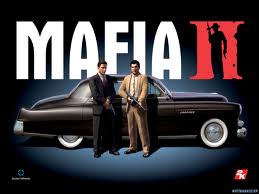
Rudi Carter - Posts: 3365
- Joined: Fri Sep 01, 2006 11:09 pm
When you attempt to start the game does steam mention it was not able to sync your files with the steam cloud?
Yep
-

Loane - Posts: 3411
- Joined: Wed Apr 04, 2007 6:35 am
Yep
Hmm maybe delete your FalloutNV folder and start your game again. See if you can even get into the game without copying back your old saves/settings.
-

Lori Joe - Posts: 3539
- Joined: Tue Jun 20, 2006 6:10 am
Hmm maybe delete your FalloutNV folder and start your game again. See if you can even get into the game without copying back your old saves/settings.
That's what I did, this may be key. to be clear I left the folder but deleted all contents
Let us know
-

james tait - Posts: 3385
- Joined: Fri Jun 22, 2007 6:26 pm
Hmm maybe delete your FalloutNV folder and start your game again. See if you can even get into the game without copying back your old saves/settings.
Lol tried that immediately after and didn't work.
-

Ashley Clifft - Posts: 3468
- Joined: Thu Jul 26, 2007 5:56 am
12 posts
• Page 1 of 1
