
11 posts
• Page 1 of 1
Steam seems to reset my .ini changes

-

lauraa - Posts: 3362
- Joined: Tue Aug 22, 2006 2:20 pm
So, in short, you can use Steamlauncher and it won't reset your .ini changes as long as you don't press OK on the options.
-

Josh Trembly - Posts: 3381
- Joined: Fri Nov 02, 2007 9:25 am
Thanks for your quick reply but it doesn't solve my problems. I deleted my ini's so Skyrim can create clean ini's at the start. I set everything to very high, then I clicked on ok and after that I edited the ini. I restarted the skyrimlauncher.exe and I didn't go into the options but instead clicked on start. Ingame there are no changes made to the ini. I don't get it.. 

-

ONLY ME!!!! - Posts: 3479
- Joined: Tue Aug 28, 2007 12:16 pm
Thats strange. Only thing I can think of is that you edit the wrong ini. The right one is SkyrimPrefs.ini in Documents\My Games\Skyrim
Other than that, I dont know what the problem would be. Strange
Other than that, I dont know what the problem would be. Strange
-

Jeff Turner - Posts: 3458
- Joined: Tue Sep 04, 2007 5:35 pm
On Win7 the .ini files that you want to change are under the Users/(username) directory, not the Libraries/Documents directory.
-

Pants - Posts: 3440
- Joined: Tue Jun 27, 2006 4:34 am
Nope, it is not the one in the steam folder, it is indeed the one on my system hard drive in the my games folder. I tried other ini's from other users and I got the same result. It is strange that it works with other people though.
-

Courtney Foren - Posts: 3418
- Joined: Sun Mar 11, 2007 6:49 am
Then the only suggestion I'd have is to set the ini to be read only for the time being. This could be problematic if Steam wants to auto-patch the game with a change to the ini file tho. It's not a common thing to happen in my limited experience, but it could. But in that case you could just delete the files again, verify cache etc. on Steam and it'd probably be fine.
-

Rusty Billiot - Posts: 3431
- Joined: Sat Sep 22, 2007 10:22 pm
Mhm, I try redownloading the game via steam. Maybe a fresh installation will help? We will se. Anyways, thank you guys! 

-

asako - Posts: 3296
- Joined: Wed Oct 04, 2006 7:16 am
Change the one in your base Skyrim folder. With after a patch in Fallout NV it was found that the game would keep reverting the one in the User docs section to the information from the one in the actual base Skyrim folder. Editing that one should make it keep the same settings.
-

Vickey Martinez - Posts: 3455
- Joined: Thu Apr 19, 2007 5:58 am
Right click the Skyrimprefs.ini file, click on properties at the bottm and click on read-only at the bottom in the next window.. That keeps other programs from making changes to it.
Since the new patch today, Im always having to use the launcher. It keeps trying to set my ini to its preferances. I have it at read-only. No matter what it does, it doesnt change it.
Happy gaming.
Since the new patch today, Im always having to use the launcher. It keeps trying to set my ini to its preferances. I have it at read-only. No matter what it does, it doesnt change it.
Happy gaming.
-

carla - Posts: 3345
- Joined: Wed Aug 23, 2006 8:36 am
Hey everyone, I bought Skyrim via Steam and tried to edit the Skyrim.ini and the SkyrimPrefs.ini in the My Games folder. Somehow those changes won't be accepted, it's always the same. It doesn't matter if I use the TESV.exe or the Skyrimlauncher.exe. Does someone have the same problem? Thank you very much for any advice! 

Make the .ini read only. Should stop the resets
-
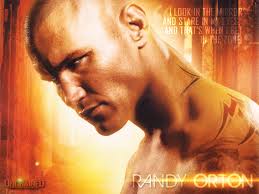
cosmo valerga - Posts: 3477
- Joined: Sat Oct 13, 2007 10:21 am
11 posts
• Page 1 of 1
