When will Bethesda address this? It's getting a bit annoying because I don't quicksave as often.
19 posts
• Page 1 of 1
Still crashing to desktop without errors
When will Bethesda address this? It's getting a bit annoying because I don't quicksave as often.
-

Rob Davidson - Posts: 3422
- Joined: Thu Aug 02, 2007 2:52 am
-
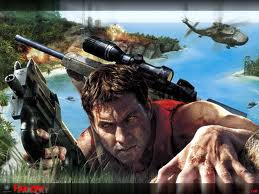
Kate Norris - Posts: 3373
- Joined: Mon Nov 27, 2006 6:12 pm
20 minutes? You're lucky, mine doesn't last even 5 minutes.
-

Emma louise Wendelk - Posts: 3385
- Joined: Sat Dec 09, 2006 9:31 pm
In the beginning I could play the game for 2-3 hours straight without a single crash. Now when I've explored more and done a few quests here and there, I am constantly crashing. For example, I couldn't fast travel to Whiterun anymore, crashed every single time. I fixed it though by fast traveling somewhere else and then from there to Whiterun. Not only are the crashes more frequent the further you go, I get other odd stuff like creatures/NPCs texture is replaced with a yellow-ish color which often is a warning sign that the game will crash very soon :S...
Sounds to me like the game has memory issues of some sort, must be memory if the textures go all haywire and stuff. And it's not my RAM .
.
Sounds to me like the game has memory issues of some sort, must be memory if the textures go all haywire and stuff. And it's not my RAM
 .
.-

Wayland Neace - Posts: 3430
- Joined: Sat Aug 11, 2007 9:01 am
Try the sound fix Thalius, by putting your sound to 24 bit and 44100hz through the advanced option for Sound in your control panel.
The rest of you try playing without Steam or XFire if you have it.
The rest of you try playing without Steam or XFire if you have it.
-

Connor Wing - Posts: 3465
- Joined: Wed Jun 20, 2007 1:22 am
Try the sound fix Thalius, by putting your sound to 24 bit and 44100hz through the advanced option for Sound in your control panel.
The rest of you try playing without Steam or XFire if you have it.
The rest of you try playing without Steam or XFire if you have it.
I've had issues with Xfire before in some games so I disabled that in-game overlay a long time ago. I'll try it without Steam and see if it will be more stable. And that audio fix doesn't do anything
 .
.edit: Doh, can't play the game without Steam. I'll try to disable the overlay in Steam then.
-

Luis Longoria - Posts: 3323
- Joined: Fri Sep 07, 2007 1:21 am
I had the CTD problem too, but I can say that I hadn't experienced it since I disabled "Steam In-game" You can disable it from the properties of the game in the game library.
Also disabled Xfire for good measure, try to close as many tray programs you can, like media players.
I also think it's a memory issue, have not tried it, but might help if you could direct more RAM available to Skyrim?
Also disabled Xfire for good measure, try to close as many tray programs you can, like media players.
I also think it's a memory issue, have not tried it, but might help if you could direct more RAM available to Skyrim?
-

Soku Nyorah - Posts: 3413
- Joined: Tue Oct 17, 2006 1:25 pm
I had the CTD problem too, but I can say that I hadn't experienced it since I disabled "Steam In-game" You can disable it from the properties of the game in the game library.
Also disabled Xfire for good measure, try to close as many tray programs you can, like media players.
I also think it's a memory issue, have not tried it, but might help if you could direct more RAM available to Skyrim?
Also disabled Xfire for good measure, try to close as many tray programs you can, like media players.
I also think it's a memory issue, have not tried it, but might help if you could direct more RAM available to Skyrim?
ooo thanks AgentBo! I'm deffently going to try this. *fingers crossed" because this CTD is killing the game for me
 . I'm already on 130 saves because I save like crazy incase of crashing >.<
. I'm already on 130 saves because I save like crazy incase of crashing >.<also, any of you guys had this texture glitch?:
http://steamcommunity.com/profiles/76561198002324586/screenshot/648745380489322708
-

meg knight - Posts: 3463
- Joined: Wed Nov 29, 2006 4:20 am
Have you closed programs in the background (skype, xfire and stuff like that)? I had tons of crashes then closed alot of running programs in the background and voila. Works like a charm 

-

JESSE - Posts: 3404
- Joined: Mon Jul 16, 2007 4:55 am
nope, didn't work for me! >.< 10min into the game, doing a quest in Markarth. decided to fast travel to whiterun to store some items away, and Bam! crashed soon as I got into whiterun  . and yes, I had everything closed in background.
. and yes, I had everything closed in background.
I'm starting to think the CTD are to do with fast traveling and certain locations . but rare times, i have had CTD while just randomly fighting something. Glad I saved it before i fast traveled, cuz I just killed a blood dragon! o.o
. but rare times, i have had CTD while just randomly fighting something. Glad I saved it before i fast traveled, cuz I just killed a blood dragon! o.o
 . and yes, I had everything closed in background.
. and yes, I had everything closed in background. I'm starting to think the CTD are to do with fast traveling and certain locations
 . but rare times, i have had CTD while just randomly fighting something. Glad I saved it before i fast traveled, cuz I just killed a blood dragon! o.o
. but rare times, i have had CTD while just randomly fighting something. Glad I saved it before i fast traveled, cuz I just killed a blood dragon! o.o-

Jonathan Egan - Posts: 3432
- Joined: Fri Jun 22, 2007 3:27 pm
ooo thanks AgentBo! I'm deffently going to try this. *fingers crossed" because this CTD is killing the game for me  . I'm already on 130 saves because I save like crazy incase of crashing >.<
. I'm already on 130 saves because I save like crazy incase of crashing >.<
also, any of you guys had this texture glitch?:
http://steamcommunity.com/profiles/76561198002324586/screenshot/648745380489322708
 . I'm already on 130 saves because I save like crazy incase of crashing >.<
. I'm already on 130 saves because I save like crazy incase of crashing >.<also, any of you guys had this texture glitch?:
http://steamcommunity.com/profiles/76561198002324586/screenshot/648745380489322708
Thats what happens to me as well before the game exits out. Its a common problem for quit a few.....gotta be a solution for this. Seems to affect GTX 460 users.
-

Lovingly - Posts: 3414
- Joined: Fri Sep 15, 2006 6:36 am
Have those graphical glitches and other graphical glitches as well, gtx 460 here 

-

Emma Pennington - Posts: 3346
- Joined: Tue Oct 17, 2006 8:41 am
My system has a similar issue where it will randomly CTD, but if I ALT+TAB back into the game (twice) then it continues fine for awhile. I am going to try a couple of the below suggestions to see if it helps.
-
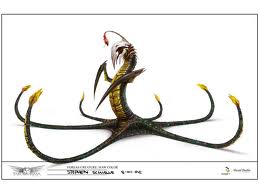
Lizzie - Posts: 3476
- Joined: Sun Nov 19, 2006 5:51 am
Yep crashing me alot while im on my laptop with a gtx460m.
PS. I get those graphical glitchs when i turn AA off.
PS. I get those graphical glitchs when i turn AA off.
-
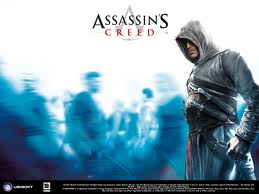
Maria Garcia - Posts: 3358
- Joined: Sat Jul 01, 2006 6:59 am
I'm also still having this problem. The sound fix did absolutely nothing. I'm also having the weird purple textures glitch. CTD occurs always when I fast travel to cities so I can't even do that, and it also happens randomly in the wilderness. I'm on vista with a 9800gtx
-

phil walsh - Posts: 3317
- Joined: Wed May 16, 2007 8:46 pm
*Looks for Mod Hat and can't find it.
This thread should be closed and directed to http://www.gamesas.com/index.php?/topic/1263916-random-crashes-to-desktop/page__st__60__p__19218861__fromsearch__1#entry19218861
This thread should be closed and directed to http://www.gamesas.com/index.php?/topic/1263916-random-crashes-to-desktop/page__st__60__p__19218861__fromsearch__1#entry19218861
-

Rachael Williams - Posts: 3373
- Joined: Tue Aug 01, 2006 6:43 pm
nope, didn't work for me! >.< 10min into the game, doing a quest in Markarth. decided to fast travel to whiterun to store some items away, and Bam! crashed soon as I got into whiterun  . and yes, I had everything closed in background.
. and yes, I had everything closed in background.
I'm starting to think the CTD are to do with fast traveling and certain locations . but rare times, i have had CTD while just randomly fighting something. Glad I saved it before i fast traveled, cuz I just killed a blood dragon! o.o
. but rare times, i have had CTD while just randomly fighting something. Glad I saved it before i fast traveled, cuz I just killed a blood dragon! o.o
 . and yes, I had everything closed in background.
. and yes, I had everything closed in background. I'm starting to think the CTD are to do with fast traveling and certain locations
 . but rare times, i have had CTD while just randomly fighting something. Glad I saved it before i fast traveled, cuz I just killed a blood dragon! o.o
. but rare times, i have had CTD while just randomly fighting something. Glad I saved it before i fast traveled, cuz I just killed a blood dragon! o.oC:>Program Files>Steam>steamapps>common>Skyrim and then clicking on the TESV icon, it should pop the game right up without opening the launcher, which makes it so you don't have to have Steam up. I've been able to play 2, 1 and 2 1/2 hours without a crash the past 3 times I played. I also encountered none of the purple texture glitches I was having as well. Granted, those 3 times aren't that long and all those things could have still happened but I'll be testing it more with longer amounts of time.
If you want Steam up, you can also try validating the files or clearing the cache and see if that helps.
-

Sista Sila - Posts: 3381
- Joined: Fri Mar 30, 2007 12:25 pm
Having the same issue. Random CTDs (mostly when transitioning by a load screen, but also randomly while exploring or fighting).
GTX 570.
Some times the textures go crazy (happens mostly in Riften and in the cistern where thieves guild are) in the sense that some of them turn blue or yellow.
I already use 24bit 44100 khz sound
GTX 570.
Some times the textures go crazy (happens mostly in Riften and in the cistern where thieves guild are) in the sense that some of them turn blue or yellow.
I already use 24bit 44100 khz sound
-

Steve Bates - Posts: 3447
- Joined: Sun Aug 26, 2007 2:51 pm
Is there such a thing as bad textures to where they can cause these problems , i mean we all seem to experience certain textures going a odd glowing blue or yellow for some people. Wonder if those textures were outsourced by Bethesda and they are kicking themselves in the butt for doing so. Im running on ultra works like a dream , then after loading these bad textures for so long they cause the exit. I mean its not like all textures are going bad , most of mine were all the pine tree lookign ones(the thin tall ones) , and in the mages guild(Winterhold)) some of the clothing people were wearing , but not all of them was doing it , and the trophy heads of animals hanging on the walls.
-

how solid - Posts: 3434
- Joined: Mon Apr 23, 2007 5:27 am
19 posts
• Page 1 of 1
