7 posts
• Page 1 of 1
TESAnnwyn Help?
-

Laura Wilson - Posts: 3445
- Joined: Thu Oct 05, 2006 3:57 pm
- try: tesannwyn -i Skyrim -w MyWorld -p 1 -b 16 -d 1024x1024 -x -16 -y -16 -0 -h -8192 AAAWorld MyWorld.rar
- rename your .rar-file without a space
-
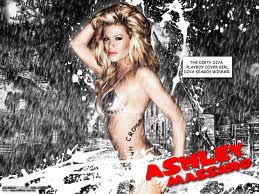
Skivs - Posts: 3550
- Joined: Sat Dec 01, 2007 10:06 pm
I'm new to using TESAnnwyn, but most of the issues I've had were caused by sudden drastic differences in elevation due to the heightmap and/or scale that was used.
-

Felix Walde - Posts: 3333
- Joined: Sat Jun 02, 2007 4:50 pm
ok ok this is good thank you layman I am getting closer the heightmap is showing up in the CK correctly now when I used the "cow" command to test it in skyrim just to make sure it was there its all under water so i guess i have to mess with the -h numbers until it comes out right?
-

BRIANNA - Posts: 3438
- Joined: Thu Jan 11, 2007 7:51 pm
That and the value of Default Water Height in the World->World Spaces... menu.
-

Emilie M - Posts: 3419
- Joined: Fri Mar 16, 2007 9:08 am
great that did it thank you so much for the help this was driving me crazy lol
-

Sophh - Posts: 3381
- Joined: Tue Aug 08, 2006 11:58 pm
if you take -8192 as I wrote and -117.0446166992187 as the lowest point of your map, the Default Water Height should be correct at 0.
P.S.: "layman" isn't my name^^
P.S.: "layman" isn't my name^^
-

Destinyscharm - Posts: 3404
- Joined: Sun Jul 23, 2006 6:06 pm
7 posts
• Page 1 of 1
