http://www.youtube.com/watch?v=n7e7fWphGhs&feature=player_embedded
14 posts
• Page 1 of 1
texture fail
http://www.youtube.com/watch?v=n7e7fWphGhs&feature=player_embedded
-

Ebony Lawson - Posts: 3504
- Joined: Fri Feb 16, 2007 11:00 am
-

SUck MYdIck - Posts: 3378
- Joined: Fri Nov 30, 2007 6:43 am
what gfx card do u use and what settings do you have on your video settings ? u may try to pick up a quest and then restart the game.
I think is "ATI Radeon HD 5700 Series" 1GB vram
Iresolution is 1280x1024
-

Ernesto Salinas - Posts: 3399
- Joined: Sat Nov 03, 2007 2:19 pm
did u try installing the newest drivers and setting CCC to default yet?
-
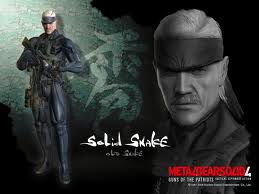
Riky Carrasco - Posts: 3429
- Joined: Tue Nov 06, 2007 12:17 am
did u try installing the newest drivers and setting CCC to default yet?
i instaled newest driver. but i didint know anything about that CCC. how to find it and how to adjust it?
-

Alkira rose Nankivell - Posts: 3417
- Joined: Tue Feb 27, 2007 10:56 pm
it′s not in the CCC. I have the same problem that you do. with my hd3850 512MB 256bit
-

ANaIs GRelot - Posts: 3401
- Joined: Tue Dec 12, 2006 6:19 pm
I'm having the same problem with my HD6850 1 gig
-

neil slattery - Posts: 3358
- Joined: Wed May 16, 2007 4:57 am
then whats the solution to this problem?
-

Michelle Serenity Boss - Posts: 3341
- Joined: Tue Oct 17, 2006 10:49 am
It's annoying but I restart the game when it happens if it doesn't crash first lol
-

Grace Francis - Posts: 3431
- Joined: Wed Jul 19, 2006 2:51 pm
You can set textures to small and this may fix the corruption issue. but then you're stuck with the horrible pop in.
-

Britta Gronkowski - Posts: 3475
- Joined: Mon Apr 09, 2007 3:14 pm
I already have it set to small when I set it to large the game becomes unplayable everything becomes misty blue and it all disappears
-

Jennie Skeletons - Posts: 3452
- Joined: Wed Jun 21, 2006 8:21 am
try using a rageconfig.cfg file.
although I have never seen any problems like the one depicted in your youtube video, I have an AMD 5830m, which is based on the same die as the desktop 5770 card and after using this config setting, the textures were noticeably improved:
http://www.gamesas.com/index.php?/topic/1238149-rage-cfg-maker/page__view__findpost__p__18812835
my specs and CCC settings:
although I have never seen any problems like the one depicted in your youtube video, I have an AMD 5830m, which is based on the same die as the desktop 5770 card and after using this config setting, the textures were noticeably improved:
http://www.gamesas.com/index.php?/topic/1238149-rage-cfg-maker/page__view__findpost__p__18812835
my specs and CCC settings:
Spoiler
I am using AMD Driver 11.10, with the latest Steam patch and the following graphics settings in the in-game options menu:
Texture Cache Large
Vsync On (not "smart")
Anti Aliasing: 8x
Anisotropic Filtering: High
specs:
hp envy 15 laptop
i7-820QM 1.73GHz (3.06GHz turbo)
1GB AMD 5830m (running at stock clocks)
16GB DDR3 RAM
Dual Intel X18 G2 SSDs in Raid0
1920x1080 display
Steam launch options:
+set com_skipIntroVideo 1 +set com_allowConsole 1 +fc_maxcachememoryMB 1024 +ik_enablesmoothing 0 +image_usecompression 0 +m_smooth 0 +m_rawinput 1
Catalyst Control Center settings:
AA: use application settings
AF: use application settings
Tessellation: use application settings
Catalyst A.I.: "Advanced" mode
Mipmap Detail Level: Slider maxed at High Quality
Wait for vertical refresh: On unless application specifies otherwise
AA mode: Performance / Multi-sample AA
AMD Drivers installed -
11.9 driver: game did not launch (CTD on startup)
11.9 driver + Oct 3 hotfix: game launched fine, excellent frame rate, excellent appearance except for occasional and very brief artifacting in locations like Ghost hideout. The artifacting appeared as striated thin diagonal lines and did not affect gameplay very much as it was a rare occurance.
11.9 driver + Oct 4 Rage performance driver: no more striated line artifacts, however, in some areas I experienced phantom weapon parts or bullets floating in the air next to my gun. Also NPC flickering in Wellspring.
11.10 driver: fixed NPC flickering/floating bullets etc., and so far no other problems except only one occasion very minor flicker visible in the buy screen with merchant in Wellspring.
I am using AMD Driver 11.10, with the latest Steam patch and the following graphics settings in the in-game options menu:
Texture Cache Large
Vsync On (not "smart")
Anti Aliasing: 8x
Anisotropic Filtering: High
specs:
hp envy 15 laptop
i7-820QM 1.73GHz (3.06GHz turbo)
1GB AMD 5830m (running at stock clocks)
16GB DDR3 RAM
Dual Intel X18 G2 SSDs in Raid0
1920x1080 display
Steam launch options:
+set com_skipIntroVideo 1 +set com_allowConsole 1 +fc_maxcachememoryMB 1024 +ik_enablesmoothing 0 +image_usecompression 0 +m_smooth 0 +m_rawinput 1
Catalyst Control Center settings:
AA: use application settings
AF: use application settings
Tessellation: use application settings
Catalyst A.I.: "Advanced" mode
Mipmap Detail Level: Slider maxed at High Quality
Wait for vertical refresh: On unless application specifies otherwise
AA mode: Performance / Multi-sample AA
AMD Drivers installed -
11.9 driver: game did not launch (CTD on startup)
11.9 driver + Oct 3 hotfix: game launched fine, excellent frame rate, excellent appearance except for occasional and very brief artifacting in locations like Ghost hideout. The artifacting appeared as striated thin diagonal lines and did not affect gameplay very much as it was a rare occurance.
11.9 driver + Oct 4 Rage performance driver: no more striated line artifacts, however, in some areas I experienced phantom weapon parts or bullets floating in the air next to my gun. Also NPC flickering in Wellspring.
11.10 driver: fixed NPC flickering/floating bullets etc., and so far no other problems except only one occasion very minor flicker visible in the buy screen with merchant in Wellspring.
-

Lily Evans - Posts: 3401
- Joined: Thu Aug 31, 2006 11:10 am
I've had the same problem since the 11.10 release. I've tried 4 times to remove all the ATI drivers and software. Have tried every combination under the sun and nothing seems to work. The only difference I've noticed is if I change AA to lower than 8x then the first time I load the game textures are missing instead of when I change levels.
It seems everytime someone brings up this problem on the steam forums it gets ignored or people say their is no fix. I've yet to play the actual game for more than an hour and even then I woud have to save the game, reload so the textures show and hope it doesn't crash. Not much fun if you ask me. I'm about to just request my money back via steam. It's a shame what little I've played has impressed me. I would just like to get an honest answer to if this is going to be fixed or if I should just give up on the game get my money back and move on the BF3 which I know will work?
On a side note I hope companies like Id software realize most PC gamers also play consoles. If this is the experience I'm going to have to look forward to and not find support on the PC because they want to focus on the "larger market" then I hope people like myself stop buying their games and they realize everyone needs to be taken care of. I chose to buy this game on the PC because I wanted to have the best possible experience as usually console games are dumbed down graphically. Guess we see who the fool is now.
Phenom II X6 1090T
Windows 7 Ulitmate 32
4 gigs DDR3 ram
Radeon HD 5770 1 gig vram
It seems everytime someone brings up this problem on the steam forums it gets ignored or people say their is no fix. I've yet to play the actual game for more than an hour and even then I woud have to save the game, reload so the textures show and hope it doesn't crash. Not much fun if you ask me. I'm about to just request my money back via steam. It's a shame what little I've played has impressed me. I would just like to get an honest answer to if this is going to be fixed or if I should just give up on the game get my money back and move on the BF3 which I know will work?
On a side note I hope companies like Id software realize most PC gamers also play consoles. If this is the experience I'm going to have to look forward to and not find support on the PC because they want to focus on the "larger market" then I hope people like myself stop buying their games and they realize everyone needs to be taken care of. I chose to buy this game on the PC because I wanted to have the best possible experience as usually console games are dumbed down graphically. Guess we see who the fool is now.
Phenom II X6 1090T
Windows 7 Ulitmate 32
4 gigs DDR3 ram
Radeon HD 5770 1 gig vram
-

Alexandra Ryan - Posts: 3438
- Joined: Mon Jul 31, 2006 9:01 am
Exactly same problem as OP (cf. http://www.gamesas.com/index.php?/topic/1240868-so-many-issues/ )
-

Ross Thomas - Posts: 3371
- Joined: Sat Jul 21, 2007 12:06 am
14 posts
• Page 1 of 1
