33 posts
• Page 1 of 2 • 1, 2
Textures Not Loading To Their Highest Detail
-
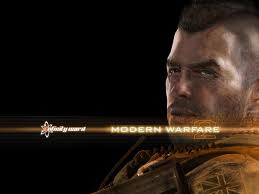
XPidgex Jefferson - Posts: 3398
- Joined: Fri Sep 08, 2006 4:39 pm
Anyone else notice textures that sometimes don't fully rez and are left blurry for the rest of the game session?
I noticed it from the 11/11/11
-

Marine Arrègle - Posts: 3423
- Joined: Sat Mar 24, 2007 5:19 am
Every time I play the game, I want to say about 2 to 5% of all the textures WILL NOT FULLY LOAD until I quit the game, and load it again. It is a random 5% of textures that are left blurry, but I've seen it happen to about 40% of all objects at some point. So sometimes my tree branches and trunks and a certain dirt texture and 4 leather kinds of armor will be blurry. Other times it's vines, bushes, chickens and a few kinds of iron armor. Other times it's a wood texture, fur shoes and light armor, iron sword and some gauntlets. Point being, it's really annoying and the textures that won't load are blurry with no details whatsoever. When it's the tree trunks and ground and tree branches it really bugs me. And when it's some armors (always random) I just don't wear those armors as I don't want to look like a 1995 character but that's not a good solution. Anyone else notice textures that sometimes don't fully rez and are left blurry for the rest of the game session?
-

FITTAS - Posts: 3381
- Joined: Sat Jan 13, 2007 4:53 pm
I get that normally on npc armours or on things I have in my inventory but not useing, Its annoying I have no idea why it does that
-

Sammykins - Posts: 3330
- Joined: Fri Jun 23, 2006 10:48 am
Every time I start the game some random stuff does this, it drives me insane
-

Tamika Jett - Posts: 3301
- Joined: Wed Jun 06, 2007 3:44 am
Ditto, I'm having the issue, as well... it's been around since release, for me.
-

Karine laverre - Posts: 3439
- Joined: Tue Mar 20, 2007 7:50 am
Yup texture loading has always been quite variable since release, it may improve if Beth ever remedy the frame drops as it's all interrelated imo.
-

Assumptah George - Posts: 3373
- Joined: Wed Sep 13, 2006 9:43 am
Nightingale Armour for me, seems to be always low res or missing textures. Sometimes the hood is a completely different color than the rest of the armour. Also happens with other random inventory items, NPC's and the general game environment, like water rendering as a solid white block, and yes I have deleted my game data, let the game install till the HDD stops etc, it's still there and is definitely a bug. Not game breaking one, but extremely annoying and ruins immersion which is supposed to be what RPG is all about. The shadows in this game are horrible and also ruin immersion, but that is another topic.
-

Chloe Botham - Posts: 3537
- Joined: Wed Aug 30, 2006 12:11 am
I recognize this almost every time with fur boots and shields, for example. The funny thing is, when I put them on they are ok again but as soon as I pull them off they go back to the lower tex-res.
-

Harry Leon - Posts: 3381
- Joined: Tue Jun 12, 2007 3:53 am
This happens to me each time I want to enter the Palace of the Kings in WindHelm, for instance.
The door's texture is ugly and blurry, then one or two seconds later, juste before I enter, it becomes "normal".
The door's texture is ugly and blurry, then one or two seconds later, juste before I enter, it becomes "normal".
-

Setal Vara - Posts: 3390
- Joined: Thu Nov 16, 2006 1:24 pm
This happens to me each time I want to enter the Palace of the Kings in WindHelm, for instance.
The door's texture is ugly and blurry, then one or two seconds later, juste before I enter, it becomes "normal".
The door's texture is ugly and blurry, then one or two seconds later, juste before I enter, it becomes "normal".
This ain't the same problem. What you describe is due to slow texture streaming, we describe textures not showing up in good resolution at all.
-
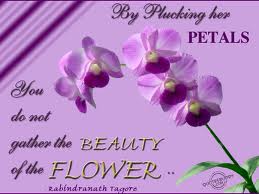
Emily Graham - Posts: 3447
- Joined: Sat Jul 22, 2006 11:34 am
I have some items, especially certain clothes that never show the detailed texture, even when zooming. Leads me to believe some textures were just missed when they were put into game. There are some places in the mountains where I have been to many times that have the same blurred texture in the same place.
-

Makenna Nomad - Posts: 3391
- Joined: Tue Aug 29, 2006 10:05 pm
I have some items, especially certain clothes that never show the detailed texture, even when zooming. Leads me to believe some textures were just missed when they were put into game. There are some places in the mountains where I have been to many times that have the same blurred texture in the same place.
Did you try to zoom while equipped? Some of the clothes/armor for me show in proper res only when equipped while zooming.
-
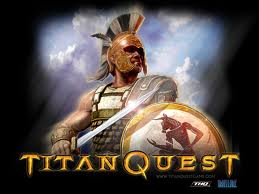
Judy Lynch - Posts: 3504
- Joined: Fri Oct 20, 2006 8:31 am
This happens to me to when i go to buy stuff on some item like armor, boots or glove.
I also see texture loading or poping when i run on front off a door and go to open it. Seem like the texture of the door are not finish to load...
I also see texture loading or poping when i run on front off a door and go to open it. Seem like the texture of the door are not finish to load...
-

sara OMAR - Posts: 3451
- Joined: Wed Jul 05, 2006 11:18 pm
Yeah it's been happening to me since before patches as well. So I guess the consensus is that this bug exists, and it's keeping some textures from ever fully loading, leaving them looking like blurred crap with no detail. I have tried everything from zooming in in the inventory screen or equipping blurry armor and zooming in, waiting 10 minutes in one place, it doesn't matter. SOME TEXTURES NEVER LOAD. For me it always seems to be a random bunch of textures, because out the stuff that has been blurry, there have been a few game sessions where they DID load all the way, but that means OTHER textures weren't going to EVER FULLY LOAD that game session. There are always a few. It sounds like a memory management problem to me...
-

Agnieszka Bak - Posts: 3540
- Joined: Fri Jun 16, 2006 4:15 pm
Although I have not had this happen in game (I would get reduced texturres then a pop in of good after a few seconds, the "pop ins" do not happen a lot), The models in the loading screen would be missing all textures semi-commonly. They look like the green color from Aquafresh toothpaste. Sometimes all of a sudden after rotating the model all textures would all of a sudden pop in right before the game loads. Very wierd.
-

Nana Samboy - Posts: 3424
- Joined: Thu Sep 14, 2006 4:29 pm
I'm feeling like the graphics have been nerfed from 11.11.11 to now. Solitude especially. I walk around that town and, while there's significantly less studder, all of the buildings are far less detailed than I remember the first time I was there.
-

Kelly Upshall - Posts: 3475
- Joined: Sat Oct 28, 2006 6:26 pm
Getting that problem here. Sometimes they load in when I idle for around two minutes, and even then still incomplete. Other times not at all, very noticeable on NPCs.
-

Baylea Isaacs - Posts: 3436
- Joined: Mon Dec 25, 2006 11:58 am
Anyone else notice textures that sometimes don't fully rez and are left blurry for the rest of the game session?
Yup. It's a feature of the Gamebryo renderer and much like their dodgy quest scripting and memory leaks has been something of a constant issue harking all the way back to Morrowind. When the game loads up the gameworld it'll do it with downscaled textures as these load faster, once the game area has loaded it's supposed to swap these placeholders out for the real textures, but occasionally the script for doing so breaks and a texture map or tile will be "stuck" in the lower resolution.
So I'm afraid to say (unless GStaff comes in and contradicts me) that this won't be fixed for three reasons.
1: it's a feature and not a bug
2: it's real low priority compared to the remaining memory leaks, performance issues and broken quests
3: being part of the way the core engine behaves messing around without now could break all sorts of stuff, it's just best left alone
It's unrealistic to expect everything to be fixed. It's Bethesda's job right now to prioritise issues and fix the most important, it is the our job to tell them when they are doing this wrong and being neglectful on on a given issue, we too need to prioritise and personally I'd rather see Bethesda put their energy into further performance improvements than try to fix the texture scaling and risk completely breaking the graphics engine. You think things are low resolution and blurry now, that graphics engine is over ten years old, imagine how the game would look if it broke down and displayed things as standard with no post processing of any kind.
-

Enny Labinjo - Posts: 3480
- Joined: Tue Aug 01, 2006 3:04 pm
When this happens to armor or clothes it's possible to temporarily fix the textures in most cases. If you take off the armor if already worn, exit out of the menu and then put it back on it will scale the texture up properly. If the clothing item you do this with is worn by an npc it will fix their texture as well. However this dont seem to work with most helmets where when puting them on the texture quality suddenly scales down.
-

Lisa - Posts: 3473
- Joined: Thu Jul 13, 2006 3:57 am
Although I have not had this happen in game (I would get reduced texturres then a pop in of good after a few seconds, the "pop ins" do not happen a lot), The models in the loading screen would be missing all textures semi-commonly. They look like the green color from Aquafresh toothpaste. Sometimes all of a sudden after rotating the model all textures would all of a sudden pop in right before the game loads. Very wierd.
I know exactly what you are referring to, however that has nothing to do with texture rezzing. That "pop" you describe at the very very last tenth of a second before the loading screen goes away is actually the textures just revealing what they would look like without the AA blur filter they use over the entire screen for PS3. I wish we could turn off the the filter personally, as it makes everything blurry already. But yeah, the blur most of us are talking about is really bad. When that "pop" thing happens at the end of loading screens that's just showing you how much detail we are already missing because of the filter being used.
-

Kayleigh Williams - Posts: 3397
- Joined: Wed Aug 23, 2006 10:41 am
When this happens to armor or clothes it's possible to temporarily fix the textures in most cases. If you take off the armor if already worn, exit out of the menu and then put it back on it will scale the texture up properly. If the clothing item you do this with is worn by an npc it will fix their texture as well. However this dont seem to work with most helmets where when puting them on the texture quality suddenly scales down.
So how do I equip trees and the ground, and then unequip and equip them again? Because this happens to things other than armor, and no matter how long you stare at them closely, or leave a cell and come back, they are blurry and never fully load, unless you get lucky the next time you play the game. I'm not going to lie, sometimes the blurry textures actually do fully rez, but I've only seen that a couple times. Usually when I get the blurry textures, they are there to stay, and it's all random luck and chance for the next time I exit and restart the game for them to actually load.
Edit: after reading your first sentence again I see you were specifically talking about a temp fix for armor or clothes. But still, I have tried that many times and they stay blurry for me.
-
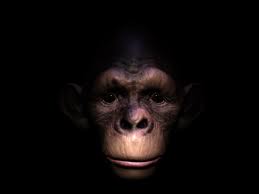
A Lo RIkIton'ton - Posts: 3404
- Joined: Tue Aug 21, 2007 7:22 pm
You need the game to unload the textured items entirely, that means it needs to "forget" the area you in and remap it. Given that we have no way of knowing how long environment maps are retained in the memory (and paging file) and no way of finding out, the only way to do it is to exit and reload.
Is this something you have noticed to get worse with time because I've only seen it a handful of times?
Is this something you have noticed to get worse with time because I've only seen it a handful of times?
-

Queen of Spades - Posts: 3383
- Joined: Fri Dec 08, 2006 12:06 pm
It happens every time I play. It doesn't seem to be getting worse, just always a random 5-10 textures either in my inventory or in the world that won't fully load that game session.
-

Britta Gronkowski - Posts: 3475
- Joined: Mon Apr 09, 2007 3:14 pm
33 posts
• Page 1 of 2 • 1, 2
