40 posts
• Page 2 of 2 • 1, 2
Is the 4GB Patch broken? Wench copy
-

BlackaneseB - Posts: 3431
- Joined: Sat Sep 23, 2006 1:21 am
I also got the "Application load error 3:00000065432". Dug myself into the source code and recompiled it. After that it worked perfectly (after I sorted out some error messages).
Also, not on topic but funny story: I just accidentally deleted all my skyrim saves when I formatted my harddrive... Thought I backed it up, but apparently not. 60+ hours of gameplay, gone forever ='(
-

Dustin Brown - Posts: 3307
- Joined: Sun Sep 30, 2007 6:55 am
Got it working after reboots and general messing, no idea if it's working or not for greater than 2GB
-

mollypop - Posts: 3420
- Joined: Fri Jan 05, 2007 1:47 am
As far as I can tell, this doesn't actually affect anything. I can't get my Skyrim to use more than 800 mb of ram. I have 6 gigs of total ram.
I also edited the .ini file to add:
[Papyrus]
iMinMemoryPageSize=100000
iMaxMemoryPageSize=5000000
iMaxAllocatedMemoryBytes=3500000000
as I was told that was necessary to make the hack work. The game still won't use more than 800 mb. Any ideas?
I also edited the .ini file to add:
[Papyrus]
iMinMemoryPageSize=100000
iMaxMemoryPageSize=5000000
iMaxAllocatedMemoryBytes=3500000000
as I was told that was necessary to make the hack work. The game still won't use more than 800 mb. Any ideas?
-

Jason King - Posts: 3382
- Joined: Tue Jul 17, 2007 2:05 pm
I was getting the 65432 error, but http://www.skyrimnexus.com/downloads/file.php?id=1013 works for me!
-

Julie Serebrekoff - Posts: 3359
- Joined: Sun Dec 24, 2006 4:41 am
As far as I can tell, this doesn't actually affect anything. I can't get my Skyrim to use more than 800 mb of ram. I have 6 gigs of total ram.
I also edited the .ini file to add:
[Papyrus]
iMinMemoryPageSize=100000
iMaxMemoryPageSize=5000000
iMaxAllocatedMemoryBytes=3500000000
as I was told that was necessary to make the hack work. The game still won't use more than 800 mb. Any ideas?
I also edited the .ini file to add:
[Papyrus]
iMinMemoryPageSize=100000
iMaxMemoryPageSize=5000000
iMaxAllocatedMemoryBytes=3500000000
as I was told that was necessary to make the hack work. The game still won't use more than 800 mb. Any ideas?
-

Umpyre Records - Posts: 3436
- Joined: Tue Nov 13, 2007 4:19 pm
While I've personally never seen it go over whatever it normally uses, without the LAA patch my game is completely unstable when loading new areas, and randomly crashes. With the LAA patch, no problems. I also have the memory settings in my .ini.
My game is stable without the patch, so I'm not worried about that, but I'd like to utilize more of my memory. So what you're saying is that this hasn't actually increased the memory that Skyrim uses, but it still makes it more stable for you?
-

Kim Kay - Posts: 3427
- Joined: Fri Oct 13, 2006 10:45 am
My friend had a problem that was caused by the computer's audio settings. You might try to google skyrim audio settings crash?
-

quinnnn - Posts: 3503
- Joined: Sat Mar 03, 2007 1:11 pm
As far as I can tell, this doesn't actually affect anything. I can't get my Skyrim to use more than 800 mb of ram. I have 6 gigs of total ram.
I also edited the .ini file to add:
[Papyrus]
iMinMemoryPageSize=100000
iMaxMemoryPageSize=5000000
iMaxAllocatedMemoryBytes=3500000000
as I was told that was necessary to make the hack work. The game still won't use more than 800 mb. Any ideas?
I also edited the .ini file to add:
[Papyrus]
iMinMemoryPageSize=100000
iMaxMemoryPageSize=5000000
iMaxAllocatedMemoryBytes=3500000000
as I was told that was necessary to make the hack work. The game still won't use more than 800 mb. Any ideas?
Page sizes are not explicitly corresponding to memory use.
anyhow, you don't want it using memory it doesn't need to use. the game has enough memory crashes as it is..... btw, notch that max size down to 3, the process will never be able to use 5GiB size pages.....
and uh..... you were told NOT to touch the iMaxAllocatedMemoryBytes.....
While I've personally never seen it go over whatever it normally uses, without the LAA patch my game is completely unstable when loading new areas, and randomly crashes. With the LAA patch, no problems. I also have the memory settings in my .ini.
thats because Working set is only a portion of the actual virtual memory allocated. Skyrim allocates virtual memory for both Working set and VRAM usage
http://support.microsoft.com/kb/940105 < maybe apend this to the first post since it provides information on whats going on with the games virtual addressing
-

Ashley Campos - Posts: 3415
- Joined: Fri Sep 22, 2006 9:03 pm
Page sizes are not explicitly corresponding to memory use.
anyhow, you don't want it using memory it doesn't need to use. the game has enough memory crashes as it is..... btw, notch that max size down to 3, the process will never be able to use 5GiB size pages.....
and uh..... you were told NOT to touch the iMaxAllocatedMemoryBytes.....
anyhow, you don't want it using memory it doesn't need to use. the game has enough memory crashes as it is..... btw, notch that max size down to 3, the process will never be able to use 5GiB size pages.....
and uh..... you were told NOT to touch the iMaxAllocatedMemoryBytes.....
Where was I told not to touch iMaxAllocatedMemoryBytes? Because I never was...
Also, why notch the max size down if it doesn't do anything as it is anyway? And it has not crashed for me at all, so until it does, I'm gonna keep trying to get it to use more memory.
-
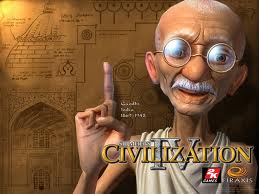
Captian Caveman - Posts: 3410
- Joined: Thu Sep 20, 2007 5:36 am
My game is stable without the patch, so I'm not worried about that, but I'd like to utilize more of my memory. So what you're saying is that this hasn't actually increased the memory that Skyrim uses, but it still makes it more stable for you?
I don't know that anyone has seen reproducible FPS gains from the LAA patch. In my case, it's rather a moot point because Skyrim currently doesn't even come close to getting to the performance ceiling on my hardware (i7 2600k, 2133Mhz DDR3 8GB, GTX 590) even with every single graphics option I can tweak maxed out (with uGridsToLoad set to 9).
-

Emmi Coolahan - Posts: 3335
- Joined: Wed Jan 24, 2007 9:14 pm
Where was I told not to touch iMaxAllocatedMemoryBytes? Because I never was...
Also, why notch the max size down if it doesn't do anything as it is anyway? And it has not crashed for me at all, so until it does, I'm gonna keep trying to get it to use more memory.
Also, why notch the max size down if it doesn't do anything as it is anyway? And it has not crashed for me at all, so until it does, I'm gonna keep trying to get it to use more memory.
Alright, what these paging bytes do is allocate contiguous page blocks to prevent memory fragmentation, unfortunately the engine's uses preconfigured budgetcaps so you won't actually maximise memory use by modifying the preallocation pages. All it does is extenuate the amount of virtual memory allocated that isn't ever going to be used.
a 32bit app with LAA usually can't allocate more than 3.7GB, though if the allocation is mainly virtual texture allocations then it might hit 3.87GB at the highest.
the iMaxAllocatedMemoryBytes is warned on almost all steam threads
WARNING! Do not increase iMaxAllocatedMemoryBytes value, because memory fragmentation may cause the game to crash or freeze.
Memory fragmentation is a legit warning, infact its one of the main reasons virtual addressing can be so much higher compared to working set in a non graphical application.
Now while these settings might not cause instability, they definitely can (and do) increase area load times
-

Tracy Byworth - Posts: 3403
- Joined: Sun Jul 02, 2006 10:09 pm
Alright, what these paging bytes do is allocate contiguous page blocks to prevent memory fragmentation, unfortunately the engine's uses preconfigured budgetcaps so you won't actually maximise memory use by modifying the preallocation pages. All it does is extenuate the amount of virtual memory allocated that isn't ever going to be used.
a 32bit app with LAA usually can't allocate more than 3.7GB, though if the allocation is mainly virtual texture allocations then it might hit 3.87GB at the highest.
the iMaxAllocatedMemoryBytes is warned on almost all steam threads
Memory fragmentation is a legit warning, infact its one of the main reasons virtual addressing can be so much higher compared to working set in a non graphical application.
Now while these settings might not cause instability, they definitely can (and do) increase area load times
a 32bit app with LAA usually can't allocate more than 3.7GB, though if the allocation is mainly virtual texture allocations then it might hit 3.87GB at the highest.
the iMaxAllocatedMemoryBytes is warned on almost all steam threads
Memory fragmentation is a legit warning, infact its one of the main reasons virtual addressing can be so much higher compared to working set in a non graphical application.
Now while these settings might not cause instability, they definitely can (and do) increase area load times
Okay, thanks for that info. I've removed those settings from my .INI. So do you have any ideas about what I actually can do to increase memory usage?
-

carrie roche - Posts: 3527
- Joined: Mon Jul 17, 2006 7:18 pm
Okay, thanks for that info. I've removed those settings from my .INI. So do you have any ideas about what I actually can do to increase memory usage?
increasing the ugrid size will as a result increase the memory use since it loads more area cells at a time.
will have to wait and see what cache tweaks work though, oblivion had seperate configurable caches for outdoors and indoors but im not sure they work on skyrim.
-

Joe Bonney - Posts: 3466
- Joined: Tue Jul 17, 2007 12:00 pm
increasing the ugrid size will as a result increase the memory use since it loads more area cells at a time.
will have to wait and see what cache tweaks work though, oblivion had seperate configurable caches for outdoors and indoors but im not sure they work on skyrim.
will have to wait and see what cache tweaks work though, oblivion had seperate configurable caches for outdoors and indoors but im not sure they work on skyrim.
Whoops, I didn't mean increase memory usage. I meant increase memory available

-

Vincent Joe - Posts: 3370
- Joined: Wed Sep 26, 2007 1:13 pm
40 posts
• Page 2 of 2 • 1, 2
