27 posts
• Page 1 of 2 • 1, 2
The lowdown on uGrids?
-

Ruben Bernal - Posts: 3364
- Joined: Sun Nov 18, 2007 5:58 pm
-

suzan - Posts: 3329
- Joined: Mon Jul 17, 2006 5:32 pm
Even if you have an i7 3960X @ 5.0Ghz, three GTX 680 4GB video cards in Tri-SLI, and have the game installed to a SSD drive... Touch it at your own risk. In the vast majority of cases it causes issues eventually, go no higher than 7, as you're pushing the engine to it's limits.
-

ladyflames - Posts: 3355
- Joined: Sat Nov 25, 2006 9:45 am
Have a look at this page, scroll down to the uGrids section and read before changing anything:
http://www.geforce.com/optimize/guides/five-fast-elder-scrolls-v-skyrim-tweaks-guaranteed-to-make-your-game-look-even-better/
It explains it a bit better. And as said above, setting it to higher than 7 seems to cause instability regardless of how good your PC is. I've been running on 7 for months now and it works well.
uExterior Cell Buffer=64
uGridsToLoad=7
http://www.geforce.com/optimize/guides/five-fast-elder-scrolls-v-skyrim-tweaks-guaranteed-to-make-your-game-look-even-better/
It explains it a bit better. And as said above, setting it to higher than 7 seems to cause instability regardless of how good your PC is. I've been running on 7 for months now and it works well.
uExterior Cell Buffer=64
uGridsToLoad=7
-
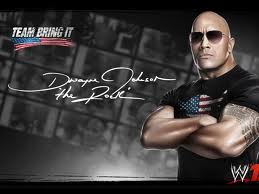
Julie Ann - Posts: 3383
- Joined: Thu Aug 23, 2007 5:17 am
I have it set to 7 and never ran into any problems. Don't go any higher than that and remember to adjust your Cell Buffer to 64 like Wintermist suggested.
-

My blood - Posts: 3455
- Joined: Fri Jun 16, 2006 8:09 am
Only issue I noticed with 7 was NPC pathing normally on the roads can get a little broken you may catch patrols a bit off the path or stuck on environment.
At least 100 hours played on 7.
At least 100 hours played on 7.
-

Kaylee Campbell - Posts: 3463
- Joined: Mon Mar 05, 2007 11:17 am
Only issue I noticed with 7 was NPC pathing normally on the roads can get a little broken you may catch patrols a bit off the path or stuck on environment.
At least 100 hours played on 7.
At least 100 hours played on 7.
I got to say I have not encountered this problem myself.
-

Joe Alvarado - Posts: 3467
- Joined: Sat Nov 24, 2007 11:13 pm
I've been running at ugrids =7 since the beginning with no issues. (100's of hours)
I use about 60 mods including script intensive ones. computer is mid range. - quadcore @2.7, geforce 560 ti, 8gb ram, win7 64bit.
However as mentioned it does push the engine, so it "may" increase the likelyhood of ur game experiencing issues if ur running mods that also push the game hard.
As always the best advice is try with ur load order. then adjust the order/ mod list / ugrids setting if u experience issues. always do this experimentation with a back up save in place.
use wyre bash, BOSS to make ur mod load order and mod uninstall easier.
Follow the geforce guide posted above and u can switch back to the default 5 setting if u need to with no issue with same save.
I use about 60 mods including script intensive ones. computer is mid range. - quadcore @2.7, geforce 560 ti, 8gb ram, win7 64bit.
However as mentioned it does push the engine, so it "may" increase the likelyhood of ur game experiencing issues if ur running mods that also push the game hard.
As always the best advice is try with ur load order. then adjust the order/ mod list / ugrids setting if u experience issues. always do this experimentation with a back up save in place.
use wyre bash, BOSS to make ur mod load order and mod uninstall easier.
Follow the geforce guide posted above and u can switch back to the default 5 setting if u need to with no issue with same save.
-

rheanna bruining - Posts: 3415
- Joined: Fri Dec 22, 2006 11:00 am
thanks folks! would running it at 6 instead of 7 be better, or is there not enough of a visual effect to be worth even changing it? and can i just change back to 5 easily without any problems if i don't like the change i made?
-

Annick Charron - Posts: 3367
- Joined: Fri Dec 29, 2006 3:03 pm
5 is the safest and best option. Any higher than that and you're risking things greatly.
-

Sarah Evason - Posts: 3507
- Joined: Mon Nov 13, 2006 10:47 pm
thanks folks! would running it at 6 instead of 7 be better, or is there not enough of a visual effect to be worth even changing it? and can i just change back to 5 easily without any problems if i don't like the change i made?
6 is not a valid setting.
Just remember you can't ever lower ugrids as your savegame becomes dependent on it, you can lower it temporarily with console commands and then change it back to 5 in the ini but there is likely still some corruption happening.
Honestly you are much better off increasing all your view distance settings in the ini and using http://skyrim.nexusmods.com/mods/12866
You will get 90% of the results of ugrids=7 with 10% of the performance hit and 0% of the ctd's and gameplay issues.
-

Nikki Morse - Posts: 3494
- Joined: Fri Aug 25, 2006 12:08 pm
Well, I guess you did not explore the page I linked fully, so here it is. This is the difference between 5 and 7. Drag the slider left and right. Pay close attention to the buildings and rock formations.
http://international.download.nvidia.com/geforce-com/international/comparisons/skyrim-uGridsToLoad-comparison-1.html
http://international.download.nvidia.com/geforce-com/international/comparisons/skyrim-uGridsToLoad-comparison-1.html
-
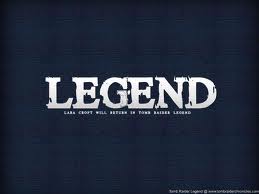
Esther Fernandez - Posts: 3415
- Joined: Wed Sep 27, 2006 11:52 am
That's not the point here. uGrids causes issues with the AI and other issues. The trade-off is not worth it at all. It's really just asking for trouble.
-

WTW - Posts: 3313
- Joined: Wed May 30, 2007 7:48 pm
That's not the point here. uGrids causes issues with the AI and other issues. The trade-off is not worth it at all. It's really just asking for trouble.
Though I've been using 7 for a VERY long time now without any problems at all.
AMD x2 64 6000+
4GB RAM
GeForce 560ti 2GB
-

Alyce Argabright - Posts: 3403
- Joined: Mon Aug 20, 2007 8:11 pm
6 is not a valid setting. Just remember you can't ever lower ugrids as your savegame becomes dependent on it, you can lower it temporarily with console commands and then change it back to 5 in the ini but there is likely still some corruption happening.
Honestly you are much better off increasing all your view distance settings in the ini and using http://skyrim.nexusmods.com/mods/12866
Honestly you are much better off increasing all your view distance settings in the ini and using http://skyrim.nexusmods.com/mods/12866
http://www.gamefaqs.com/boards/615805-the-elder-scrolls-v-skyrim/63192552
do you know what view distance settings to change and to what?
oh and best ENB mod? thanks
-

Kelsey Hall - Posts: 3355
- Joined: Sat Dec 16, 2006 8:10 pm
Though I've been using 7 for a VERY long time now without any problems at all.
You will get them eventually. uGrids is a value that definitely should not be touched. It causes too many issues and anomalies.
-

Mrs. Patton - Posts: 3418
- Joined: Fri Jan 26, 2007 8:00 am
Have a look at this page, scroll down to the uGrids section and read before changing anything:
http://www.geforce.com/optimize/guides/five-fast-elder-scrolls-v-skyrim-tweaks-guaranteed-to-make-your-game-look-even-better/
It explains it a bit better. And as said above, setting it to higher than 7 seems to cause instability regardless of how good your PC is. I've been running on 7 for months now and it works well.
uExterior Cell Buffer=64
uGridsToLoad=7
http://www.geforce.com/optimize/guides/five-fast-elder-scrolls-v-skyrim-tweaks-guaranteed-to-make-your-game-look-even-better/
It explains it a bit better. And as said above, setting it to higher than 7 seems to cause instability regardless of how good your PC is. I've been running on 7 for months now and it works well.
uExterior Cell Buffer=64
uGridsToLoad=7
Same here.. i've using 7 for quite some time.. tried 9 and worked well but my game wasn't so smooth, about the AI issues,, do you have a link or something i could check? never had any issues with the AI..
-

Neko Jenny - Posts: 3409
- Joined: Thu Jun 22, 2006 4:29 am
You will get them eventually. uGrids is a value that definitely should not be touched. It causes too many issues and anomalies.
I don't know. I must have played about 200 hours with these settings and still nothing. But regardless, I just wanted it said that I had not had any problems with this, but I am not about to debate it further. So I'll leave it at that, I gave the information I had and there's not much else for me to say about it.
-

evelina c - Posts: 3377
- Joined: Tue Dec 19, 2006 4:28 pm
Sure, there are some people that have ran uGrids at 7 for extended periords of time, but with all the horror stories out there you're basically playing with fire. Not smart.
-
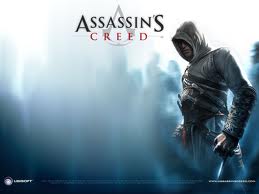
Connie Thomas - Posts: 3362
- Joined: Sun Nov 19, 2006 9:58 am
and thank you much Wintermist. i did read the link u gave. great info. from the comments tho, i'm not sure how well that procedure to revert works
i'll ask here rather than a new topic...
best place to install NMM? i have skyrim installed in the normal Steam folder in Program files 86 on my SSD. when i go to install NMM, i'm getting errors. i think from UAC (Windows 7) . should i disable UAC or install nmm in someplace like C: Games?
also, i just got my Nvidea card after years w/ ATI. would love to use some of those nvidea specific features like Adaptive AA, SSOA, or whatever it has. is there a guide on this stuff? do i just go thru the nvidea center? and is it better to force vsync thru the gpu and disable it in the ini? thanks!
i'll ask here rather than a new topic...
best place to install NMM? i have skyrim installed in the normal Steam folder in Program files 86 on my SSD. when i go to install NMM, i'm getting errors. i think from UAC (Windows 7) . should i disable UAC or install nmm in someplace like C: Games?
also, i just got my Nvidea card after years w/ ATI. would love to use some of those nvidea specific features like Adaptive AA, SSOA, or whatever it has. is there a guide on this stuff? do i just go thru the nvidea center? and is it better to force vsync thru the gpu and disable it in the ini? thanks!
-
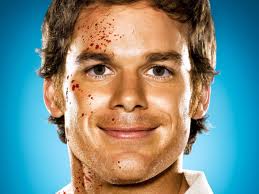
Russell Davies - Posts: 3429
- Joined: Wed Nov 07, 2007 5:01 am
http://www.geforce.com/optimize/guides/the-elder-scrolls-v-skyrim-tweak-guide/#1
-

James Hate - Posts: 3531
- Joined: Sun Jun 24, 2007 5:55 am
and thank you much Wintermist. i did read the link u gave. great info. from the comments tho, i'm not sure how well that procedure to revert works
i'll ask here rather than a new topic...
best place to install NMM? i have skyrim installed in the normal Steam folder in Program files 86 on my SSD. when i go to install NMM, i'm getting errors. i think from UAC (Windows 7) . should i disable UAC or install nmm in someplace like C: Games?
also, i just got my Nvidea card after years w/ ATI. would love to use some of those nvidea specific features like Adaptive AA, SSOA, or whatever it has. is there a guide on this stuff? do i just go thru the nvidea center? and is it better to force vsync thru the gpu and disable it in the ini? thanks!
i'll ask here rather than a new topic...
best place to install NMM? i have skyrim installed in the normal Steam folder in Program files 86 on my SSD. when i go to install NMM, i'm getting errors. i think from UAC (Windows 7) . should i disable UAC or install nmm in someplace like C: Games?
also, i just got my Nvidea card after years w/ ATI. would love to use some of those nvidea specific features like Adaptive AA, SSOA, or whatever it has. is there a guide on this stuff? do i just go thru the nvidea center? and is it better to force vsync thru the gpu and disable it in the ini? thanks!
-

Amy Masters - Posts: 3277
- Joined: Thu Jun 22, 2006 10:26 am
uGridsToLoad being messed with is a long standing and well known problem with the Gamebryo system. With Oblivion, even on a beastly rig, it wasn't useful. You'd run into what was affectionately called the bouncing landscape bug. Literally you'd be out wandering then suddenly the entire screen is jumping up and down and sometimes you'd be stuck like that until you COC'd away.
The two Fallouts, all it ended up doing in most cases was crash the game. I've read a few instances where it also corrupted the saved beyond use.
Skyrim, so far, has only shown tendency to corrupt your save over long term use, and you cannot reverse the setting should you realize it was a mistake.
Bethesda simply needs to ditch this junky engine and go with something that actually works, like what's used in Gothic 3 and 4.
If you're dead set on pushing it from 5, stop at 7. The number of extra cells it loads will strain your system memory as well as VRAM and you'd be strongly advised to avoid messing with it if you haven't got a 4GB video card.
The two Fallouts, all it ended up doing in most cases was crash the game. I've read a few instances where it also corrupted the saved beyond use.
Skyrim, so far, has only shown tendency to corrupt your save over long term use, and you cannot reverse the setting should you realize it was a mistake.
Bethesda simply needs to ditch this junky engine and go with something that actually works, like what's used in Gothic 3 and 4.
If you're dead set on pushing it from 5, stop at 7. The number of extra cells it loads will strain your system memory as well as VRAM and you'd be strongly advised to avoid messing with it if you haven't got a 4GB video card.
-

jasminε - Posts: 3511
- Joined: Mon Jan 29, 2007 4:12 am
Arthmoor, I think 4GB is taking it a bit too high. I've been using it without any problems at all with just a 2GB card. But it is as you say, if your machine can't handle it, don't use it. But I'd say to find out if you machine CAN handle it, you just have to take a leap of faith and try it. For me and my computer, it's flawless at 7. I lost maybe 2-3 FPS and that's definately worth it considering the dramatic effect it has on my visuals.
It only affects new saves so if it doesn't work out for you, revert the changes and continue from your old save and you will have lost nothing. Just remember to backup your ini files so you can easily just copy them back without anymore problems.
It only affects new saves so if it doesn't work out for you, revert the changes and continue from your old save and you will have lost nothing. Just remember to backup your ini files so you can easily just copy them back without anymore problems.
-

Irmacuba - Posts: 3531
- Joined: Sat Mar 31, 2007 2:54 am
The only problem with saying that is that it can sometimes be awhile before problems begin to manifest, and by that time you're invested in keeping the save. For me, it's just not worth that risk. I've been quite cautious about this sort of thing and so far have managed to avoid trashing my original character I began with in November.
-

Myles - Posts: 3341
- Joined: Sun Oct 21, 2007 12:52 pm
27 posts
• Page 1 of 2 • 1, 2
