Is this normal or am I the only the with this "problem"?
9 posts
• Page 1 of 1
Am I the only one who can't minimize?
Is this normal or am I the only the with this "problem"?
-

NIloufar Emporio - Posts: 3366
- Joined: Tue Dec 19, 2006 6:18 pm
-

SUck MYdIck - Posts: 3378
- Joined: Fri Nov 30, 2007 6:43 am
I always do it like this: before playing Skyrim, I open an empty text file and leave it open. Then play Skyrim. Alt/Tab is made to switch between files, so you need at least 2 things active running.
Now when Alt/Tab in Skyrim, choose the empty text file and your back at your desktop. When wanting to go back to Skyrim, you actually have to use Alt/Tab on Skyrim twice. Don't know why but only then you return to the game.
Now when Alt/Tab in Skyrim, choose the empty text file and your back at your desktop. When wanting to go back to Skyrim, you actually have to use Alt/Tab on Skyrim twice. Don't know why but only then you return to the game.
-

Rex Help - Posts: 3380
- Joined: Mon Jun 18, 2007 6:52 pm
I always do it like this: before playing Skyrim, I open an empty text file and leave it open. Then play Skyrim. Alt/Tab is made to switch between files, so you need at least 2 things active running.
Now when Alt/Tab in Skyrim, choose the empty text file and your back at your desktop. When wanting to go back to Skyrim, you actually have to use Alt/Tab on Skyrim twice. Don't know why but only then you return to the game.
Now when Alt/Tab in Skyrim, choose the empty text file and your back at your desktop. When wanting to go back to Skyrim, you actually have to use Alt/Tab on Skyrim twice. Don't know why but only then you return to the game.
-
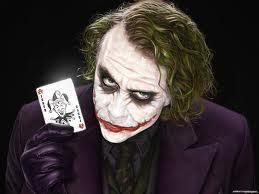
Josh Dagreat - Posts: 3438
- Joined: Fri Oct 19, 2007 3:07 am
Yep, I just usually keep core temp or msi afterburner open, does the trick.
-

Hayley Bristow - Posts: 3467
- Joined: Tue Oct 31, 2006 12:24 am
I can't do this either.

-
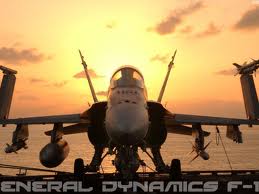
Tanya - Posts: 3358
- Joined: Fri Feb 16, 2007 6:01 am
Yep, I can alt-tab if I leave something open, thanks guys.
-
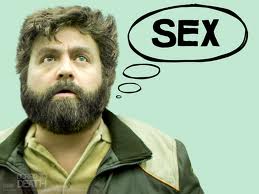
Poetic Vice - Posts: 3440
- Joined: Wed Oct 31, 2007 8:19 pm
It's odd with skyrim but here's how you do it.
To alt tab out, first ctrl alt delete, then alt tab. Works.
To go back in the game you alt tab, then you alt tab again. Works.
To alt tab out, first ctrl alt delete, then alt tab. Works.
To go back in the game you alt tab, then you alt tab again. Works.
-

Laura Ellaby - Posts: 3355
- Joined: Sun Jul 02, 2006 9:59 am
9 posts
• Page 1 of 1
