16 posts
• Page 1 of 1
Is the patch applied?
-

Elisabete Gaspar - Posts: 3558
- Joined: Thu Aug 31, 2006 1:15 pm
-

Tasha Clifford - Posts: 3295
- Joined: Fri Jul 21, 2006 7:08 am
Yes, ask Steam to update the game. If it tells you it is updated, then you are patched up.
How do I ask Steam to update the game. I don't see that on any menus. Thanks.
-

David Chambers - Posts: 3333
- Joined: Fri May 18, 2007 4:30 am
How do I ask Steam to update the game. I don't see that on any menus. Thanks.
it does it it self .... check if it hasn′t already
-

A Dardzz - Posts: 3370
- Joined: Sat Jan 27, 2007 6:26 pm
How do I ask Steam to update the game. I don't see that on any menus. Thanks.
From the game library.
Yesterday, (I don't have Steam Running all the time) I launched the game and it updated at that time. I believe that if Steam is running it may have patched the game for you already. If not, as soon as you start Steam Again, or the game, it should update if it has not done so.
I don't know what version number this should increment too, so checking the EXE Properties may not give any insight.
-

ILy- Forver - Posts: 3459
- Joined: Sun Feb 04, 2007 3:18 am
From the game library.
Yesterday, (I don't have Steam Running all the time) I launched the game and it updated at that time. I believe that if Steam is running it may have patched the game for you already. If not, as soon as you start Steam Again, or the game, it should update if it has not done so.
I don't know what version number this should increment too, so checking the EXE Properties may not give any insight.
Yesterday, (I don't have Steam Running all the time) I launched the game and it updated at that time. I believe that if Steam is running it may have patched the game for you already. If not, as soon as you start Steam Again, or the game, it should update if it has not done so.
I don't know what version number this should increment too, so checking the EXE Properties may not give any insight.
I never got anything saying that my game is updated and i turned steam and went back on and still didnt get any update and when i checked my downloads it doesnt show anythign about a patch being downloaded and i am still unable to complete the quest Oh My Papa.
-

pinar - Posts: 3453
- Joined: Thu Apr 19, 2007 1:35 pm
I never got anything saying that my game is updated and i turned steam and went back on and still didnt get any update and when i checked my downloads it doesnt show anythign about a patch being downloaded and i am still unable to complete the quest Oh My Papa.
No obvious sign of Steam patching this one here either. The game only unlocked in Australia around this time yesterday, and it decrypted (preloaded) and ran fine, but there has been no patch as far as I can see; all the main files have the original install timestamp.
The version of the FalloutNV.exe executable I have is 1.1.0.268, if that helps. I wish Bethesda would include version numbers and more detail in their update info.
Other Australian players have said they got a 250MB patch forced on them. I didn't. And yes, I've verified cache files etc.
(Oh, and yes, I have the auto-save bug as well!)
-

Jerry Jr. Ortiz - Posts: 3457
- Joined: Fri Nov 23, 2007 12:39 pm
I don't have Steam on all the time. It doesn't auto start when I turn on my computer. I saw that the new patch came out so I opened steam, nothing happend. I opened fallout, nothing happend. I restarted steam and reopened fallout, nothing happend. I tried playing and still have save/quick save issues, so I'm guessing it hasn't downloaded it yet for some reason. I went to the game library, right clicked Fallout, went to properties > updates and clicked "View Fallout New Vegas update history," and it just took me to a news page with an article that talks about the patch.
-

Sarah Unwin - Posts: 3413
- Joined: Tue Aug 01, 2006 10:31 pm
I don't think my game is patched either, Steam seems to have removed the ability to check. I remember you used to be able to tell it to update but I can't find that option anymore.
-

Emilie M - Posts: 3419
- Joined: Fri Mar 16, 2007 9:08 am
Stem really does love making everything more difficult.
-

Ronald - Posts: 3319
- Joined: Sun Aug 05, 2007 12:16 am
I'm actually wondering if I should delete the local files and download the whole 7GB again.
Beth, can you maybe fill us in on what to look for to check if we have the latest version? The game itself doesn't display a version number in-game.
Beth, can you maybe fill us in on what to look for to check if we have the latest version? The game itself doesn't display a version number in-game.
-
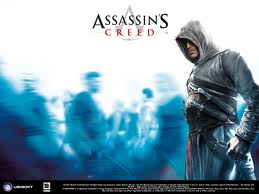
Maria Garcia - Posts: 3358
- Joined: Sat Jul 01, 2006 6:59 am
Hey guys, I just got the patch. If you haven't gotten it yet I would just wait until it pops up. The way you can tell if it has been downloaded or not, go to you library and at the top right, above the list of games click downloads. It should show the patch and when it was initiated.
-

Sanctum - Posts: 3524
- Joined: Sun Aug 20, 2006 8:29 am
Hey guys, I just got the patch. If you haven't gotten it yet I would just wait until it pops up. The way you can tell if it has been downloaded or not, go to you library and at the top right, above the list of games click downloads. It should show the patch and when it was initiated.
I got a patch too, about 5 minutes ago. But it's only 17.6MB, according to Steam. Other Australian players were reporting a 250MB patch yesterday.
-

Laura Mclean - Posts: 3471
- Joined: Mon Oct 30, 2006 12:15 pm
Hey guys, I just got the patch. If you haven't gotten it yet I would just wait until it pops up. The way you can tell if it has been downloaded or not, go to you library and at the top right, above the list of games click downloads. It should show the patch and when it was initiated.
I got a patch too, about 5 minutes ago. But it's only 17.6MB, according to Steam. Other Australian players were reporting a 250MB patch yesterday.
EDIT: This patch appears to have just been an update to the EXE, taking it to version 1.1.1.271. I wonder if the quest/script fixes from yesterday were already there before the game was decrypted this time yesterday for Australia.
Sorry for double post btw. The FNV forum seems to be getting a teensy bit hammered at the moment
-

Abi Emily - Posts: 3435
- Joined: Wed Aug 09, 2006 7:59 am
At this download page I only see the current status. As I'm not downloading anything it is all 0.
I can't find any history of download.
How do I find out if the game is updated ?
Steam is so crazy difficult ...
This thing is my first and last steam game.
Imarion
I can't find any history of download.
How do I find out if the game is updated ?
Steam is so crazy difficult ...
This thing is my first and last steam game.
Imarion
-

Janette Segura - Posts: 3512
- Joined: Wed Aug 22, 2007 12:36 am
16 posts
• Page 1 of 1
