17 posts
• Page 1 of 1
Is There a USB Bootable Pony I Can Use To Sonic Rainboom a H
-

YO MAma - Posts: 3321
- Joined: Thu Dec 21, 2006 8:24 am
it includes DBAN, Darik's Boot and Nuke, which is the standard wiping tool. UBCD can also easily be installed to a USB drive.
Also it can be done with any linux distro using the dd command. ( dd if=/dev/urandom of=/dev/driveyouwishtowipe )
http://wiki.ultimatebootcd.com/index.php?title=Tutorials:USB_Installation | http://www.pendrivelinux.com/install-and-boot-ultimate-boot-cd-ubcd-from-a-usb-device/
-

i grind hard - Posts: 3463
- Joined: Sat Aug 18, 2007 2:58 am
Looks like this is all I'll need if it works properly: http://www.killdisk.com/downloadfree.htm
Can anyone vouch for KillDisk?
Can anyone vouch for KillDisk?
-

Lew.p - Posts: 3430
- Joined: Thu Jun 07, 2007 5:31 pm
Looks like this is all I'll need if it works properly: http://www.killdisk.com/downloadfree.htm
Can anyone vouch for KillDisk?
Can anyone vouch for KillDisk?
I'd suggest you just use DBAN like DEFRON suggested. It is very simple to use and works very well.
-

Amie Mccubbing - Posts: 3497
- Joined: Thu Aug 31, 2006 11:33 pm
Looks like this is all I'll need if it works properly: http://www.killdisk.com/downloadfree.htm
Can anyone vouch for KillDisk?
Can anyone vouch for KillDisk?
DBAN supports everything from the simple drive zeroing, to the DOD standard overwrite, to the super-overkill Gutmann method of overwriting the drive 35 times.
Not to mention UBCD is just a useful tool to have in general since it includes so many useful programs.
I use DBAN to stay HIPAA compliant for my job.
KillDisk free only supports one-pass zero. While arguably this is enough, I believe at least a 1-pass random write should be done if not the DOD-short (3-pass) or DOD-long (7 passes, HIPAA-compliant).
EDIT: Oh, also, if any of these drives are SSDs, the only way to erase data is by removing the drive and physically destroying it (preferably with thermite with the fun recorded and uploaded to Youtube). SSDs cannot be successfully overwritten by standard means and physical destruction is the only way to guarantee data destruction.
-
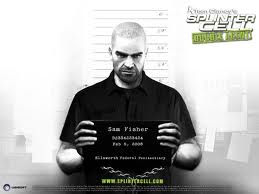
Chloe Lou - Posts: 3476
- Joined: Sat Nov 04, 2006 2:08 am
I most certainly would NOT vouch for any non-FOSS program to do this job.
DBAN supports everything from the simple drive zeroing, to the DOD standard overwrite, to the super-overkill Gutmann method of overwriting the drive 35 times.
Not to mention UBCD is just a useful tool to have in general since it includes so many useful programs.
I use DBAN to stay HIPAA compliant for my job.
KillDisk free only supports one-pass zero. While arguably this is enough, I believe at least a 1-pass random write should be done if not the DOD-short (3-pass) or DOD-long (7 passes, HIPAA-compliant).
DBAN supports everything from the simple drive zeroing, to the DOD standard overwrite, to the super-overkill Gutmann method of overwriting the drive 35 times.
Not to mention UBCD is just a useful tool to have in general since it includes so many useful programs.
I use DBAN to stay HIPAA compliant for my job.
KillDisk free only supports one-pass zero. While arguably this is enough, I believe at least a 1-pass random write should be done if not the DOD-short (3-pass) or DOD-long (7 passes, HIPAA-compliant).
-

Neliel Kudoh - Posts: 3348
- Joined: Thu Oct 26, 2006 2:39 am
Thanks for the info. Do you know if DBAN can be run from a USB drive? I only ask because I currently have no disks on hand to burn DBAN onto, but I obviously have mountains of flash drives.
-

Ice Fire - Posts: 3394
- Joined: Fri Nov 16, 2007 3:27 am
I already linked to instructions on how to install UBCD to a flash drive. UBCD includes DBAN among other tools.
-

Laura Shipley - Posts: 3564
- Joined: Thu Oct 26, 2006 4:47 am
Here we go: http://www.pendrivelinux.com/install-dban-to-a-usb-flash-drive-using-windows/
-

OTTO - Posts: 3367
- Joined: Thu May 17, 2007 6:22 pm
Here we go: http://www.pendrivelinux.com/install-dban-to-a-usb-flash-drive-using-windows/
-

Kat Stewart - Posts: 3355
- Joined: Sun Feb 04, 2007 12:30 am
EDIT: Oh, also, if any of these drives are SSDs, the only way to erase data is by removing the drive and physically destroying it (preferably with thermite with the fun recorded and uploaded to Youtube). SSDs cannot be successfully overwritten by standard means and physical destruction is the only way to guarantee data destruction.
I had no idea about this!
What sort of app could I use to try to recover data from my old SSD? (it's Intel X-18M 160GB)
-

Megan Stabler - Posts: 3420
- Joined: Mon Sep 18, 2006 2:03 pm
I had no idea about this!
What sort of app could I use to try to recover data from my old SSD? (it's Intel X-18M 160GB)
What sort of app could I use to try to recover data from my old SSD? (it's Intel X-18M 160GB)
http://www.tomshardware.com/news/solid-state-flash-translation-layer-NAND-FAST-11-Sanitization,12252.html
As for what programs can recover data from your SSD: Scalpel, PhotoRec, foremost, and a few other tools can do it. Pros do a dd of a drive before running any tools of it to create a raw dump, that way they can try the tools as many times as they want without worry of anything getting in the way : even the drive dying

Basically to preemptively make sure an SSD stays safe you need to encrypt it so that way even if erasure fails, all the information on it is encrypted.
-

Robyn Lena - Posts: 3338
- Joined: Mon Jan 01, 2007 6:17 am
That is the method I have used in the past to get DBAN on a flash drive, and it worked wonderfully.
Best thread name! 


-

lilmissparty - Posts: 3469
- Joined: Sun Jul 23, 2006 7:51 pm
17 posts
• Page 1 of 1
