I had a look through the .ini file wtih litte luck.
13 posts
• Page 1 of 1
Is there a way to disable head bob?
I had a look through the .ini file wtih litte luck.
-

Catherine Harte - Posts: 3379
- Joined: Sat Aug 26, 2006 12:58 pm
-

lacy lake - Posts: 3450
- Joined: Sun Dec 31, 2006 12:13 am
I do not think there ever was a .ini line for head bobbing in Oblivion as well. I do think there were mods later on, so best thing to do is to probably wait for a mod to disable it unless someone else finds a solution sooner.
-

Mr.Broom30 - Posts: 3433
- Joined: Thu Nov 08, 2007 2:05 pm
So head bobbing only happens when you are walking/running?
What do you mean by 'motion sickness', by the way?
What do you mean by 'motion sickness', by the way?
-

CYCO JO-NATE - Posts: 3431
- Joined: Fri Sep 21, 2007 12:41 pm
So head bobbing only happens when you are walking/running?
What do you mean by 'motion sickness', by the way?
I only have the problem when there's too much camera movement (like head bob, or likely also close combat).
-

Rob Smith - Posts: 3424
- Joined: Wed Oct 03, 2007 5:30 pm
Hmmm, I see what you mean now.
Like I said, probably wait for a mod unless someone finds a solution earlier.
Hopefully you can find your solution soon
Like I said, probably wait for a mod unless someone finds a solution earlier.
Hopefully you can find your solution soon

-
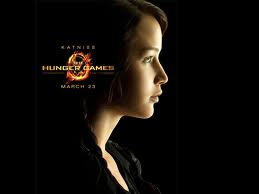
Kelly John - Posts: 3413
- Joined: Tue Jun 13, 2006 6:40 am
Oh, dear, I'm very sensitive to that (and first-person in general, Oblivion and Fallout are about the only games I can play).
I really hope it can be turned off!
And this form of motion sickness is called http://en.wikipedia.org/wiki/Motion_sickness#Simulation_sickness
I really hope it can be turned off!
And this form of motion sickness is called http://en.wikipedia.org/wiki/Motion_sickness#Simulation_sickness

-
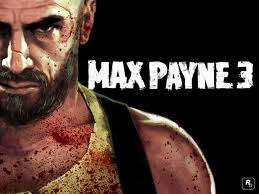
SaVino GοΜ - Posts: 3360
- Joined: Mon Sep 17, 2007 8:00 pm
Head-bobbing in Skyrim is tiny, tiny, tiny. The crosshair rises and falls maybe five pixels either way. Nowhere close to the madness of other games like ArmA 2.
-
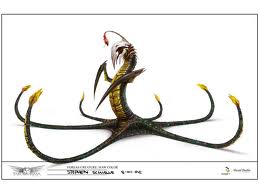
Lizzie - Posts: 3476
- Joined: Sun Nov 19, 2006 5:51 am
Head-bobbing in Skyrim is tiny, tiny, tiny. The crosshair rises and falls maybe five pixels either way. Nowhere close to the madness of other games like ArmA 2.
Bobbing isn't the only thing that my brain dislikes about 3D games, but it is the one it dislikes the most.
-

Laura Samson - Posts: 3337
- Joined: Wed Aug 29, 2007 6:36 pm
40fps on a gtx 580 AND headbob!?!!! This keeps getting worse and worse. Looks like I won't be able to play until 2012...
-

KiiSsez jdgaf Benzler - Posts: 3546
- Joined: Fri Mar 16, 2007 7:10 am
40fps on a gtx 580 AND headbob!?!!! This keeps getting worse and worse. Looks like I won't be able to play until 2012...
-

Eibe Novy - Posts: 3510
- Joined: Fri Apr 27, 2007 1:32 am
OK, I've made some progress. The head bob animations are stored in the actual animation files (as opposed to being pure code in the engine). It's possible but tedious to mod out.
So far, I've successfully gotten rid of all head bob when running (the default speed), and when sprinting with a bow... The rest (sprinting with no weapon/magic/swords etc.) is still left to do, and it looks like it won't be as easy.
I'm also not sure whether I can release this (rather ugly) hack as a mod or not, due to copyrights and all that... but I can share the instructions, I guess.
To be clear, this is a hack, and not a very pretty one at that. It might screw things up, cause instability, etc; however, the worse case scenario should be nothing more than having to delete the folder we create among the last steps.
1) Get BSA Unpacker (google) - it'll only exist for Oblivion so far, but it works just the same!
2) Extract Skyrim - Animations.bsa (found in\steamapps\common\skyrim\Data) to some temporary folder
3) Among the unpacked files, go to meshes\actors\character\_1stperson\animations
4) Copy all files that match *walk*.hkx (do a search or something; I used the command line) to some other temporary folder (I just made one on the desktop)
5) Mass-rename the copied files, and replace all occurances of "walk" with "run". For example, the file "1hm_1stp_walk.hkx" would be renamed to "1hm_1stp_run.hkx". Do this for ALL the copied files. Google to find some utility for this (I used a script on my Linux computer, so I don't have any recommendations).
6) And, finally, create the folder\steamapps\common\skyrim\Data\meshes\actors\character\_1stperson\animations -- and put all the files from step 5 there.
where is, for example, C:\Program Files (x86)\Steam
So, to be clear, you extract the "walk" animations (which have 0 bobbing) and replace the "run" animations with them, so that the same animations are used for running.
Using this, I've just played for 1.5 hours, and it works as one would hope. I have to admit that bobbing looks better, but if you can't stand it physically, well, you can't.
(Replace bow_sprint.hkx with bow_walkforward.hkx according the above instructions - i.e. copy the unpacked _walk... to steamapps\...\animations, to get bob-free bow sprint. It looks pretty weird, though; I'll try actually modifying the animation later.)
So far, I've successfully gotten rid of all head bob when running (the default speed), and when sprinting with a bow... The rest (sprinting with no weapon/magic/swords etc.) is still left to do, and it looks like it won't be as easy.
I'm also not sure whether I can release this (rather ugly) hack as a mod or not, due to copyrights and all that... but I can share the instructions, I guess.
To be clear, this is a hack, and not a very pretty one at that. It might screw things up, cause instability, etc; however, the worse case scenario should be nothing more than having to delete the folder we create among the last steps.
1) Get BSA Unpacker (google) - it'll only exist for Oblivion so far, but it works just the same!
2) Extract Skyrim - Animations.bsa (found in
3) Among the unpacked files, go to meshes\actors\character\_1stperson\animations
4) Copy all files that match *walk*.hkx (do a search or something; I used the command line) to some other temporary folder (I just made one on the desktop)
5) Mass-rename the copied files, and replace all occurances of "walk" with "run". For example, the file "1hm_1stp_walk.hkx" would be renamed to "1hm_1stp_run.hkx". Do this for ALL the copied files. Google to find some utility for this (I used a script on my Linux computer, so I don't have any recommendations).
6) And, finally, create the folder
where
So, to be clear, you extract the "walk" animations (which have 0 bobbing) and replace the "run" animations with them, so that the same animations are used for running.
Using this, I've just played for 1.5 hours, and it works as one would hope. I have to admit that bobbing looks better, but if you can't stand it physically, well, you can't.
(Replace bow_sprint.hkx with bow_walkforward.hkx according the above instructions - i.e. copy the unpacked _walk... to steamapps\...\animations, to get bob-free bow sprint. It looks pretty weird, though; I'll try actually modifying the animation later.)
-

Sun of Sammy - Posts: 3442
- Joined: Mon Oct 22, 2007 3:38 pm
OK, I've made some progress. The head bob animations are stored in the actual animation files (as opposed to being pure code in the engine). It's possible but tedious to mod out.
So far, I've successfully gotten rid of all head bob when running (the default speed), and when sprinting with a bow... The rest (sprinting with no weapon/magic/swords etc.) is still left to do, and it looks like it won't be as easy.
I'm also not sure whether I can release this (rather ugly) hack as a mod or not, due to copyrights and all that... but I can share the instructions, I guess.
To be clear, this is a hack, and not a very pretty one at that. It might screw things up, cause instability, etc; however, the worse case scenario should be nothing more than having to delete the folder we create among the last steps.
1) Get BSA Unpacker (google) - it'll only exist for Oblivion so far, but it works just the same!
2) Extract Skyrim - Animations.bsa (found in\steamapps\common\skyrim\Data) to some temporary folder
3) Among the unpacked files, go to meshes\actors\character\_1stperson\animations
4) Copy all files that match *walk*.hkx (do a search or something; I used the command line) to some other temporary folder (I just made one on the desktop)
5) Mass-rename the copied files, and replace all occurances of "walk" with "run". For example, the file "1hm_1stp_walk.hkx" would be renamed to "1hm_1stp_run.hkx". Do this for ALL the copied files. Google to find some utility for this (I used a script on my Linux computer, so I don't have any recommendations).
6) And, finally, create the folder\steamapps\common\skyrim\Data\meshes\actors\character\_1stperson\animations -- and put all the files from step 5 there.
where is, for example, C:\Program Files (x86)\Steam
So, to be clear, you extract the "walk" animations (which have 0 bobbing) and replace the "run" animations with them, so that the same animations are used for running.
Using this, I've just played for 1.5 hours, and it works as one would hope. I have to admit that bobbing looks better, but if you can't stand it physically, well, you can't.
(Replace bow_sprint.hkx with bow_walkforward.hkx according the above instructions - i.e. copy the unpacked _walk... to steamapps\...\animations, to get bob-free bow sprint. It looks pretty weird, though; I'll try actually modifying the animation later.)
So far, I've successfully gotten rid of all head bob when running (the default speed), and when sprinting with a bow... The rest (sprinting with no weapon/magic/swords etc.) is still left to do, and it looks like it won't be as easy.
I'm also not sure whether I can release this (rather ugly) hack as a mod or not, due to copyrights and all that... but I can share the instructions, I guess.
To be clear, this is a hack, and not a very pretty one at that. It might screw things up, cause instability, etc; however, the worse case scenario should be nothing more than having to delete the folder we create among the last steps.
1) Get BSA Unpacker (google) - it'll only exist for Oblivion so far, but it works just the same!
2) Extract Skyrim - Animations.bsa (found in
3) Among the unpacked files, go to meshes\actors\character\_1stperson\animations
4) Copy all files that match *walk*.hkx (do a search or something; I used the command line) to some other temporary folder (I just made one on the desktop)
5) Mass-rename the copied files, and replace all occurances of "walk" with "run". For example, the file "1hm_1stp_walk.hkx" would be renamed to "1hm_1stp_run.hkx". Do this for ALL the copied files. Google to find some utility for this (I used a script on my Linux computer, so I don't have any recommendations).
6) And, finally, create the folder
where
So, to be clear, you extract the "walk" animations (which have 0 bobbing) and replace the "run" animations with them, so that the same animations are used for running.
Using this, I've just played for 1.5 hours, and it works as one would hope. I have to admit that bobbing looks better, but if you can't stand it physically, well, you can't.
(Replace bow_sprint.hkx with bow_walkforward.hkx according the above instructions - i.e. copy the unpacked _walk... to steamapps\...\animations, to get bob-free bow sprint. It looks pretty weird, though; I'll try actually modifying the animation later.)
Hey exscape, ty so much for this efficient tutorial!

I've been lurking the forums and actually all the web for a mod to ENABLE the head-bob while walking and running. Found the answer here. There are, though some questions that I need to ask.
I replaced/renamed the "walk" animations with the "run" ones so this enabled head-bob while running at default speed, and not sprinting (which seems to keep same animation but adds indeed the extra fov change and character speed). What about the WALK animation getting the effect? Am I missing something? Maybe I haven't replaced all of the "walk" named animations? Because it seems the real WALK animation doesn't get any head-bobbing (I am referring to the slowest movement character speed).
And secondly, is there a way to change the head-bob value for each animation? As in increasing or decreasing the effect?
-

Alba Casas - Posts: 3478
- Joined: Tue Dec 12, 2006 2:31 pm
13 posts
• Page 1 of 1
