5 posts
• Page 1 of 1
I think dragonborn corrupted my game
-

Czar Kahchi - Posts: 3306
- Joined: Mon Jul 30, 2007 11:56 am
-
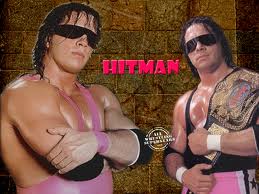
Hot - Posts: 3433
- Joined: Sat Dec 01, 2007 6:22 pm
My disc is scratchless and fingerprintless and i have had no problems before but now when i start the game it takes about 5 minutes to load the add ons then when it works no matter where i goto i cant play more then two minutes without it crashing ive deleted hundreds of saves and tried multiple accounts but ever since i downloaded dragonborn i also realized i cant even enter my hearthfire houses other room because the first step i take into the house that isnt part of the main foyer sends the game crashing on me so all my items in the other side of my hearthfire house are trapped, any suggestions ;/ i have some really nice items in there and id really like to get them out so i can move to another house and see if that helps
Did you try reinstalling any installed skyrim content from the harddrive? (Skyrim itself if its installed, dawnguard, hearthfire and dragonborn). Clean the drive from any skyrim content and start from 0 (you can save your old saves on a USB memory stick for now).
^This^ has been the fix of choice so far. If there are a lot of saves on the HD, and the cache is full, the DB download doesn't always mesh well. As the OP said, save to mem stick, delete and re-download. Also clear your cache at least 3 times. (only takes seconds) This fixed many issues for me. This process really doesn't take a whole lot of time and is well worth it. Good luck!
-

Syaza Ramali - Posts: 3466
- Joined: Wed Jan 24, 2007 10:46 am
Thanks i think i may have fixed it i went into my house from a different door and all is running smoothly again no lag/ crashing/ stuck items. I will definitely try that if it acts up again thanks for the help
 and also i realize i put this thread into the wrong section this probably belongs in the hardware etc dragonborn threads doesnt it? And also the odd thing is that ive been playing drgonborn since day one of its release and im just now having issues with it. I think its probably just too many dlcs trying to combine at once hence the long add on load times and the frequent crashing when i try to place dawnguard and dragonborn items in a hearthfire house.
and also i realize i put this thread into the wrong section this probably belongs in the hardware etc dragonborn threads doesnt it? And also the odd thing is that ive been playing drgonborn since day one of its release and im just now having issues with it. I think its probably just too many dlcs trying to combine at once hence the long add on load times and the frequent crashing when i try to place dawnguard and dragonborn items in a hearthfire house. -
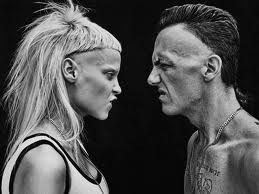
Amiee Kent - Posts: 3447
- Joined: Thu Jun 15, 2006 2:25 pm
Thanks i think i may have fixed it i went into my house from a different door and all is running smoothly again no lag/ crashing/ stuck items. I will definitely try that if it acts up again thanks for the help  and also i realize i put this thread into the wrong section this probably belongs in the hardware etc dragonborn threads doesnt it? And also the odd thing is that ive been playing drgonborn since day one of its release and im just now having issues with it. I think its probably just too many dlcs trying to combine at once hence the long add on load times and the frequent crashing when i try to place dawnguard and dragonborn items in a hearthfire house.
and also i realize i put this thread into the wrong section this probably belongs in the hardware etc dragonborn threads doesnt it? And also the odd thing is that ive been playing drgonborn since day one of its release and im just now having issues with it. I think its probably just too many dlcs trying to combine at once hence the long add on load times and the frequent crashing when i try to place dawnguard and dragonborn items in a hearthfire house.
 and also i realize i put this thread into the wrong section this probably belongs in the hardware etc dragonborn threads doesnt it? And also the odd thing is that ive been playing drgonborn since day one of its release and im just now having issues with it. I think its probably just too many dlcs trying to combine at once hence the long add on load times and the frequent crashing when i try to place dawnguard and dragonborn items in a hearthfire house.
and also i realize i put this thread into the wrong section this probably belongs in the hardware etc dragonborn threads doesnt it? And also the odd thing is that ive been playing drgonborn since day one of its release and im just now having issues with it. I think its probably just too many dlcs trying to combine at once hence the long add on load times and the frequent crashing when i try to place dawnguard and dragonborn items in a hearthfire house.Good to hear, but you should still clear your cache from the console. That helps some of the lag and freezing by itself. DB does make for longer loading screens, no way around that. I clear my cache every time I turn on the console and have far fewer problems. Another thing that helps is to keep your saves to a max of 5 or 6, and turn off some or all of the autosave options. Don't know the technicals of why this works, but it's been proven to do so.
-

JR Cash - Posts: 3441
- Joined: Tue Oct 02, 2007 12:59 pm
5 posts
• Page 1 of 1
