I tried google but all gave me was LED for doge ram cars
13 posts
• Page 1 of 1
Is this light supposed to be onorange
I tried google but all gave me was LED for doge ram cars
-

Sharra Llenos - Posts: 3399
- Joined: Wed Jan 17, 2007 1:09 pm
-
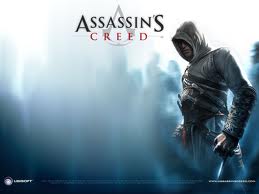
Connie Thomas - Posts: 3362
- Joined: Sun Nov 19, 2006 9:58 am
It means electricity is going through the led.
-

Shannon Lockwood - Posts: 3373
- Joined: Wed Aug 08, 2007 12:38 pm
this is my board
http://www.gigabyte.com/products/product-page.aspx?pid=1724#ov
so how do i find the manual for it and then how do i find out what the light means
http://www.gigabyte.com/products/product-page.aspx?pid=1724#ov
so how do i find the manual for it and then how do i find out what the light means
-

Oceavision - Posts: 3414
- Joined: Thu May 03, 2007 10:52 am
No, it's a proximity warning. When it turns red it'll explode. Destroying everything.
Usually you can find the manual for it on the manufacturers website. Which the link you provided is. But I couldn't find the manual for your board.
Usually you can find the manual for it on the manufacturers website. Which the link you provided is. But I couldn't find the manual for your board.
-

FABIAN RUIZ - Posts: 3495
- Joined: Mon Oct 15, 2007 11:13 am
this is my board
http://www.gigabyte.com/products/product-page.aspx?pid=1724#ov
so how do i find the manual for it and then how do i find out what the light means
http://www.gigabyte.com/products/product-page.aspx?pid=1724#ov
so how do i find the manual for it and then how do i find out what the light means
We're not your own personal tech support solution. Have some initiative.
EDIT: Okay, this is just stupid. There's a link to the manual on the very page you linked to, in the downloads section. If you'd spent two minutes looking around you would have found it and then you wouldn't have needed to ask.
-
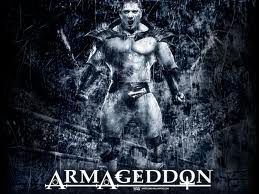
Darlene DIllow - Posts: 3403
- Joined: Fri Oct 26, 2007 5:34 am
You find the manual by looking for it using a search engine of some sort, and then you find out what the light means by looking it up in the manual.
We're not your own personal tech support solution. Have some initiative.
We're not your own personal tech support solution. Have some initiative.
not finding anything searching for my mother board + word manual ...
i just found this useless thing http://www.fixya.com/support/p337765-gigabyte_ga_8s661fxm_motherboard/tags
-

Jerry Jr. Ortiz - Posts: 3457
- Joined: Fri Nov 23, 2007 12:39 pm
not finding anything searching for my mother board + word manual ...
i just found this useless thing http://www.fixya.com/support/p337765-gigabyte_ga_8s661fxm_motherboard/tags
i just found this useless thing http://www.fixya.com/support/p337765-gigabyte_ga_8s661fxm_motherboard/tags
I refer you to my above edit.
-

Barbequtie - Posts: 3410
- Joined: Mon Jun 19, 2006 11:34 pm
I just typed "GA-8S661FXM Manual" into Google and came back with a full page of links to the manual for that specific motherboard. I don't see how you have so much trouble finding it.
-

Princess Johnson - Posts: 3435
- Joined: Wed Feb 07, 2007 5:44 pm
ftp://download.gigabyte.ru/manual/motherboard_manual_8s661fxm-775_11_e.pdf
I found it using Google.
http://www.google.com/#hl=en&sclient=psy-ab&q=GA-8S661FXM+owners+manual&oq=GA-8S661FXM+owners+manual&gs_l=hp.3...24082.28108.1.28771.14.14.0.0.0.0.507.4110.0j3j4j6j0j1.14.0.les%3B..0.0...1c.XBxQBkKrQpo&pbx=1&bav=on.2,or.r_gc.r_pw.r_cp.r_qf.&fp=f0a572bdb6ddf815&biw=270&bih=444
I found it using Google.
http://www.google.com/#hl=en&sclient=psy-ab&q=GA-8S661FXM+owners+manual&oq=GA-8S661FXM+owners+manual&gs_l=hp.3...24082.28108.1.28771.14.14.0.0.0.0.507.4110.0j3j4j6j0j1.14.0.les%3B..0.0...1c.XBxQBkKrQpo&pbx=1&bav=on.2,or.r_gc.r_pw.r_cp.r_qf.&fp=f0a572bdb6ddf815&biw=270&bih=444
-

Naomi Ward - Posts: 3450
- Joined: Fri Jul 14, 2006 8:37 pm
I just typed "GA-8S661FXM Manual" into Google and came back with a full page of links to the manual for that specific motherboard. I don't see how you have so much trouble finding it.
it gives me a bunch of links to forums asking questions for other motherboards and unrelated topics
:/ now to read 108 pages of stuff i probably wont ever use
k so what manual says form what ive read so far Dont install or uninstall DIMM modules when the RAM LED is on
by looking at the Diagram DIMM = sticks of RAM soo :/ its a power light i take it ...
-

FoReVeR_Me_N - Posts: 3556
- Joined: Wed Sep 05, 2007 8:25 pm
I'll help 'ya. Quote form the manual:
So it just means the motherboard receives power and you shouldn't remove RAM.
RAM_LED
Do not remove memory modules while RAM _LED is on. It might cause short or other unexpected
damages due to the stand by voltage . Remove memory modules only when AC power cord is
disconn ected.
Do not remove memory modules while RAM _LED is on. It might cause short or other unexpected
damages due to the stand by voltage . Remove memory modules only when AC power cord is
disconn ected.
So it just means the motherboard receives power and you shouldn't remove RAM.
-

Aliish Sheldonn - Posts: 3487
- Joined: Fri Feb 16, 2007 3:19 am
Common sense really. When it's plugged in and fed power don't take anything out or put anything in.
-

Portions - Posts: 3499
- Joined: Thu Jun 14, 2007 1:47 am
13 posts
• Page 1 of 1
