As if it wasn't enough a lot of time when im inside a building i hear strange noises of items and the worst part they keep it like this while im in dialogs that ruin my immersion.Bethesda do something this is ridiculous.
11 posts
• Page 1 of 1
Throwing Items kill me and produce noise while in dialogs wi
As if it wasn't enough a lot of time when im inside a building i hear strange noises of items and the worst part they keep it like this while im in dialogs that ruin my immersion.Bethesda do something this is ridiculous.
-
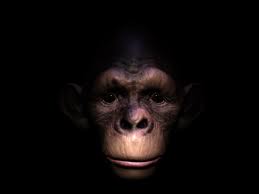
A Lo RIkIton'ton - Posts: 3404
- Joined: Tue Aug 21, 2007 7:22 pm
It's almost funny, I mean it could even happen in real life, no? Like falling over a kettle, hitting your head hard on something and die?

-

Lil'.KiiDD - Posts: 3566
- Joined: Mon Nov 26, 2007 11:41 am
Turn vsync back on. It's not configurable in-game for a good reason.
-

Jonathan Egan - Posts: 3432
- Joined: Fri Jun 22, 2007 3:27 pm
So far ive been kille 5 times by random physics of the items.The most annoying is that i have to take this one as well into consideration to save my game.Wtf
As if it wasn't enough a lot of time when im inside a building i hear strange noises of items and the worst part they keep it like this while im in dialogs that ruin my immersion.Bethesda do something this is ridiculous.
As if it wasn't enough a lot of time when im inside a building i hear strange noises of items and the worst part they keep it like this while im in dialogs that ruin my immersion.Bethesda do something this is ridiculous.
I haven't had any random physics issues but I share your problem with sound. On the sticky post related to the 1.1 update, there's a note that says:
If you're having sound issues, such as static during NPC dialogue
1. Go to Start -> Control Panel -> Sound 2. In the Playback tab, right click on Speakers (or whatever has a green tick next to it), then click Properties 3. In the advanced tab on this new window, select 24 bit, 44100Hz (Studio Quality) in the drop down menu
1. Go to Start -> Control Panel -> Sound 2. In the Playback tab, right click on Speakers (or whatever has a green tick next to it), then click Properties 3. In the advanced tab on this new window, select 24 bit, 44100Hz (Studio Quality) in the drop down menu
I made the change in my Sound settings but I haven't played the game again since then, so I don't know if that will actually fix it or not. Makes me wonder if it'll fix an issue I'm having with audio on certain MKV files as well...
Give it a try and let us know how it works out.
-

Elizabeth Lysons - Posts: 3474
- Joined: Fri Feb 02, 2007 7:16 am
This is honestly funny stuff. I remember in Nethack if you get drunk you could trip over your own shoes and die. Now that's immersion right there.
-

Zualett - Posts: 3567
- Joined: Mon Aug 20, 2007 6:36 pm
It's something to do with the fps. Indoors the fps is quite high and that makes things fly around, and make funny noise. Some rooms everything just explodes when I open the door, and items are flying everywhere. All this happend after I manually turned off vsync. Also tried to lower the settings, and got a really high fps outside which made mammoths shake, a dragon corpse to move several hundred meters, and my horse to fly twenty meter above the ground. Setting the game to ultra made everything, except a few rooms calm again.
Problem I have is that I can fix it by turning vsync on again, but if I do that I have mouse lag in all menus instead. bMouseAcceleration=0 doesn't work for me. I need the vsync off for the mouse lag to disappear.
Problem I have is that I can fix it by turning vsync on again, but if I do that I have mouse lag in all menus instead. bMouseAcceleration=0 doesn't work for me. I need the vsync off for the mouse lag to disappear.
-

john palmer - Posts: 3410
- Joined: Fri Jun 22, 2007 8:07 pm
I'm so sorry..but there is NO way I was going to pass by this thread. I'm utterly useless in trying to help you, but I just woke up and saw this title and had to say I posted here.. 
I hope you can avoid further damage from flying objects.

I hope you can avoid further damage from flying objects.
-

Vickytoria Vasquez - Posts: 3456
- Joined: Thu Aug 31, 2006 7:06 pm
Problem I have is that I can fix it by turning vsync on again, but if I do that I have mouse lag in all menus instead. bMouseAcceleration=0 doesn't work for me. I need the vsync off for the mouse lag to disappear.
I also had to choose between mouse lag caused by V-Sync (the other .ini tweaks only making a tiny bit of difference) and the strange physics noises inside buildings caused by turning off V-Sync.
That is until someone posted some advice in a thread, this isn't my advice I owe it to them, but it has fixed the issue for me, I can now disable V-Sync and play without any physics bugs. I need more time to confirm this fully, having a playtime of only 4 hours though. But, so far so good.
1. Disable V-Sync in your .ini file
2. Download a program called dxtory from http://dxtory.com/
3. Install it (Microsoft Network Framework 4 required)
4. Start it, go to the advanced tab (it looks like a green computer chip) and tick the FPS limit box, type in your desired limit. I chose 59 FPS, one lower than my screens refresh rate. I have heard 80 FPS recommended elsewhere too.
5. Without closing dxtory, start Skyrim.
6. Enjoy mouse lag free, physics bug free gameplay.
7. After exiting Skyrim, also close dxtory or your FPS limit will remain in-place for other programs too.

-

Lucie H - Posts: 3276
- Joined: Tue Mar 13, 2007 11:46 pm
the above method is a must if you have a 120hz monitor and get high frames, because vsync won't drop you down low enough to prevent the glitch. and i found that forcing 80 fps and leaving vsync on was the best for me, because it kept my screen from tearing on top of keeping my frames low.
-

casey macmillan - Posts: 3474
- Joined: Fri Feb 09, 2007 7:37 pm
Turn vsync back on. It's not configurable in-game for a good reason.
It's always on never changed it.
-

Susan Elizabeth - Posts: 3420
- Joined: Sat Oct 21, 2006 4:35 pm
I recently shaw a wolf on a tree.OMg what does a wolf wants on a tree.Bethesda's bugs always amaze me.Lets see what they ll fix in this upcoming patch.I doubt they will manage to fix this game it has so many things out of line that is a complete mess.Even textures looks like they are from a 2003 game
-

Chris Johnston - Posts: 3392
- Joined: Fri Jul 07, 2006 12:40 pm
11 posts
• Page 1 of 1
