24 posts
• Page 1 of 1
Time periodic trigger how to ?
-

alyssa ALYSSA - Posts: 3382
- Joined: Mon Sep 25, 2006 8:36 pm
Spoiler
Event OnTrackedStatsEvent(string asStatFilter, int aiStatValue) If asStatFilter=="Days Passed" If Utility.GameTimeToString(Utility.GetCurrentGameTime())=="MM/DD/YYYY HH:MM" ;Insert relevant date in this format. ;Activate trigger code here EndIf EndIfEndEvent
Edit: Don't forget to http://www.creationkit.com/RegisterForTrackedStatsEvent_-_Form for the tracked stat event.
-

Ashley Tamen - Posts: 3477
- Joined: Sun Apr 08, 2007 6:17 am
What do u mean register? It would cause a severe lag?
Also how I kmow year etc?
Basically I need to have some items appear in winter and be removed at end of it ...
Also how I kmow year etc?
Basically I need to have some items appear in winter and be removed at end of it ...
-

He got the - Posts: 3399
- Joined: Sat Nov 17, 2007 12:19 pm
Spoiler
[/s]Event OnInit() RegisterForSingleUpdate(1.0)EndEventEvent OnUpdate() If Utility.GameTimeToString(Utility.GetCurrentGameTime())=="MM/DD/YYYY HH:MM" ;Insert relevant starting date in this format. ;Activate trigger code here (Enable references?) RegisterForSingleUpdate(?) ;Find the time in seconds it takes for winter to pass and use it as the parameter for this function. ElseIf Utility.GameTimeToString(Utility.GetCurrentGameTime())=="MM/DD/YYYY HH:MM" ;Insert relevant end date in this format. ;Disable references... Else RegisterForSingleUpdate(?) ;Find the time in seconds it takes for one day to pass and use it as the parameter for this function. EndIf[s]EndEvent
Here is the calender explained (http://www.uesp.net/wiki/Lore%3aCalendar).
Edit: Actually that code probably won't work (requires immaculate timing), not to sure about the first method either. If there was a way to "trim" the string to get rid of the HH:MM before a comparison...
-

Nichola Haynes - Posts: 3457
- Joined: Tue Aug 01, 2006 4:54 pm
Can you be more specific? What is to happen on the given day, like is the activator to just not do anything when activated on any other day or?
If that's the case:
If that's the case:
GlobalVariable Property GameDay AutoGlobalVariable Property GameMonth AutoEvent OnActivate(ObjectReference akActionRef) If GameDay.GetValue() != 25 ; 25'th Day ElseIf GameMonth.GetValue() == 11 ; Evening Star Debug.Trace("It's Christmas Day!") EndIfEndEvent-

carla - Posts: 3345
- Joined: Wed Aug 23, 2006 8:36 am
You could try getting the month day hour when the script starts then RegisterForSingleUpdateGameTime(hours). Where hours is the calculated time to the event. Then onupdate do what you need to do and again RegisterForSingleUpdateGameTime(hours) for the next event. And so on.
-

trisha punch - Posts: 3410
- Joined: Thu Jul 13, 2006 5:38 am
Can you be more specific? What is to happen on the given day, like is the activator to just not do anything when activated on any other day or?
If that's the case:
If that's the case:
GlobalVariable Property GameDay AutoGlobalVariable Property GameMonth AutoEvent OnActivate(ObjectReference akActionRef) If GameDay.GetValue() != 25 ; 25'th Day ElseIf GameMonth.GetValue() == 11 ; Evening Star Debug.Trace("It's Christmas Day!") EndIfEndEventI need to make a box ( invisible X ) that will trigger to appear a List of linked items and disappear when needed ..
To be more detailed I want to simulate the pack melting and freezing for winter creating so the access to atmora from my land only in the winter days ...
-

Mizz.Jayy - Posts: 3483
- Joined: Sat Mar 03, 2007 5:56 pm
I would use a trigger zone to check the month and day, and do your enable or disable on the pack ice based on that. And have the trigger zone in the path to the pass, where you cannot see the pack ice, so it can appear or disappear when triggered.
-

Causon-Chambers - Posts: 3503
- Joined: Sun Oct 15, 2006 11:47 pm
thats not working as is a vast area and visible at distance ...
-
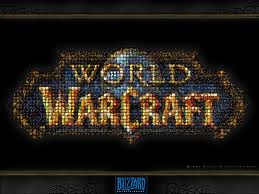
Lillian Cawfield - Posts: 3387
- Joined: Thu Nov 30, 2006 6:22 pm
Try checking the GameMonth Global OnLoad then (mass enable parentage)?
-

Kate Murrell - Posts: 3537
- Joined: Mon Oct 16, 2006 4:02 am
but how I do to enable this script ? and also do it inorder that doesn't impct in anyway on the game with lag or so ?
-

Joey Bel - Posts: 3487
- Joined: Sun Jan 07, 2007 9:44 am
So it's an ice bridge? If so, add the below to two hidden activators, one at each end and set all the pieces up with IceBridgeEnableParent as their parent.
Spoiler
ScriptName IceBridgeToggleScript Extends ObjectReferenceGlobalVariable Property GameMonth AutoObjectReference Property IceBridgeEnableParent AutoEvent OnLoad() ToggleIceBridge()EndEventEvent OnUnload() ToggleIceBridge()EndEventFunction ToggleIceBrigde() If (GameMonth.GetValue() > 10.0 || GameMonth.GetValue() < 2.0) == IceBridgeEnableParent.IsDisabled() If IceBridgeEnableParent.IsDisabled() IceBridgeEnableParent.Enable() Else IceBridgeEnableParent.Disable() EndIf EndIfEndIf
-

Ruben Bernal - Posts: 3364
- Joined: Sun Nov 18, 2007 5:58 pm
this would enable the bridge in a specific month and remove when the time passed? will it run all time making the game slow?why two pieces and not just a xmarker thing?
-

Ria dell - Posts: 3430
- Joined: Sun Jun 25, 2006 4:03 pm
this would enable the bridge in a specific month and remove when the time passed? will it run all time making the game slow?why two pieces and not just a xmarker thing?
-

vicki kitterman - Posts: 3494
- Joined: Mon Aug 07, 2006 11:58 am
actually is not a bridge , but a large flat plain north of the island , so imagine this ... http://upload.wikimedia.org/wikipedia/commons/7/72/Open_water_within_the_sea_ice_pack._-_NOAA.jpg
-

TOYA toys - Posts: 3455
- Joined: Sat Jan 13, 2007 4:22 am
Should work with mass enable parentage at little 'cost' just the same.
-

Kara Payne - Posts: 3415
- Joined: Thu Oct 26, 2006 12:47 am
So I should attach this script to a Xmarker and link to it all the ice pieces?
ScriptName IceBridgeToggleScript Extends ObjectReferenceGlobalVariable Property GameMonth AutoObjectReference Property IceBridgeEnableParent AutoEvent OnPlayerLoadGame() ToggleIceBridge()EndEventEvent OnUnload() ToggleIceBridge()EndEventFunction ToggleIceBrigde() If (GameMonth.GetValue() > 10.0 || GameMonth.GetValue() < 2.0) == IceBridgeEnableParent.IsDisabled() If IceBridgeEnableParent.IsDisabled() IceBridgeEnableParent.Enable() Else IceBridgeEnableParent.Disable() EndIf EndIfEndIf
-

Spooky Angel - Posts: 3500
- Joined: Thu Aug 10, 2006 5:41 pm
I'd put the script on two XMarkers/Trigger Zones, or however many you need to ensure it'll load before you're too close to it. Make the enable parent an iceberg or piece of ice though so the trigger won't be disabled.
-

Shannon Lockwood - Posts: 3373
- Joined: Wed Aug 08, 2007 12:38 pm
can it enable and disable lods as well?its something that nees to be seen from distance .... but why two ? there is only one direction of approaching it ... shoudl it check every day ingame to see if is right day to trigger?
-

Dominic Vaughan - Posts: 3531
- Joined: Mon May 14, 2007 1:47 pm
I don't think the OnPlayerLoadGame() event in the above script example will work. From the wiki:
For that event to fire you'd need to have a script attached to an alias filled by the player with that event in it.
Event called when the player loads a save game. This event is only sent to the player actor.
For that event to fire you'd need to have a script attached to an alias filled by the player with that event in it.
-

Vahpie - Posts: 3447
- Joined: Sat Aug 26, 2006 5:07 pm
I don't think the OnPlayerLoadGame() event in the above script example will work. From the wiki:
For that event to fire you'd need to have a script attached to an alias filled by the player with that event in it.
For that event to fire you'd need to have a script attached to an alias filled by the player with that event in it.
-

GLOW... - Posts: 3472
- Joined: Thu Aug 03, 2006 10:40 am
Replace the OnPlayerLoadGame event with an OnLoad event and test it and see what doesn't work.
-

Greg Cavaliere - Posts: 3514
- Joined: Thu Nov 01, 2007 6:31 am
24 posts
• Page 1 of 1
