34 posts
• Page 1 of 2 • 1, 2
CK 64 ?
-
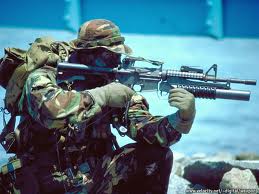
BrEezy Baby - Posts: 3478
- Joined: Sun Mar 11, 2007 4:22 am
Use my 32 gb ram instead than 2
Errrrrrrr..............that seems excessive. Insanely excessive.
I wasn't actually aware that there was even a computer program capable of using more than 4GB anyway?
-

Tania Bunic - Posts: 3392
- Joined: Sun Jun 18, 2006 9:26 am
Errrrrrrr..............that seems excessive. Insanely excessive.
I wasn't actually aware that there was even a computer program capable of using more than 4GB anyway?
I wasn't actually aware that there was even a computer program capable of using more than 4GB anyway?

-

Queen of Spades - Posts: 3383
- Joined: Fri Dec 08, 2006 12:06 pm
32GB is not "absurd" or "excessive" and it's in no way a "huge waste". You just may not realize that most power user applications are 64-bit and can take up your entire RAM if needed. When I edit lots of large files in Photoshop, it takes up the remainder of my 32GB easily. Now imagine you have 3DsMax, Photoshop, the Creation Kit, and a copy of Skyrim open all at the same time...
Also, when it comes to other things like gaming, it's called RAMdisks.
Basically anyone who considers 32GB of RAM excessive has never understood what it is to multitask / do anything productive with several applications.
Edit: 32GB of RAM also costs nothing these days.
Also, when it comes to other things like gaming, it's called RAMdisks.
Basically anyone who considers 32GB of RAM excessive has never understood what it is to multitask / do anything productive with several applications.
Edit: 32GB of RAM also costs nothing these days.
-

Chloe Mayo - Posts: 3404
- Joined: Wed Jun 21, 2006 11:59 pm
Ehhh, even doing all those things it's pretty excessive. The only thing you really need 32GB for is loading long clips of HIGH quality video for editing compositions, or loading very large scenes into a 3d editing program.
And 32 being cheap? Depends on what you consider cheap. I'd say 2-8 gigs is cheap, but 32 gigs is still pretty costly. (For me at least)
I'd say 2-8 gigs is cheap, but 32 gigs is still pretty costly. (For me at least)
Anywho, as everyone has said no there is no 64 bit version, and there isn't likely to be one anytime soon.
And 32 being cheap? Depends on what you consider cheap.
 I'd say 2-8 gigs is cheap, but 32 gigs is still pretty costly. (For me at least)
I'd say 2-8 gigs is cheap, but 32 gigs is still pretty costly. (For me at least)Anywho, as everyone has said no there is no 64 bit version, and there isn't likely to be one anytime soon.
-

Jeremy Kenney - Posts: 3293
- Joined: Sun Aug 05, 2007 5:36 pm
With the NV Geck, I flipped the LAA bit. It will use more than 2 GB now, but since it's a 32 bit program the max is around 3.8 anyway. Haven't tried it with the CK yet.
-

Jesus Duran - Posts: 3444
- Joined: Wed Aug 15, 2007 12:16 am
CK's LAA flag is already ticked.
With 32GB RAM, you could make a 16GB RamDisk and put your whole Skyrim installation on it. That's what I'd do.
With 32GB RAM, you could make a 16GB RamDisk and put your whole Skyrim installation on it. That's what I'd do.
-
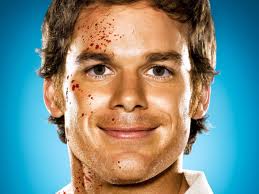
Russell Davies - Posts: 3429
- Joined: Wed Nov 07, 2007 5:01 am
I do make an "excessive" use of 3d programs and 2d programs all at the same time , and meanwhile I like to have everything else open ... but the annoying thing is the crashing of the crap CK for lack of memory  !
!
 !
!-

Nathan Maughan - Posts: 3405
- Joined: Sun Jun 10, 2007 11:24 pm
With 32GB RAM, you could make a 16GB RamDisk and put your whole Skyrim installation on it. That's what I'd do.
Now that is just so deliciously awesome.
-

Nick Tyler - Posts: 3437
- Joined: Thu Aug 30, 2007 8:57 am
On original topic, 64 bit CK would require 64 bit Skyrim more likely than not, making chances of one popping up slim. Even though it would be cool to use more of my 24 GB of RAM, CK is mostly stable as is, not really justifying the memory increase.
-

sarah taylor - Posts: 3490
- Joined: Thu Nov 16, 2006 3:36 pm
On original topic, 64 bit CK would require 64 bit Skyrim more likely than not, making chances of one popping up slim. Even thought it would be cool to use more of my 24 GB of RAM, CK is mostly stable as is, not really justifying the memory increase.
-

KU Fint - Posts: 3402
- Joined: Mon Dec 04, 2006 4:00 pm
well try to open more programs at the same time , and you will see ...
-

Big Homie - Posts: 3479
- Joined: Sun Sep 16, 2007 3:31 pm
well try to open more programs at the same time , and you will see ...

-

Taylor Thompson - Posts: 3350
- Joined: Fri Nov 16, 2007 5:19 am
depends on the programs you have open and how many u have and what are you doing , Memory helps a lot , but my CK crashes really a lot of times even by itself , and is pretty annoying especially couse to have a whole size view I zoom out at max to see the whole landscape with maximum res and distance view ....
-

Ria dell - Posts: 3430
- Joined: Sun Jun 25, 2006 4:03 pm
I agree with Prometheus. I would rather have the memory and not need it than need it and not have it. And Jon is right too. Memory is incredibly cheap now and the new 64 bit versions of programs like PS6 will use it. If you are building a new machine with quad channel architecture, 32gb with 8gb sticks just makes the most sense. Heck, at some point in the not too distant future, I will probably add the other four sticks and go to 64. And, my CK crashes quite often. Usually once a day or so at a minimum. It's a lot more frequent when I am working outside or cleaning a plugin. Memory is clearly an issue and a 64 bit version would make a lot of sense. But that doesn't mean it's going to happen. Given the lack of response to issues from Bethesda lately, I would be shocked if they decided to give us this little gift. Especially since it will only affect a small percentage of users. You don't really need it if you are throwing another retexture of somebody's armor into a BSA to upload on Steam. In my opinion, the memory limit in the game is a much bigger issue and that isn't going to be addressed either.
-

sara OMAR - Posts: 3451
- Joined: Wed Jul 05, 2006 11:18 pm
once a day woudl be a blessing , to me crashes very very often and depends on what I am doing , but apart that to save my esp it's taking the absurd time of 10 minutes ....
Now I yet do not have the 32 gb but I have a new rig ready to be built and I hope that CK wil be able to use it at least when saving ...
Now I yet do not have the 32 gb but I have a new rig ready to be built and I hope that CK wil be able to use it at least when saving ...
-

Eibe Novy - Posts: 3510
- Joined: Fri Apr 27, 2007 1:32 am
10 minutes? Really? How big is your file? You have to be pushing the limits of what the CK and Skyrim can do. I suggest you seriously consider a large and fast SSD. I'm running on a 512gb Vertex 4 and it takes my CK about 10 seconds to load and I would guess that alone cut my save times in half. My largest esp is only about 2 megs of pure interior, but it takes about 8 secs to save now and it was running about 20 secs on a hard drive. If you are taking 10 minutes, I can feel your pain from here as I bet quite often you crash before you get finished saving and with the CK, you have to save often.
-

Cesar Gomez - Posts: 3344
- Joined: Thu Aug 02, 2007 11:06 am
I can vouch for the 64bit OS because I use Blender and After Effects. Blender runs way faster when using my 8 gigs of ram. Particles (grass) drives it nuts. After Effects requires more then 4 gigs, and so does Premiere. I'm playing with green screen effects. I could not believe the speed increase when I flipped over to Windows 7. Night and Day.
-

Melis Hristina - Posts: 3509
- Joined: Sat Jun 17, 2006 10:36 pm
once a day woudl be a blessing , to me crashes very very often and depends on what I am doing , but apart that to save my esp it's taking the absurd time of 10 minutes ....
Now I yet do not have the 32 gb but I have a new rig ready to be built and I hope that CK wil be able to use it at least when saving ...
Now I yet do not have the 32 gb but I have a new rig ready to be built and I hope that CK wil be able to use it at least when saving ...
And it takes you 10 minutes to save? How big is your esp? That can't be memory related either. My esp is over 11mb and it saves within 15-20 seconds.
-

SHAWNNA-KAY - Posts: 3444
- Joined: Mon Dec 18, 2006 1:22 pm
Alex - my CK freezes the screen while it is saving and Windows even pops up the not responding notice for a few seconds. I can't touch anything so when it crashes while saving, I usually don't even have my hands on the kb/m. I spent most of Saturday and quite a bit of Sunday in the CK and I would have to say I had maybe 10 crashes for various reasons. Several times, I had three different CK sessions open at the same time, but I don't relate that to any of the crashes. What are the other no-no times you are referring to? It would be interesting to know what makes your CK crash. Other than reloading the file after cleaning in the Details window, I don't really notice much of a pattern to it with mine. 1.6.89 has been considerably more stable than prior versions though. I really don't consider it much of a problem anymore, but If I had a 10 minute save time for my file (or even 1 minute), crashing would be a much bigger issue.
I have noticed a big increase in save time as the esp file size increases but I have to say that 10 minutes would make me think something is wrong unless the file size is truly excessive - at least 250meg or more just extrapolating from our times and that is bigger than Skyrim. Even then, why would it take so long to save? The extrapolation shouldn't be linear. Over at Dark Creations, they have been using the new Gecko to save Skyrim as a test. I wonder how long that is taking?
I have noticed a big increase in save time as the esp file size increases but I have to say that 10 minutes would make me think something is wrong unless the file size is truly excessive - at least 250meg or more just extrapolating from our times and that is bigger than Skyrim. Even then, why would it take so long to save? The extrapolation shouldn't be linear. Over at Dark Creations, they have been using the new Gecko to save Skyrim as a test. I wonder how long that is taking?
-

ashleigh bryden - Posts: 3446
- Joined: Thu Jun 29, 2006 5:43 am
When the windows popup comes up, does it have the two choices? 'Wait or close'? If so just click wait and it will unfreeze when it's done saving. (Depending on your computer and size of your esp, that should be within 30 seconds)
The no-no times are basically anytime the CK is doing something 'hefty'. This could be loading a huge number of objects into the object window (Like having no filter and clicking ALL), loading large cells or exterior spaces, generating regions or facial animation. Anytime the CK does processor heavy things it likes to appear that it froze. Waiting these things out results in it resuming responsiveness when it's done.
I honestly think they did that on purpose so that you cant interrupt the process or corrupt anything when it does these more important things.
The no-no times are basically anytime the CK is doing something 'hefty'. This could be loading a huge number of objects into the object window (Like having no filter and clicking ALL), loading large cells or exterior spaces, generating regions or facial animation. Anytime the CK does processor heavy things it likes to appear that it froze. Waiting these things out results in it resuming responsiveness when it's done.
I honestly think they did that on purpose so that you cant interrupt the process or corrupt anything when it does these more important things.
-

Elisha KIng - Posts: 3285
- Joined: Sat Aug 18, 2007 12:18 am
10 minutes? Really? How big is your file? You have to be pushing the limits of what the CK and Skyrim can do. I suggest you seriously consider a large and fast SSD. I'm running on a 512gb Vertex 4 and it takes my CK about 10 seconds to load and I would guess that alone cut my save times in half. My largest esp is only about 2 megs of pure interior, but it takes about 8 secs to save now and it was running about 20 secs on a hard drive. If you are taking 10 minutes, I can feel your pain from here as I bet quite often you crash before you get finished saving and with the CK, you have to save often.
14.593 kb is the size of my esp
I am doing a lot of custom nifs insertions in the esp of my mod so most of my crashes are related to the nif loading and similar stuff...
-

Madeleine Rose Walsh - Posts: 3425
- Joined: Wed Oct 04, 2006 2:07 am
34 posts
• Page 1 of 2 • 1, 2
