25 posts
• Page 1 of 1
unusual texture problem
-

Kahli St Dennis - Posts: 3517
- Joined: Tue Jun 13, 2006 1:57 am
-

Mark - Posts: 3341
- Joined: Wed May 23, 2007 11:59 am
Every thread about texture issues gets locked now. Bethesda have hit a new low. First it was not fixing the problem. then its ignoring the problem. now its not letting people talk about the problem. Heck I even got a warning for it.
-

Ben sutton - Posts: 3427
- Joined: Sun Jun 10, 2007 4:01 am
This is a common mistake made by 360 players. You need to give the game time to cache the textures from the disc again. Every time you clear the cache the games textures will default to the basic versions until the game has cached all the relevent textures for loading. That means your game will look like crap when you clear the cache and for a while afterwards until the caching is done.
I have cleaned my game cache on numerous occasions myself due to patching and have always had the textures come back up to high def after a while of playing. Just give it time.
I have cleaned my game cache on numerous occasions myself due to patching and have always had the textures come back up to high def after a while of playing. Just give it time.
-

Misty lt - Posts: 3400
- Joined: Mon Dec 25, 2006 10:06 am
This is a common mistake made by 360 players. You need to give the game time to cache the textures from the disc again. Every time you clear the cache the games textures will default to the basic versions until the game has cached all the relevent textures for loading. That means your game will look like crap when you clear the cache and for a while afterwards until the caching is done.
I have cleaned my game cache on numerous occasions myself due to patching and have always had the textures come back up to high def after a while of playing. Just give it time.
I have cleaned my game cache on numerous occasions myself due to patching and have always had the textures come back up to high def after a while of playing. Just give it time.
is 6 months long enough? I've probably spent 50+ hours alone trying to troubleshoot the texture bug with NO luck at all.
-

GPMG - Posts: 3507
- Joined: Sat Sep 15, 2007 10:55 am
is 6 months long enough? I've probably spent 50+ hours alone trying to troubleshoot the texture bug with NO luck at all.
Then is quiet possibly a system problem on your end, though people are never willing to accept that fact im experience. If the texturing "issue" was widespread universal problem everyone would be having it. Though we obviously are not all having it, so its not a universal error indicating its a system based problem, imo in reading and displaying the disc or HDD data.
Skyrim is known to make extensive usage of game-caching techniques, and that itself takes up a LOT of hdd space. Much more than people actually realise. One article even suggested that gamers should have over 10gb of free HDD space for Skyrim's game cache alone. I have a 3 year old 360 elite with the 120gb HDD, and all games I play are installed to the HDD and up to date. I personally always have 20gb+ of space on my 360 hdd and have never had issues with textures in this game post 1.2 patch.
On top of that Skyrim uses a new disc format for 360 that may cause some issues for certain types of optical drives in the 360, particularly older models or ones that may be on the verge of failure or just generally at reduced performance from age/usage.
And as a final note; the 360 textures are never going to look as good as the PC versions, which is what almost all the screenshots you see are from. So don't use someone elses screenshots as a comparison, unless its specifically from a 360 with a capture card. And some textures in the game are always on the low scale because they dont show a high res version for performance reasons, or if the base texture is a "universal" one (ie distant landscape terrain).
-

Alexxxxxx - Posts: 3417
- Joined: Mon Jul 31, 2006 10:55 am
Skyrim is known to make extensive usage of game-caching techniques, and that itself takes up a LOT of hdd space. Much more than people actually realise. One article even suggested that gamers should have over 10gb of free HDD space for Skyrim's game cache alone. I have a 3 year old 360 elite with the 120gb HDD, and all games I play are installed to the HDD and up to date. I personally always have 20gb+ of space on my 360 hdd and have never had issues with textures in this game post 1.2 patch.
On top of that Skyrim uses a new disc format for 360 that may cause some issues for certain types of optical drives in the 360, particularly older models or ones that may be on the verge of failure or just generally at reduced performance from age/usage.
On top of that Skyrim uses a new disc format for 360 that may cause some issues for certain types of optical drives in the 360, particularly older models or ones that may be on the verge of failure or just generally at reduced performance from age/usage.
I'm sorry, but I disagree with this. My brother and sister own an older model xbox and I have the slim. We both have the same storage space, which is about 2.1 gb. My brother and sister have no problems at all with the textures, however I'm suffering from horrible blurry textures that occur most when I press the B button to go into my inventory. So I don't believe memory or the optical drives have anything to do with this. This is clearly a bug and bethesda needs to look into this again. I know the textures won't ever be as good as pc, but I saw how great they look from my brother and sister's older model xbox.
I'll try and provide some screenshots later today if I'm able to.
-

Mario Alcantar - Posts: 3416
- Joined: Sat Aug 18, 2007 8:26 am
I will say this: Alot of the accounts with textures started really dwindling when 1.5 came out and that makes me kinda happy.
But if anything bro, clear the In-Game Cache by holding LB+RB+X AS SOON as you hit ( A ) on Skyrim and boot it up (and the screen goes black). CONTINUE HOLDING the buttons until the Bethesda Game Studios Logo and "PRESS START" appear.
As soon as those come up LET GO of the buttons and give the game a min. to chill out (cause you literally just maimed it's data). Your textures will come back eventually (1 hr, sometimes 2 max depending).
What the in-game cache clearing basically does is like a Reset Button (for textures mostly).
If that doesn't work, then I have no idea my friend. And if anyone knows about how the Box handles this game, it's me.

But if anything bro, clear the In-Game Cache by holding LB+RB+X AS SOON as you hit ( A ) on Skyrim and boot it up (and the screen goes black). CONTINUE HOLDING the buttons until the Bethesda Game Studios Logo and "PRESS START" appear.
As soon as those come up LET GO of the buttons and give the game a min. to chill out (cause you literally just maimed it's data). Your textures will come back eventually (1 hr, sometimes 2 max depending).
What the in-game cache clearing basically does is like a Reset Button (for textures mostly).
If that doesn't work, then I have no idea my friend. And if anyone knows about how the Box handles this game, it's me.

-

Guy Pearce - Posts: 3499
- Joined: Sun May 20, 2007 3:08 pm
Then is quiet possibly a system problem on your end, though people are never willing to accept that fact im experience. If the texturing "issue" was widespread universal problem everyone would be having it. Though we obviously are not all having it, so its not a universal error indicating its a system based problem, imo in reading and displaying the disc or HDD data.
Skyrim is known to make extensive usage of game-caching techniques, and that itself takes up a LOT of hdd space. Much more than people actually realise. One article even suggested that gamers should have over 10gb of free HDD space for Skyrim's game cache alone. I have a 3 year old 360 elite with the 120gb HDD, and all games I play are installed to the HDD and up to date. I personally always have 20gb+ of space on my 360 hdd and have never had issues with textures in this game post 1.2 patch.
On top of that Skyrim uses a new disc format for 360 that may cause some issues for certain types of optical drives in the 360, particularly older models or ones that may be on the verge of failure or just generally at reduced performance from age/usage.
And as a final note; the 360 textures are never going to look as good as the PC versions, which is what almost all the screenshots you see are from. So don't use someone elses screenshots as a comparison, unless its specifically from a 360 with a capture card. And some textures in the game are always on the low scale because they dont show a high res version for performance reasons, or if the base texture is a "universal" one (ie distant landscape terrain).
Skyrim is known to make extensive usage of game-caching techniques, and that itself takes up a LOT of hdd space. Much more than people actually realise. One article even suggested that gamers should have over 10gb of free HDD space for Skyrim's game cache alone. I have a 3 year old 360 elite with the 120gb HDD, and all games I play are installed to the HDD and up to date. I personally always have 20gb+ of space on my 360 hdd and have never had issues with textures in this game post 1.2 patch.
On top of that Skyrim uses a new disc format for 360 that may cause some issues for certain types of optical drives in the 360, particularly older models or ones that may be on the verge of failure or just generally at reduced performance from age/usage.
And as a final note; the 360 textures are never going to look as good as the PC versions, which is what almost all the screenshots you see are from. So don't use someone elses screenshots as a comparison, unless its specifically from a 360 with a capture card. And some textures in the game are always on the low scale because they dont show a high res version for performance reasons, or if the base texture is a "universal" one (ie distant landscape terrain).
I had the textures work fine for me for 1 day of owning the game then they went bad. My other 60+ games are fine. This seems pretty standard for people with the problem in that all their other games work fine. The whole story by beth about skyrim making heavy use of the cache system is no answer. Its basically them saying that the system they released the game for cant handle the game. If thats true then they need to patch the coding of the way textures are cached or handled.
Just to add to this I've been arguing about texture issues for months now on these forums and people always come up with the same responses about why textures issue might occur. (system issues, install on HDD/disk etc. save file size.) the majority of people on here have spent far too long trying every possible variation of troubleshooting 20+ times over with NO results and go ignored by Beth the whole time. Nobody should have to buy a new system simply because one particular game is having problems with it. Its pretty damn clear that its the games fault.
-

Anthony Diaz - Posts: 3474
- Joined: Thu Aug 09, 2007 11:24 pm
Skyrim is known to make extensive usage of game-caching techniques, and that itself takes up a LOT of hdd space. Much more than people actually realise. One article even suggested that gamers should have over 10gb of free HDD space for Skyrim's game cache alone. I have a 3 year old 360 elite with the 120gb HDD, and all games I play are installed to the HDD and up to date. I personally always have 20gb+ of space on my 360 hdd and have never had issues with textures in this game post 1.2 patch.
Absolute crap. 2 x 250gb slims less than 18 months old with 200gb+ space on each. Both experience bad textures.
On top of that Skyrim uses a new disc format for 360 that may cause some issues for certain types of optical drives in the 360, particularly older models or ones that may be on the verge of failure or just generally at reduced performance from age/usage.
Again absolute crap. If its a disc problem, how would that translate for people who have installed?
Glad your game is fine, but dont try to tell the masses of people having issues that they all have dodgy systems because it just doesnt wash.
-

LuCY sCoTT - Posts: 3410
- Joined: Sun Feb 04, 2007 8:29 am
Absolute crap. 2 x 250gb slims less than 18 months old with 200gb+ space on each. Both experience bad textures.
Sorry but just because you have new consoles does not mean they are not experiencing problems, infact quiet the opposite is true. The slim is a major redesign of the 360 console with the cpu/gpu combined. When ever a design is reworked with new components the failure rate increase massively, as does the number of units shipping with "minor" defects that would not be spotted at the manufacturer (such as ESD damage). If a 3 year old elite can display the textures without issue then its not a universal issue and that makes it all the harder to track down and pinpoint. Ive worked making systems for a major computer manufacturer and have seen first hand the problems that arise from a redesign of an exisiting product.
Again absolute crap. If its a disc problem, how would that translate for people who have installed? Glad your game is fine, but dont try to tell the masses of people having issues that they all have dodgy systems because it just doesnt wash.
The optical drive simply copies the data to the HDD in the same format as it is on the disc. Otherwise it would take even longer to install as it would be required to convert all the files to a different format (which does not happen). If the optical drive does not copy the data correctly and precisely it wont be displayed properly. The new format for the disc content may be causing some systems to innacurately read the texture data therby causing streaming problems as the files are effectilvey corrupted.
On top of that is the fact that its extremely easy to have a flawed disc in the first place. I myself have had 2 games in the past that were "working" but were defective due to bad discs. For instance Fallout 3 for PC; My original disc is warped and was this way from purchase, but as it was a christmas present I did not have a reciept to return it for a replacement. The game installed and ran, but would CTD at random and had major graphical display problems not caused by the game itself but by the defective disc data. Dead Rising for 360 is another title that I purchased new that had a defective disc, in that the game would install but would fail to launch from the 360 dashboard. I had that disc replaced with an alternate at the point of sale and had no problems from then on in with the title.
So in short; Sitting there and whinging about it is not going to resolve the problem, neither is attacking someone who is attempting to help going to resolve the problem.
-

Robert Jr - Posts: 3447
- Joined: Fri Nov 23, 2007 7:49 pm
Sorry but just because you have new consoles does not mean they are not experiencing problems, infact quiet the opposite is true. The slim is a major redesign of the 360 console with the cpu/gpu combined. When ever a design is reworked with new components the failure rate increase massively, as does the number of units shipping with "minor" defects that would not be spotted at the manufacturer (such as ESD damage). If a 3 year old elite can display the textures without issue then its not a universal issue and that makes it all the harder to track down and pinpoint. Ive worked making systems for a major computer manufacturer and have seen first hand the problems that arise from a redesign of an exisiting product.
The optical drive simply copies the data to the HDD in the same format as it is on the disc. Otherwise it would take even longer to install as it would be required to convert all the files to a different format (which does not happen). If the optical drive does not copy the data correctly and precisely it wont be displayed properly. The new format for the disc content may be causing some systems to innacurately read the texture data therby causing streaming problems as the files are effectilvey corrupted.
On top of that is the fact that its extremely easy to have a flawed disc in the first place. I myself have had 2 games in the past that were "working" but were defective due to bad discs. For instance Fallout 3 for PC; My original disc is warped and was this way from purchase, but as it was a christmas present I did not have a reciept to return it for a replacement. The game installed and ran, but would CTD at random and had major graphical display problems not caused by the game itself but by the defective disc data. Dead Rising for 360 is another title that I purchased new that had a defective disc, in that the game would install but would fail to launch from the 360 dashboard. I had that disc replaced with an alternate at the point of sale and had no problems from then on in with the title.
So in short; Sitting there and whinging about it is not going to resolve the problem, neither is attacking someone who is attempting to help going to resolve the problem.
The optical drive simply copies the data to the HDD in the same format as it is on the disc. Otherwise it would take even longer to install as it would be required to convert all the files to a different format (which does not happen). If the optical drive does not copy the data correctly and precisely it wont be displayed properly. The new format for the disc content may be causing some systems to innacurately read the texture data therby causing streaming problems as the files are effectilvey corrupted.
On top of that is the fact that its extremely easy to have a flawed disc in the first place. I myself have had 2 games in the past that were "working" but were defective due to bad discs. For instance Fallout 3 for PC; My original disc is warped and was this way from purchase, but as it was a christmas present I did not have a reciept to return it for a replacement. The game installed and ran, but would CTD at random and had major graphical display problems not caused by the game itself but by the defective disc data. Dead Rising for 360 is another title that I purchased new that had a defective disc, in that the game would install but would fail to launch from the 360 dashboard. I had that disc replaced with an alternate at the point of sale and had no problems from then on in with the title.
So in short; Sitting there and whinging about it is not going to resolve the problem, neither is attacking someone who is attempting to help going to resolve the problem.
Um how is it a bad disc if the textures are fine for a at one stage and then terrible ever since? Maybe...just maybe given all the other bugs in this game and what with it being perhaps one of the buggiest releases in the last few years, the texture issue might actually be a bug? and not a some deeply hidden fault that specifically targets skyrim on everyone consoles that somehow seems to exist on consoles even 5 years before skyrims release?
Lastly I'll post this for about the 5th time to COMPLETELY rule out cache or the disk being the issue.
http://www.youtube.com/watch?v=R17ypeJsy0g&feature=youtu.be
posted this 5 months ago and still am waiting to hear somebody debunk it. How can it be a cache problem if the xbox is able to display the hi res texture even a little before it flashes back to lo res? If the cache was the problem then it would be constantly lo res. the problem is the game code telling the xbox what texture to display even after its fully cached.
-

John N - Posts: 3458
- Joined: Sun Aug 26, 2007 5:11 pm
If you dont understand how streaming textures work then you wont understand how a faulty disc and cause intermittent streaming problems. Also your "video evidence" is nearly 4 months old (at least) from the 1.2 patch and it is not noted on which system the video was taken. It very well could be on PC or even on PS3 yet you are still using it as "evidence" of an issue that is not as widespread as some are making out. Indeed in such cases the PC owner may well be playing with MODS that cause graphical issues, may have incorrect graphics drivers or out of date software, could have an overheating system or faulting graphics card/memory/HDD etc etc. This is not the first game to have issues with texture streaming nor the first engine. Mass effect has the long standing "Garrus face bug" with streaming textures in the Unreal engine, and that was never resolved.
And it does not rule out caching as at fault. The simple matter is the game streams textures as and when required. If at the point of asking the texture cache for the data and it is erronously marked or corrupted (for whatever reason) it wont be shown correctly or may have intermittent display problems. Blythly stating is a widespread problem does not help in the slightest.
Now that is to say there is no bug, there very well may be one. But until such time as it can be accurately reproduced and id10t errors are ruled out as the cause there wont be any way for Beth to fix any such bug. They cant wave a magic wand and make it all sparkles and icecream, collating, reproducing, repairing, testing and implementing any such fix takes bloody ages. This is especially true when the fault is one that only affects a small subset of game owners.
It begs the question, does the PC have this problem? If not why not? And if not does that point to the fact that its not a game issue but a system one?
And it does not rule out caching as at fault. The simple matter is the game streams textures as and when required. If at the point of asking the texture cache for the data and it is erronously marked or corrupted (for whatever reason) it wont be shown correctly or may have intermittent display problems. Blythly stating is a widespread problem does not help in the slightest.
Now that is to say there is no bug, there very well may be one. But until such time as it can be accurately reproduced and id10t errors are ruled out as the cause there wont be any way for Beth to fix any such bug. They cant wave a magic wand and make it all sparkles and icecream, collating, reproducing, repairing, testing and implementing any such fix takes bloody ages. This is especially true when the fault is one that only affects a small subset of game owners.
It begs the question, does the PC have this problem? If not why not? And if not does that point to the fact that its not a game issue but a system one?
-

Reanan-Marie Olsen - Posts: 3386
- Joined: Thu Mar 01, 2007 6:12 am
In a last ditch attempt to help with my texture issue I decided it could be because the disc was too cold to play properly in my sytem. I thought it may be a possibility that the new slim models dont read cold discs all that well.
Aha I thought, perhaps a a few minutes in the toaster might help with my issue.
Alas no, now my disc wont even read in my xbox.
Gutted !!
Aha I thought, perhaps a a few minutes in the toaster might help with my issue.
Alas no, now my disc wont even read in my xbox.
Gutted !!
-

Emma Louise Adams - Posts: 3527
- Joined: Wed Jun 28, 2006 4:15 pm
I would hope youre joking (but then again Ive people do dumber things). Unless your room or the area you play your xbox is in an ice box there really isnt 'too cold' for a disc to be an issue
@Lexandro: Ive already tried calling him out about old video, for some reason new video wont surface. Any respectable programmer would not take a bug report based off outdated material. Ive tried suggesting getting current pics that show an issue but no one wants to do that so I am unsure how those still with issues expect a resolution.
Im not discounting that there still can be an issue but all we have is people just going 'textures are low res' without either offering up current patch pictures, saves, or any additional explanation as far as to whats going on. Devs arent mind readers, you cant expect them to get you a speedy fix based off of 'textures are bad'.
@Lexandro: Ive already tried calling him out about old video, for some reason new video wont surface. Any respectable programmer would not take a bug report based off outdated material. Ive tried suggesting getting current pics that show an issue but no one wants to do that so I am unsure how those still with issues expect a resolution.
Im not discounting that there still can be an issue but all we have is people just going 'textures are low res' without either offering up current patch pictures, saves, or any additional explanation as far as to whats going on. Devs arent mind readers, you cant expect them to get you a speedy fix based off of 'textures are bad'.
-

Gaelle Courant - Posts: 3465
- Joined: Fri Apr 06, 2007 11:06 pm
drunklastknight i posted this on march 27 2012
well here is a new nord level 7 and i even went to the same location on map and at exactly 10:00am same as before.
patch 1.5 or whatever the most current patch is(clean install)
http://hosting11.imagecross.com/image-hosting-65/62Picture-582.jpg
http://hosting11.imagecross.com/image-hosting-65/6304Picture-583.jpg
http://hosting11.imagecross.com/image-hosting-65/1692Picture-584.jpg
In Topic: Bethesda Please acknowledge ongoing texture issues Pt2
27 March 2012 - 02:54 PM
i have noticed the game seems brighter now with less shadowing on objects but my inventory is the most noticeable all hide and fur armor are n64 looking.
* same 75yr old xbox 360
* same 20gb hd
* game was downloaded to external hd and also played from disk with same result
* basic model nord level 4
* around 10:00am clear skies
patch 1.4 something
http://hosting11.imagecross.com/image-hosting-65/8661Picture-024.jpg
http://hosting11.imagecross.com/image-hosting-65/1508Picture-023.jpg
unpatched skyrim 1.0
http://hosting11.imagecross.com/image-hosting-65/1456Picture-016.jpg
http://hosting11.imagecross.com/image-hosting-65/707Picture-021.jpg
27 March 2012 - 02:54 PM
i have noticed the game seems brighter now with less shadowing on objects but my inventory is the most noticeable all hide and fur armor are n64 looking.
* same 75yr old xbox 360
* same 20gb hd
* game was downloaded to external hd and also played from disk with same result
* basic model nord level 4
* around 10:00am clear skies
patch 1.4 something
http://hosting11.imagecross.com/image-hosting-65/8661Picture-024.jpg
http://hosting11.imagecross.com/image-hosting-65/1508Picture-023.jpg
unpatched skyrim 1.0
http://hosting11.imagecross.com/image-hosting-65/1456Picture-016.jpg
http://hosting11.imagecross.com/image-hosting-65/707Picture-021.jpg
well here is a new nord level 7 and i even went to the same location on map and at exactly 10:00am same as before.
patch 1.5 or whatever the most current patch is(clean install)
http://hosting11.imagecross.com/image-hosting-65/62Picture-582.jpg
http://hosting11.imagecross.com/image-hosting-65/6304Picture-583.jpg
http://hosting11.imagecross.com/image-hosting-65/1692Picture-584.jpg
-

Tania Bunic - Posts: 3392
- Joined: Sun Jun 18, 2006 9:26 am
I'm sorry, but I disagree with this. My brother and sister own an older model xbox and I have the slim. We both have the same storage space, which is about 2.1 gb. My brother and sister have no problems at all with the textures, however I'm suffering from horrible blurry textures that occur most when I press the B button to go into my inventory. So I don't believe memory or the optical drives have anything to do with this. This is clearly a bug and bethesda needs to look into this again. I know the textures won't ever be as good as pc, but I saw how great they look from my brother and sister's older model xbox.
I'll try and provide some screenshots later today if I'm able to.
I'll try and provide some screenshots later today if I'm able to.
I have this problem too.when I press B and go to inventory Textures are poor.I have slim.I think bethesda should have a think about this.
-
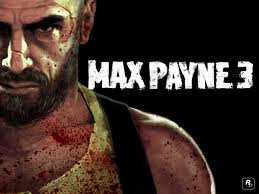
Tinkerbells - Posts: 3432
- Joined: Sat Jun 24, 2006 10:22 pm
I need this fixed, hopefully soon.
I wouldn't hold your breathe. been waiting since 1,2 for beth to admit its still a problem and haven't heard a peep. apparently we all have a faulty xbox or disk that seems to manifest itself in this exact same issue and only affects skyrim. try telling that to a game store when you attempt t get a refund. "um my xbox which I bought 2 years before Skyrims release wont display display surface textures in one particular game and its fine with the other 60". Likewise I cant see any retailer refunding a game on the basis of a faulty disk just because of texture issues. So Beth need to get some patching done.
-

Julie Serebrekoff - Posts: 3359
- Joined: Sun Dec 24, 2006 4:41 am
I've tried pretty much every combination of clearing cache, installed, uninstalled, new character, old character, deleting patch, installing patch, waiting on title screen, waiting to open menus, and nearly everything else. I'm tired of messing with it. I would jump for joy if they'd announce some kind of fix.
-

Rachie Stout - Posts: 3480
- Joined: Sun Jun 25, 2006 2:19 pm
I wouldn't hold your breathe. been waiting since 1,2 for beth to admit its still a problem and haven't heard a peep. apparently we all have a faulty xbox or disk that seems to manifest itself in this exact same issue and only affects skyrim. try telling that to a game store when you attempt t get a refund. "um my xbox which I bought 2 years before Skyrims release wont display display surface textures in one particular game and its fine with the other 60". Likewise I cant see any retailer refunding a game on the basis of a faulty disk just because of texture issues. So Beth need to get some patching done.
I know, right? And my NEW console isn't a year old yet. I love how we're all being bagged as either trolls or having fault systems and low HDD which isn't the case, especially when we provided proof. Just because you don't have the problem doesn't mean everyone is all fine and dandy. Please fix this soon....
-

Jonathan Braz - Posts: 3459
- Joined: Wed Aug 22, 2007 10:29 pm
Is there anybody having this texture problem with the old model Xbox? It seems like everybody with the problem (myself included) has the slim model.
-

Danger Mouse - Posts: 3393
- Joined: Sat Oct 07, 2006 9:55 am
Is there anybody having this texture problem with the old model Xbox? It seems like everybody with the problem (myself included) has the slim model.
for the record I have a 2 year old elite.
-

maddison - Posts: 3498
- Joined: Sat Mar 10, 2007 9:22 pm
for the record I have a 2 year old elite.
-

TRIsha FEnnesse - Posts: 3369
- Joined: Sun Feb 04, 2007 5:59 am
Off topic post has been removed. Please don't spam. 

-

Samantha Mitchell - Posts: 3459
- Joined: Mon Nov 13, 2006 8:33 pm
25 posts
• Page 1 of 1
