Also, if you are playing on a 2.5ish dual core with 512mb of video ram, kindly report your performance and settings.
24 posts
• Page 1 of 1
PC users! Can you minimize the game without crashing?
Also, if you are playing on a 2.5ish dual core with 512mb of video ram, kindly report your performance and settings.
-

marie breen - Posts: 3388
- Joined: Thu Aug 03, 2006 4:50 am
2.8 quad 6 gig ram 4 gig vram 2x gtx480
-
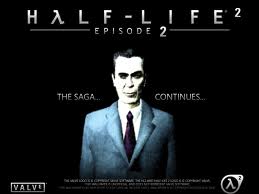
Chantel Hopkin - Posts: 3533
- Joined: Sun Dec 03, 2006 9:41 am
Alt-tabbing back in crashes on occasion for me. Works most times, but ALWAYS requires 2 tries. i.e. tab back in, window is selected but not active; alt tab to another window and back, then it will restore (or crash sometimes).
aside from sometimes crashing after tabbing out and back it sometimes suffers horrible framrate issues after tabbing back in. Quitting and restarting fixes...
aside from sometimes crashing after tabbing out and back it sometimes suffers horrible framrate issues after tabbing back in. Quitting and restarting fixes...
-
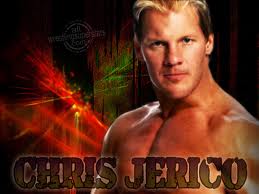
CRuzIta LUVz grlz - Posts: 3388
- Joined: Fri Aug 24, 2007 11:44 am
I can alt tab it without a problem.
Never failed, comes back without problems and within accepted time (maybe a second).
I do need to use alt tab again to get the game back, else I just get the steam screen.
Specs:
I5 2500K (3.3 ghz quadcore)
2 x HD 6950 (crossfired ofcourse)
8gb DDR3 1333mhz
Never failed, comes back without problems and within accepted time (maybe a second).
I do need to use alt tab again to get the game back, else I just get the steam screen.
Specs:
I5 2500K (3.3 ghz quadcore)
2 x HD 6950 (crossfired ofcourse)
8gb DDR3 1333mhz
-
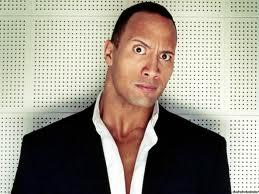
Kelli Wolfe - Posts: 3440
- Joined: Thu Aug 23, 2007 7:09 am
Well the skyrim is mainly for desktop with decent hardwares, included good PSU. Most laptops will not be able to handle it til it CTD or shutdown. Have to remember that the game itself is heavy graphic usages and some cpu. So if you have a good GPU, better have latest drivers and very good PSU.
Most pc/laptop that peoples buy are underpowered. I recommend to buy a good PSU to be sure and its worth it.
Most pc/laptop that peoples buy are underpowered. I recommend to buy a good PSU to be sure and its worth it.
-

Emily Rose - Posts: 3482
- Joined: Sat Feb 17, 2007 5:56 pm
If you're running Steam while playing, you can just shift-tab. Steam has a built in browser and you can do all your picture-taking, uploading, friend chatting, etc...
-

Princess Johnson - Posts: 3435
- Joined: Wed Feb 07, 2007 5:44 pm
I can tab out, don't know about minimizing, didn't try it. Usually I tab out, tab back to the app, I get a black screen, then tab again to it (alt+tab then alt+shift+tab) and I can play again. It's pretty stable so far.
-

Neliel Kudoh - Posts: 3348
- Joined: Thu Oct 26, 2006 2:39 am
Playing on laptop can alt-tab without problems. But i have 2 VGAs and it switches to integrated when im not in game so maybe that helps.
-

patricia kris - Posts: 3348
- Joined: Tue Feb 13, 2007 5:49 am
Yeah I was going to be annoyed as hell if it was going to crash every time I minimize. When I have it minimized, I click the black screen, hit alt tab then click it again and it works. o.o
-

emma sweeney - Posts: 3396
- Joined: Fri Sep 22, 2006 7:02 pm
I can't minimize the game without crashing it, but I also have no reason to do so since I have access to Steam's integrated browser.
-

Shelby Huffman - Posts: 3454
- Joined: Wed Aug 08, 2007 11:06 am
I can Alt-Tab in and out. But, sometimes, it takes it a few seconds to go back in. Haven't had a crash at least yet.
-

Taylah Illies - Posts: 3369
- Joined: Fri Feb 09, 2007 7:13 am
Can you minimize Skyrim safely?
Yes, I minimizes fine for me although it is slightly buggy where it gets stubborn and doesn't want to pull back up. Windows XP 64-bit, though.
-

James Rhead - Posts: 3474
- Joined: Sat Jul 14, 2007 7:32 am
I've found it rare when a game doesn't crash from alt tabbing. Oblivion never gave me issues though. Skyrim certainly does for me. But then running it with steam also give me nothing but either white screen or black screen. 

-

Natasha Biss - Posts: 3491
- Joined: Mon Jul 10, 2006 8:47 am
When I alt-tab it minimizes, to get back I click on the bar at the bottom, it looks like it pulls the game up but I still see my desktop, then I either click just anywhere on the desktop and it goes back to the game, or I have to click on the bar at the bottom again and it brings up the game. Either way for me, it hasn't crashed, but I haven't alt-tabbed more than probably 4 or 5 times at best.
-

Veronica Martinez - Posts: 3498
- Joined: Tue Jun 20, 2006 9:43 am
I cannot minimize, on maximizing it attempts to create a window(I'm running it full screen) and just sits there blank.
-

Milagros Osorio - Posts: 3426
- Joined: Fri Aug 25, 2006 4:33 pm
Oblivion gave me issues when alt-tabbing but Skyrim doesn't, you just need to alt-tab twice to be able to go back into the game. xD
-

Jenna Fields - Posts: 3396
- Joined: Mon Dec 11, 2006 11:36 am
I can alt-tab fine. To Maximize again I have to alt-tab it twice in a row to get the game back.
-

Nicole M - Posts: 3501
- Joined: Thu Jun 15, 2006 6:31 am
Well last night, my game crashed in the middle of running the golden claw quest, right after the 3 ghouls wake up from the crypts (the encounter shown on the 20 minutes of in-game footage). I was looting a body and POOOOOP. Game crashed without warning or error. I was looting one second and staring at my desktop in the blink of an eye. I guess it was ok though because it was 3:30 in the morning and I had work at 8:00 so... Lol.
I hope this isn't something I'll have to deal with on a regular basis.
I hope this isn't something I'll have to deal with on a regular basis.
-

Marcus Jordan - Posts: 3474
- Joined: Fri Jun 29, 2007 1:16 am
The trick ive been using is alt tabbing through all your open documents a full circle back to skyrim. release alt at skyrim and it comes back up.
-

maddison - Posts: 3498
- Joined: Sat Mar 10, 2007 9:22 pm
Alt+Tab hasn't failed me yet, even after about an hour of the game being minimized. Clicking the icon in the taskbar to maximize, however, won't work for me so I use Alt+Tab to get back in.
-

Killah Bee - Posts: 3484
- Joined: Sat Oct 06, 2007 12:23 pm
I have only had 1 crash from alt tabbing and I alt tab a bunch.
NOTE: You must bring focus to the game TWICE for it to maximize and put you back in the game. Do this by either Alt Tabbing in or clicking on it in the task bar
NOTE: You must bring focus to the game TWICE for it to maximize and put you back in the game. Do this by either Alt Tabbing in or clicking on it in the task bar
-

Marnesia Steele - Posts: 3398
- Joined: Thu Aug 09, 2007 10:11 pm
I haven't tried minimizing yet but I can alt+tab no problem.
-

Margarita Diaz - Posts: 3511
- Joined: Sun Aug 12, 2007 2:01 pm
Hmm; the game doesn't crash; I just can't load back in.
I will hit alt tab and bring up google chrome then hit alt tab again to go back in game and all I get is a black screen with blue windows (like windowed full screen mode). I have even left it there for about 5 minutes and it still won't load back up. EXTREMELY annoying if I haven't saved and for some reason anti virus or something pops up and alt tabs me...I have just lost all saved progress.
I will hit alt tab and bring up google chrome then hit alt tab again to go back in game and all I get is a black screen with blue windows (like windowed full screen mode). I have even left it there for about 5 minutes and it still won't load back up. EXTREMELY annoying if I haven't saved and for some reason anti virus or something pops up and alt tabs me...I have just lost all saved progress.
-

Penny Wills - Posts: 3474
- Joined: Wed Sep 27, 2006 6:16 pm
24 posts
• Page 1 of 1
