23 posts
• Page 1 of 1
Users Without Issues Post Here
-

rae.x - Posts: 3326
- Joined: Wed Jun 14, 2006 2:13 pm
-

Adam Baumgartner - Posts: 3344
- Joined: Wed May 30, 2007 12:12 pm
I haven't had a single problem, the only problems I've had are with my graphics card overheating but I get that on every game I play almost.
I've put 20 hours into the X360 version and about 20 on the PC version
Edit: Not sure how big of a problem this is but, I can't seem to get crossfire to work for New Vegas, which is actually really annoying. Since I just recently bought a second HD 5870 and was hoping to use them both on this game.
I've put 20 hours into the X360 version and about 20 on the PC version
Edit: Not sure how big of a problem this is but, I can't seem to get crossfire to work for New Vegas, which is actually really annoying. Since I just recently bought a second HD 5870 and was hoping to use them both on this game.
-

Logan Greenwood - Posts: 3416
- Joined: Mon Jul 30, 2007 5:41 pm
No serious problems here. I did have the Quicksave/Autosave not working issue, which was fixed with the emergency patch. I also have the lag/stutter when multiple NPC's come onto screen, which is a problem that everyone is having apparently.
I've played 11hrs according to Steam, and not 1 single CTD, error, or major problem so far.
My Specs:
Asus G73 Laptop
Windows 7 64-bit
i7 720-QM
ATI Mobility Radeon HD 5870 1GB
8GB RAM
I'm happy so far. Run everything on Ultra settings at 1920x1080 res. It's Fallout, what's not to like?
I've played 11hrs according to Steam, and not 1 single CTD, error, or major problem so far.
My Specs:
Asus G73 Laptop
Windows 7 64-bit
i7 720-QM
ATI Mobility Radeon HD 5870 1GB
8GB RAM
I'm happy so far. Run everything on Ultra settings at 1920x1080 res. It's Fallout, what's not to like?
-
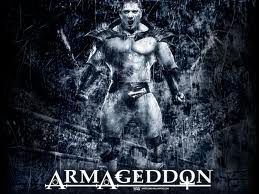
Darlene DIllow - Posts: 3403
- Joined: Fri Oct 26, 2007 5:34 am
works for me no slow down of any kind (no frame skip) any more since the second patch and the dx9 fix with AF at 14 and water multisampling on low screen effect on bloom every thing else high 1920x1080 res
never had the sound problems and i all ways manual save so i never lost a char Quicksave/Autosave now working for me since second patch
only problem i have now is the launcher crashing from time to time but i think every one still has that problem and the minor in game bugs they haven't fixed yet
win 7 64 bit
3.2 quad core
9800gtx+
8gigs of ram
never had the sound problems and i all ways manual save so i never lost a char Quicksave/Autosave now working for me since second patch
only problem i have now is the launcher crashing from time to time but i think every one still has that problem and the minor in game bugs they haven't fixed yet
win 7 64 bit
3.2 quad core
9800gtx+
8gigs of ram
-
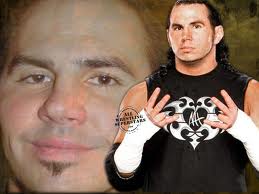
Jeff Tingler - Posts: 3609
- Joined: Sat Oct 13, 2007 7:55 pm
No problems here, auto-detect sets settings on high.
*Shadows: OFF
* Water Multi-sampling: LOW
-------------------------------------------
Everything else is set on the "high" settings.
Resolution changed to 1280x1024
-------------------------------------------
System:
Windows 7 32BIT
Intel Centrino Duo rated at 3.38ghz per system requirements lab.
3GB DDR2
Nivida 1500M or 7600GS
------------------------------------------
I do have the shutter, Fallout 3 does not and its run under the same settings and resolution and with shadows turned on and settings automatically detected and left alone. Runs great even with multiple NPCs' on screen and in gun fights. No slow downs. No special effects such as HDR or BLOOM for vegas are turned on, however, Fallout 3 I can run HDR just fine with high settings.
------------------------------------------
Applied patches.
.dll fix worked great for me.
The mouse fix worked great.
-----------------------------------------
Currently trying to fix or find a issue on the frame skip.
*Shadows: OFF
* Water Multi-sampling: LOW
-------------------------------------------
Everything else is set on the "high" settings.
Resolution changed to 1280x1024
-------------------------------------------
System:
Windows 7 32BIT
Intel Centrino Duo rated at 3.38ghz per system requirements lab.
3GB DDR2
Nivida 1500M or 7600GS
------------------------------------------
I do have the shutter, Fallout 3 does not and its run under the same settings and resolution and with shadows turned on and settings automatically detected and left alone. Runs great even with multiple NPCs' on screen and in gun fights. No slow downs. No special effects such as HDR or BLOOM for vegas are turned on, however, Fallout 3 I can run HDR just fine with high settings.
------------------------------------------
Applied patches.
.dll fix worked great for me.
The mouse fix worked great.
-----------------------------------------
Currently trying to fix or find a issue on the frame skip.
-

Yung Prince - Posts: 3373
- Joined: Thu Oct 11, 2007 10:45 pm
No serious problems here. I did have the Quicksave/Autosave not working issue, which was fixed with the emergency patch. I also have the lag/stutter when multiple NPC's come onto screen, which is a problem that everyone is having apparently.
I've played 11hrs according to Steam, and not 1 single CTD, error, or major problem so far.
My Specs:
Asus G73 Laptop
Windows 7 64-bit
i7 720-QM
ATI Mobility Radeon HD 5870 1GB
8GB RAM
I'm happy so far. Run everything on Ultra settings at 1920x1080 res. It's Fallout, what's not to like?
I've played 11hrs according to Steam, and not 1 single CTD, error, or major problem so far.
My Specs:
Asus G73 Laptop
Windows 7 64-bit
i7 720-QM
ATI Mobility Radeon HD 5870 1GB
8GB RAM
I'm happy so far. Run everything on Ultra settings at 1920x1080 res. It's Fallout, what's not to like?
Awesome. Very similar specs to you, only I'll be on a desktop and using an NVIDIA 295 SLI. I've seen NVIDIA issues but none so far for ATI. I wish I had self-restraint, but I'm probably buying this svcker tonight.
-

Campbell - Posts: 3262
- Joined: Tue Jun 05, 2007 8:54 am
Awesome. Very similar specs to you, only I'll be on a desktop and using an NVIDIA 295 SLI. I've seen NVIDIA issues but none so far for ATI. I wish I had self-restraint, but I'm probably buying this svcker tonight. 
I hate to break it to you, there are also ATI issue. :L
My Radeon HD 5830 has the random crash problem.
Same thing with it crossfired (2 x 5830) and a seperate 5850. It's not my hardware, I'm hoping some support is given soon, or I'll be making a few calls. :S.
-

SexyPimpAss - Posts: 3416
- Joined: Wed Nov 15, 2006 9:24 am
Awesome. Very similar specs to you, only I'll be on a desktop and using an NVIDIA 295 SLI. I've seen NVIDIA issues but none so far for ATI. I wish I had self-restraint, but I'm probably buying this svcker tonight. 
Uh, before you go buy...
I have two gaming systems, a laptop and a desktop. The laptop is a Core I7, 8 gigs DDR3, ATI 4680, and can run fallout really well, with no issues.
The other system I have, is a dual-quad Nehalem Xeon, 12 gigs DDR3 triple channel, and... a GTX 295. The 295 system can actually play New Vegas absolutely flawlessly, with no issues, crashes, and at ultra settings. BUT, it can only do this in XP x64. In windows 7, it has the wierd skipping music bug, lots of lag, chunks, no crashes though, but it's pretty terrible to play. So, essentially, I have to dual boot in order to get the game playable for my scenario. The ONLY things I have to run out of XP x64 are... wait for it... Fallout 3 and New Vegas.
So, my recommendation for you, would be to have a dual boot setup (personally, I use the bios "choose boot drive" to actually accomplish it, and the XP x64 sits on an eSata drive) with an XP. As I've said, I'm using XP x64, so if you don't want to go down to 32-bit, the x64 is actually an option (XP x64 is not based on the XP kernel, but the 2003 server kernel, so it's a bit different). But you will want to be running on XP.
-

Stu Clarke - Posts: 3326
- Joined: Fri Jun 22, 2007 1:45 pm
98% of my problems with the game have been resolved but only because of the steps I had to take to get the game to work at an enjoyable level. I haven't seen any useful information posted by the development team.
Reading the post about copying the .DLL file into my game directory is what worked for me.
I'm playing on Ultra settings at 1680 x 1050
Reading the post about copying the .DLL file into my game directory is what worked for me.
I'm playing on Ultra settings at 1680 x 1050
-

Andrew Lang - Posts: 3489
- Joined: Thu Oct 11, 2007 8:50 pm
So far so good other then the strange issue I had with the intro movie (which was due to FRAPS clamping the fps to 24fps, it works fine at 30fps).
Windows XP SP3, 3GB RAM
AMD Phenom 9850 quad-core (2.5GHz)
10k RPM SATA (which helps a lot)
Latest NVIDIA drivers (260.89 - Oct 18 2010)
NVIDIA GeForce GTX 460 1GB (single-card, not SLI)
Three hours played so far, FRAPS is working, no crashes yet, but I haven't left Goodsprings. Running 1600x900 in full-screen. I have seen the bug where http://www.youtube.com/watch?v=q24grxb9RHg but it doesn't always happen. Not using SLI and my 2nd monitor is turned off at the moment.
Windows XP SP3, 3GB RAM
AMD Phenom 9850 quad-core (2.5GHz)
10k RPM SATA (which helps a lot)
Latest NVIDIA drivers (260.89 - Oct 18 2010)
NVIDIA GeForce GTX 460 1GB (single-card, not SLI)
Three hours played so far, FRAPS is working, no crashes yet, but I haven't left Goodsprings. Running 1600x900 in full-screen. I have seen the bug where http://www.youtube.com/watch?v=q24grxb9RHg but it doesn't always happen. Not using SLI and my 2nd monitor is turned off at the moment.
-

Ray - Posts: 3472
- Joined: Tue Aug 07, 2007 10:17 am
Anyone using Nvidia cards:
Are using the in-game options or forcing it through the nVidia control panel?
Right now, I'm forcing AA, AF, and all the other settings, and I only get occasional lag.
Are using the in-game options or forcing it through the nVidia control panel?
Right now, I'm forcing AA, AF, and all the other settings, and I only get occasional lag.
-

Mackenzie - Posts: 3404
- Joined: Tue Jan 23, 2007 9:18 pm
I guess it's ok...
Had to use dx9.dll tweak though.
Also forced AA and AF through CCC and turned off in game AA,AF.
19x12, 4 AA, 16 AF, V-sync on, Ultra, HDR...60 fps
Could be better...graphics ( textures aren't the greatest ) better performance , pop in is terrible in places, enemies in the ground, etc
But it's good enough to finish...get my moneys worth. It's a good game...just not a great one.
Had to use dx9.dll tweak though.
Also forced AA and AF through CCC and turned off in game AA,AF.
19x12, 4 AA, 16 AF, V-sync on, Ultra, HDR...60 fps
Could be better...graphics ( textures aren't the greatest ) better performance , pop in is terrible in places, enemies in the ground, etc
But it's good enough to finish...get my moneys worth. It's a good game...just not a great one.
-

kevin ball - Posts: 3399
- Joined: Fri Jun 08, 2007 10:02 pm
I had the Autosave/Quicksave bug, but that was fixed with the patch.
I also had terrible framerates and slowdown around NPCs at first, but since using the d3d9.dll fix, New Vegas is performing flawlessly. I am 36 hours in and the only problems I have seen since fixing the framerate issue with d3d9.dll is the occasional graphic glitch like we saw in FO3, i.e. part of an enemy will occasionally get stuck in a wall or object after death and shake, etc.
Beside the save bug, which looks to have been Steam's fault, and the framerate bug , which seems to be Nvidia's fault with its driver's on 64-bit Vista and Windows 7 systems, (since the game works flawlessly when the game is forced to use an older version of Direct X 9), the game feels pretty polished. Now I am just seeing the same rate of tiny engine bugs that were present in FO3, and then only very rarely.
Specs:
Windows 7 64bit
12 GB RAM
i970 Quad Core Intel 3.0 ghz
I also had terrible framerates and slowdown around NPCs at first, but since using the d3d9.dll fix, New Vegas is performing flawlessly. I am 36 hours in and the only problems I have seen since fixing the framerate issue with d3d9.dll is the occasional graphic glitch like we saw in FO3, i.e. part of an enemy will occasionally get stuck in a wall or object after death and shake, etc.
Beside the save bug, which looks to have been Steam's fault, and the framerate bug , which seems to be Nvidia's fault with its driver's on 64-bit Vista and Windows 7 systems, (since the game works flawlessly when the game is forced to use an older version of Direct X 9), the game feels pretty polished. Now I am just seeing the same rate of tiny engine bugs that were present in FO3, and then only very rarely.
Specs:
Windows 7 64bit
12 GB RAM
i970 Quad Core Intel 3.0 ghz
-

Floor Punch - Posts: 3568
- Joined: Tue May 29, 2007 7:18 am
Between the patch and the .dll fix I'm pretty happy with the game right now. I've had 3 crashes, but that was in about 15 hours of play and that is probably less common then it was on Fallout 3 at release. I think PC issues are exagerrated, and it is hard to really know since most negative reviews are 360 based. On another board I visit, 31/34 respondants to a poll said their PC version had no or only minor issues at this point.
Vista 32bit
4GB Ram
Q6600 Quad Core
9600 GT video card
1920x1080 resolution, most settings on high, including draw distance at max across the board
Vista 32bit
4GB Ram
Q6600 Quad Core
9600 GT video card
1920x1080 resolution, most settings on high, including draw distance at max across the board
-

Lynette Wilson - Posts: 3424
- Joined: Fri Jul 14, 2006 4:20 pm
No problems anymore, had the NPC slowdown until the DLL fix. I have never relied on Quicksave/autosave even as far back as Oblivion, so haven't had any problems there.
Mysystem
Windows 7 64 bit
Intel core 2 Quad core 9650
Western Digital Caviar Black 1 terabyte HD + 500 Gig Seagate Barracuda HD
6Gigs Corsair xms2-800 Mhz DDR2 RAM
Nvidia GTX 470
Unpatched, because I still don't trust the patches yet. I have read a few posts where they have caused problems, so I will wait awhile :unsure:
Mysystem
Windows 7 64 bit
Intel core 2 Quad core 9650
Western Digital Caviar Black 1 terabyte HD + 500 Gig Seagate Barracuda HD
6Gigs Corsair xms2-800 Mhz DDR2 RAM
Nvidia GTX 470
Unpatched, because I still don't trust the patches yet. I have read a few posts where they have caused problems, so I will wait awhile :unsure:
-

I’m my own - Posts: 3344
- Joined: Tue Oct 10, 2006 2:55 am
I'm playing the game with no serious issues at this point, however like many people I originally had to deal with the massive NPC face rendering slowdown. The DLL fix that everyone's using, however, solved the issue entirely.
Just for the sake of information, it is NOT a replacement for your D3D libraries, it's a simple card ID spoofer that will tell the game you're using an older 7-series nVidia card. This apparently forces the engine to use older D3D libraries (however still the ones installed on your system). Because the 7-series card supports all of the same features used in the engine by even the newest generation of cards, you should have no loss of video quality (though the launcher will now default to Medium, however you can change it to whatever settings you prefer). There is, however, 1 scenario where this fix will not work: If you GFX card is old enough (also some laptop cards) that it does not fully support Shader Model 3.0, you will be unable to run the game with this fix, as it tells the engine to go ahead and use SM3.0. Also, since some people have been afraid of trying this (of course you should always be cautious of downloaded executable code), I should point out that the DLL comes from the OldFallout3 project, where it was created to solve a similar issue with face rendering.
In addition I turned "Water Multisampling" down to low as many others have, this removed the other performance hit I was taking (some short load pauses when turning quickly). Water performance is an issue even in areas where you woudn't expect it as the environment has a number of small "mud hole" type water elements. Doesn't seem to have any serious impact on visual quality of water and fixed the issue.
Never had any issues with audio. I believe these were isolated to being a problem with FFDShow, which I don't use.
After these fixes I experience performance which is on par with Fallout 3, ranging from a solid 60 FPS (vSync on) down to about 45 in the most graphically dense areas of the game (playing on Ultra High with AA turned off and AF set to 4). I do infrequently get crashes to desktop, however I can generally play for several hours without a crash so long as I avoid alt-tabbing. The autosave/quicksave issues that were reported seem to have been fixed by patch 2, and regular "hard" saves were never impacted.
That's about as honest as I can be. Definitely had serious issues, but after the fixes I mentioned it feels about as stable as F3 ever did. I've played about 15 hours, following the MQ but making sure to do all of the side quests along the way, and am just about to head to the Strip for the first time. Level 12 at the moment.
*edit: Forgot the system stats.
Intel Core2Q 9650 @ 3ghz (stock clocks)
nVidia 285 (again, stock clocks)
4 GB RAM
Win 7 64-bit
Just for the sake of information, it is NOT a replacement for your D3D libraries, it's a simple card ID spoofer that will tell the game you're using an older 7-series nVidia card. This apparently forces the engine to use older D3D libraries (however still the ones installed on your system). Because the 7-series card supports all of the same features used in the engine by even the newest generation of cards, you should have no loss of video quality (though the launcher will now default to Medium, however you can change it to whatever settings you prefer). There is, however, 1 scenario where this fix will not work: If you GFX card is old enough (also some laptop cards) that it does not fully support Shader Model 3.0, you will be unable to run the game with this fix, as it tells the engine to go ahead and use SM3.0. Also, since some people have been afraid of trying this (of course you should always be cautious of downloaded executable code), I should point out that the DLL comes from the OldFallout3 project, where it was created to solve a similar issue with face rendering.
In addition I turned "Water Multisampling" down to low as many others have, this removed the other performance hit I was taking (some short load pauses when turning quickly). Water performance is an issue even in areas where you woudn't expect it as the environment has a number of small "mud hole" type water elements. Doesn't seem to have any serious impact on visual quality of water and fixed the issue.
Never had any issues with audio. I believe these were isolated to being a problem with FFDShow, which I don't use.
After these fixes I experience performance which is on par with Fallout 3, ranging from a solid 60 FPS (vSync on) down to about 45 in the most graphically dense areas of the game (playing on Ultra High with AA turned off and AF set to 4). I do infrequently get crashes to desktop, however I can generally play for several hours without a crash so long as I avoid alt-tabbing. The autosave/quicksave issues that were reported seem to have been fixed by patch 2, and regular "hard" saves were never impacted.
That's about as honest as I can be. Definitely had serious issues, but after the fixes I mentioned it feels about as stable as F3 ever did. I've played about 15 hours, following the MQ but making sure to do all of the side quests along the way, and am just about to head to the Strip for the first time. Level 12 at the moment.
*edit: Forgot the system stats.
Intel Core2Q 9650 @ 3ghz (stock clocks)
nVidia 285 (again, stock clocks)
4 GB RAM
Win 7 64-bit
-

Alexander Horton - Posts: 3318
- Joined: Thu Oct 11, 2007 9:19 pm
12 hours in, one crazy graphics glitch that was solved buy restarting my pc. The game has been no big problem for me so far.
-

Laura-Jayne Lee - Posts: 3474
- Joined: Sun Jul 02, 2006 4:35 pm
Other than the dog getting kinda stuck in "quicksand" rock on the way to shooting the Gekos at the first water well... no issues here at all or problems.
I just left the the dog there... im sure he will get out somehow... or just die there. Since my Character is evil, they don't care. bliviongate:
bliviongate:
I just left the the dog there... im sure he will get out somehow... or just die there. Since my Character is evil, they don't care.
-

Gavin Roberts - Posts: 3335
- Joined: Fri Jun 08, 2007 8:14 pm
no game breaking issues, a few glitches (cowboy repeater reload/vats with CB reapter) and NPCs attacking ED-E. The CB issue seems to have been fixed with latest patch. 20hrs of game play. Only serious issue was when i first started with quick/auto saves. That has been corrected w/ patch.
My father and brother both own the game with similar specs, no issues to report.
Brief sys info
Intel I7
Intel X58 chip set gigabyte
6 gig ddr 3 Corsair
5870 ATI HIS w/ cat 10.8 AA/AF off everything on ultra 1080p
SB fatality
Windows 7 professional x64 w/ all updates installed.
My father and brother both own the game with similar specs, no issues to report.
Brief sys info
Intel I7
Intel X58 chip set gigabyte
6 gig ddr 3 Corsair
5870 ATI HIS w/ cat 10.8 AA/AF off everything on ultra 1080p
SB fatality
Windows 7 professional x64 w/ all updates installed.
-

Peter lopez - Posts: 3383
- Joined: Mon Sep 10, 2007 5:55 pm
Using the d3d9.dll, I'm now flying smoothly on High settings with AA/AF turned on through the Launcher. I've had two crashes in 17 1/2 hours but I'm using several mods so I expect them. I did have occasional white/black box flickering but I haven't see any in several hours.
C2D 2.53 Ghz
Nvidia Geforce 260m
4GB RAM
Win 7 x64
C2D 2.53 Ghz
Nvidia Geforce 260m
4GB RAM
Win 7 x64
-

jessica robson - Posts: 3436
- Joined: Mon Oct 09, 2006 11:54 am
i havent had any problems except for with mods and running in 1080 but that might just be my tv.
settings on ultra 1360 x 768 getting constant 60 fps. ive played around 30 hours total
win 7 home x64
i7 860 @ 2.8
8 gig ram
hd 5770
settings on ultra 1360 x 768 getting constant 60 fps. ive played around 30 hours total
win 7 home x64
i7 860 @ 2.8
8 gig ram
hd 5770
-

Lovingly - Posts: 3414
- Joined: Fri Sep 15, 2006 6:36 am
I have had slight issues, but nothing too gamebreaking. FPS problems here and there, but never below 25. It sticks around 60FPS most of the time. Finished the main story (sort of rushed through) in 14 hours and am on my second character (3.5hours into it). I have Steam and the game installed on a 10,000RPM Velociraptor. Other specs are in my sig.
-

Jennifer Rose - Posts: 3432
- Joined: Wed Jan 17, 2007 2:54 pm
23 posts
• Page 1 of 1
