8 posts
• Page 1 of 1
Video card mix up
-

Joe Bonney - Posts: 3466
- Joined: Tue Jul 17, 2007 12:00 pm
nVIDIA, however, has embarked on a path to a different future than AMD is free to pursue, and I think their processor's architechtural design is harder about its interactions with drivers and with Direct3D than is the case for AMD right now. They seem to be slipping and sliding all over the place with driver software that constantly gives Geforce card owners difficulties.
Not that AMD hasn't also been guilty of some bad driver releases, themselves. I have seen a couple of different vectors for the misidentification symptom to appear; one of those is a specific fix for recently produced Geforces that bog down very badly whenever several NPCs are in view at the same time. As best I understand these problems, only the Geforces "need" a copy of d3d9.dll copied into the game folder.
If the game works for you in spite of the misidentification, you are out ahead of many Geforce card owners. Tell us how the game actually works, OK?
-

Anne marie - Posts: 3454
- Joined: Tue Jul 11, 2006 1:05 pm
Sounds like you used the "dll fix" to me. If so, it's doing what it's supposed to, no need to worry. Mine say it to and I have 2 5870s.
-
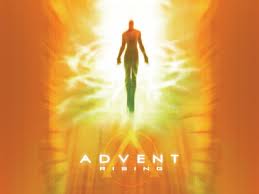
Honey Suckle - Posts: 3425
- Joined: Wed Sep 27, 2006 4:22 pm
I did use the .dll fix, but I had been playing before I did a fresh OS install both with and without the .dll fix and it never said I had the wrong card.
-

Petr Jordy Zugar - Posts: 3497
- Joined: Tue Jul 03, 2007 10:10 pm
It's expected with the DLL fix, everyone get's the same thing.
It doesn't matter that it reports the wrong card, it doesn't impact the game in any way.
It doesn't matter that it reports the wrong card, it doesn't impact the game in any way.
-

Dan Stevens - Posts: 3429
- Joined: Thu Jun 14, 2007 5:00 pm
I just got around to trying it again. I'm not sure if this is because of that new patch or what but when I originally got the .dll I had 50-60 FPS on Ultra. Now I have 30 if I'm lucky, that's what I was getting before I added the .dll.
-

Manny(BAKE) - Posts: 3407
- Joined: Thu Oct 25, 2007 9:14 am
Because you have a Radeon, you aren't "supposed" to need the d3d9.dll copy in the game folder anyway.
-

Breanna Van Dijk - Posts: 3384
- Joined: Mon Mar 12, 2007 2:18 pm
Really? Well it helped after I put it in. I guess I will try it without and see what happens then.
-

Steph - Posts: 3469
- Joined: Sun Nov 19, 2006 7:44 am
8 posts
• Page 1 of 1
