http://www.nvidia.com/object/geforce-3d-vision-winvista-win7-cd-1.36-beta-driver.html
31 posts
• Page 1 of 2 • 1, 2
3D Vision drive with FO:NV settings profile!
http://www.nvidia.com/object/geforce-3d-vision-winvista-win7-cd-1.36-beta-driver.html
-

Trevi - Posts: 3404
- Joined: Fri Apr 06, 2007 8:26 pm
Damn, too bad I don't have any of the stuff required for it. I'd love to at least experience the game on 3D.
-
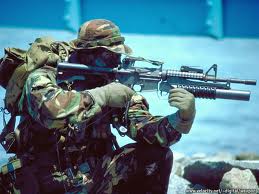
BrEezy Baby - Posts: 3478
- Joined: Sun Mar 11, 2007 4:22 am
3D gives me a headache. Has to do with the focus point being in front of the light source (screen).
-
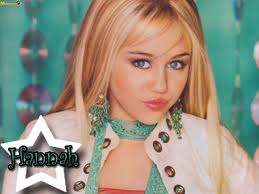
JAY - Posts: 3433
- Joined: Fri Sep 14, 2007 6:17 am
I want to build a 3D rig so badly. I'm going to have to wait until the price on the 3D video cards/kits/screens goes down a bit though... 
-

Shae Munro - Posts: 3443
- Joined: Fri Feb 23, 2007 11:32 am
hey guys
to build a 3D rig what do you need because mine is pretty expensive and up to date, do you need a 3D screen? and just a 3D graphics card?
to build a 3D rig what do you need because mine is pretty expensive and up to date, do you need a 3D screen? and just a 3D graphics card?
-

Dalley hussain - Posts: 3480
- Joined: Sun Jun 18, 2006 2:45 am
oh son of a b****! i wish i could afford to build my own gaming computer and then give it 3D
-

-__^ - Posts: 3420
- Joined: Mon Nov 20, 2006 4:48 pm
hey guys
to build a 3D rig what do you need because mine is pretty expensive and up to date, do you need a 3D screen? and just a 3D graphics card?
to build a 3D rig what do you need because mine is pretty expensive and up to date, do you need a 3D screen? and just a 3D graphics card?
You need a screen capable of 120 Hz (newer HDTVs have this, older LCD screens run at 60 Hz), Nvidia video card (8800 or higher), and the Nvidia 3D glasses kit.
EDiT: I don't think ATI has a 3D kit (if they do, I haven't heard of it), so if you have an ATI video card, you may be out of luck.
-
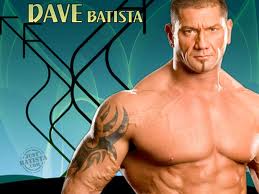
Amy Siebenhaar - Posts: 3426
- Joined: Fri Aug 10, 2007 1:51 am
The only thing that may stop me playing in 3d is if the game is cpu intensive. I tried playing Fallout 3 in 3d and it looked stunning but as I had added in mods with plenty of NPC's, the engine tended to stutter a bit with all the AI.
I'll try it but as the engine is not geared up for multi-cpu support, I'll probably wind up playing without the 3d.
I'll try it but as the engine is not geared up for multi-cpu support, I'll probably wind up playing without the 3d.
-

Dewayne Quattlebaum - Posts: 3529
- Joined: Thu Aug 30, 2007 12:29 pm
3D gives me a headache. Has to do with the focus point being in front of the light source (screen).
Indeed 3D gives me headache to.
-

SamanthaLove - Posts: 3565
- Joined: Mon Dec 11, 2006 3:54 am
I'm running with an NVidia 9800GT and a 1680x1050 ViewSonic 120Hz monitor ($450 total for the glasses and monitor), and Fallout 3 runs very well in 3D, though I don't have all of the settings maxed out. To really get the most out of it I'd recommend a better graphics card than that, though it isn't technically necessary (unless you're using one of the newer, higher resolution 120Hz monitors.) I'd also recommend springing for a better monitor. This one gets the job done, but it's very poorly constructed and has nothing but a brightness setting.
Regarding headaches, I was spending a lot of time gaming when I first got my 3D setup, and I got used to it. Now that I'm not using it as much (maybe an hour of playtime per day), it does seem a bit more straining. I have yet to get an actual headache from it, but I can see why people would have a problem with it. I wonder if the problem is that you're used to having your eye's focal distance correspond to the distance at which your left and right vision intersects - in real life, if an image is closer, your eyes cross more, and focus to a closer distance. With 3D vision, if an object is closer, your eyes cross more, but they still have to stay focused on the screen.
I'd recommend trying it out in a store. If it doesn't give you a headache, I'd definitely recommend it. It can really add to some games- it made Oblivion playable for me - those narrow bridges spanning from tower to tower when you're trying to close Oblivion Gates become very vertigo inducing, somehow more so than anything in Mirror's Edge. Tracers and fog effects look very cool, faces look more detailed, EVE effects look awesome. Also great for driving games.
Regarding headaches, I was spending a lot of time gaming when I first got my 3D setup, and I got used to it. Now that I'm not using it as much (maybe an hour of playtime per day), it does seem a bit more straining. I have yet to get an actual headache from it, but I can see why people would have a problem with it. I wonder if the problem is that you're used to having your eye's focal distance correspond to the distance at which your left and right vision intersects - in real life, if an image is closer, your eyes cross more, and focus to a closer distance. With 3D vision, if an object is closer, your eyes cross more, but they still have to stay focused on the screen.
I'd recommend trying it out in a store. If it doesn't give you a headache, I'd definitely recommend it. It can really add to some games- it made Oblivion playable for me - those narrow bridges spanning from tower to tower when you're trying to close Oblivion Gates become very vertigo inducing, somehow more so than anything in Mirror's Edge. Tracers and fog effects look very cool, faces look more detailed, EVE effects look awesome. Also great for driving games.
-

Brad Johnson - Posts: 3361
- Joined: Thu May 24, 2007 7:19 pm
I'll try it but as the engine is not geared up for multi-cpu support, I'll probably wind up playing without the 3d.
The engine does support multi-core CPUs, but with Fallout 3 there was a problem if you had more than 2 cores (physical or logical) requiring a couple of lines to be added/changed in the .ini to limit it to using only two.
I hope this has been fixed with the NV engine updates. Let me be more specific, I hope it fully supports multi-core CPUs, and not just taking the easy way and limiting it to two cores.
-

Bonnie Clyde - Posts: 3409
- Joined: Thu Jun 22, 2006 10:02 pm
hey guys
to build a 3D rig what do you need because mine is pretty expensive and up to date, do you need a 3D screen? and just a 3D graphics card?
to build a 3D rig what do you need because mine is pretty expensive and up to date, do you need a 3D screen? and just a 3D graphics card?
A 3D capable Screen (the refresh rate has to be double to alternate between both stereoscopic images) , a 3D Video Card and a 3D glasses "kit" which syncs with your screen alternately blocks out each eye so the left and right images are perceived as separate.
-

Annika Marziniak - Posts: 3416
- Joined: Wed Apr 18, 2007 6:22 am
A 3D capable Screen (the refresh rate has to be double to alternate between both stereoscopic images) , a 3D Video Card and a 3D glasses "kit" which syncs with your screen alternately blocks out each eye so the left and right images are perceived as separate.
You don't need a special video card...just a driver that supports nVidia's 3D stuff. It just has to be fast enough to render twice as many frames per second as you need to be comfortable with the framerate. The Xbox 360 tries to lock at 30 (although from what I've heard it doesn't quite maintain it in some games), so in theory you'd need to be able to maintain 60fps to get comparable framerates in 3-D.
hey guys i want 2 buy a cheap gimic XD!!!
3D could actually be cool, but as long as they're still using the same old stereo shutter tech from...what, like the 1970's, it'll remain a gimmick to me.
Are you a PC gamer or console gamer? Just curious.
-

YO MAma - Posts: 3321
- Joined: Thu Dec 21, 2006 8:24 am
3D could actually be cool, but as long as they're still using the same old stereo shutter tech from...what, like the 1970's, it'll remain a gimmick to me. 
Red and blue lenses would be a gimmick. I don't see how any technology could produce a better 3D effect than shutter glasses (as long as its implemented well, with minimal ghosting and a decent framerate).
-

suzan - Posts: 3329
- Joined: Mon Jul 17, 2006 5:32 pm
Can you imagine playing at least 3 hours a day? Hello, Headaches!
-

saxon - Posts: 3376
- Joined: Wed Sep 19, 2007 2:45 am
Red and blue lenses would be a gimmick. I don't see how any technology could produce a better 3D effect than shutter glasses (as long as its implemented well, with minimal ghosting and a decent framerate).
Glasses with individual view panels for each eye...built into the glasses. No flicker...no headaches.
The stereo shutter technology is sort of gimmicky because 1.) most people I've spoken to about it can only stand it for short periods before they get headaches or their eyes get tired and 2.) they've been re-releasing it as a supposedly new technology every 6 years or so since the early to mid-'80s.
-

Lauren Denman - Posts: 3382
- Joined: Fri Jun 16, 2006 10:29 am
3D gives me a headache. Has to do with the focus point being in front of the light source (screen).
Me too.. I think mine comes more from my eyes crossing unnaturally trying to focus on an object that appears to be close but is actually further away. I really hate 3D and I'm starting to become annoyed at how much it's being pushed onto consumers.
-

GRAEME - Posts: 3363
- Joined: Sat May 19, 2007 2:48 am
I am also curious as to how movement on screen will be in a game. Movies are done with dual projectors so the two images or of the same thing.
However with games usually running in the 30 to 60 FPS, or more, range as each frame is flashed to each eye I wonder how it will really look with gaming. Things will have moved in the game in the time it takes to go from one eye to the other. Unless Frame Rates are to be capped at an acceptable rate.
The other thing that concerns me is the strobe effect of light and it's long term effect on your eyes. Professional Photographers who use SLR cameras would get eye fatigue if they used the cameras for a while. Because the image in the viewfinder is from the lense, when the shutter is pressed, the image in the viewfinder would go dark. This would cause the pupils to dilate and undilate constantly. Plus, the rods and cones were getting hit with more light (think going from a darkened house to bright sunlight, only much subtler. Now, I don't know if their eyes were damaged or not. They were doing this for maybe an hour or three for a sporting event. Obviously the camera was not up to their eye all the time, just as they took a series of shots as the plays happened. Still, they would pay extra money, 1,000's more in fact, to get equipment that did not have the shutter effect in the view finder. So, it was a real problem for them in this relatively limited exposure.
We play games for hours on end sometimes, or, most of the time. Is this going to cause eye strain that can lead to chronic eyesight problems?
I mean, I would love a 3D system for gaming that would work. I am not sure flashing the image in an alternating eye is the best for gaming.
However with games usually running in the 30 to 60 FPS, or more, range as each frame is flashed to each eye I wonder how it will really look with gaming. Things will have moved in the game in the time it takes to go from one eye to the other. Unless Frame Rates are to be capped at an acceptable rate.
The other thing that concerns me is the strobe effect of light and it's long term effect on your eyes. Professional Photographers who use SLR cameras would get eye fatigue if they used the cameras for a while. Because the image in the viewfinder is from the lense, when the shutter is pressed, the image in the viewfinder would go dark. This would cause the pupils to dilate and undilate constantly. Plus, the rods and cones were getting hit with more light (think going from a darkened house to bright sunlight, only much subtler. Now, I don't know if their eyes were damaged or not. They were doing this for maybe an hour or three for a sporting event. Obviously the camera was not up to their eye all the time, just as they took a series of shots as the plays happened. Still, they would pay extra money, 1,000's more in fact, to get equipment that did not have the shutter effect in the view finder. So, it was a real problem for them in this relatively limited exposure.
We play games for hours on end sometimes, or, most of the time. Is this going to cause eye strain that can lead to chronic eyesight problems?
I mean, I would love a 3D system for gaming that would work. I am not sure flashing the image in an alternating eye is the best for gaming.
-

Sarah Unwin - Posts: 3413
- Joined: Tue Aug 01, 2006 10:31 pm
I am also curious as to how movement on screen will be in a game. Movies are done with dual projectors so the two images or of the same thing.
However with games usually running in the 30 to 60 FPS, or more, range as each frame is flashed to each eye I wonder how it will really look with gaming. Things will have moved in the game in the time it takes to go from one eye to the other. Unless Frame Rates are to be capped at an acceptable rate.
However with games usually running in the 30 to 60 FPS, or more, range as each frame is flashed to each eye I wonder how it will really look with gaming. Things will have moved in the game in the time it takes to go from one eye to the other. Unless Frame Rates are to be capped at an acceptable rate.
I believe it shows the same in-game frame from two different angles in back-to-back displayed frames. So, for each actual frame two frames are displayed in rapid succession...one for each eye. It's actually the same frame both times, so nothing's moved. I wonder if you'd even notice if the two frames were slightly different. I guess it depends on the frequency of the alternation.
-

Fanny Rouyé - Posts: 3316
- Joined: Sun Mar 25, 2007 9:47 am
The strobe effect is the real reason that a 120Hz monitor is needed. A normal 60Hz monitor could produce 30 frames per eye, which is definitely playable (its what TVs run at) but with shutter glasses you're going from total dark back to the full brightness every frame, which is much more straining than just jumping from one image to a second thats slightly different. I doubt SLR cameras produce anything anywhere near 60 Hz though, its probably something more like 5Hz - above a certain threshold, I'm sure your rods and cones stop responding as if its a flashing light (I have no idea what that threshold is though). I wonder if they could create a monitor that ran at something even higher, 240Hz or so, but flashed the same image for multiple frames if the graphics card wasn't producing a high enough frame rate. Shutter glasses are expensive enough, imagine having to shell out for multiple sets of dual view panel glasses.
As for the two images being out of sync, they're still being fed to your brain fast enough that there are probably very few people that could tell the difference. I definitely haven't noticed anything.
As for the two images being out of sync, they're still being fed to your brain fast enough that there are probably very few people that could tell the difference. I definitely haven't noticed anything.
-

Helen Quill - Posts: 3334
- Joined: Fri Oct 13, 2006 1:12 pm
Shutter glasses are expensive enough, imagine having to shell out for multiple sets of dual view panel glasses.
Agreed, but I don't think 3D is going to catch on in a huge way until something like that exists in a form that's cheap enough. Flicker isn't good for your eyes. Just switching from CRT monitors (constant full-screen refresh) to LCD monitors (regional on-demand refresh) made a huge difference in how tired my eyes are when I go home from work. I'm a software engineer, so I spend a lot of time in front of a screen. The type of flicker you get from current consumer level 3D begins slowly killing me after an hour or two (I've owned more than several iterations of this technology since the '80s). Everyone has a different level of tolerance for things like that, though.
-

Ladymorphine - Posts: 3441
- Joined: Wed Nov 08, 2006 2:22 pm
My biggest complaint at the moment is that, when I'm modding, I'll jump into the game for a few minutes to test something out, and then quit to go back to tweaking the code. After a couple of minutes outside of the game the glasses power themselves down - but first they give a warning by slowly blinking one eye on and off about 10 times, maybe once per second. It's an instant headache, but it always gets me because I never bother to take the glasses off. I wonder how much testing they did to find out what kind of frequency was tolerable by most people.
A bit off topic, but do LCD monitors actually do the regional on demand refresh? I know they're capable of it, but I though they still scanned through the whole screen from top to bottom because all of the graphics software was written for CRTs. Even without regional refresh though, the LCDs never have to shut off so there's no flicker like you get with a CRT that constantly has to re-energize the phosphors to keep things emitting light.
I think something like the polarized lens technology has a better chance of catching on, since in order to be really mainstream it will have to be cheap enough to be adopted by casual TV watchers.
A bit off topic, but do LCD monitors actually do the regional on demand refresh? I know they're capable of it, but I though they still scanned through the whole screen from top to bottom because all of the graphics software was written for CRTs. Even without regional refresh though, the LCDs never have to shut off so there's no flicker like you get with a CRT that constantly has to re-energize the phosphors to keep things emitting light.
I think something like the polarized lens technology has a better chance of catching on, since in order to be really mainstream it will have to be cheap enough to be adopted by casual TV watchers.
-

sas - Posts: 3435
- Joined: Thu Aug 03, 2006 8:40 am
A bit off topic, but do LCD monitors actually do the regional on demand refresh? I know they're capable of it, but I though they still scanned through the whole screen from top to bottom because all of the graphics software was written for CRTs. Even without regional refresh though, the LCDs never have to shut off so there's no flicker like you get with a CRT that constantly has to re-energize the phosphors to keep things emitting light.
From what I understand the controller that interfaces with the input does refresh like a CRT, but the panel itself doesn't, so you don't end up with the "scanning" effect that causes flicker in CRTs. I've also read that some older LCDs actually did refresh the panel and some people claimed to see noticeable flicker, but I personally have never seen flicker on an LCD.
-

Neil - Posts: 3357
- Joined: Sat Jul 14, 2007 5:08 am
31 posts
• Page 1 of 2 • 1, 2
