I have the Camarilla Edition 1.4
7 posts
• Page 1 of 1
VtM:B Companion Mod
I have the Camarilla Edition 1.4
-

maya papps - Posts: 3468
- Joined: Mon Aug 07, 2006 3:44 pm
Downloaded the mod and installed it. However I got a warning message saying something about a .dll file. I don′t see the Companion mod logo anywhere, does that mean it didn′t work or if it did anyway, what′s the indication?
I have the Camarilla Edition 1.4
I have the Camarilla Edition 1.4
Care to be more specific? I got a dll error a while back when trying to run Bloodlines and managed to fixed it, but it would help if I knew we were talking about the same dll(s). Is the dll in question either BinkW32.dll or Engine.dll?
-
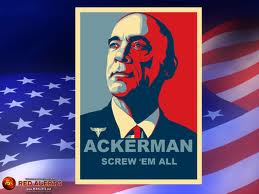
Chase McAbee - Posts: 3315
- Joined: Sat Sep 08, 2007 5:59 am
Care to be more specific? I got a dll error a while back when trying to run Bloodlines and managed to fixed it, but it would help if I knew we were talking about the same dll(s). Is the dll in question either BinkW32.dll or Engine.dll?
 and can′t find it now. But actually I think it said it couldn′t find Vampire.dll
and can′t find it now. But actually I think it said it couldn′t find Vampire.dll  But I can find two of them in the folder.
But I can find two of them in the folder.But can you tell me if there′s an indication that it worked? Like when I installed the Camarilla mod you can clearly see that it did work.
-

Cayal - Posts: 3398
- Joined: Tue Jan 30, 2007 6:24 pm
Unfortunately I closed the window without looking too close at it  and can′t find it now. But actually I think it said it couldn′t find Vampire.dll
and can′t find it now. But actually I think it said it couldn′t find Vampire.dll  But I can find two of them in the folder.
But I can find two of them in the folder.
But can you tell me if there′s an indication that it worked? Like when I installed the Camarilla mod you can clearly see that it did work.
 and can′t find it now. But actually I think it said it couldn′t find Vampire.dll
and can′t find it now. But actually I think it said it couldn′t find Vampire.dll  But I can find two of them in the folder.
But I can find two of them in the folder.But can you tell me if there′s an indication that it worked? Like when I installed the Camarilla mod you can clearly see that it did work.
Are they located in the root folder or the Bin folder? If they're in the Bin folder you could try copying and pasting them into the root directory. That's what I did when I ran into a dll issue that prevented me from running the game, and it worked.
-

gemma king - Posts: 3523
- Joined: Fri Feb 09, 2007 12:11 pm
Are they located in the root folder or the Bin folder? If they're in the Bin folder you could try copying and pasting them into the root directory. That's what I did when I ran into a dll issue that prevented me from running the game, and it worked.
-

Kyra - Posts: 3365
- Joined: Mon Jan 29, 2007 8:24 am
I don't use any mods outside of the Plus version of Wesp's unofficial patch. Sorry, I can't be of any more use, I'd check to see if any of the features that come with the mod are working.
If all else fails you can try asking on the Steam Bloodlines forum, I'm sure someone there uses the mod.
If all else fails you can try asking on the Steam Bloodlines forum, I'm sure someone there uses the mod.
-

Mistress trades Melissa - Posts: 3464
- Joined: Mon Jun 19, 2006 9:28 pm
7 posts
• Page 1 of 1

