Any help would be deeply appreciated.
20 posts
• Page 1 of 1
Wanting to spawn NPC's after a certian ammount of time passe
Any help would be deeply appreciated.
-

Jesus Lopez - Posts: 3508
- Joined: Thu Aug 16, 2007 10:16 pm
Now open up your quest and navigate to the stage 20. In the papyrus fragment area type a ";" and then compile it. Now hit ok until you have exited your quest window (this step might seem annoying, but it's necessary so that the ck can create the script file thereby allowing us to alter properties). Now go back into the quest and navigate to stage 20 again. Click on the properties button near the papyrus fragment. Make a new ObjectReference property called "SpawnMarker" (or whatever you want to call it) and then fill its value with the xmarker reference you added earlier. Click ok. Now paste the following into the fragment and then compile:
RegisterForSingleUpdate(60)Event OnUpdate() SpawnMarker.Enable()EndEvent
The above is set up for a 60 second delay. Just change the number in the registerforsingleupdate brackets for how ever long you want to wait (in seconds). If you want it to be for in-game hours instead just use RegisterForSingleUpdateGametime() with whatever number you type in the brackets being hours. Anything else you want to add (eg setstage(30), etc) should be added within the OnUpdate event
Hopefully that should work. I'm at work at the moment so it's all from the top of my head so there is a slight possibility of mistakes. Let us know how it goes
- Hypno
-

Daniel Brown - Posts: 3463
- Joined: Fri May 04, 2007 11:21 am
Ok, ill let you know with an edit to this post.
EDIT: Well ,i got an error.
Starting 1 compile threads for 1 files...
Compiling "QF_ELDRquest01_01000D63"...
d:\pc gaming folder\steam\steamapps\common\skyrim\Data\Scripts\Source\temp\QF_ELDRquest01_01000D63.psc(18,0): mismatched input 'Event' expecting ENDFUNCTION
d:\pc gaming folder\steam\steamapps\common\skyrim\Data\Scripts\Source\temp\QF_ELDRquest01_01000D63.psc(22,0): missing EOF at 'EndFunction'
No output generated for QF_ELDRquest01_01000D63, compilation failed.
Batch compile of 1 files finished. 0 succeeded, 1 failed.
Failed on QF_ELDRquest01_01000D63
Here is a pic of the code i used.
http://img846.imageshack.us/img846/8104/errorkmi.png
And just the code in general, in case the pic doesn't load.
EDIT: Well ,i got an error.
Starting 1 compile threads for 1 files...
Compiling "QF_ELDRquest01_01000D63"...
d:\pc gaming folder\steam\steamapps\common\skyrim\Data\Scripts\Source\temp\QF_ELDRquest01_01000D63.psc(18,0): mismatched input 'Event' expecting ENDFUNCTION
d:\pc gaming folder\steam\steamapps\common\skyrim\Data\Scripts\Source\temp\QF_ELDRquest01_01000D63.psc(22,0): missing EOF at 'EndFunction'
No output generated for QF_ELDRquest01_01000D63, compilation failed.
Batch compile of 1 files finished. 0 succeeded, 1 failed.
Failed on QF_ELDRquest01_01000D63
Here is a pic of the code i used.
http://img846.imageshack.us/img846/8104/errorkmi.png
And just the code in general, in case the pic doesn't load.
SetObjectiveCompleted(10)SetObjectiveDisplayed(10)RegisterForSingleUpdate(60)Event OnUpdate() SpawnMarker.Enable()EndEvent
-

Adam Kriner - Posts: 3448
- Joined: Mon Aug 06, 2007 2:30 am
Ok maybe fragments can't have events? Sorry for the little detour 
Instead, leave the register in the fragment, but take the rest and paste it in a new script in the scripts tab of the quest window
- Hypno

Instead, leave the register in the fragment, but take the rest and paste it in a new script in the scripts tab of the quest window
- Hypno
-

Eddie Howe - Posts: 3448
- Joined: Sat Jun 30, 2007 6:06 am
Do you mean make a new script in the script tab/window, or edit the script that's already there?
EDIT: oops, missed what you said. lol.
EDIT 2: I'm getting more compilation errors.
I put This code in a new script in the script stab on my quest.
This is the code in the papyrus fragment on stage 20
The papyrus fragment loads fine.
EDIT: oops, missed what you said. lol.
EDIT 2: I'm getting more compilation errors.
Starting 1 compile threads for 1 files...
Compiling "enemySpawnScript"...
d:\pc gaming folder\steam\steamapps\common\skyrim\Data\Scripts\Source\temp\enemySpawnScript.psc(4,3): variable SpawnMarker is undefined
d:\pc gaming folder\steam\steamapps\common\skyrim\Data\Scripts\Source\temp\enemySpawnScript.psc(4,15): none is not a known user-defined type
No output generated for enemySpawnScript, compilation failed.
Batch compile of 1 files finished. 0 succeeded, 1 failed.
Failed on enemySpawnScript
Compiling "enemySpawnScript"...
d:\pc gaming folder\steam\steamapps\common\skyrim\Data\Scripts\Source\temp\enemySpawnScript.psc(4,3): variable SpawnMarker is undefined
d:\pc gaming folder\steam\steamapps\common\skyrim\Data\Scripts\Source\temp\enemySpawnScript.psc(4,15): none is not a known user-defined type
No output generated for enemySpawnScript, compilation failed.
Batch compile of 1 files finished. 0 succeeded, 1 failed.
Failed on enemySpawnScript
I put This code in a new script in the script stab on my quest.
Scriptname enemySpawnScript extends Quest Event OnUpdate() SpawnMarker.Enable()EndEvent
This is the code in the papyrus fragment on stage 20
SetObjectiveCompleted(10)SetObjectiveDisplayed(10)RegisterForSingleUpdate(300)
The papyrus fragment loads fine.
-

sally R - Posts: 3503
- Joined: Mon Sep 25, 2006 10:34 pm
You needed to do the property step. Here is the same code with half of it done. Once it compiles, exit the papyrus script then click on the properties button. Select the newly made SpawnMarker property, then set its value to your xmarker reference
- Hypno
EDIT: also, it's a good idea to delete the property i mistakenly told you to make earlier: go back to the stage 20 fragment, click the properties button and clear the value of the unused SpawnMarker property and then click ok. Now head back to the scripts tab, locate the script for your quest fragment (it will start with QF), right click and choose "edit source". Locate the line "ObjectReference Property SpawnMarker auto" and delete it. Ctrl+s and then it's done. I know it's a lot of back and forth, but IIRC it's important to do it in that order.
Scriptname enemySpawnScript extends Quest ObjectReference Property SpawnMarker AutoEvent OnUpdate() SpawnMarker.Enable()EndEvent
- Hypno
EDIT: also, it's a good idea to delete the property i mistakenly told you to make earlier: go back to the stage 20 fragment, click the properties button and clear the value of the unused SpawnMarker property and then click ok. Now head back to the scripts tab, locate the script for your quest fragment (it will start with QF), right click and choose "edit source". Locate the line "ObjectReference Property SpawnMarker auto" and delete it. Ctrl+s and then it's done. I know it's a lot of back and forth, but IIRC it's important to do it in that order.
-
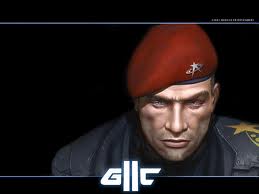
Tyrel - Posts: 3304
- Joined: Tue Oct 30, 2007 4:52 am
Ok, it compiled fine. Anytihng else i need to do? (testing now. will add an edit when i'm done)
-

Roddy - Posts: 3564
- Joined: Fri Jun 15, 2007 11:50 pm
As long as you've hooked up the property to the xmarker, it "should" work (I think  )
)
- Hypno
 )
)- Hypno
-

Romy Welsch - Posts: 3329
- Joined: Wed Apr 25, 2007 10:36 pm
Ok then. Because i tested, and no bandits were seen.
-
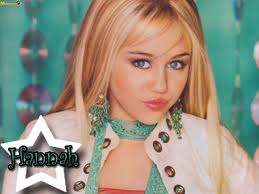
JAY - Posts: 3433
- Joined: Fri Sep 14, 2007 6:17 am
Ok now I don't know why lol
This is where testing with message boxes comes into play.
Put that line in each of your quest stages and one inside the seperate script, within the onupdate() block (don't forget to change the text within the brackets accordingly). That should help pin point roughly where things are going wrong. To tell you the truth I'm pretty stumped, but if I was telling you wrong information, usually somebody else would've posted pointing it out
- Hypno
This is where testing with message boxes comes into play.
debug.messagebox("started stage 0")Put that line in each of your quest stages and one inside the seperate script, within the onupdate() block (don't forget to change the text within the brackets accordingly). That should help pin point roughly where things are going wrong. To tell you the truth I'm pretty stumped, but if I was telling you wrong information, usually somebody else would've posted pointing it out

- Hypno
-

Calum Campbell - Posts: 3574
- Joined: Tue Jul 10, 2007 7:55 am
Hey guys sorry to jump in, but I myself have had issues enabling objects the usual way in a quest script. I've since always used aliases and never had an issue.
So maybe try that. Make the market a quest alias, specific reference, and select your marker in the reference window. Then in the fragment instead of the standard enable script use:
Alias_Marker.GetReference().Enable()
Make Marker the name you gave to your marker in the alias tab.
So maybe try that. Make the market a quest alias, specific reference, and select your marker in the reference window. Then in the fragment instead of the standard enable script use:
Alias_Marker.GetReference().Enable()
Make Marker the name you gave to your marker in the alias tab.
-

Marine Arrègle - Posts: 3423
- Joined: Sat Mar 24, 2007 5:19 am
BBD, no need to apologise mate, I was hoping somebody was going to jump in! In my head all of what I've suggested "should" work. But I'm stumped now. When I get home tonight after work I might try making a test.esp to try and get to the bottom of this.
Worth a try making a quest alias, cheers for the suggestion
Just to clarify:
Go to the quest alias tab. Right click and select new referenceAlias. In the window that pops up, give it a unique name (eg "SpawnMarker"), then tick the specific reference and then fill it with your xmarker (if the window is too big for your monitor and you cannot see the "ok" button, click on the name box, then while holding shift hit tab twice, then press enter)
You can leave the stage 20 fragment as it is, then change your spawn script to the following:
Dont forget to set the Alias_SpawnMarker property to point to your new alias via the properties button.
I am not sure why my previous suggestion did not work. I'm pretty sure I've enabled and disabled xmarker's through script before without the need to put them in alias's
- Hypno
Worth a try making a quest alias, cheers for the suggestion
Just to clarify:
Go to the quest alias tab. Right click and select new referenceAlias. In the window that pops up, give it a unique name (eg "SpawnMarker"), then tick the specific reference and then fill it with your xmarker (if the window is too big for your monitor and you cannot see the "ok" button, click on the name box, then while holding shift hit tab twice, then press enter)
You can leave the stage 20 fragment as it is, then change your spawn script to the following:
Scriptname enemySpawnScript extends Quest ReferenceAlias Property Alias_SpawnMarker AutoEvent OnUpdate() Alias_SpawnMarker.Enable()EndEvent
Dont forget to set the Alias_SpawnMarker property to point to your new alias via the properties button.
I am not sure why my previous suggestion did not work. I'm pretty sure I've enabled and disabled xmarker's through script before without the need to put them in alias's

- Hypno
-

quinnnn - Posts: 3503
- Joined: Sat Mar 03, 2007 1:11 pm
Yea it's just another way of doing it  I'm not as good at scripting as you mate, but do deal a lot with enabling and disabling lots of things for my hunting quests.
I'm not as good at scripting as you mate, but do deal a lot with enabling and disabling lots of things for my hunting quests.
 I'm not as good at scripting as you mate, but do deal a lot with enabling and disabling lots of things for my hunting quests.
I'm not as good at scripting as you mate, but do deal a lot with enabling and disabling lots of things for my hunting quests.-
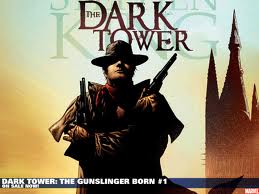
MISS KEEP UR - Posts: 3384
- Joined: Sat Aug 26, 2006 6:26 am
I wouldn't consider myself "good at scripting", I've still got a whole lot to learn. I feel comfortable with the basics. Through reading the threads in this forum, I find I'm starting to understand and actually retain more and more. This place is brillient for absorbing other peoples hard-earned knowledge 
Cheers for the compliment anyhow
- Hypno

Cheers for the compliment anyhow

- Hypno
-

Fiori Pra - Posts: 3446
- Joined: Thu Mar 15, 2007 12:30 pm
Wow, i missed something. Anyways, i just had it to much longer then really was reasonable. I had it at 300 seconds. Now its 70 second.s works just fine.
-

Roberta Obrien - Posts: 3499
- Joined: Tue Oct 23, 2007 1:43 pm
I wouldn't consider myself "good at scripting", I've still got a whole lot to learn. I feel comfortable with the basics. Through reading the threads in this forum, I find I'm starting to understand and actually retain more and more. This place is brillient for absorbing other peoples hard-earned knowledge 
Cheers for the compliment anyhow
- Hypno

Cheers for the compliment anyhow

- Hypno
Exactly the same for me mate, I find myself browsing issues for scripts that I may need at some point

-

Alexxxxxx - Posts: 3417
- Joined: Mon Jul 31, 2006 10:55 am
Wow, i missed something. Anyways, i just had it to much longer then really was reasonable. I had it at 300 seconds. Now its 70 second.s works just fine.
Nice one! Glad it worked out. Sorry to take you on a bit of a detour, but consider it a good learning experience

- Hypno
-
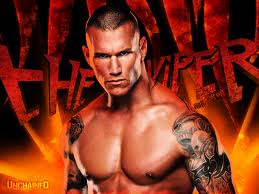
Hope Greenhaw - Posts: 3368
- Joined: Fri Aug 17, 2007 8:44 pm
Nice one! Glad it worked out. Sorry to take you on a bit of a detour, but consider it a good learning experience 
- Hypno

- Hypno
It is a good learning experience. Now to summon a Re-textured black dragon who speaks to the player atop a glowing crystal at midnight after the fight... And have a custom sound effect play... and kill everyone there while the players asleep... .darn man, I'm starting to realize just how far in over my head i am.

-

ShOrty - Posts: 3392
- Joined: Sun Jul 02, 2006 8:15 pm
Some people learn better by being thrown in the deep end. Just take it in small milestones mate. Remember the Creation Kit Wiki is your friend. Plus don't hesitate to post a problem in here. As long as you show you've already had a try first, then 9 times out of 10 somebody will post some help. Good luck!
- Hypno
- Hypno
-

A Boy called Marilyn - Posts: 3391
- Joined: Sat May 26, 2007 7:17 am
20 posts
• Page 1 of 1
