Thanks.
50 posts
• Page 1 of 2 • 1, 2
What FOV are you using?
Thanks.
-

Kortknee Bell - Posts: 3345
- Joined: Tue Jan 30, 2007 5:05 pm
Btw, does changing FOV affect FPS?
-

Dragonz Dancer - Posts: 3441
- Joined: Sat Jun 24, 2006 11:01 am
I like somewhere between 80-85, say 82.5 ish, but unfortunately, there is major warping. But the default is like binoculars and I could never stand it. Over time, the warping (fisheye?) started to really annoy me, so I'd lower it by 1 point... then another. Over time it ended up about 73, then 72. Eventually, I ended up at 70. So I've been using 70 for a long time now. I just can't stand the warping of any higher, nor the binoculars of any lower.
It seems to me that the human field of vision is around 3 times wider than widescreen, if I were to take a guess. Default svcks. Maybe I should set up 3 monitors.
The eyes focus on a very small point, the rest of the view would be out of focus. Anyway this requires head tracking to replicate on monitors. Head tracking for moving the camera view around. Again, anything to the sides should be out of focus.
From some research I've done, it seems that your brain "makes up" much of what is out of focus, or something. I didn't retain enough to elaborate.
It seems to me that the human field of vision is around 3 times wider than widescreen, if I were to take a guess. Default svcks. Maybe I should set up 3 monitors.

The eyes focus on a very small point, the rest of the view would be out of focus. Anyway this requires head tracking to replicate on monitors. Head tracking for moving the camera view around. Again, anything to the sides should be out of focus.
From some research I've done, it seems that your brain "makes up" much of what is out of focus, or something. I didn't retain enough to elaborate.
-

Code Affinity - Posts: 3325
- Joined: Wed Jun 13, 2007 11:11 am
85 is about as high as you want to go with a 16:9 aspect ratio. With a 16:10 display, a value of 80 is appropriate. Exceeding these numbers will cause greater degrees of visual distortion around the edges of the screen, commonly referred to as "fisheye" distortion. A higher FOV will give the illusion that you are moving through the environment faster, but that is simply due to the distortion at the extreme edges of the scene. If you use an appropriate setting, this distortion is not as pronounced. Using values of 90-100 on a 16:9 display will cause pronounced distortion of the image.
-

Kirsty Wood - Posts: 3461
- Joined: Tue Aug 15, 2006 10:41 am
I think default is 60 or 65, anyone know?
Despite a popular method that claims to make it stick, I've never been able to make my FOV changes stick for long. Maybe I'm not doing it right. I think when you fast travel, it resets to default? Or something... it's very disappointing to keep doing it.
Despite a popular method that claims to make it stick, I've never been able to make my FOV changes stick for long. Maybe I'm not doing it right. I think when you fast travel, it resets to default? Or something... it's very disappointing to keep doing it.
-

Ron - Posts: 3408
- Joined: Tue Jan 16, 2007 4:34 am
Btw, does changing FOV affect FPS?
That's why the FOV on console games is pretty narrow these days, it's yet another way to save performance.
-

Shae Munro - Posts: 3443
- Joined: Fri Feb 23, 2007 11:32 am
I think default is 60 or 65, anyone know?
fDefaultFOV=65
Despite a popular method that claims to make it stick, I've never been able to make my FOV changes stick for long. Maybe I'm not doing it right. I think when you fast travel, it resets to default? Or something... it's very disappointing to keep doing it.
To make custom FOV settings persist, you need to add them under the [Display] heading in Skyrim.ini (located in your \documents\my games\skyrim directory):
[Display]
fDefault1stPersonFOV=85.0000
fDefaultWorldFOV=85.0000
fDefaultFOV=65.0000
You need both fDefault1stPersonFOV and fDefaultWorldFOV or else the game will reset to fDefaultFOV upon changing from 1st to 3rd person, fast traveling, area transition, etc. You should keep fDefaultFOV=65 or you may experience problems with the menus, inventory, UI elements. The 'fov' console command is not necessary and functions in a manner that is different from what you are trying to achieve.
-

suzan - Posts: 3329
- Joined: Mon Jul 17, 2006 5:32 pm
Actually the default varies from 65 or 75. If you enter in FOV you'll go back to your default. For me it was always 75 as the default on a new clean install. For some it's 65, might have to do with you initial settings. So far at 27" 1920x1080 (16:9) I'm testing between 75-83. I am feeling 80-83 is probably my range. I'm gonna try playing at 80 for a while and see how my eyes adjust.
-

Elea Rossi - Posts: 3554
- Joined: Tue Mar 27, 2007 1:39 am
Yes, with higher FOV's there's more on screen, so there's more for your PC to render at once.
That's why the FOV on console games is pretty narrow these days, it's yet another way to save performance.
That's why the FOV on console games is pretty narrow these days, it's yet another way to save performance.
That and it's an ideal FOV while sitting further away from the TV than a PC monitor.
-
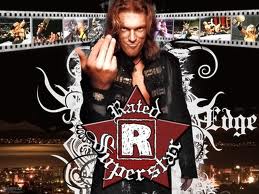
Mariaa EM. - Posts: 3347
- Joined: Fri Aug 10, 2007 3:28 am
FOV really have a great impact on performance, not so much indoors as in outdoors, that the computer has much stuff to render. I've tested this a while ago and I really saw a great impact when overlooking from a high area outdoors. I was loosing 5,10,15 fps depending on situation and the view.
I had to choose between fps and fov and I chose FOV because man, I can't stand the default fov, it makes me sick.
I used to have 85 but I switched to 80 and probably go even lower because fish-eye effect is annoying.
All this at a 16:10 monitor, I think a 16:9 needs even lower fov, 70-75 max
I had to choose between fps and fov and I chose FOV because man, I can't stand the default fov, it makes me sick.
I used to have 85 but I switched to 80 and probably go even lower because fish-eye effect is annoying.
All this at a 16:10 monitor, I think a 16:9 needs even lower fov, 70-75 max
-

Lizs - Posts: 3497
- Joined: Mon Jul 17, 2006 11:45 pm
I've pushed it to 90 and grown used to it since I flip back and forth from 1st to 3rd person. I wouldn't go over that at all.
-

Jade Muggeridge - Posts: 3439
- Joined: Mon Nov 20, 2006 6:51 pm
Yes, the default is 65:
fDefaultFOV=65
To make custom FOV settings persist, you need to add them under the [Display] heading in Skyrim.ini (located in your \documents\my games\skyrim directory):
[Display]
fDefault1stPersonFOV=85.0000
fDefaultWorldFOV=85.0000
fDefaultFOV=65.0000
You need both fDefault1stPersonFOV and fDefaultWorldFOV or else the game will reset to fDefaultFOV upon changing from 1st to 3rd person, fast traveling, area transition, etc. You should keep fDefaultFOV=65 or you may experience problems with the menus, inventory, UI elements. The 'fov' console command is not necessary and functions in a manner that is different from what you are trying to achieve.
fDefaultFOV=65
To make custom FOV settings persist, you need to add them under the [Display] heading in Skyrim.ini (located in your \documents\my games\skyrim directory):
[Display]
fDefault1stPersonFOV=85.0000
fDefaultWorldFOV=85.0000
fDefaultFOV=65.0000
You need both fDefault1stPersonFOV and fDefaultWorldFOV or else the game will reset to fDefaultFOV upon changing from 1st to 3rd person, fast traveling, area transition, etc. You should keep fDefaultFOV=65 or you may experience problems with the menus, inventory, UI elements. The 'fov' console command is not necessary and functions in a manner that is different from what you are trying to achieve.
-

latrina - Posts: 3440
- Joined: Mon Aug 20, 2007 4:31 pm
Another thing about changing FOV...
I tried out 90 for awhile, but then I started noticing the first person arm models clipping (invisible) near the shoulder while using certain weapons with certain armors, especially when looking down. It looks like my arm is just floating there. But now even If I change the FOV to 65 I can still very much see it. It's mainly just when using a bow and greatsword (I'm using Deadric ones), and I'm using Dragonscale armor (but I hear this might be an issue with all light armors, or shoulderless armors or something). Does this have to do with changing my FOV around, or was it always like this, but I didn't notce it? I mean, I've been using these items for like a dozen hours now, i think I would have noticed it...
Anyway, HOW DO I FIX IT!?
I have to turn the FOV to 50 not to see it, but that's ridiculous. I tried showracemenu and sixchange, but that didn't work.
I tried out 90 for awhile, but then I started noticing the first person arm models clipping (invisible) near the shoulder while using certain weapons with certain armors, especially when looking down. It looks like my arm is just floating there. But now even If I change the FOV to 65 I can still very much see it. It's mainly just when using a bow and greatsword (I'm using Deadric ones), and I'm using Dragonscale armor (but I hear this might be an issue with all light armors, or shoulderless armors or something). Does this have to do with changing my FOV around, or was it always like this, but I didn't notce it? I mean, I've been using these items for like a dozen hours now, i think I would have noticed it...
Anyway, HOW DO I FIX IT!?
I have to turn the FOV to 50 not to see it, but that's ridiculous. I tried showracemenu and sixchange, but that didn't work.
-

Keeley Stevens - Posts: 3398
- Joined: Wed Sep 06, 2006 6:04 pm
Here's a pic of what I'm talking about:
http://img341.imageshack.us/img341/5707/scalebowarmclip.jpg
http://img341.imageshack.us/img341/5707/scalebowarmclip.jpg
-

Auguste Bartholdi - Posts: 3521
- Joined: Tue Jun 13, 2006 11:20 am
Here's a pic of what I'm talking about:
http://img341.imageshack.us/img341/5707/scalebowarmclip.jpg
http://img341.imageshack.us/img341/5707/scalebowarmclip.jpg
Use console command
player.setscale 1
(I think the syntax is correct)
Report back.
-

Sylvia Luciani - Posts: 3380
- Joined: Sun Feb 11, 2007 2:31 am
I always go for 90 when I can. Don't notice any excessive fisheye effects.
-

Natalie J Webster - Posts: 3488
- Joined: Tue Jul 25, 2006 1:35 pm
Set it to 65. Make sure you don't have any mesh mods that change the camera attach or character height.
Use console command
player.setscale 1
(I think the syntax is correct)
Report back.
Use console command
player.setscale 1
(I think the syntax is correct)
Report back.
I don't have mods. And the console command did nothing.

Like I said, I've been using these items for many many hours at a FOV of 75, and never saw this. And I don't remember seeing it when i first changed over to 90 either.
I haven't used any console commands that would mess with such stuff. I have 116 hours on this character.
*EDIT*
Sorry for hi-jacking your thread. This may have nothing to do with FOV. I'll start a seperate thread (or bump an existing one).
Here's the new thread: http://www.gamesas.com/topic/1342797-1st-person-arm-model-invisible/
-

D LOpez - Posts: 3434
- Joined: Sat Aug 25, 2007 12:30 pm
Is it possible to increase FOV as well as how far apart you hold your weapon/shield in FPS mode?
-

Zualett - Posts: 3567
- Joined: Mon Aug 20, 2007 6:36 pm
I have been running 90 on my 24" ASUS and there is no fisheye.
-

TRIsha FEnnesse - Posts: 3369
- Joined: Sun Feb 04, 2007 5:59 am
I've found the fisheye effect is more pronouced on 16:9 over 16:10, so on my 27" 16:9 FOV 80 is looking like a good choice. It's not much more than 75, which was my default setting. At 83 or above I start to get the "fisheye" effect, where the world starts to look "round" as you pan your vision.
-

El Goose - Posts: 3368
- Joined: Sun Dec 02, 2007 12:02 am
The default works for me. Anything wider causes clipping on my arms.
-

Destinyscharm - Posts: 3404
- Joined: Sun Jul 23, 2006 6:06 pm
Btw, does changing FOV affect FPS?
Yes, but depending on the scene it can go either way.
-

Lexy Dick - Posts: 3459
- Joined: Mon Feb 12, 2007 12:15 pm
So far I'm settling either on 78 or 80. 75 doesn't have the fisheye effect but feels a bit too close. 80 feels ok on the distance but starts getting the fisheye effect a bit, mostly noticeable in big open areas. I think maybe 78 is the best compromise for 27" 16:9 1920x1080.
-

Rebecca Dosch - Posts: 3453
- Joined: Thu Jan 18, 2007 6:39 pm
Common standard used to be 90FOV for most 4:3 ratio monitors back when Quake/doom fired up and carried on with unreal tournament and such..
however with the advent of consoles, in order to reduce over burdening the systems, more and more they kept shrinking down the FOV resulting in more and more of a tunnel vision, eventually of course this resulted in with the slow transition that people have grown accustomed to it. Unfortunately.... now they see anything much higher than this new ridiculously low FOV as fish eyed, when in fact it's nowhere near that.
when 16:10 monitors arrived, the common FOV was 95-105, typically people we plenty happy with 100fov.
with 16:9 monitors which provides a slightly wider view, commonly 100-110 fov was used. many adopted 110fov.
With eyefinity or multi monitor screens using 4:3 ratio monitors... 120fov wasn't entirely uncommon.
I personally play Skyrim at 100 FOV on my 16:9.5 ratio display. There is this unfortunate issue with skyrim being unfriendly to anything much higher, actually anything above 90 starts to produce horrible clipping in some specific cases in regards to the first person view only, in which the arms/weapon parts are clipped allowing you to see into "them".
100 seems to be a good balance without getting some really bad clipping problems.
If i had my choice, i'd be running 120fov if there wasn't so much graphical issues in first person view with anything higher than 100
I've recorded numerous fraps all at 100fov..... and I've had one person specifically leave a comment about "your fov is to high, to much fish eye effect" ... pretty poor perspective i would say.
Anyone willing to sit down and get accustomed to a higher/high FOV again will 99% likely stick to it and be unable to accept anything smaller simply due to the more natural appearance and wider field of view.
however with the advent of consoles, in order to reduce over burdening the systems, more and more they kept shrinking down the FOV resulting in more and more of a tunnel vision, eventually of course this resulted in with the slow transition that people have grown accustomed to it. Unfortunately.... now they see anything much higher than this new ridiculously low FOV as fish eyed, when in fact it's nowhere near that.
when 16:10 monitors arrived, the common FOV was 95-105, typically people we plenty happy with 100fov.
with 16:9 monitors which provides a slightly wider view, commonly 100-110 fov was used. many adopted 110fov.
With eyefinity or multi monitor screens using 4:3 ratio monitors... 120fov wasn't entirely uncommon.
I personally play Skyrim at 100 FOV on my 16:9.5 ratio display. There is this unfortunate issue with skyrim being unfriendly to anything much higher, actually anything above 90 starts to produce horrible clipping in some specific cases in regards to the first person view only, in which the arms/weapon parts are clipped allowing you to see into "them".
100 seems to be a good balance without getting some really bad clipping problems.
If i had my choice, i'd be running 120fov if there wasn't so much graphical issues in first person view with anything higher than 100
I've recorded numerous fraps all at 100fov..... and I've had one person specifically leave a comment about "your fov is to high, to much fish eye effect" ... pretty poor perspective i would say.
Anyone willing to sit down and get accustomed to a higher/high FOV again will 99% likely stick to it and be unable to accept anything smaller simply due to the more natural appearance and wider field of view.
-

Lakyn Ellery - Posts: 3447
- Joined: Sat Jan 27, 2007 1:02 pm
50 posts
• Page 1 of 2 • 1, 2
