Thanks!
5 posts
• Page 1 of 1
What's the best way to capture your Skyrim gameplay as video
Thanks!
-

RAww DInsaww - Posts: 3439
- Joined: Sun Feb 25, 2007 5:47 pm
-

Alan Whiston - Posts: 3358
- Joined: Sun May 06, 2007 4:07 pm
Fraps takes too much room. You best have a video compression system. Adobe CS 5 has good stuff but, it's expensive. I Streamed all of my game play live to Skype. This is not a recording. I used VH Screen http://www.splitmedialabs.com/media-toolkits/vh-video-sdk/vh-screen-capture. I learned of it through this Youtube http://www.youtube.com/watch?v=QrV_iLd_FGU. I do not know if this was the best way to do it but, it's how I did it. In order to do it though you need a lot of RAM because of Steam, Skype, and Screen Capture running. I have 8GB of DDR 1600. It did it.
-
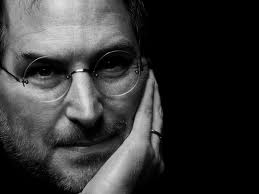
Juan Suarez - Posts: 3395
- Joined: Sun Nov 25, 2007 4:09 am
I use a device called EasyCap. It doesn't record in HD (the ones that do that cost a lot of money), but what it does is it plugs in through you're a/v cable and into a USB port on your computer. You then use a program such as Ulead Video Studio to record what comes off the T.V. and you can choose the format you want to save it in.
Easy Cap is relatively cheap. I got mine for $20 off Ebay a couple of years back and still use it. You will have to get some extra parts to split the a/v (easy tutorial on youtube, just search easycap tutorial), but it only costs about $5 for the extra stuff.
Easy Cap is relatively cheap. I got mine for $20 off Ebay a couple of years back and still use it. You will have to get some extra parts to split the a/v (easy tutorial on youtube, just search easycap tutorial), but it only costs about $5 for the extra stuff.
-

Neil - Posts: 3357
- Joined: Sat Jul 14, 2007 5:08 am
Download fraps and run it on an external HDD, and make the movies directory also saved on the external HDD, otherwise you might lag in game.
Then use any video editing software (the basic MS one should be enough) to convert your videos to reduce the size of the files.
Then use any video editing software (the basic MS one should be enough) to convert your videos to reduce the size of the files.
-

Chris Duncan - Posts: 3471
- Joined: Sun Jun 24, 2007 2:31 am
5 posts
• Page 1 of 1
