19 posts
• Page 1 of 1
Whats up with RAGE & HyperThreading
-

Luna Lovegood - Posts: 3325
- Joined: Thu Sep 14, 2006 6:45 pm
-

Kayleigh Mcneil - Posts: 3352
- Joined: Thu Jun 29, 2006 7:32 am
I'm hyperthreaded too with no issues. The only way I've seen to disable hyper-threading on my machine is in the BIOS, are you doing that in Windows with a utility?
Yup, i am disabling it in the BIOS....
-

Victor Oropeza - Posts: 3362
- Joined: Sun Aug 12, 2007 4:23 pm
Right on then: I'm not missing some software!  But hey, check out my signature too: like I said, I'm hyperthreaded with no issues here. No real suggestions for you but just maybe hyperthreading is only part of a cause in your case?
But hey, check out my signature too: like I said, I'm hyperthreaded with no issues here. No real suggestions for you but just maybe hyperthreading is only part of a cause in your case?
 But hey, check out my signature too: like I said, I'm hyperthreaded with no issues here. No real suggestions for you but just maybe hyperthreading is only part of a cause in your case?
But hey, check out my signature too: like I said, I'm hyperthreaded with no issues here. No real suggestions for you but just maybe hyperthreading is only part of a cause in your case?-

LijLuva - Posts: 3347
- Joined: Wed Sep 20, 2006 1:59 am
Yup, i am disabling it in the BIOS....
I been overclocking for may years & some CPU's might check stable with HyperThreading enabled with stress test software.
But run into trouble when running such things as a game. So test without the overclock. Then if there is still a problem post back.
Edit: even if it works post back it might help others. Some times you have to up the north bridge voltage or others to get HyperThreading
stable when OCing..
-

Philip Rua - Posts: 3348
- Joined: Sun May 06, 2007 11:53 am
Besides does hyperthreading even help at all with other stuff, besides looking better on paper wiith higher thread counts?
Looking http://www.overclock.net/intel-general/671977-hyperthreading-games.html, the performance increase (if any, considering a certain margin of error) seems so insignificant that it would be best turned off, considering it can cause problems in games.
Looking http://www.overclock.net/intel-general/671977-hyperthreading-games.html, the performance increase (if any, considering a certain margin of error) seems so insignificant that it would be best turned off, considering it can cause problems in games.
-

Prisca Lacour - Posts: 3375
- Joined: Thu Mar 15, 2007 9:25 am
Try dropping your overclock back to stock speed 2.93Ghz & then enable HyperThreading to see if the problem is still there.
I been overclocking for may years & some CPU's might check stable with HyperThreading enabled with stress test software.
But run into trouble when running such things as a game. So test without the overclock. Then if there is still a problem post back.
Edit: even if it works post back it might help others. Some times you have to up the north bridge voltage or others to get HyperThreading
stable when OCing..
I been overclocking for may years & some CPU's might check stable with HyperThreading enabled with stress test software.
But run into trouble when running such things as a game. So test without the overclock. Then if there is still a problem post back.
Edit: even if it works post back it might help others. Some times you have to up the north bridge voltage or others to get HyperThreading
stable when OCing..
Don't know about RAGE but the OC(HT enabled) is stable with 6 hours of Prime95. The issues i am having are not stability issues...RAGE gives me 1 FPS when HT is enabled....Looks like RAGE interprets HT enabled dual core as a quad core and tries to run more calculations per core, which the CPU fails!
EDIT : I did try dropping back to 2.93GHz but its the same...no use!
-

James Smart - Posts: 3362
- Joined: Sun Nov 04, 2007 7:49 pm
Don't know about RAGE but the OC(HT enabled) is stable with 6 hours of Prime95. The issues i am having are not stability issues...RAGE gives me 1 FPS when HT is enabled....Looks like RAGE interprets HT enabled dual core as a quad core and tries to run more calculations per core, which the CPU fails!
EDIT : I did try dropping back to 2.93GHz but its the same...no use!
EDIT : I did try dropping back to 2.93GHz but its the same...no use!
This can be lower to 4 +vt_maxPPF 4 try each to see if it help with HT enabled.
[img]http://theraptorpit.com/Upload/images/rageoption.jpg[/img]
/
-

C.L.U.T.C.H - Posts: 3385
- Joined: Tue Aug 14, 2007 6:23 pm
Interesting. Lowering the value of jobs_numthreads could be helpful there too.
-

Shelby McDonald - Posts: 3497
- Joined: Sat Jan 13, 2007 2:29 pm
Nope it simply wont work....tried vt_maxPPF to 4,8,16,32 & jobnums to -1,0,1,2... Its the same 1FPS !
-
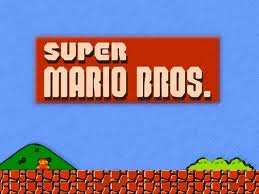
Sammygirl500 - Posts: 3511
- Joined: Wed Jun 14, 2006 4:46 pm
Right on then: I'm not missing some software!  But hey, check out my signature too: like I said, I'm hyperthreaded with no issues here. No real suggestions for you but just maybe hyperthreading is only part of a cause in your case?
But hey, check out my signature too: like I said, I'm hyperthreaded with no issues here. No real suggestions for you but just maybe hyperthreading is only part of a cause in your case?
 But hey, check out my signature too: like I said, I'm hyperthreaded with no issues here. No real suggestions for you but just maybe hyperthreading is only part of a cause in your case?
But hey, check out my signature too: like I said, I'm hyperthreaded with no issues here. No real suggestions for you but just maybe hyperthreading is only part of a cause in your case?Hey, can you just open up your console and tell me what your default "vt_maxPPF" & "jobs_numThreads" values are....
-

Darren - Posts: 3354
- Joined: Wed Jun 06, 2007 2:33 pm
Here are some of the settings that i tried..
Catalyst 11.6 + Catalyst AI = Disabled/Enabled : 20 FPS + Bad Glare
Catalyst 11.9 + Catalyst AI = Disabled : 30 FPS
Catalyst 11.9 + Catalyst AI = Enabled : 1 FPS
Catalyst 11.8 + Catalyst AI = Disabled/Enabled : 30 FPS
Catalyst 11.10 P3 + Catalyst AI = Enabled + HyperThreading Disabled : 60 FPS
Catalyst 11.10 P3 + Catalyst AI = Enabled + HyperThreading Enabled : 1 FPS
Catalyst 11.10 P3 + Catalyst AI = Disabled + HyperThreading Enabled/Disabled : Driver Crash
Catalyst 11.6 + Catalyst AI = Disabled/Enabled : 20 FPS + Bad Glare
Catalyst 11.9 + Catalyst AI = Disabled : 30 FPS
Catalyst 11.9 + Catalyst AI = Enabled : 1 FPS
Catalyst 11.8 + Catalyst AI = Disabled/Enabled : 30 FPS
Catalyst 11.10 P3 + Catalyst AI = Enabled + HyperThreading Disabled : 60 FPS
Catalyst 11.10 P3 + Catalyst AI = Enabled + HyperThreading Enabled : 1 FPS
Catalyst 11.10 P3 + Catalyst AI = Disabled + HyperThreading Enabled/Disabled : Driver Crash
-

Daniel Lozano - Posts: 3452
- Joined: Fri Aug 24, 2007 7:42 am
A few words of advice , If your gonna overclock your PC make sure it's Stable . Run Prime95 for 12 hours, if you get no errors or no crashes then your good. Peace
-

Tyler F - Posts: 3420
- Joined: Mon Aug 27, 2007 8:07 pm
A few words of advice , If your gonna overclock your PC make sure it's Stable . Run Prime95 for 12 hours, if you get no errors or no crashes then your good. Peace
As i have already stated, i have tried with stock clocks and results do not vary. Also my PC is stable with upto 6hrs of p95. I dont think this 1fps problem is a stability issue.
-

Amy Gibson - Posts: 3540
- Joined: Wed Oct 04, 2006 2:11 pm
I haven't had any hyperthreading issues either.
Have you tried lowering your res, as well as disabling anti-aliasing and v-sync?
Other than that, there's this:
http://www.gamesas.com/index.php?/topic/1246619-rage-halting/page__pid__18954546#entry18954546
Have you tried lowering your res, as well as disabling anti-aliasing and v-sync?
Other than that, there's this:
http://www.gamesas.com/index.php?/topic/1246619-rage-halting/page__pid__18954546#entry18954546
-
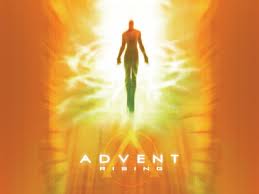
Honey Suckle - Posts: 3425
- Joined: Wed Sep 27, 2006 4:22 pm
Well I'm hyperthreaded too and I'm not having any problems. Yet the OP is hyperthreaded and is. Most likely the real cause is something else not liking hyperthreading, and that something else is impacting on the game.
-

Etta Hargrave - Posts: 3452
- Joined: Fri Sep 01, 2006 1:27 am
Turning off Hyperthreading boosted my game performance from 'playable' (about 35fps) to perfect (60fps)
-

Roanne Bardsley - Posts: 3414
- Joined: Wed Nov 08, 2006 9:57 am
If Hyper-Threading is not the problem how does RAGE run at a constant 60FPS when i disable HT? For now i have it disabled but HT really helps when i convert videos..
-

celebrity - Posts: 3522
- Joined: Mon Jul 02, 2007 12:53 pm
Some more tests...
11.10 WHQL + Catalyst AI Enabled + HyperThreading Enabled : 1 FPS
11.10 WHQL + Catalyst AI Disabled + HyperThreading Enabled : 30-40 FPS
11.10 WHQL + Catalyst AI Enabled/Disabled + HyperThreading Disabled : 60 FPS
Wonder who is the culprit...
11.10 WHQL + Catalyst AI Enabled + HyperThreading Enabled : 1 FPS
11.10 WHQL + Catalyst AI Disabled + HyperThreading Enabled : 30-40 FPS
11.10 WHQL + Catalyst AI Enabled/Disabled + HyperThreading Disabled : 60 FPS
Wonder who is the culprit...

-

Bereket Fekadu - Posts: 3421
- Joined: Thu Jul 12, 2007 10:41 pm
19 posts
• Page 1 of 1
