12 posts
• Page 1 of 1
When i press play it restart the laucher
-

I’m my own - Posts: 3344
- Joined: Tue Oct 10, 2006 2:55 am
Well the title says it all, all of a sudden when i open my skyrim now and click play it reopen the launcher, any way i can get my launcher to start the game when i click play instead of just restarting the launcher?
-

gemma king - Posts: 3523
- Joined: Fri Feb 09, 2007 12:11 pm
Try to close and restart your Steam client.
-

Tina Tupou - Posts: 3487
- Joined: Fri Mar 09, 2007 4:37 pm
Same problem... Can't launch the game. Pressing "play" just reopens the launcher. Restarting didn't help. Can't play the game now.
-
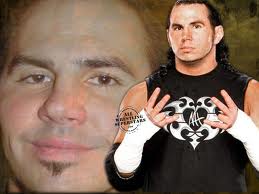
Jeff Tingler - Posts: 3609
- Joined: Sat Oct 13, 2007 7:55 pm
Well the title says it all, all of a sudden when i open my skyrim now and click play it reopen the launcher, any way i can get my launcher to start the game when i click play instead of just restarting the launcher?
- Open Steam
- Right Click on Skyrim, select properties
- Select Local Files tab, verify game cache
(so basically doing what the sticky post recommends first)
If above still doesn't let you run the game, make a copy of your skyrim.ini and SkyrimPrefs.ini, then delete the originals. Re-validate the game cache via Steam. Deleting the files and verifying seemed to trigger a steam download for me, after that, the launcher worked again. Perhaps deleting or simply renaming another file works as well. Just so to force Steam to do something with your Skyrim install.
I really do hope you get your problems fixed! Good luck!
-

Elisha KIng - Posts: 3285
- Joined: Sat Aug 18, 2007 12:18 am
I was having the same problem a while back. I went to C:\Program Files (x86)\Steam\SteamApps\common\skyrim\ and right clicked on TESV.EXE go to Properties and then the Compatability Tab. Make sure "Run This Program as an Adninistrator is NOT checked. Hope this helps!
-
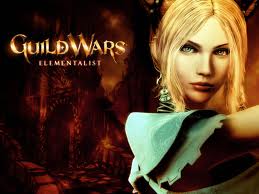
Mike Plumley - Posts: 3392
- Joined: Wed Sep 05, 2007 10:45 pm
I had that problem, too, just today after Steam sneaked the patch on me. The following worked for me:
- Open Steam
- Right Click on Skyrim, select properties
- Select Local Files tab, verify game cache
(so basically doing what the sticky post recommends first)
If above still doesn't let you run the game, make a copy of your skyrim.ini and SkyrimPrefs.ini, then delete the originals. Re-validate the game cache via Steam. Deleting the files and verifying seemed to trigger a steam download for me, after that, the launcher worked again. Perhaps deleting or simply renaming another file works as well. Just so to force Steam to do something with your Skyrim install.
I really do hope you get your problems fixed! Good luck!
- Open Steam
- Right Click on Skyrim, select properties
- Select Local Files tab, verify game cache
(so basically doing what the sticky post recommends first)
If above still doesn't let you run the game, make a copy of your skyrim.ini and SkyrimPrefs.ini, then delete the originals. Re-validate the game cache via Steam. Deleting the files and verifying seemed to trigger a steam download for me, after that, the launcher worked again. Perhaps deleting or simply renaming another file works as well. Just so to force Steam to do something with your Skyrim install.
I really do hope you get your problems fixed! Good luck!
AHA! It worked. Thank you.
-

Austin Suggs - Posts: 3358
- Joined: Sun Oct 07, 2007 5:35 pm
I had that problem, too, just today after Steam sneaked the patch on me. The following worked for me:
- Open Steam
- Right Click on Skyrim, select properties
- Select Local Files tab, verify game cache
(so basically doing what the sticky post recommends first)
If above still doesn't let you run the game, make a copy of your skyrim.ini and SkyrimPrefs.ini, then delete the originals. Re-validate the game cache via Steam. Deleting the files and verifying seemed to trigger a steam download for me, after that, the launcher worked again. Perhaps deleting or simply renaming another file works as well. Just so to force Steam to do something with your Skyrim install.
I really do hope you get your problems fixed! Good luck!
- Open Steam
- Right Click on Skyrim, select properties
- Select Local Files tab, verify game cache
(so basically doing what the sticky post recommends first)
If above still doesn't let you run the game, make a copy of your skyrim.ini and SkyrimPrefs.ini, then delete the originals. Re-validate the game cache via Steam. Deleting the files and verifying seemed to trigger a steam download for me, after that, the launcher worked again. Perhaps deleting or simply renaming another file works as well. Just so to force Steam to do something with your Skyrim install.
I really do hope you get your problems fixed! Good luck!
However, I'm a technomoron. Can you please explain how to do this starting with the step right after...turn power on
I mean...I am not being sarcastic or trying to be funny. In the past, other games, I've received advice but too many people assume I already know which folder a file is in, etc. I don't. To try and give you a better picture, if your computer was a bucket of gasoline...you seriously would not want me near it with anything flammable.
-
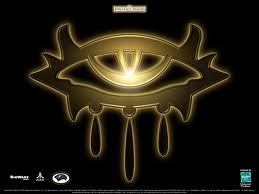
Leah - Posts: 3358
- Joined: Wed Nov 01, 2006 3:11 pm
I had that problem, too, just today after Steam sneaked the patch on me. The following worked for me:
- Open Steam
- Right Click on Skyrim, select properties
- Select Local Files tab, verify game cache
(so basically doing what the sticky post recommends first)
If above still doesn't let you run the game, make a copy of your skyrim.ini and SkyrimPrefs.ini, then delete the originals. Re-validate the game cache via Steam. Deleting the files and verifying seemed to trigger a steam download for me, after that, the launcher worked again. Perhaps deleting or simply renaming another file works as well. Just so to force Steam to do something with your Skyrim install.
I really do hope you get your problems fixed! Good luck!
- Open Steam
- Right Click on Skyrim, select properties
- Select Local Files tab, verify game cache
(so basically doing what the sticky post recommends first)
If above still doesn't let you run the game, make a copy of your skyrim.ini and SkyrimPrefs.ini, then delete the originals. Re-validate the game cache via Steam. Deleting the files and verifying seemed to trigger a steam download for me, after that, the launcher worked again. Perhaps deleting or simply renaming another file works as well. Just so to force Steam to do something with your Skyrim install.
I really do hope you get your problems fixed! Good luck!
-

Thema - Posts: 3461
- Joined: Thu Sep 21, 2006 2:36 am
I'm having the same problem.
However, I'm a technomoron. Can you please explain how to do this starting with the step right after...turn power on
I mean...I am not being sarcastic or trying to be funny. In the past, other games, I've received advice but too many people assume I already know which folder a file is in, etc. I don't. To try and give you a better picture, if your computer was a bucket of gasoline...you seriously would not want me near it with anything flammable.
However, I'm a technomoron. Can you please explain how to do this starting with the step right after...turn power on
I mean...I am not being sarcastic or trying to be funny. In the past, other games, I've received advice but too many people assume I already know which folder a file is in, etc. I don't. To try and give you a better picture, if your computer was a bucket of gasoline...you seriously would not want me near it with anything flammable.
- Turn your computer on...
(okay, just kidding) Once Windows is running:
- make sure Steam is running and is online (don't set it to offline mode, Steam will need to download stuff)
- open your Windows Explorer
- locate skyrim.ini and skyrimprefs.ini by either
-- going to C:\Users\[USERNAME]\Documents\My Games\Skyrim [USERNAME] is the username you are currently logged in
-- or searching for skyrim.ini via the windows search
- rename skyrim.ini and skyrimprefs.ini, you can simply exchange the .ini by .bak, for example
- open the Steam Library
- proceed as already written in my above post by validating your game cache
- after validation, Steam should begin a download (notice the download progress bar in the lower steam window). Once the download is complete, try restarting Skyrim.
From reading other posts on similar errors, the cause of this problem seems that Steam somehow deletes the
-

Shelby Huffman - Posts: 3454
- Joined: Wed Aug 08, 2007 11:06 am
12 posts
• Page 1 of 1

