http://img811.imageshack.us/img811/9056/skinq.jpg
7 posts
• Page 1 of 1
White skin bug?
http://img811.imageshack.us/img811/9056/skinq.jpg
-
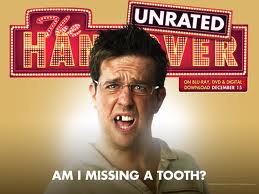
(G-yen) - Posts: 3385
- Joined: Thu Oct 11, 2007 11:10 pm
-

Marquis deVille - Posts: 3409
- Joined: Thu Jul 26, 2007 8:24 am
I thought I'd check in and see if anyone has found a fix for this. I'm experiencing the issue even after converting my .esp to an .esm; improperly matched face.
I have an African American NPC, with 'can be all races' flagged, and bUseFaceGenHeads=1 in my fallout_default.ini. In game, with the file as an .esm, the face is pasty white, and the body is the proper color.
If I convert it back to an .esp, both the body and face show up as caucasian in game.
I have an African American NPC, with 'can be all races' flagged, and bUseFaceGenHeads=1 in my fallout_default.ini. In game, with the file as an .esm, the face is pasty white, and the body is the proper color.
If I convert it back to an .esp, both the body and face show up as caucasian in game.
-
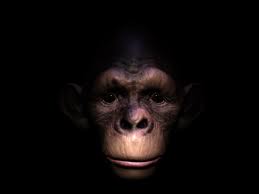
A Lo RIkIton'ton - Posts: 3404
- Joined: Tue Aug 21, 2007 7:22 pm
I thought I'd check in and see if anyone has found a fix for this.
There was a fix in Fallout 3, but it was on the user side. Try to see if it works for New Vegas, and you'll just have to direct people to do the fix themselves in your mod's Readme. You'll also have to tell every other person who downloads your mod since most people aren't
Load the Fallout.ini in your Documents folder (c:/Documents and Settings/"You"/My Documents/My Games/FalloutNV ) or whatever
Then add this line below the [General] tab
bLoadFaceGenHeadEGTFiles=1
- Make sure you add this AFTER the lines that start with SetEssential and SetUnessential or this will probably cause a CTD every time you entered a custom cell even after removing the line from the INI file.
- While this will fix the issue for new NPC's, it may cause the problem to occur to some Vanilla NPC's. I'm not sure if a fix ever came up for this.
-

Trevor Bostwick - Posts: 3393
- Joined: Tue Sep 25, 2007 10:51 am
I thought I'd check in and see if anyone has found a fix for this. I'm experiencing the issue even after converting my .esp to an .esm; improperly matched face.
I have an African American NPC, with 'can be all races' flagged, and bUseFaceGenHeads=1 in my fallout_default.ini. In game, with the file as an .esm, the face is pasty white, and the body is the proper color.
If I convert it back to an .esp, both the body and face show up as caucasian in game.
I have an African American NPC, with 'can be all races' flagged, and bUseFaceGenHeads=1 in my fallout_default.ini. In game, with the file as an .esm, the face is pasty white, and the body is the proper color.
If I convert it back to an .esp, both the body and face show up as caucasian in game.
Its not bUseFaceGenHeads. It's bLoadFaceGenHeadEGTFiles. I had the pasty white face and this fixed it for me too.
-
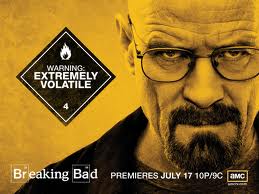
Scarlet Devil - Posts: 3410
- Joined: Wed Aug 16, 2006 6:31 pm
Fantastic, thanks for the information! That seems to have fixed it. My .ini had
bLoadFaceGenHeadEGTFiles=0
as the very last entry. Once I changed that to 1 and restarted the game the NPC stopped looking like a failed Build-A-Bear experiment and had the proper body and skin colors.
bLoadFaceGenHeadEGTFiles=0
as the very last entry. Once I changed that to 1 and restarted the game the NPC stopped looking like a failed Build-A-Bear experiment and had the proper body and skin colors.
-

Penny Flame - Posts: 3336
- Joined: Sat Aug 12, 2006 1:53 am
7 posts
• Page 1 of 1
