25 posts
• Page 1 of 1
Why was FMOD audio engine dropped?
-

ijohnnny - Posts: 3412
- Joined: Sun Oct 22, 2006 12:15 am
-

Charleigh Anderson - Posts: 3398
- Joined: Fri Feb 02, 2007 5:17 am
It's a pity with all this awesome sound been made for Skyrim that most of us are running with the sound fix and it sounds like casette tape played in a toilet 

-

sarah taylor - Posts: 3490
- Joined: Thu Nov 16, 2006 3:36 pm
I have a 7.1 headset and it's a joy to listen to two people talking one at each side of your ear.
But I have no idea if I'm getting 5.1 or 7.1.
But I have no idea if I'm getting 5.1 or 7.1.
-

Matthew Aaron Evans - Posts: 3361
- Joined: Wed Jul 25, 2007 2:59 am
Ya, I found it somewhat lacking. While my Xonar STX does a good job of offering surround sound the experience is nowhere near what many other game engines offer. It's nowhere near BF3 ofc, but it's not even near GoW3 either. It's actually kind of bad. While my STX can offer spot of positioning and high fidelity the engine in Skyrim can screw things up. Example would be when dragons are flying around. The sound of their roar will oftentimes be heard a second from where they were. It's not that big of a deal for me. I haven't had any audio problems, but from the sound of it people using onboard have serious issues and I guess that just goes to show how much of a console port this is. By contrast even I can get better positioning and soundscape playing HL2 both in headphone mode and 7.1. This Creation Engine is pretty awful by any recent standards. Hell, just compare it to the tech demos for Cry Engine 2 from 06. In every way that matters the Creation Engine fails to impress.
-

Manuel rivera - Posts: 3395
- Joined: Mon Sep 10, 2007 4:12 pm
+1 on the lackluster game engine. They made Crysis 2 work on PS3/360, so why can't they make something decent that can scale down to consoles like that? Despite the better art direction, Skyrim still has the gamebryo feel to it.
I would have preferred waiting until November 2012 if Bethesda would actually polish the game and legitimately build a new engine from scratch to suit it. Using PC as the lead platform would have helped too.
I would have preferred waiting until November 2012 if Bethesda would actually polish the game and legitimately build a new engine from scratch to suit it. Using PC as the lead platform would have helped too.
-
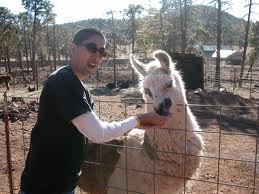
Inol Wakhid - Posts: 3403
- Joined: Wed Jun 27, 2007 5:47 am
I don't understand how they can call this engine anything different because all of the silly physics and bugs that were in the Gamebryo engine of the past are in Skyrim. It's like they copy/pasted the Gamebryo engine into a new window, saved it to a different file name, and told everyone it's now the "Creation Engine". I feel like I'm playing Oblivion with better textures.
I'm just bummed about the audio and lack of discrete 7.1 surround sound support that was in previous games; how do you move backwards!? You're in this large world that looks pretty but it sounds like you're in a crappy TV commercial.
I'm just bummed about the audio and lack of discrete 7.1 surround sound support that was in previous games; how do you move backwards!? You're in this large world that looks pretty but it sounds like you're in a crappy TV commercial.
-

Marion Geneste - Posts: 3566
- Joined: Fri Mar 30, 2007 9:21 pm
until i turned on loudness equialization i couldnt hear a damn thing anyone said.
and then it made it so i couldnt hear the subtle things like dragons shouting etc.
really bad sound engine used in this game. dont know what they use, but its bad. so there!
and then it made it so i couldnt hear the subtle things like dragons shouting etc.
really bad sound engine used in this game. dont know what they use, but its bad. so there!

-
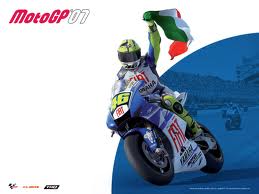
Vera Maslar - Posts: 3468
- Joined: Wed Sep 27, 2006 2:32 pm
I get 5.1 surround sound myself. Is it only 7.1 that doesn't work properly?
I'm using a Creative X-Fi and I've tried a program called ALchemy that helps some games properly utilize multi-channel audio in WIN7 but Skyrim refused to improve with that just like other console games such as Dead Space 1/2 and Capcom's ports like Dead Rising 2, SSF4, and Resident Evil 5.
-

StunnaLiike FiiFii - Posts: 3373
- Joined: Tue Oct 31, 2006 2:30 am
As I understand, there never really was a "Gamebryo engine" as a discrete entity, it was always tons of Bethesda code on top of the Gamebryo framework. Bethesda decided to name it the Creation engine after most of the framework had been replaced by their own code in the process of developing their recent games. So it's mostly a symbolic gesture, though possibly an important one for their development team.
And the sound quality really has more issues than just assuming stupid things about the OS audio output setup -- most of the music's so heavily compressed with the Xbox-friendly Windows Media Audio codec its effective sample rate's barely 22 kHz (compare to 44.1 for CD).
And the sound quality really has more issues than just assuming stupid things about the OS audio output setup -- most of the music's so heavily compressed with the Xbox-friendly Windows Media Audio codec its effective sample rate's barely 22 kHz (compare to 44.1 for CD).
-

James Potter - Posts: 3418
- Joined: Sat Jul 07, 2007 11:40 am
until i turned on loudness equialization i couldnt hear a damn thing anyone said.
and then it made it so i couldnt hear the subtle things like dragons shouting etc.
really bad sound engine used in this game. dont know what they use, but its bad. so there!
and then it made it so i couldnt hear the subtle things like dragons shouting etc.
really bad sound engine used in this game. dont know what they use, but its bad. so there!

-

Dorian Cozens - Posts: 3398
- Joined: Sat May 26, 2007 9:47 am
I've read about this. Is this with the Realtek sound chips?
might be happening to them aswell.
but my connection is a hdmi cable running from my gt 560ti nvidia card to a 1080p hdtv.
so the driver is the nvidia hdmi one..... cant hear a damn thing at normal volume levels and tv settings.
this is a new proprietary engine beth is using then i guess it?
-

Chavala - Posts: 3355
- Joined: Sun Jun 25, 2006 5:28 am
really bad sound engine used in this game. dont know what they use, but its bad. so there! 

It's not bad, but judging from the startup crash and/or poor sound volume some have been getting, the game must be initializing the library with stupidly hard-coded parameters that don't apply to many systems.
-

RObert loVes MOmmy - Posts: 3432
- Joined: Fri Dec 08, 2006 10:12 am
It's really bad with how low the volume is for almost everyone. It's a big, bad issue. We shouldn't have to do third-party stuff just to hear the game. The game deserves to be heard. The sounds are amazing.
How could Bethesda miss this?
How could Bethesda miss this?
-

Isabell Hoffmann - Posts: 3463
- Joined: Wed Apr 18, 2007 11:34 pm
I get 5.1 surround sound myself. Is it only 7.1 that doesn't work properly?
Can anyone else confirm they are getting true 5.1? All I'm getting is Dolby Pro Logic from what my receiver is telling me. If I load a DVD in the PC it sends Dolby Digital. I'm using the optical outputs since my receiver has no hdmi inputs.
-

FirDaus LOVe farhana - Posts: 3369
- Joined: Thu Sep 13, 2007 3:42 am
I get 5.1 surround sound, the reason why you don't get it is that using optical output only pre-recorded dolby digital tracks work, but not the normal 5.1 sound, you need an encoder, like DD Live (I got it for free with my x-fi)
-

-__^ - Posts: 3420
- Joined: Mon Nov 20, 2006 4:48 pm
I get 5.1 surround sound, the reason why you don't get it is that using optical output only pre-recorded dolby digital tracks work, but not the normal 5.1 sound, you need an encoder, like DD Live (I got it for free with my x-fi)
So if I'm using the Realtek drivers my guess encoding is not supported then. Does having an hdmi switching receiver fix this?
-

Harinder Ghag - Posts: 3405
- Joined: Wed Jan 17, 2007 11:26 am
I don't think that using hdmi things will change much... I still think that you need an encoder 
The cheapest way I know is to buy a new soundcard, a friend of mine just bought an asus Xonar DS for less than 50€ and has DTS encoding, so if your receiver supports DTS think about it

The cheapest way I know is to buy a new soundcard, a friend of mine just bought an asus Xonar DS for less than 50€ and has DTS encoding, so if your receiver supports DTS think about it

-
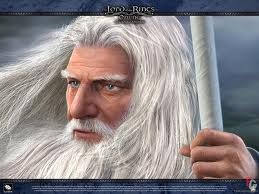
Tom - Posts: 3463
- Joined: Sun Aug 05, 2007 7:39 pm
Heres the deal..
Xbox360 and PS3 the game is setup with Audio encoded using Dolby Digital 5.1 surround sound... the system makes use of the excisting xbox/ps surround sound compatibile format available via the HDMI or Optical out.
However when they ported to pc.. they just did everything in PCM audio only making certain that you either have to output via PCM (3.5mm jacks, all 3) OR using an HDMI cable that support PCM lossless raw audio in 5.1 format. however i'm hearing like already mentioned above, that most people are not getting that from the game, it's just recognizing that your using a digital audio connection and outputs through the digital connection as PCM 2 channel audio only.
Optical/coax is limited to 2 channel only where as HDMI is able to do 7.1 (and higher) channels... The only way for optical to present 5.1 is to have the digital audio being sent to it as a dolby/dts digital 5.1 format. And even using Dolby Digital LIVE or DTS Connect if your realtek/x-fi/whatever card you may have that might have it, those formats are essentially nothing more than a MATRIXED audio format like Pro Logic IIx, it's just taking a 2 channel format and doing the matrixing on your computer rather then letting your external amp do the work for you.
Unfortunately many games are still made like this and it just pisses me the hell right off.... Specially now that HDMI is so widely used, there is utterly no reason why they can just spit out a lossless PCM 7.1 channel audio through HDMI to an amp... no excuse at all.
So where does that put us?
Either use 3.5mm jacks for surround via PC speakers that support it.. or in the case of having an external amp.. .check and see if you have RCA inputs for 5.1/6.1/7.1 anolog Surround sound inputs (many good amps have the multiple RCA jacks) then buy yourself a 3 (if you have 5.1) or 4 (if you have 6.1/7.1) of 3.5mm ~> RCA Stereo splitters, and plug them into the computer and then into the amp.. make sure you run the sound test to ensure the audio is coming from the right location... White is usually the first channel and red is the 2nd .. Example is most case SUB/Center share the same jack, usually WHITE is the sub and red is the center if i recall right... The other channels should be normal "left/right front" "left right surround" "left right rear" where WHITE is always left and RED is always right.
A game that's now 7 years old.. surround dolby digital 5.1 surround via a console setting.... it's called counterstrike source... and it works with optical/coax/hdmi
Xbox360 and PS3 the game is setup with Audio encoded using Dolby Digital 5.1 surround sound... the system makes use of the excisting xbox/ps surround sound compatibile format available via the HDMI or Optical out.
However when they ported to pc.. they just did everything in PCM audio only making certain that you either have to output via PCM (3.5mm jacks, all 3) OR using an HDMI cable that support PCM lossless raw audio in 5.1 format. however i'm hearing like already mentioned above, that most people are not getting that from the game, it's just recognizing that your using a digital audio connection and outputs through the digital connection as PCM 2 channel audio only.
Optical/coax is limited to 2 channel only where as HDMI is able to do 7.1 (and higher) channels... The only way for optical to present 5.1 is to have the digital audio being sent to it as a dolby/dts digital 5.1 format. And even using Dolby Digital LIVE or DTS Connect if your realtek/x-fi/whatever card you may have that might have it, those formats are essentially nothing more than a MATRIXED audio format like Pro Logic IIx, it's just taking a 2 channel format and doing the matrixing on your computer rather then letting your external amp do the work for you.
Unfortunately many games are still made like this and it just pisses me the hell right off.... Specially now that HDMI is so widely used, there is utterly no reason why they can just spit out a lossless PCM 7.1 channel audio through HDMI to an amp... no excuse at all.
So where does that put us?
Either use 3.5mm jacks for surround via PC speakers that support it.. or in the case of having an external amp.. .check and see if you have RCA inputs for 5.1/6.1/7.1 anolog Surround sound inputs (many good amps have the multiple RCA jacks) then buy yourself a 3 (if you have 5.1) or 4 (if you have 6.1/7.1) of 3.5mm ~> RCA Stereo splitters, and plug them into the computer and then into the amp.. make sure you run the sound test to ensure the audio is coming from the right location... White is usually the first channel and red is the 2nd .. Example is most case SUB/Center share the same jack, usually WHITE is the sub and red is the center if i recall right... The other channels should be normal "left/right front" "left right surround" "left right rear" where WHITE is always left and RED is always right.
A game that's now 7 years old.. surround dolby digital 5.1 surround via a console setting.... it's called counterstrike source... and it works with optical/coax/hdmi
-

Charity Hughes - Posts: 3408
- Joined: Sat Mar 17, 2007 3:22 pm
I don't think that using hdmi things will change much... I still think that you need an encoder 
The cheapest way I know is to buy a new soundcard, a friend of mine just bought an asus Xonar DS for less than 50€ and has DTS encoding, so if your receiver supports DTS think about it

The cheapest way I know is to buy a new soundcard, a friend of mine just bought an asus Xonar DS for less than 50€ and has DTS encoding, so if your receiver supports DTS think about it

As i mentioned above... sure it'll send a DTS encoded signal.. but it's still matrixed.....
-

Emilie M - Posts: 3419
- Joined: Fri Mar 16, 2007 9:08 am
As i mentioned above... sure it'll send a DTS encoded signal.. but it's still matrixed.....

BTW I didn't knew about hdmi lossless pcm, sounds great! But how it works? The games must support it natively I think... or there is a software that does the trick?
-

Chris Ellis - Posts: 3447
- Joined: Thu Jul 26, 2007 10:00 am
I run anolog 7.1 to a receiver from my X-Fi sound card and I've come to the conclusion that the game does indeed support the LFE/subwoofer channel but the only time you hear ANY bass from the subwoofer is when a dragon lands.
I've found that Skyrim uses the XAudio2 API which is what RAGE uses and RAGE has VERY GOOD sound mixing and supports 7.1 just fine. I think the lack of proper 7.1 in Skyrim is programmer laziness or ignorance but something they could easily fix.
http://msdn.microsoft.com/en-us/library/windows/desktop/ee415748%28v=vs.85%29.aspx
Bethesda, please fix this. It's easy; really.
I've found that Skyrim uses the XAudio2 API which is what RAGE uses and RAGE has VERY GOOD sound mixing and supports 7.1 just fine. I think the lack of proper 7.1 in Skyrim is programmer laziness or ignorance but something they could easily fix.
http://msdn.microsoft.com/en-us/library/windows/desktop/ee415748%28v=vs.85%29.aspx
Bethesda, please fix this. It's easy; really.
-

mike - Posts: 3432
- Joined: Fri Jul 27, 2007 6:51 pm
Dependency-tracing the game .exe suggests the game's just calling http://msdn.microsoft.com/en-us/library/windows/desktop/ee415813%28v=vs.85%29.aspx.
It's not bad, but judging from the startup crash and/or poor sound volume some have been getting, the game must be initializing the library with stupidly hard-coded parameters that don't apply to many systems.
It's not bad, but judging from the startup crash and/or poor sound volume some have been getting, the game must be initializing the library with stupidly hard-coded parameters that don't apply to many systems.
Did they only use a single speaker configuration for testing?
-

Rob - Posts: 3448
- Joined: Fri Jul 13, 2007 12:26 am
Did they only use a single speaker configuration for testing?
I get great 5.1 sound in Skyrim. DTS Digital ...FTW. I normally play with the Sound knob on the Logitech Z-5500 on 2-3 (goes to 20 (++ 2 Boost levels). Using an Optical cable, connected to Asus Zonar D2. The Front right & left speakers I swapped in a pair of (Digital)Tower speakers,
If an NPC were to walk in a circle around me , talking , I hear them in all 5 speakers. Walk into a bar and hear someone talking in 5 different speakers, gets really confusing. Have more then once spun my character , as if to say to someone behind me...Shut_ _UP!
I have know a Dragon was near , that I hadn't herd or seen, Was my bass rumbled (as the screen shook) and I knew to look UP! Then I would hear the Roar, or see the shadow go by!
I like LOUD, Check the stats on the Logitech Z -5500 (digital) 500 w RMS / 1000 w peak. It sounds good and I

-

KiiSsez jdgaf Benzler - Posts: 3546
- Joined: Fri Mar 16, 2007 7:10 am
I run anolog 7.1 to a receiver from my X-Fi sound card and I've come to the conclusion that the game does indeed support the LFE/subwoofer channel but the only time you hear ANY bass from the subwoofer is when a dragon lands. I've found that Skyrim uses the XAudio2 API which is what RAGE uses and RAGE has VERY GOOD sound mixing and supports 7.1 just fine. I think the lack of proper 7.1 in Skyrim is programmer laziness or ignorance but something they could easily fix. http://msdn.microsoft.com/en-us/library/windows/desktop/ee415748%28v=vs.85%29.aspx Bethesda, please fix this. It's easy; really.
What about 2.1 speakers? The sound is very faint under that unless you use loudness equalization/SVM.
-

Etta Hargrave - Posts: 3452
- Joined: Fri Sep 01, 2006 1:27 am
25 posts
• Page 1 of 1
