10 posts
• Page 1 of 1
Windhelm Home
-

Pat RiMsey - Posts: 3306
- Joined: Fri Oct 19, 2007 1:22 am
-

joeK - Posts: 3370
- Joined: Tue Jul 10, 2007 10:22 am
Mine does too. I guess one of the options for decorating your home is supposed to be to 'clean up the mess.' And if you don't click it first, it disappears as an option, leaving you stuck with bones littering your laboratory.  Thing is, I never saw a clean up option to begin with, so there might be a few bugs with it.
Thing is, I never saw a clean up option to begin with, so there might be a few bugs with it.
 Thing is, I never saw a clean up option to begin with, so there might be a few bugs with it.
Thing is, I never saw a clean up option to begin with, so there might be a few bugs with it.-

xx_Jess_xx - Posts: 3371
- Joined: Thu Nov 30, 2006 12:01 pm
I added the way to clean the blood easily at the end of my post in the other thread if you didn't pick the right dialog option.
I'll post it here too: the console command is df492.disable (and if you acquired the house via console, also type df495.disable to complete the cleanup by deleting the cobwebs, the old furniture, the mist and some other effects).
I'll post it here too: the console command is df492.disable (and if you acquired the house via console, also type df495.disable to complete the cleanup by deleting the cobwebs, the old furniture, the mist and some other effects).
-

Penny Wills - Posts: 3474
- Joined: Wed Sep 27, 2006 6:16 pm
I added the way to clean the blood easily at the end of my post in the other thread if you didn't pick the right dialog option.
I'll post it here too: the console command is df492.disable
I'll post it here too: the console command is df492.disable
Im checking this as soon as im done with my current quest!
-

Nichola Haynes - Posts: 3457
- Joined: Tue Aug 01, 2006 4:54 pm
Edited my post above: don't forget the other command to get rid of the cobwebs and the old furniture.
-

Isabell Hoffmann - Posts: 3463
- Joined: Wed Apr 18, 2007 11:34 pm
I added the way to clean the blood easily at the end of my post in the other thread if you didn't pick the right dialog option.
I'll post it here too: the console command is df492.disable (and if you acquired the house via console, also type df495.disable to complete the cleanup by deleting the cobwebs, the old furniture, the mist and some other effects).
I'll post it here too: the console command is df492.disable (and if you acquired the house via console, also type df495.disable to complete the cleanup by deleting the cobwebs, the old furniture, the mist and some other effects).
Thank you so much for this! Both worked! Now i can actually use the house without feeling like a murder lol. You whouldnt happen to know how to remove the cobwebs from the Solitude house would you? After doing this i realized that my other house has a lot of cobwebs too.
-

Danny Warner - Posts: 3400
- Joined: Fri Jun 01, 2007 3:26 am
The cobwebs in the Solitude house basemant are individual objects: they do not have a parent. So just click on them and type disable in the console (if you delete something by mistake, then just type enable ).
Also, I noticed that the dialog with Jorleif to add furniture to the small room which is almost in front of the master bedroom in the Windhelm house was not showing up in my game. If you have the same problem and wish to have this furniture, then open the console and type:
df496.enable
df497.enable
Also, I noticed that the dialog with Jorleif to add furniture to the small room which is almost in front of the master bedroom in the Windhelm house was not showing up in my game. If you have the same problem and wish to have this furniture, then open the console and type:
df496.enable
df497.enable
-

Kelly James - Posts: 3266
- Joined: Wed Oct 04, 2006 7:33 pm
The cobwebs in the Solitude house basemant are individual objects: they do not have a parent. So just click on them and type disable in the console (if you delete something by mistake, then just type enable ).
Also, I noticed that the dialog with Jorleif to add furniture to the small room which is almost in front of the master bedroom in the Windhelm house was not showing up in my game. If you have the same problem and wish to have this furniture, then open the console and type:
df496.enable
df497.enable
Also, I noticed that the dialog with Jorleif to add furniture to the small room which is almost in front of the master bedroom in the Windhelm house was not showing up in my game. If you have the same problem and wish to have this furniture, then open the console and type:
df496.enable
df497.enable
Alright, thank you for looking into all this for us. I think all the furniture is there but i REALLY need to go to sleep. Ill check it tomorrow, thank you again for all your help! I was getting frustrated.
-

James Shaw - Posts: 3399
- Joined: Sun Jul 08, 2007 11:23 pm
Toutatis, you're a rockstar. I'm going to do some console redecorating next time I jump on. Thanks!
-
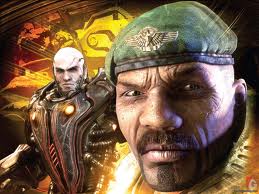
Dan Scott - Posts: 3373
- Joined: Sun Nov 11, 2007 3:45 am
10 posts
• Page 1 of 1
