2 posts
• Page 1 of 1
Windows 8 Internet Explorer
-

Jeff Turner - Posts: 3458
- Joined: Tue Sep 04, 2007 5:35 pm
Beyond that, the only thing I could think of is to make sure your filetype/protocol associations are set to pale moon. Open up the control panel and find the default programs option and select the option about associating file types and protocols. Make sure pale moon is associated with http and https.
-
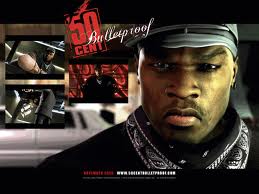
Naomi Lastname - Posts: 3390
- Joined: Mon Sep 25, 2006 9:21 am
2 posts
• Page 1 of 1
