10 posts
• Page 1 of 1
Won't let me select "Data Files" in the launcher.
-

Kathryn Medows - Posts: 3547
- Joined: Sun Nov 19, 2006 12:10 pm
-

Jack Bryan - Posts: 3449
- Joined: Wed May 16, 2007 2:31 am
Just a thought...if you've got Steam offline, try putting it online. Maybe it's partway through downloading something?
-

Pat RiMsey - Posts: 3306
- Joined: Fri Oct 19, 2007 1:22 am
The option "Data Files" is greyed out. I've tried running the launcher in administrator mode and it won't let me either (was my only guess). So I can't activate any mods. Why is it greyed out and how can I fix it?
-
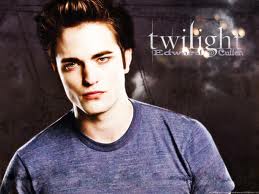
emily grieve - Posts: 3408
- Joined: Thu Jun 22, 2006 11:55 pm
So have you already gone through the bdatafilesenabled=1 (something like that) process in the prefs.ini?
I'm not sure what that means.
I'm running steam in online mode, I've only installed 6 or so popular mods. I' can't recall ever having access to the Data Files button, so if I uninstall anything it would have to be skyrim, but then wouldn't I lose my saved games?
-

Oceavision - Posts: 3414
- Joined: Thu May 03, 2007 10:52 am
http://i.imgur.com/1u68e.png
"Finished synchronizing subscribed mods!"
... that's nice...
"Finished synchronizing subscribed mods!"
... that's nice...
-

Sophie Payne - Posts: 3377
- Joined: Thu Dec 07, 2006 6:49 am
http://i.imgur.com/1u68e.png
"Finished synchronizing subscribed mods!"
... that's nice...
"Finished synchronizing subscribed mods!"
... that's nice...
Is that a workshop thing?
-

Katie Samuel - Posts: 3384
- Joined: Tue Oct 10, 2006 5:20 am
Is that a workshop thing?
Yeah, that's steam, it runs through all the mods and updates them.
-

Nauty - Posts: 3410
- Joined: Wed Jan 24, 2007 6:58 pm
I'm not sure what that means.
If you haven't done so already.
-
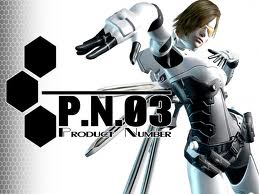
liz barnes - Posts: 3387
- Joined: Tue Oct 31, 2006 4:10 am
Ah, thanks everyone, I reinstalled (skyrim) and now it works.
-

Alba Casas - Posts: 3478
- Joined: Tue Dec 12, 2006 2:31 pm
10 posts
• Page 1 of 1
