Otherwise any ideas would be awesome.
4 posts
• Page 1 of 1
Worked fine for 5 hours, crashed, and now won't start.
Otherwise any ideas would be awesome.
-

phillip crookes - Posts: 3420
- Joined: Wed Jun 27, 2007 1:39 pm
I can actually play then crashed on a loading screen after town people killed me, (reached the first town) but now... when I “Continue” the game at a later time, the game crashes on the loading screen.
Any advice? I have the latest graphic Driver. Settings are set to the default setting of “Medium”. My audio is at 44.1 16bit. I don’t know what to do… help?
-

Carlos Vazquez - Posts: 3407
- Joined: Sat Aug 25, 2007 10:19 am
I played the game for 5 hours, and then it randomly crashed to desktop with no error message. And now when I launch the game and load a save, it goes through the loading screen, and right at the end it crashes to desktop. I've tried loading multiple saves 15 times and the game just won't play. Why would it work and then suddenly stop working? I did disable vsync and changed a few other things in the .ini file, but that was after the original (first) crash. Could I have messed up the .ini file by accident? Of course I was really brilliant and didn't back up the thing...to test my theory could someone send me or just copy/paste their .ini? The My Games/Skyrim/SkyrimPrefs one?
Otherwise any ideas would be awesome.
Otherwise any ideas would be awesome.
This is happening to me as well.
I can actually play then crashed on a loading screen after town people killed me, (reached the first town) but now... when I “Continue” the game at a later time, the game crashes on the loading screen.
Any advice? I have the latest graphic Driver. Settings are set to the default setting of “Medium”. My audio is at 44.1 16bit. I don’t know what to do… help?
I can actually play then crashed on a loading screen after town people killed me, (reached the first town) but now... when I “Continue” the game at a later time, the game crashes on the loading screen.
Any advice? I have the latest graphic Driver. Settings are set to the default setting of “Medium”. My audio is at 44.1 16bit. I don’t know what to do… help?
-

Pete Schmitzer - Posts: 3387
- Joined: Fri Sep 14, 2007 8:20 am
You may have a corrupt autosave on your hands. Instead of using the Continue button, try loading an earlier save.
Sadly, this doesn't work in my case. I had 4 saves and none of them worked. Just kept on crashing after 2 seconds into the loading screen.
-
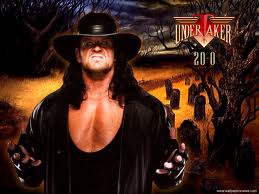
Heather beauchamp - Posts: 3456
- Joined: Mon Aug 13, 2007 6:05 pm
4 posts
• Page 1 of 1
