84 posts
• Page 2 of 4 • 1, 2, 3, 4
Wrye Mash Stand Alone
-

Stefanny Cardona - Posts: 3352
- Joined: Tue Dec 19, 2006 8:08 pm
Windows 7. Yes that is the error.
Oh! I don't have MSVCP71.dll!
I've just search my PC for the gdiplus.dll and apparently do you don't need to have the gdiplus.dll in the WMSA's folder, but you can have it installed elsewhere. 
The three DLLs will be present in the next release of WMSA :blush:
-

Marquis deVille - Posts: 3409
- Joined: Thu Jul 26, 2007 8:24 am
If you have MSC***.dll and gdiplus.dll in one of your system folder ("C:\WINDOWS\system" or "C/\WINDOWS\system32" on XP), all should be fine.
The three DLLs will be present in the next release of WMSA :blush:
The three DLLs will be present in the next release of WMSA :blush:
Thanks for your hard work on this Melchor. :clap:
-

Sophie Morrell - Posts: 3364
- Joined: Sat Aug 12, 2006 11:13 am
Thanks for your hard work on this Melchor. :clap:
Very much seconded!
-
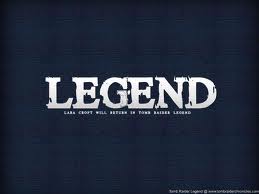
Esther Fernandez - Posts: 3415
- Joined: Wed Sep 27, 2006 11:52 am
MWSA new version is out !
Features:
Download link: http://www.mediafire.com/file/hfpao6v99ni7n80/Wrye Mash 84DCG002 install.exe
Precision about internationalisation and other stuff:
The problem reported by leonardo2 (about mlox and WMSA) can't be solved in WMSA. It seem to be directly related to mlox. (In fact, special caracters can be displayed in WMSA, but not in mlox...)
Wrye Bash mods moving in the list is not implemented. In fact, using the context menu option "File > Redate..." moves the plugins in the list.
Features:
- Settings window has a new entry: installers directory. This allow the user to change this setting without openening 'mash.ini.'
- The installers tab (and its functions) has been improved: if your Morrowind installers are on a remote/external drive and if this drive is not connected, WMSA don't send errors, only a warning.
- Ability to delete mods or save from WMSA (warning: this deletes the files).
Download link: http://www.mediafire.com/file/hfpao6v99ni7n80/Wrye Mash 84DCG002 install.exe
Precision about internationalisation and other stuff:
The problem reported by leonardo2 (about mlox and WMSA) can't be solved in WMSA. It seem to be directly related to mlox. (In fact, special caracters can be displayed in WMSA, but not in mlox...)
Wrye Bash mods moving in the list is not implemented. In fact, using the context menu option "File > Redate..." moves the plugins in the list.
-

Sarah Edmunds - Posts: 3461
- Joined: Sat Jul 08, 2006 8:03 pm
So is this better than normal Wyre Mash? Because I already have Python for Wyre Bash. Which should I get? This or normal Wrye Mash?
-

Heather Dawson - Posts: 3348
- Joined: Sun Oct 15, 2006 4:14 pm
I'm having a problem with this Wrye Mash.
I downloaded it fine, but when I open it it doesn't show anything. All the fields are blank. I assume that this is not supposed to happen. What am I doing wrong?
I have Windows 7 btw. And also, no python.
I downloaded it fine, but when I open it it doesn't show anything. All the fields are blank. I assume that this is not supposed to happen. What am I doing wrong?
I have Windows 7 btw. And also, no python.
-

Nick Swan - Posts: 3511
- Joined: Sat Dec 01, 2007 1:34 pm
Well done and thanks for the update Melchor. :celebration:
-

Enie van Bied - Posts: 3350
- Joined: Sun Apr 22, 2007 11:47 pm
Now this is great, thank you verry much Melchor. :goodjob:
-

Aman Bhattal - Posts: 3424
- Joined: Sun Dec 17, 2006 12:01 am
So is this better than normal Wyre Mash? Because I already have Python for Wyre Bash. Which should I get? This or normal Wrye Mash?
I'm having a problem with this Wrye Mash.
I downloaded it fine, but when I open it it doesn't show anything. All the fields are blank. I assume that this is not supposed to happen. What am I doing wrong?
I have Windows 7 btw. And also, no python.
I downloaded it fine, but when I open it it doesn't show anything. All the fields are blank. I assume that this is not supposed to happen. What am I doing wrong?
I have Windows 7 btw. And also, no python.
-

Bird - Posts: 3492
- Joined: Fri Nov 30, 2007 12:45 am
Ok i have a question. I use windows 7 and i saw that people are adviced to install MW in C:\Games\Bethesda Softworks to avoid certain problems.
Well i did that and then i installed the stand alone version of Wrye Mash. Now i noticed that Wrye Mash placed the installers directory in C:\Program Files\Bethesda Softworks\Morrowind, why did it not place it in C:\Games\Bethesda Softworks?
Is this normal, and if so will it install the mods correctly in C:\Games\Bethesda Softworks\Morrowind\Data Files? Or do i have to install all mods manually now.
Well i did that and then i installed the stand alone version of Wrye Mash. Now i noticed that Wrye Mash placed the installers directory in C:\Program Files\Bethesda Softworks\Morrowind, why did it not place it in C:\Games\Bethesda Softworks?
Is this normal, and if so will it install the mods correctly in C:\Games\Bethesda Softworks\Morrowind\Data Files? Or do i have to install all mods manually now.
-

chirsty aggas - Posts: 3396
- Joined: Wed Oct 04, 2006 9:23 am
Ok i have a question. I use windows 7 and i saw that people are adviced to install MW in C:\Games\Bethesda Softworks to avoid certain problems.
Well i did that and then i installed the stand alone version of Wrye Mash. Now i noticed that Wrye Mash placed the installers directory in C:\Program Files\Bethesda Softworks\Morrowind, why did it not place it in C:\Games\Bethesda Softworks?
Is this normal, and if so will it install the mods correctly in C:\Games\Bethesda Softworks\Morrowind\Data Files? Or do i have to install all mods manually now.
Well i did that and then i installed the stand alone version of Wrye Mash. Now i noticed that Wrye Mash placed the installers directory in C:\Program Files\Bethesda Softworks\Morrowind, why did it not place it in C:\Games\Bethesda Softworks?
Is this normal, and if so will it install the mods correctly in C:\Games\Bethesda Softworks\Morrowind\Data Files? Or do i have to install all mods manually now.
You need to click the green disk icon to the left bottom and you should see the current Wrye Mash settings.
From there you can change the installers path folder.
I don't know if you need to exit WMSA and restart it again so I think you're gonna need to do just that.
-
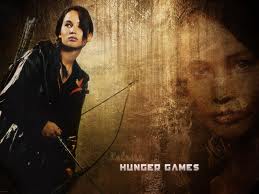
Bee Baby - Posts: 3450
- Joined: Sun Jun 18, 2006 4:47 am
You need to click the green disk icon to the left bottom and you should see the current Wrye Mash settings.
From there you can change the installers path folder.
I don't know if you need to exit WMSA and restart it again so I think you're gonna need to do just that.
From there you can change the installers path folder.
I don't know if you need to exit WMSA and restart it again so I think you're gonna need to do just that.
YES...it works now. I first hat to manually add the directory Installers but after that i could point Wrye Mash to that directory and now it works as before. Thank you very much for pointing me in the right direction leonardo2. :foodndrink:
-

Soph - Posts: 3499
- Joined: Fri Oct 13, 2006 8:24 am
YES...it works now. I first hat to manually add the directory Installers but after that i could point Wrye Mash to that directory and now it works as before. Thank you very much for pointing me in the right direction leonardo2. :foodndrink:
You're welcome.
I've just discover that the http://planetelderscrolls.gamespy.com/View.php?view=Mods.Detail&id=8183 mod is not working with the Installers in WMSA or with the http://planetelderscrolls.gamespy.com/View.php?view=Utilities.Detail&id=10.
The compressed mp3 files inside the archive could be the issue and below is the message I receive when installing it.
Traceback (most recent call last): File "masher.pyo", line 5170, in Execute File "mosh.pyo", line 4583, in install File "mosh.pyo", line 4042, in install File "mosh.pyo", line 4026, in unpackToTempmosh.StateError: Extraction failed.
Another thing I also notice was that the WMSA doesn't remove the file attribute R in the "Installers.temp" folder during the installation.
-

Pawel Platek - Posts: 3489
- Joined: Sat May 26, 2007 2:08 pm
The mediafire download link does not work for me, can someone provide another link? Thanks!
(just discovering this standalone version, it sounds amazing)
(just discovering this standalone version, it sounds amazing)
-

Kari Depp - Posts: 3427
- Joined: Wed Aug 23, 2006 3:19 pm
You're welcome. 
I've just discover that the http://planetelderscrolls.gamespy.com/View.php?view=Mods.Detail&id=8183 mod is not working with the Installers in WMSA or with the http://planetelderscrolls.gamespy.com/View.php?view=Utilities.Detail&id=10.
The compressed mp3 files inside the archive could be the issue and below is the message I receive when installing it.
Another thing I also notice was that the WMSA doesn't remove the file attribute R in the "Installers.temp" folder during the installation.
I've just discover that the http://planetelderscrolls.gamespy.com/View.php?view=Mods.Detail&id=8183 mod is not working with the Installers in WMSA or with the http://planetelderscrolls.gamespy.com/View.php?view=Utilities.Detail&id=10.
The compressed mp3 files inside the archive could be the issue and below is the message I receive when installing it.
Traceback (most recent call last): File "masher.pyo", line 5170, in Execute File "mosh.pyo", line 4583, in install File "mosh.pyo", line 4042, in install File "mosh.pyo", line 4026, in unpackToTempmosh.StateError: Extraction failed.
Another thing I also notice was that the WMSA doesn't remove the file attribute R in the "Installers.temp" folder during the installation.
I get the same error with the http://planetelderscrolls.gamespy.com/View.php?view=Mods.Detail&id=2526.
-

clelia vega - Posts: 3433
- Joined: Wed Mar 21, 2007 6:04 pm
I get the same error with the http://planetelderscrolls.gamespy.com/View.php?view=Mods.Detail&id=2526.
Welcome to the forum rifter. :icecream:
:snoring: I'm to tired right now for an installation, so I will check this out tomorrow.
-

benjamin corsini - Posts: 3411
- Joined: Tue Jul 31, 2007 11:32 pm
Please Melchor, could you upload the file elsewhere? Mediafire was not responding at all for a few days. Now it is up again, but I get this message on the download page:
:dead:
NOTICE: No servers are currently available with the requested data on them. Please retry your request in a moment.
:dead:
-

Nancy RIP - Posts: 3519
- Joined: Mon Jan 29, 2007 5:42 am
Please Melchor, could you upload the file elsewhere? Mediafire was not responding at all for a few days. Now it is up again, but I get this message on the download page:
:dead:
:dead:
http://www.filefactory.com/file/b35h8a0/n/Wrye_Mash_84DCG002_install.exe might work for you.
-

Juan Cerda - Posts: 3426
- Joined: Thu Jul 12, 2007 8:49 pm
http://www.filefactory.com/file/b35h8a0/n/Wrye_Mash_84DCG002_install.exe might work for you.
Thank you rifter!
-

sas - Posts: 3435
- Joined: Thu Aug 03, 2006 8:40 am
I get the same error with the http://planetelderscrolls.gamespy.com/View.php?view=Mods.Detail&id=2526.
I've just install this mod through the http://planetelderscrolls.gamespy.com/View.php?view=Utilities.Detail&id=10 and that was successful.
However the horror mod is using the same files that Pluto's http://planetelderscrolls.gamespy.com/View.php?view=Mods.Detail&id=7817 has, so you might receive some messages about to overwrite an existing file. While I was installing the horror mod I choose to rename those files just avoid a reinstallation of The Sable Dragon mod.
If you don't have Pluto's mod there is no problem with the horror mod using the http://planetelderscrolls.gamespy.com/View.php?view=Utilities.Detail&id=10 for an installation.
-

Brandon Bernardi - Posts: 3481
- Joined: Tue Sep 25, 2007 9:06 am
Have installed Wrye Mash Stand Alone and tested quickly...
Wonderful! I had several errors messages with python version when messing with mods, now they do not appear any more. The greatest thing is that the standalone version does work very smoothly with non-US characters. Python version was sending errors when using mod with non-english letters (like French accent, etc.) and I had to rename mods before installing, linking readme file or any other action.
Wonderful! I had several errors messages with python version when messing with mods, now they do not appear any more. The greatest thing is that the standalone version does work very smoothly with non-US characters. Python version was sending errors when using mod with non-english letters (like French accent, etc.) and I had to rename mods before installing, linking readme file or any other action.
-

Samantha Jane Adams - Posts: 3433
- Joined: Mon Dec 04, 2006 4:00 pm
I'm encountering some (probably related) errors I didn't see with the python version of Wrye Mash. The most crippling one: Whenever I try to close the program, an error window pops up, saying:
The thing is, I’m using a (German localized) version of Windows 7 x64, and the actual Installers.dat path should be “C:\Program Files (x86)\Morrowind\Installers\Bash\Installers.dat”. I can then only close Wrye Mash by killing it from the task manager.
There are some other issues that are probably related:
? I had to change the installers path from the standard “C:\Program Files\Bethesda Softworks\Morrowind\Installers” to my installers path in the settings dialog.
? The installers I had already unpacked before installing the standalone version weren’t recognized, even though the .esp and .esm files were there in the Mods tab of Wrye Mash.
? When I tried to reinstall them all to register the files to Wrye Mash, some mods didn’t install properly (even though they did before), and the error seemed to have something to do with the standard MW install path (I don’t have the exact message ATM, can post it if someone needs to see it).
The way I see it, Wrye Mash isn’t aware of x64 Windows and somehow chokes on the registry paths. However, I don’t speak Python and haven’t had a look at the source, so this is all more or less speculation from my end.
Does anybody know a way around this problem, apart from coding the check myself?
Edit: Compatibility mode works, of course. Can’t believe I missed that. :/
Traceback (most recent call last): File "masher.pyo", line 3145, in OnCloseWindow File "masher.pyo", line 560, in OnCloseWindow File "mosh.pyo", line 4249, in save File "mosh.pyo", line 466, in save File "bolt.pyo", line 768, in save File "bolt.pyo", line 457, in untemp File "shutil.pyo", line 200, in moveWindowsError: [Error 5] Access denied: 'C:\\Program Files\\Bethesda Softworks\\Morrowind\\Installers\\Bash\\Installers.dat'
The thing is, I’m using a (German localized) version of Windows 7 x64, and the actual Installers.dat path should be “C:\Program Files (x86)\Morrowind\Installers\Bash\Installers.dat”. I can then only close Wrye Mash by killing it from the task manager.
There are some other issues that are probably related:
? I had to change the installers path from the standard “C:\Program Files\Bethesda Softworks\Morrowind\Installers” to my installers path in the settings dialog.
? The installers I had already unpacked before installing the standalone version weren’t recognized, even though the .esp and .esm files were there in the Mods tab of Wrye Mash.
? When I tried to reinstall them all to register the files to Wrye Mash, some mods didn’t install properly (even though they did before), and the error seemed to have something to do with the standard MW install path (I don’t have the exact message ATM, can post it if someone needs to see it).
The way I see it, Wrye Mash isn’t aware of x64 Windows and somehow chokes on the registry paths. However, I don’t speak Python and haven’t had a look at the source, so this is all more or less speculation from my end.
Does anybody know a way around this problem, apart from coding the check myself?
Edit: Compatibility mode works, of course. Can’t believe I missed that. :/
-

Rob Smith - Posts: 3424
- Joined: Wed Oct 03, 2007 5:30 pm
I welcome you to the forum runiq. :icecream:
I don't think you know that, but on Vista or Windows7 you should never install anything in the "Program Files" folders at all unless you have disabled the UAC (User Account Control) in the control panel. Here can you read more about known http://www.gamesas.com/index.php?/topic/781497-vistawindows-7-problems/ issue. :read:
Okay, let us focus on your problem and solve this.
For a start you can uninstall http://www.gamesas.com/index.php?/topic/1068986-wrye-mash-thread-5/ including all related python package. Reboot you PC.
Download http://www.filefactory.com/file/b35h8a0/n/Wrye_Mash_84DCG002_install.exe and save it somewhere outside drive "C:\".
Run the exe file to install the WMSA anywhere except for the Program Files folder. You don't have to reboot your computer now.
I'm encountering some (probably related) errors I didn't see with the python version of Wrye Mash. The most crippling one: Whenever I try to close the program, an error window pops up, saying:
The thing is, I’m using a (German localized) version of Windows 7 x64, and the actual Installers.dat path should be “C:\Program Files (x86)\Morrowind\Installers\Bash\Installers.dat”. I can then only close Wrye Mash by killing it from the task manager.
There are some other issues that are probably related:
? I had to change the installers path from the standard “C:\Program Files\Bethesda Softworks\Morrowind\Installers” to my installers path in the settings dialog.
? The installers I had already unpacked before installing the standalone version weren’t recognized, even though the .esp and .esm files were there in the Mods tab of Wrye Mash.
? When I tried to reinstall them all to register the files to Wrye Mash, some mods didn’t install properly (even though they did before), and the error seemed to have something to do with the standard MW install path (I don’t have the exact message ATM, can post it if someone needs to see it).
Does anybody know a way around this problem, apart from coding the check myself?
Edit: Compatibility mode works, of course. Can’t believe I missed that. :/
Spoiler
Traceback (most recent call last): File "masher.pyo", line 3145, in OnCloseWindow File "masher.pyo", line 560, in OnCloseWindow File "mosh.pyo", line 4249, in save File "mosh.pyo", line 466, in save File "bolt.pyo", line 768, in save File "bolt.pyo", line 457, in untemp File "shutil.pyo", line 200, in moveWindowsError: [Error 5] Access denied: 'C:\\Program Files\\Bethesda Softworks\\Morrowind\\Installers\\Bash\\Installers.dat'
The thing is, I’m using a (German localized) version of Windows 7 x64, and the actual Installers.dat path should be “C:\Program Files (x86)\Morrowind\Installers\Bash\Installers.dat”. I can then only close Wrye Mash by killing it from the task manager.
There are some other issues that are probably related:
? I had to change the installers path from the standard “C:\Program Files\Bethesda Softworks\Morrowind\Installers” to my installers path in the settings dialog.
? The installers I had already unpacked before installing the standalone version weren’t recognized, even though the .esp and .esm files were there in the Mods tab of Wrye Mash.
? When I tried to reinstall them all to register the files to Wrye Mash, some mods didn’t install properly (even though they did before), and the error seemed to have something to do with the standard MW install path (I don’t have the exact message ATM, can post it if someone needs to see it).
Does anybody know a way around this problem, apart from coding the check myself?
Edit: Compatibility mode works, of course. Can’t believe I missed that. :/
I don't think you know that, but on Vista or Windows7 you should never install anything in the "Program Files" folders at all unless you have disabled the UAC (User Account Control) in the control panel. Here can you read more about known http://www.gamesas.com/index.php?/topic/781497-vistawindows-7-problems/ issue. :read:
Okay, let us focus on your problem and solve this.
For a start you can uninstall http://www.gamesas.com/index.php?/topic/1068986-wrye-mash-thread-5/ including all related python package. Reboot you PC.
Download http://www.filefactory.com/file/b35h8a0/n/Wrye_Mash_84DCG002_install.exe and save it somewhere outside drive "C:\".
Run the exe file to install the WMSA anywhere except for the Program Files folder. You don't have to reboot your computer now.
-

Jimmie Allen - Posts: 3358
- Joined: Sun Oct 14, 2007 6:39 am
Hey there, thanks for the warm welcome, and thanks for your help as well!
That link was incredibly helpful, thank you. However, coming from Linux, I find UAC quite useful and would rather use it if I can. The problem with UAC is that pre-Vista apps don’t have permissions to change anything in the Program Files folder, so there’s some kind of virtual storage mechanism that mirrors the Program Files directory in your user’s %APPDATA% folder. But you guys probably know a lot more about this stuff than I do, so I’ll shut up now Anyway, since getting Wrye Mash to take into account UAC settings would probably involve extensive changes to the code, I’d better forget the idea of implementing it myself and stick with compatibility mode for now.
Anyway, since getting Wrye Mash to take into account UAC settings would probably involve extensive changes to the code, I’d better forget the idea of implementing it myself and stick with compatibility mode for now.
WMSA is already installed here and it works well enough now in compatibility mode.
Again, thank you for your help, leonardo, and thanks to Melchor for this tool.
I don't think you know that, but on Vista or Windows7 you should never install anything in the "Program Files" folders at all unless you have disabled the UAC (User Account Control) in the control panel. Here can you read more about known http://www.gamesas.com/index.php?/topic/781497-vistawindows-7-problems/ issue. :read:
That link was incredibly helpful, thank you. However, coming from Linux, I find UAC quite useful and would rather use it if I can. The problem with UAC is that pre-Vista apps don’t have permissions to change anything in the Program Files folder, so there’s some kind of virtual storage mechanism that mirrors the Program Files directory in your user’s %APPDATA% folder. But you guys probably know a lot more about this stuff than I do, so I’ll shut up now
Download Wrye Mash Stand Alone and save it somewhere outside drive "C:\".
WMSA is already installed here and it works well enough now in compatibility mode.
Again, thank you for your help, leonardo, and thanks to Melchor for this tool.
-

Kira! :))) - Posts: 3496
- Joined: Fri Mar 02, 2007 1:07 pm
84 posts
• Page 2 of 4 • 1, 2, 3, 4
