I'm running Windows 8 and the 360 controller software from Microsoft is for Windows 7, but I wouldn't see why it wouldn't work since this basically is Windows 7 and all my other stuff works.
14 posts
• Page 1 of 1
xbox 360 controller with PC
I'm running Windows 8 and the 360 controller software from Microsoft is for Windows 7, but I wouldn't see why it wouldn't work since this basically is Windows 7 and all my other stuff works.
-

Laura Simmonds - Posts: 3435
- Joined: Wed Aug 16, 2006 10:27 pm
-

Charlotte X - Posts: 3318
- Joined: Thu Dec 07, 2006 2:53 am
Yeah, but why buy another when I already have the controller? According to Microsoft an Xbox 360 controller is able to work with a PC.
-

Charlotte X - Posts: 3318
- Joined: Thu Dec 07, 2006 2:53 am
Does it show up in the device manager?
For me - all I had to do was to obtain the wireless receiver (since I have the wireless xbox controller), plug it in and synchronize it.
For me - all I had to do was to obtain the wireless receiver (since I have the wireless xbox controller), plug it in and synchronize it.
-

Quick Draw - Posts: 3423
- Joined: Sun Sep 30, 2007 4:56 am
Yes, it says Xbox 360 wireless controller via plug n play.
-

Lisa - Posts: 3473
- Joined: Thu Jul 13, 2006 3:57 am
Is there one of those compatability modes for windows 8? Where you can basically run windows 7 on it. Like where you can run windows xp on windows 7.
You could try that.
Edit: And isn't the WIndows 8 thing like a demo?
You could try that.
Edit: And isn't the WIndows 8 thing like a demo?
-

Mashystar - Posts: 3460
- Joined: Mon Jul 16, 2007 6:35 am
Are you using the wireless receiver with your controller or are you trying to connect it with the play and charge cord? The cord won't work. You'll need either the wireless receiver or buy a wired controller.
-

Jay Baby - Posts: 3369
- Joined: Sat Sep 15, 2007 12:43 pm
I use a program called Xpadder, works great. works with a standard xbox controller that has a USB head. Works with pretty much every game except ones with a complex interface. there are work arounds though. I play system shock 2 with it so you shouldn't have any problems with Halo 

-

Ellie English - Posts: 3457
- Joined: Tue Jul 11, 2006 4:47 pm
I use a program called Xpadder, works great. works with a standard xbox controller that has a USB head. Works with pretty much every game except ones with a complex interface. there are work arounds though. I play system shock 2 with it so you shouldn't have any problems with Halo 

I'll second the recommendation for xpadder, it's simple and works great. The thing about xbox controllers is that they only work with games like skyrim and are microsoft approved or whatever they call it. Xpadder fixes that.
-

Alba Casas - Posts: 3478
- Joined: Tue Dec 12, 2006 2:31 pm
Corded Xbox 360 Controllers works just fine, that I know for sure.
I am planning to do the same thing with Skyrim on the PC cause I am too use to the Xbox 360 Controller right now when I play Skyrim.
Where is said program that is needed for this to work? I do not know.
I am planning to do the same thing with Skyrim on the PC cause I am too use to the Xbox 360 Controller right now when I play Skyrim.
Where is said program that is needed for this to work? I do not know.
-

Emmanuel Morales - Posts: 3433
- Joined: Sat Oct 06, 2007 2:03 pm
in windows 7 my controller worked with fallout 3, does the game support controllers? i know some pc games don't, and you'll have to get software (like xpadder) to get them to work. It could also be a windows 8 issue, although i've never used it so i don't know
-

Brentleah Jeffs - Posts: 3341
- Joined: Tue Feb 13, 2007 12:21 am
Corded Xbox 360 Controllers works just fine, that I know for sure.
I am planning to do the same thing with Skyrim on the PC cause I am too use to the Xbox 360 Controller right now when I play Skyrim.
Where is said program that is needed for this to work? I do not know.
I am planning to do the same thing with Skyrim on the PC cause I am too use to the Xbox 360 Controller right now when I play Skyrim.
Where is said program that is needed for this to work? I do not know.
-

Charlotte Lloyd-Jones - Posts: 3345
- Joined: Fri Jun 30, 2006 4:53 pm
I'll second the recommendation for xpadder, it's simple and works great. The thing about xbox controllers is that they only work with games like skyrim and are microsoft approved or whatever they call it. Xpadder fixes that.
-

Marie Maillos - Posts: 3403
- Joined: Wed Mar 21, 2007 4:39 pm
[snip] or are you trying to connect it with the play and charge cord?
That is my assumption. It has to be the hard-wired controller, or a wireless with the http://www.amazon.ca/Xbox-360-Wireless-Gaming-Receiver/dp/B000HZFCT2. (There is a black one out there to.)
W7 and W8 are the exact same as far as the controller is concerned. I use the http://www.amazon.ca/Xbox-360-Wireless-Gaming-Receiver/dp/B000HZFCT2 for my wireless controller as well and W7/W8 both see it and have drivers at the ready. Windows Update will offer newer versions from time to time as well.
-
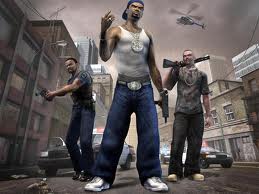
zoe - Posts: 3298
- Joined: Sun Nov 12, 2006 1:09 pm
14 posts
• Page 1 of 1
