7 posts
• Page 1 of 1
Xbox controls don't respond
-

Jimmie Allen - Posts: 3358
- Joined: Sun Oct 14, 2007 6:39 am

-

Brentleah Jeffs - Posts: 3341
- Joined: Tue Feb 13, 2007 12:21 am
Tried deleting Dawn Guard, then downloading it again? I have to double-tap A in conversations, usually... Or have you tried loading from an earlier save? Only other thing I could suggest is to copy your character to Cloud, delete it from your hd drive and then transfer it back. I don't know if that'll work for you, but a few friends who's game has bugged out have done that and it's worked... Hope this helps.
-

Mrs. Patton - Posts: 3418
- Joined: Fri Jan 26, 2007 8:00 am
Thanks for the advice. Just thought that someone here might have had the same problem. I posted here because it only happens with Skyrim. Where is the xbox bug report section?
-

Alexandra walker - Posts: 3441
- Joined: Wed Sep 13, 2006 2:50 am
I've noticed things getting a little sluggish when I get into menus, takes a few moments for it to respond to the thumbstick. The D-Pad seems to not work untill I get it to respond to the thumbstick. Beyond a little annoyance, nothing to major.
Click the 'V - Skyrim' button at the top, just above your topic's title. The page it goes to is the main hub for the Skyrim forums.
Click the 'V - Skyrim' button at the top, just above your topic's title. The page it goes to is the main hub for the Skyrim forums.
-
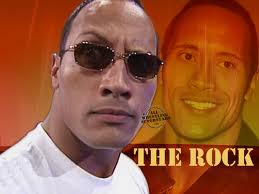
Eduardo Rosas - Posts: 3381
- Joined: Thu Oct 18, 2007 3:15 pm
Tried deleting Dawn Guard, then downloading it again? I have to double-tap A in conversations, usually... Or have you tried loading from an earlier save? Only other thing I could suggest is to copy your character to Cloud, delete it from your hd drive and then transfer it back. I don't know if that'll work for you, but a few friends who's game has bugged out have done that and it's worked... Hope this helps.
It's not an Xbox 360S, it's just an arcade one. And we've tried deleting/redownloading/clearing cache. I think it might be a Skyrim update and not the actualy Dawnguard DLC
-

OnlyDumazzapplyhere - Posts: 3445
- Joined: Wed Jan 24, 2007 12:43 am
It's not an Xbox 360S, it's just an arcade one. And we've tried deleting/redownloading/clearing cache. I think it might be a Skyrim update and not the actualy Dawnguard DLC
Oh right... I thought Cloud storage came as standard if you're online with your xbox...
-

lisa nuttall - Posts: 3277
- Joined: Tue Jun 20, 2006 1:33 pm
7 posts
• Page 1 of 1
