81 posts
• Page 3 of 4 • 1, 2, 3, 4
Android apps for smartphones
-

Pants - Posts: 3440
- Joined: Tue Jun 27, 2006 4:34 am
Basically, you draw something, and your opponent tries to guess what you drew.
You can play with randomers or specific people. I'm playing with around 8 different people right now (forumites, friends, and 1 random person).
If anyone wants to play with me just create a game and add me: "Xuerebx".
I'm on round 72 with another guy!
 And just 3 days in.
And just 3 days in.-

Lindsay Dunn - Posts: 3247
- Joined: Sun Sep 10, 2006 9:34 am
If I use the 3G Hotspot app on my Droid X, can Verizon see that I'm doing that? They apparently charge $20 a month for their own 3G Hotspot service, and I'm assuming they have their own app, but I just want to use the one that came on my phone. Can I get charged $20 a month for that, or is it standalone?
-

sarah simon-rogaume - Posts: 3383
- Joined: Thu Mar 15, 2007 4:41 am
If I use the 3G Hotspot app on my Droid X, can Verizon see that I'm doing that? They apparently charge $20 a month for their own 3G Hotspot service, and I'm assuming they have their own app, but I just want to use the one that came on my phone. Can I get charged $20 a month for that, or is it standalone?
It is possible to Verizon to see what you are doing through deep packet inspection, but generally Verizon only cares if you use a lot of data and/or aren't careful.
Most third-party tools to tether without official support require root permissions, though two I know that don't are PDANet and Proxoid. There are probably other non-root ones too.
-

evelina c - Posts: 3377
- Joined: Tue Dec 19, 2006 4:28 pm
The one that came with your phone is controlled by Verizon and using that requires the extra $20/month. It's possible to use other tools to do it for free though.
It is possible to Verizon to see what you are doing through deep packet inspection, but generally Verizon only cares if you use a lot of data and/or aren't careful.
Most third-party tools to tether without official support require root permissions, though two I know that don't are PDANet and Proxoid. There are probably other non-root ones too.
It is possible to Verizon to see what you are doing through deep packet inspection, but generally Verizon only cares if you use a lot of data and/or aren't careful.
Most third-party tools to tether without official support require root permissions, though two I know that don't are PDANet and Proxoid. There are probably other non-root ones too.
I'm not so sure about that. Maybe you're right, but it wasn't on my HTC Incredible, only showed up once I switched to a Droid X.
I'll check out the ones you posted, and if those don't work, I've just got another reason to stop putting off rooting my phone.
Edit.
Plus, it makes no mention of a $20/month service charge when setting up the app. Isn't it required that apps/services be up front about fees, and require me to accept/decline?
-

Jonathan Montero - Posts: 3487
- Joined: Tue Aug 14, 2007 3:22 am
I'm not so sure about that. Maybe you're right, but it wasn't on my HTC Incredible, only showed up once I switched to a Droid X.
I'll check out the ones you posted, and if those don't work, I've just got another reason to stop putting off rooting my phone.
I'll check out the ones you posted, and if those don't work, I've just got another reason to stop putting off rooting my phone.
I have it on my phone too (stock Android tether), but if I try and use it, I'll be directed to a page saying I need an additional tethering plan for $14.99 a month (Galaxy S II on T-Mo)
Edit.
Plus, it makes no mention of a $20/month service charge when setting up the app. Isn't it required that apps/services be up front about fees, and require me to accept/decline?
I've never heard about free tethering on Verizon. The only ones I've seen get free tethering are Sprint and T-Mobile, and it's usually only been a temporary thing on a phone-by-phone basis. originally Sprint's Nexus S had free tethering, for example, but Sprint made it pay-only a while later through an update.
-
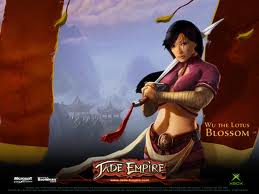
Chloe Yarnall - Posts: 3461
- Joined: Sun Oct 08, 2006 3:26 am
It's sort of like advertising. Officially Android has a built-in wifi tether feature, but most US carriers block it. When you see a wireless tether option built in, it's usually one of two things: either it's the carrier's wifi tether that'll only activate when you have the plan (it'll stay listed to try and convince you to go for it), or it's the built-in one, but it'll direct you to a paywall announcement for your carrier about the additional fee.
I have it on my phone too (stock Android tether), but if I try and use it, I'll be directed to a page saying I need an additional tethering plan for $14.99 a month (Galaxy S II on T-Mo)
I have it on my phone too (stock Android tether), but if I try and use it, I'll be directed to a page saying I need an additional tethering plan for $14.99 a month (Galaxy S II on T-Mo)
I edited my original post, sorry about that. I don't get any of the splash pages I'd expect to get if it was connected to Verizon. I think I'll try it out: Either it'll work and I won't be charged, it won't work and I won't be charged, or it'll work and I'll be charged and have to call them up and tell them I didn't touch the app.

-

renee Duhamel - Posts: 3371
- Joined: Thu Dec 14, 2006 9:12 am
Battery Saver - Honestly the best battery saving applicaiton out there. It comes with a number of different options to choose from (intelligent, normal, super-saver, etc.) and they all work fantastically. I personally Super Saver mode. When you first install it, it will ask if you want to allow whatever app you open to connect to the internet. If you select no, data will remain off as will many other settings. If you allow it, then I'm sure you can put two and two together and figure out exactly what happens.
(root only) Ad Away - This app is an adblock for firefox type app. It downloads a list of domains to block and does that. It stops many ads on free apps which take your battery like crazy (see http://www.newscientist.com/article/mg21328566.400-free-apps-eat-up-your-phone-battery-just-sending-ads.html)
(root only) Ad Away - This app is an adblock for firefox type app. It downloads a list of domains to block and does that. It stops many ads on free apps which take your battery like crazy (see http://www.newscientist.com/article/mg21328566.400-free-apps-eat-up-your-phone-battery-just-sending-ads.html)
-

El Khatiri - Posts: 3568
- Joined: Sat Sep 01, 2007 2:43 am
Just going to post a few apps I love right now. Just got my Samsung Galaxy Nexus in Thursday. Put Liquid Ice Cream Sandwhich on there as a dual booted ROM.
Ad free
Boot Manager (Root only- $3) Allows you to boot multiple ROMs.
Root Uninstaller
Wifi File Explorer (Pro)
Android VNC
Astro File Manager
Desksms
Wifi Tether
Ad free
Boot Manager (Root only- $3) Allows you to boot multiple ROMs.
Root Uninstaller
Wifi File Explorer (Pro)
Android VNC
Astro File Manager
Desksms
Wifi Tether
-

Dagan Wilkin - Posts: 3352
- Joined: Fri Apr 27, 2007 4:20 am
Just going to post a few apps I love right now. Just got my Samsung Galaxy Nexus in Thursday. Put Liquid Ice Cream Sandwhich on there as a dual booted ROM.
Ad free
Boot Manager (Root only- $3) Allows you to boot multiple ROMs.
Root Uninstaller
Wifi File Explorer (Pro)
Android VNC
Astro File Manager
Desksms
Wifi Tether
Ad free
Boot Manager (Root only- $3) Allows you to boot multiple ROMs.
Root Uninstaller
Wifi File Explorer (Pro)
Android VNC
Astro File Manager
Desksms
Wifi Tether
How difficult is it to root the Nexus? I got mine about two weeks ago and have thinking about rooting it. But I remember how difficult it was to root my Ally so I wasn't sure if I wanted to do it to my Nexus yet.
-

Christina Trayler - Posts: 3434
- Joined: Tue Nov 07, 2006 3:27 am
How difficult is it to root the Nexus? I got mine about two weeks ago and have thinking about rooting it. But I remember how difficult it was to root my Ally so I wasn't sure if I wanted to do it to my Nexus yet.
This is the method I used (its pretty much all automated) http://www.youtube.com/watch?v=9AeydfNXB1Q&feature=g-like&context=G2aedb07ALT2289AAAAA
-

Tania Bunic - Posts: 3392
- Joined: Sun Jun 18, 2006 9:26 am
Oh, so I'd have to redownload all my apparently and what-not. I'm going to check out rooting it. Thanks.
-
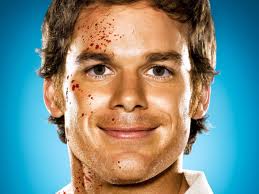
Russell Davies - Posts: 3429
- Joined: Wed Nov 07, 2007 5:01 am
Oh, so I'd have to redownload all my apparently and what-not. I'm going to check out rooting it. Thanks.
Depending on how you have it set up, all your apps should re-download automatically (if you have Google set to back them up). Yeah, no problem, I have been experimenting with Liquid Ice Cream Sandwhich today. Its very nice, very fast. I may make that my primary ROM.
-

Lyd - Posts: 3335
- Joined: Sat Aug 26, 2006 2:56 pm
How do I make sure they are set to automatically redownload? I haven't really messed around with this thing yet?
-

Claire - Posts: 3329
- Joined: Tue Oct 24, 2006 4:01 pm
When you bought the phone, and logged into your Gmail, it should have asked you if you want to automatically sync contacts, apps and everything to Google. If you left it default (checked) it should automatically do the backups.
To make sure everything is backed up
1- Go to settings>accounts and sync, make sure your Gmail is checked for "sync is on"
2- Go to settings> backup and reset, make sure the "Backup my data" box is checked, as well as automatic restore.
Pictures
http://i438.photobucket.com/albums/qq102/Starforce9/Screenshot_2012-03-26-11-47-19.jpg
http://i438.photobucket.com/albums/qq102/Starforce9/Screenshot_2012-03-26-11-54-37.jpg
To make sure everything is backed up
1- Go to settings>accounts and sync, make sure your Gmail is checked for "sync is on"
2- Go to settings> backup and reset, make sure the "Backup my data" box is checked, as well as automatic restore.
Pictures
http://i438.photobucket.com/albums/qq102/Starforce9/Screenshot_2012-03-26-11-47-19.jpg
http://i438.photobucket.com/albums/qq102/Starforce9/Screenshot_2012-03-26-11-54-37.jpg
-
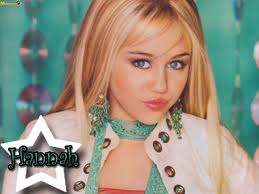
JAY - Posts: 3433
- Joined: Fri Sep 14, 2007 6:17 am
Yeah, it's all checked but I did turn off backup so it didn't kill my battery so that's easy enough to turn back on.
-

Juan Cerda - Posts: 3426
- Joined: Thu Jul 12, 2007 8:49 pm
Yeah, it's all checked but I did turn off backup so it didn't kill my battery so that's easy enough to turn back on.
http://www.galaxynexusforum.com/forum/galaxy-nexus-roms-lte-cdma/934-list-cdma-lte-galaxy-nexus-roms.html
-

maya papps - Posts: 3468
- Joined: Mon Aug 07, 2006 3:44 pm
Depending on how you have it set up, all your apps should re-download automatically (if you have Google set to back them up). Yeah, no problem, I have been experimenting with Liquid Ice Cream Sandwhich today. Its very nice, very fast. I may make that my primary ROM.
Does this Liquid ICS have a homepage? Google gives me nothing on the the first page, and I'm not in to doing much searching today if I don't have to.

-

Naomi Ward - Posts: 3450
- Joined: Fri Jul 14, 2006 8:37 pm
Does this Liquid ICS have a homepage? Google gives me nothing on the the first page, and I'm not in to doing much searching today if I don't have to. 

-

CSar L - Posts: 3404
- Joined: Fri Nov 09, 2007 9:36 pm
http://rootzwiki.com/topic/15793-aospliquidsmooth-v11/ that I can find on it. It contains the download link as well as a whole lot of information.
Ahh, only on Nexus', nevermind.
-

Brian Newman - Posts: 3466
- Joined: Tue Oct 16, 2007 3:36 pm
Speaking of apps, does anyone have the Steam app for Android? I do, but am wondering what others think of it.
-

Add Me - Posts: 3486
- Joined: Thu Jul 05, 2007 8:21 am
What's the best ROM Manager for phones? Or how are you guys installing your ROMs? Manually through the computer?
For reference: I used Clockword Mod back in the day.
Edit.
Nevermind, I've been trying to root for about an hour now only to find out Verizon hates me and I can't root version .621.
For reference: I used Clockword Mod back in the day.
Edit.
Nevermind, I've been trying to root for about an hour now only to find out Verizon hates me and I can't root version .621.
-

Lauren Dale - Posts: 3491
- Joined: Tue Jul 04, 2006 8:57 am
Anyone have/try decent map apps (free or not), preferably that preload data (either entirely like Garmin or regionally), that work with a tablet's unassisted GPS feature? I must be one of a few people who actually like this feature over costly 3G/A-GPS..
I also notice that a while back Asus pulled the GPS feature from their Transformer due to it not functioning correctly.
I also notice that a while back Asus pulled the GPS feature from their Transformer due to it not functioning correctly.
-

Bryanna Vacchiano - Posts: 3425
- Joined: Wed Jan 31, 2007 9:54 pm
I also notice that a while back Asus pulled the GPS feature from their Transformer due to it not functioning correctly.
-

El Goose - Posts: 3368
- Joined: Sun Dec 02, 2007 12:02 am
Well for some reason this Samsung Galaxy Tab doesn't quite catch satellites either. I hope it doesn't have a similar unassisted GPS malfunction.
-

Jenna Fields - Posts: 3396
- Joined: Mon Dec 11, 2006 11:36 am
81 posts
• Page 3 of 4 • 1, 2, 3, 4
