49 posts
• Page 2 of 2 • 1, 2
ATI HD4850 - Core2Duo Fix Working | 50+fps
-

Ice Fire - Posts: 3394
- Joined: Fri Nov 16, 2007 3:27 am
-

Peter P Canning - Posts: 3531
- Joined: Tue May 22, 2007 2:44 am
dont know on hand but i have no problems with my set up and useing 11.10v2
-

Rinceoir - Posts: 3407
- Joined: Thu Jun 29, 2006 1:54 am
Hi all
I've tried out all of the config's described here before,nothing works for me,i can install ati driver's from v.11.6 to v.11.10v2.......always the same,sometimes i get some textures but most of the time no textures at all and the game then freezes..
I also tried adding the command parameters to rage.exe but this seems to have no effect at all for me,it's always the same,only difference is that without the launch parameters the game doesnt freeze.
I will now try out some different screen resolutions,but i dont think that i will make a difference.
My Graphic card isnt the newest one i know (ATI 4880),but the game should run on it anyway.
I've tried out all of the config's described here before,nothing works for me,i can install ati driver's from v.11.6 to v.11.10v2.......always the same,sometimes i get some textures but most of the time no textures at all and the game then freezes..
I also tried adding the command parameters to rage.exe but this seems to have no effect at all for me,it's always the same,only difference is that without the launch parameters the game doesnt freeze.
I will now try out some different screen resolutions,but i dont think that i will make a difference.
My Graphic card isnt the newest one i know (ATI 4880),but the game should run on it anyway.
-

Ryan Lutz - Posts: 3465
- Joined: Sun Sep 09, 2007 12:39 pm
Well well.....nothing works for me,can try whatever i want,it's just unplayable and looks horrible.
Rage is enraging me,thats all i can say for now,i just hpe ID and Bethesda will get us a fix for this very soon.
What i ask myself is how the dev's tested this game before launching it? Did they test it anyway on any pc?
I will return to Metro 2033,this game runs very good,looks nice and u can enjoy it....wich is unusual for our days,how could THQ release a game that runs great right from the beginning,without any major bugs??
I am very disapointed from ID aswell as from Bethesda....never had such a mess with one of theyre games.
Rage is enraging me,thats all i can say for now,i just hpe ID and Bethesda will get us a fix for this very soon.
What i ask myself is how the dev's tested this game before launching it? Did they test it anyway on any pc?
I will return to Metro 2033,this game runs very good,looks nice and u can enjoy it....wich is unusual for our days,how could THQ release a game that runs great right from the beginning,without any major bugs??

I am very disapointed from ID aswell as from Bethesda....never had such a mess with one of theyre games.
-

brandon frier - Posts: 3422
- Joined: Wed Oct 17, 2007 8:47 pm
OMG this page /topic is like a gift from the Quake Gods 
 Hats off to you guys this fixed my box no more freeze up @ all in a hr of RAGE online play . NOT one burp or fart it ran 100% stable
Hats off to you guys this fixed my box no more freeze up @ all in a hr of RAGE online play . NOT one burp or fart it ran 100% stable  My 6 days of RAGE homrework is now over
My 6 days of RAGE homrework is now over  Cheers and beers guys THANK YOU !!!!! Oh and not one issue w/ FPS it felt like 60Fps
Cheers and beers guys THANK YOU !!!!! Oh and not one issue w/ FPS it felt like 60Fps 
My box is:
i7 CPU 975
6 gigs ddr 3 ram 1600MHz
Radeon HD 6990 vid card 4GB GDDR5
Screen res is 5896 X 1080 <---samsung MD230x3 monitor
win 7 ultimate 64bit
Sabertooth x58 m/b

 Hats off to you guys this fixed my box no more freeze up @ all in a hr of RAGE online play . NOT one burp or fart it ran 100% stable
Hats off to you guys this fixed my box no more freeze up @ all in a hr of RAGE online play . NOT one burp or fart it ran 100% stable  My 6 days of RAGE homrework is now over
My 6 days of RAGE homrework is now over  Cheers and beers guys THANK YOU !!!!! Oh and not one issue w/ FPS it felt like 60Fps
Cheers and beers guys THANK YOU !!!!! Oh and not one issue w/ FPS it felt like 60Fps 
My box is:
i7 CPU 975
6 gigs ddr 3 ram 1600MHz
Radeon HD 6990 vid card 4GB GDDR5
Screen res is 5896 X 1080 <---samsung MD230x3 monitor
win 7 ultimate 64bit
Sabertooth x58 m/b
-
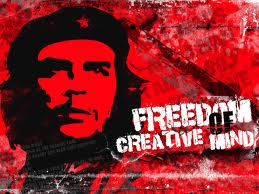
M!KkI - Posts: 3401
- Joined: Sun Jul 16, 2006 7:50 am
holy [censored] thank you, im running a 4870 and phenom ii x3 my and the game would drop from 60 to mid 40s whenever the player moved now its 60 locked.
-

Sam Parker - Posts: 3358
- Joined: Sat May 12, 2007 3:10 am
I'm not sure if this will help anyone else.
I followed the directions, I completely uninstalled and removed my drivers twice, and I was still getting either constant hangs every 5 seconds, or garbled textures (depending on if I had Catalyst AI on or off). I was just about to throw in the towel and give up until the next game or driver update, when I noticed I had steam launch options that counter-acted settings in the cfg file.
Now it runs great. I can't guarantee if you are still having problems with ATI cards that's the cause, but it's defiantly one thing to double check.
I followed the directions, I completely uninstalled and removed my drivers twice, and I was still getting either constant hangs every 5 seconds, or garbled textures (depending on if I had Catalyst AI on or off). I was just about to throw in the towel and give up until the next game or driver update, when I noticed I had steam launch options that counter-acted settings in the cfg file.
Now it runs great. I can't guarantee if you are still having problems with ATI cards that's the cause, but it's defiantly one thing to double check.
-

Victoria Bartel - Posts: 3325
- Joined: Tue Apr 10, 2007 10:20 am
I just came out of a 2 hr game online still stable 100% :} This is the first time in 6 days I had a fix WORK and Fully fix my issues. So today is my first day to fully play RAGE  Do I have to d/l the next Ati patch
Do I have to d/l the next Ati patch  I do not want to lose this
I do not want to lose this 

 Do I have to d/l the next Ati patch
Do I have to d/l the next Ati patch  I do not want to lose this
I do not want to lose this 

-

Nikki Morse - Posts: 3494
- Joined: Fri Aug 25, 2006 12:08 pm
if it works great with your other games i dont see the need in updateing the driver
-

Dan Endacott - Posts: 3419
- Joined: Fri Jul 06, 2007 9:12 am
Hi all
I've tried out all of the config's described here before,nothing works for me,i can install ati driver's from v.11.6 to v.11.10v2.......always the same,sometimes i get some textures but most of the time no textures at all and the game then freezes..
I also tried adding the command parameters to rage.exe but this seems to have no effect at all for me,it's always the same,only difference is that without the launch parameters the game doesnt freeze.
I will now try out some different screen resolutions,but i dont think that i will make a difference.
My Graphic card isnt the newest one i know (ATI 4880),but the game should run on it anyway.
I've tried out all of the config's described here before,nothing works for me,i can install ati driver's from v.11.6 to v.11.10v2.......always the same,sometimes i get some textures but most of the time no textures at all and the game then freezes..
I also tried adding the command parameters to rage.exe but this seems to have no effect at all for me,it's always the same,only difference is that without the launch parameters the game doesnt freeze.
I will now try out some different screen resolutions,but i dont think that i will make a difference.
My Graphic card isnt the newest one i know (ATI 4880),but the game should run on it anyway.
-

Anna Krzyzanowska - Posts: 3330
- Joined: Thu Aug 03, 2006 3:08 am
Holy sh.. this fixed it for me !!!
Thanks a lot mate.
Anyway was wondering what the "+vt_maxPPF 8" does? I didn't add it, so no idea if it would change anything.
Also posted your findings in the Steam forums. Hope that's okay.
Thanks a lot mate.
Anyway was wondering what the "+vt_maxPPF 8" does? I didn't add it, so no idea if it would change anything.
Also posted your findings in the Steam forums. Hope that's okay.
-

Rex Help - Posts: 3380
- Joined: Mon Jun 18, 2007 6:52 pm
So I just registered in this for for this reason: Thank you very much!
I've tried many solutions to the qbert problem/freezing, and frankly, non of them worked.
Somehow, your configuration and launch parameters helped solve the problem
System Spec:
AMD 7750 KUMA BE oc'd @ 2.9ghx dual core
SAPPHIRE ATI HD 4870 (512mb)
I've tried many solutions to the qbert problem/freezing, and frankly, non of them worked.
Somehow, your configuration and launch parameters helped solve the problem
System Spec:
AMD 7750 KUMA BE oc'd @ 2.9ghx dual core
SAPPHIRE ATI HD 4870 (512mb)
-

His Bella - Posts: 3428
- Joined: Wed Apr 25, 2007 5:57 am
Holy sh.. this fixed it for me !!!
Thanks a lot mate.
Anyway was wondering what the "+vt_maxPPF 8" does? I didn't add it, so no idea if it would change anything.
Also posted your findings in the Steam forums. Hope that's okay.
Thanks a lot mate.
Anyway was wondering what the "+vt_maxPPF 8" does? I didn't add it, so no idea if it would change anything.
Also posted your findings in the Steam forums. Hope that's okay.
All good for posting it in the steam forums, its good to hear other people are having luck with this

-

Jonathan Windmon - Posts: 3410
- Joined: Wed Oct 10, 2007 12:23 pm
So, after days of experimenting and picking peanuts out of poo, I finally have the game in perfect working order, no texture popping, no artifacts and no slow down.
Here's what I did:
Must have latest patch for rage installed.
1. Uninstall all graphics drivers - Make sure you remove all trace of ATI drivers(important), use driver sweeper, or uninstall graphics card from device manager, and remove ati folders from C: drive and C:/program files/.
REEBOOT
2. Install latest amd_catalyst_11.10_preview2_win7_vista.exe drivers from AMD.
http://support.amd.com/us/kbarticles/Pages/GPU122AMDCat1110PreDriverV2.aspx
REEBOOT
3. Create a new file called rageconfig.cfg in your rage/base folder, and insert the following text:
The first bit 'seta com_videoRam "512"' is the amount of ram your video card has in MB, change your to fit, if you have 1gb on your graphics card, put in 1024 instead of 512. important
4. Set launch options - create a shortcut to rage.exe on your desktop, right click it and go to 'properties', then in the 'target' field, after Rage.exe, put a space, then this text:
Must be a space after Rage.exe
5. Leave Catalyst A.I. enabled.
6. Start game - Put V-Sync option onto smart, and the rest at default.
Start the game and hopefully enjoy.
I gonna start testing upping the graphics since the game runs soo smoothly now.
Let me know how everyone goes .
.
Here's what I did:
Must have latest patch for rage installed.
1. Uninstall all graphics drivers - Make sure you remove all trace of ATI drivers(important), use driver sweeper, or uninstall graphics card from device manager, and remove ati folders from C: drive and C:/program files/.
REEBOOT
2. Install latest amd_catalyst_11.10_preview2_win7_vista.exe drivers from AMD.
http://support.amd.com/us/kbarticles/Pages/GPU122AMDCat1110PreDriverV2.aspx
REEBOOT
3. Create a new file called rageconfig.cfg in your rage/base folder, and insert the following text:
seta com_videoRam "512"seta image_anisotropy "4"seta image_usecompression "0"seta image_lodbias "-1"seta image_useCache "1"seta image_cacheMegs "200"seta image_cacheMinK "50"seta m_smooth "0"seta vt_pageimagesizeuniquediffuseonly2 "8192"seta vt_pageimagesizeuniquediffuseonly "8192"seta vt_pageimagesizeunique "8192"seta vt_maxPPF "8"seta vt_lodBias "-1"seta vt_minlod "-1"seta vt_maxaniso "2"
The first bit 'seta com_videoRam "512"' is the amount of ram your video card has in MB, change your to fit, if you have 1gb on your graphics card, put in 1024 instead of 512. important
4. Set launch options - create a shortcut to rage.exe on your desktop, right click it and go to 'properties', then in the 'target' field, after Rage.exe, put a space, then this text:
+cvaradd jobs_numThreads -1 +com_skipIntroVideo 1 +seta com_allowconsole 1 +vt_maxPPF 8
Must be a space after Rage.exe
5. Leave Catalyst A.I. enabled.
6. Start game - Put V-Sync option onto smart, and the rest at default.
Start the game and hopefully enjoy.
I gonna start testing upping the graphics since the game runs soo smoothly now.
Let me know how everyone goes
 .
.I strictly followed your options settings as my system is
Intel Core2Duo E6700
ATI Sapphire HD 4850 1GB GDDR3 (so i tweeked seta com_videoRam "512" into seta com_videoRam "1024")
Enabled Catalyst AI and let the game roll.
So as resut the game runs smooth but 1st I had the screen full of little squares than texture popping. When I get outside from the voult is impressive: the sky the water plant and grass on the rocks are perfect moving like perfect animations but the rest of the environment is like vector structural design without textures: gray blocks, brown box telling me there is a world without textures.
As i read somewhere else i later tryed also to set:
seta vt_pageimagesizeuniquediffuseonly2 "8192" into "16384"
seta vt_pageimagesizeuniquediffuseonly "8192" into "16384"
seta vt_pageimagesizeunique "8192" into "16384"
but nothing works apart from the full screen squares are vanished... no only the world outside is like vectors structural design without texture...
-

QuinDINGDONGcey - Posts: 3369
- Joined: Mon Jul 23, 2007 4:11 pm
if your on 11.10v2 what are your CCC settings?
Atm i just have the driver installed,no CCC.
But previously i tried out almost all settings in CCC described in the forums,turning V-synch on or off...whatever i changed,the game didnt run.
Until now i cant play it and i begin to loose patience with it,really.
My system is:
Intel Core I5 750
4 MB RAM
ATI Radeon 4800 series 1GB Ram
Actual driver is version 11.9 without CCC
-

He got the - Posts: 3399
- Joined: Sat Nov 17, 2007 12:19 pm
This fixed worked for me, thanks!!!!!
I should mention that the hotfix nor the update 2 worked by itself, I had to follow what was in this post. I still get some of the texture pop up problems, but I can deal with that as at least I can play the game now, before it was lagging like crazy.
System Specs:
Intel Core Duo 3.16
ATI Radeon HD 4850
4Gb Ram
I should mention that the hotfix nor the update 2 worked by itself, I had to follow what was in this post. I still get some of the texture pop up problems, but I can deal with that as at least I can play the game now, before it was lagging like crazy.
System Specs:
Intel Core Duo 3.16
ATI Radeon HD 4850
4Gb Ram
-

Amy Cooper - Posts: 3400
- Joined: Thu Feb 01, 2007 2:38 am
1 Step: Download and Install new ATI (AMD) driver: http://support.amd.com/us/kbarticles/Pages/GPU122AMDCat1110PreDriverV2.aspx
Bookmark this Site "You have to Restart "
"
2 Step: Enable the A.I. in Catalyst
3 Step: Setting Game Launch Options in "Steam":
- Right-click on the game title under the Library in Steam and select Properties.
- Under the General tab click the Set launch options... button.
- Enter the launch options
+cvaradd jobs_numThreads -1 +com_skipIntroVideo 1 +seta com_allowconsole 1 +vt_maxPPF 8
and click OK.
- Close the game's Properties window.
4 Step: Create rageConfig.cfg:
- HOWTO: To use the file copy the code below and put it into a new text file named "rageConfig.cfg" in these Locations:
- For Single-Player - "Steam\steamapps\common\rage\base"
- For Multi-Player - "Steam\steamapps\common\rage\mp\base"
- The first line "1024" is for ATICards with 1GB Ram if your Card has 512kb change to "512" or "..."like ram.
seta com_skipIntroVideo "1" //Just work in Steam Setting but i still put it to not forget it
seta cvaradd jobs_numThreads "-1" //The old steam settings now in cfg
seta com_allowconsole "1" //The old steam settings now in cfg
seta jobs_numThreads "-1" //The old steam settings now in cfg
seta com_videoRam "1024" //Memorysize of your CrafikCard (512, 1024, 2048 aso.)
//seta g_showplayershadow "1" //Shadows
seta image_anisotropy "4" //Anisotropische Filter (2x or 4x, at bigger settings you could became problems)
seta image_usecompression "0" //no Texture Compression
seta image_lodbias "-1" //LoD Setting ?
seta image_useCache "1" //Makes Textures not Plopping
seta image_cacheMegs "1024" //Cache Size in MB
seta image_cacheMinK "50" //min Cache in KB
seta m_smooth "0" //better mouse speed
seta vt_pageimagesizeuniquediffuseonly2 "8192" //for better textures
seta vt_pageimagesizeuniquediffuseonly "8192" //for better textures
seta vt_pageimagesizeunique "8192" //for better textures
seta vt_maxPPF "8" //better streaming of textures (8 für dual/tripplecores CPU's, 16 if your CPU more than 3 cores like quadcore)
seta vt_lodBias "-1" //just helps
seta vt_minlod "-1" //just helps
seta vt_maxaniso "2" //maximum Anisotropische Filter Megatextur (2x or 4x)
Save the .cfg
Bookmark this Site "You have to Restart
 "
"2 Step: Enable the A.I. in Catalyst
3 Step: Setting Game Launch Options in "Steam":
- Right-click on the game title under the Library in Steam and select Properties.
- Under the General tab click the Set launch options... button.
- Enter the launch options
+cvaradd jobs_numThreads -1 +com_skipIntroVideo 1 +seta com_allowconsole 1 +vt_maxPPF 8
and click OK.
- Close the game's Properties window.
4 Step: Create rageConfig.cfg:
- HOWTO: To use the file copy the code below and put it into a new text file named "rageConfig.cfg" in these Locations:
- For Single-Player - "Steam\steamapps\common\rage\base"
- For Multi-Player - "Steam\steamapps\common\rage\mp\base"
- The first line "1024" is for ATICards with 1GB Ram if your Card has 512kb change to "512" or "..."like ram.
seta com_skipIntroVideo "1" //Just work in Steam Setting but i still put it to not forget it
seta cvaradd jobs_numThreads "-1" //The old steam settings now in cfg
seta com_allowconsole "1" //The old steam settings now in cfg
seta jobs_numThreads "-1" //The old steam settings now in cfg
seta com_videoRam "1024" //Memorysize of your CrafikCard (512, 1024, 2048 aso.)
//seta g_showplayershadow "1" //Shadows
seta image_anisotropy "4" //Anisotropische Filter (2x or 4x, at bigger settings you could became problems)
seta image_usecompression "0" //no Texture Compression
seta image_lodbias "-1" //LoD Setting ?
seta image_useCache "1" //Makes Textures not Plopping
seta image_cacheMegs "1024" //Cache Size in MB
seta image_cacheMinK "50" //min Cache in KB
seta m_smooth "0" //better mouse speed
seta vt_pageimagesizeuniquediffuseonly2 "8192" //for better textures
seta vt_pageimagesizeuniquediffuseonly "8192" //for better textures
seta vt_pageimagesizeunique "8192" //for better textures
seta vt_maxPPF "8" //better streaming of textures (8 für dual/tripplecores CPU's, 16 if your CPU more than 3 cores like quadcore)
seta vt_lodBias "-1" //just helps
seta vt_minlod "-1" //just helps
seta vt_maxaniso "2" //maximum Anisotropische Filter Megatextur (2x or 4x)
Save the .cfg
Thanks DarkEyEinc, your config/parameters got my Rage finally running! There was another I used a few days ago that finally solved the constant hanging and lock ups, but my frames were still dipping into sub 25-20 every time I moved and game was not really playable. The #1 OP post here also had a similar effect, but your config seemed to have got me running 50-60 FPS! Just got back from my first real Rage play session. Woot, I thought I was going to have to wait for an official patch, but I'm glad someone linked this thread and your post in another "Still not working at all" post ^^. Thanks again!
Everyone be sure to try both the #1 post config/parameters and the #12 post.
Cheers!
Specs:
4 Gigs DD2 Ram
E7200 @ 2.95 GHz
Radeon HD 4870 512mb
-
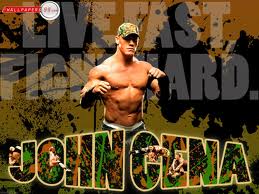
Darlene Delk - Posts: 3413
- Joined: Mon Aug 27, 2007 3:48 am
Thanks DarkEyEinc, your config/parameters got my Rage finally running! There was another I used a few days ago that finally solved the constant hanging and lock ups, but my frames were still dipping into sub 25-20 every time I moved and game was not really playable. The #1 OP post here also had a similar effect, but your config seemed to have got me running 50-60 FPS! Just got back from my first real Rage play session. Woot, I thought I was going to have to wait for an official patch, but I'm glad someone linked this thread and your post in another "Still not working at all" post ^^. Thanks again!
Everyone be sure to try both the #1 post config/parameters and the #12 post.
Cheers!
Specs:
4 Gigs DD2 Ram
E7200 @ 2.95 GHz
Radeon HD 4870 512mb
Everyone be sure to try both the #1 post config/parameters and the #12 post.
Cheers!
Specs:
4 Gigs DD2 Ram
E7200 @ 2.95 GHz
Radeon HD 4870 512mb
The 12th post made Rage work for me and 100% stable . I also gave the rage config and start up command line from post 12 to a gamer I know w/ a Gforce card and it worked for her as well
 edit... ps... BIG THANK YOU TO DarkEyEinc
edit... ps... BIG THANK YOU TO DarkEyEinc 
-

Ernesto Salinas - Posts: 3399
- Joined: Sat Nov 03, 2007 2:19 pm
Ok guys, I've tried all this, but it still won't launch. I've also tried all the other fixes. I'm sure i'm missing something, but i've been working on this for two days.
My specs.
Win 7 w/ SP1
ATI HD 6490m
6GB Ram
My specs.
Win 7 w/ SP1
ATI HD 6490m
6GB Ram
-

Zualett - Posts: 3567
- Joined: Mon Aug 20, 2007 6:36 pm
I'm not the most computer savvy person so i thought i would show all my info
-

Niisha - Posts: 3393
- Joined: Fri Sep 15, 2006 2:54 am
Great Job, amazing to find thatthe community can do what the developers can't, get Rage to work well.
FYI, if you only have 4Gb ram like me then the line that has the number 8192, needs to be 4096.
Thanks again for getting this Dud working.

FYI, if you only have 4Gb ram like me then the line that has the number 8192, needs to be 4096.
Thanks again for getting this Dud working.

-

aisha jamil - Posts: 3436
- Joined: Sun Jul 02, 2006 11:54 am
49 posts
• Page 2 of 2 • 1, 2
