Thanks again.
69 posts
• Page 3 of 3 • 1, 2, 3
ATI HD XXXX and DualCore CPU PROBLEM SOLVED
Thanks again.
-

michael flanigan - Posts: 3449
- Joined: Thu Jun 14, 2007 2:33 pm
no problem glade too help out
Thanks in advance.
-

Connor Wing - Posts: 3465
- Joined: Wed Jun 20, 2007 1:22 am
image_cacheMegs "200" where supouse to go? i been traing in shortcut, also in rageconfig, but so far only i got is longer screen loads.
Thanks in advance.
Thanks in advance.
-

Motionsharp - Posts: 3437
- Joined: Sun Aug 06, 2006 1:33 am
yes the loading dose take like 20-30secs because of dual cores but you find that changeing the cachemegs loads the gfxs faster i my self have it set at 1024.
-

laila hassan - Posts: 3476
- Joined: Mon Oct 09, 2006 2:53 pm
I believe that the Problems of Windows 32bit and 64bit could be different.
my is set 1024 too.
my is set 1024 too.
-

Kill Bill - Posts: 3355
- Joined: Wed Aug 30, 2006 2:22 am
Just chiming in to say that I've had all kinds of problems. I was running 11.6 when I first installed and I had about 30fps, with terrible texture pop. Everything I did made it worse, so I reverted to my 11.6 drivers again. Yesterday I tried the new 11.10 driver (again) and these tweaks and the game ran 60fps solid. Now I boot today, and I'm getting 30-40fps with a stutter, no changes except for a system reboot.
I'm going to try a few things and report back if something changes.
Phenom II X4 3.6ghz
3gigs ram
6850 1gig
I'm going to try a few things and report back if something changes.
Phenom II X4 3.6ghz
3gigs ram
6850 1gig
-

Jessica Colville - Posts: 3349
- Joined: Wed Oct 18, 2006 6:53 pm
try deleting the files in id software/rage then go in too game let it sit for a good bit like a min or 2 so it can cach
-

sophie - Posts: 3482
- Joined: Fri Apr 20, 2007 7:31 pm
ok so i actually posted earlier, and the author of this post responded, and gave me directions to here
followed most of the steps and now i seem to be working ok.
enabled the catalyst AI, and used his CCC settings and in game setting,
i didnt use the 11.9 drivers nor did i change the cfg file
all im getting is very minor texture popping and thin blue or black lines in the distance that look like they are separating cells
is this good? or will doing the other steps get rid of that as well?
followed most of the steps and now i seem to be working ok.
enabled the catalyst AI, and used his CCC settings and in game setting,
i didnt use the 11.9 drivers nor did i change the cfg file
all im getting is very minor texture popping and thin blue or black lines in the distance that look like they are separating cells
is this good? or will doing the other steps get rid of that as well?
-

nath - Posts: 3463
- Joined: Mon Jan 22, 2007 5:34 am
ok so i actually posted earlier, and the author of this post responded, and gave me directions to here
followed most of the steps and now i seem to be working ok.
enabled the catalyst AI, and used his CCC settings and in game setting,
i didnt use the 11.9 drivers nor did i change the cfg file
all im getting is very minor texture popping and thin blue or black lines in the distance that look like they are separating cells
is this good? or will doing the other steps get rid of that as well?
followed most of the steps and now i seem to be working ok.
enabled the catalyst AI, and used his CCC settings and in game setting,
i didnt use the 11.9 drivers nor did i change the cfg file
all im getting is very minor texture popping and thin blue or black lines in the distance that look like they are separating cells
is this good? or will doing the other steps get rid of that as well?
I have a radeon HD6790 and there is no option to enable or disable catalyst AI in CCC. Its either performance, quality or high quality...
-

Roberto Gaeta - Posts: 3451
- Joined: Tue Nov 06, 2007 2:23 am
useing this setup dose not need too have CCC AI disabled
-
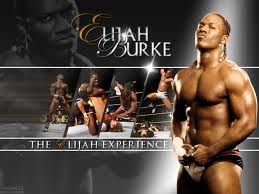
Jade - Posts: 3520
- Joined: Mon Jul 10, 2006 6:42 am
I have a radeon HD6790 and there is no option to enable or disable catalyst AI in CCC. Its either performance, quality or high quality...
possibly different for better cards?
iunno in my CCC i have the option to completely enable or disable Catalyst AI, im staring at it right now lol
-

Channing - Posts: 3393
- Joined: Thu Nov 30, 2006 4:05 pm
gracias me funciono ^^  tank you, work for me
tank you, work for me
hd 6670 , athlon II x2 , 8 gb ram
 tank you, work for me
tank you, work for me hd 6670 , athlon II x2 , 8 gb ram
-

Taylor Bakos - Posts: 3408
- Joined: Mon Jan 15, 2007 12:05 am
great too hear the news love people in a non homo way when it works out for them
-

Makenna Nomad - Posts: 3391
- Joined: Tue Aug 29, 2006 10:05 pm
I finally got it to work.
This are the parameters that i have inserted in the rage.exe on my desktop shrtcut:+com_skipIntroVideo 1 +cvaradd jobs_numThreads -1
And in rageconfig:
seta com_videoRam "1024"
seta image_anisotropy "4"
seta image_usecompression "0"
seta image_lodbias "-1"
seta image_useCache "1"
seta image_cacheMegs "2048"
seta image_cacheMinK "500"
seta m_smooth "0"
seta vt_pageimagesizeuniquediffuseonly2 "4096"
seta vt_pageimagesizeuniquediffuseonly "4096"
seta vt_pageimagesizeunique "4096"
seta vt_maxPPF "8"
seta vt_lodBias "-1"
seta vt_minlod "-1"
seta vt_maxaniso "2"
I Run this game on:
AMD Athlon II X4 650
Saphire ATI Radeon HD4890 Toxic 1024Mb GDDR5
6 GB DDR3 1333 mhz ram
ATI Ctatalyst 11.10v2
Win 7 32 bit.
This are the parameters that i have inserted in the rage.exe on my desktop shrtcut:+com_skipIntroVideo 1 +cvaradd jobs_numThreads -1
And in rageconfig:
seta com_videoRam "1024"
seta image_anisotropy "4"
seta image_usecompression "0"
seta image_lodbias "-1"
seta image_useCache "1"
seta image_cacheMegs "2048"
seta image_cacheMinK "500"
seta m_smooth "0"
seta vt_pageimagesizeuniquediffuseonly2 "4096"
seta vt_pageimagesizeuniquediffuseonly "4096"
seta vt_pageimagesizeunique "4096"
seta vt_maxPPF "8"
seta vt_lodBias "-1"
seta vt_minlod "-1"
seta vt_maxaniso "2"
I Run this game on:
AMD Athlon II X4 650
Saphire ATI Radeon HD4890 Toxic 1024Mb GDDR5
6 GB DDR3 1333 mhz ram
ATI Ctatalyst 11.10v2
Win 7 32 bit.
-

asako - Posts: 3296
- Joined: Wed Oct 04, 2006 7:16 am
My little help guide 
http://www.gamesas.com/index.php?/topic/1239310-ati-hd-4980-or-4xxx-and-intel-core2duo-c2d-fix/ my old Topic, thanks "kaz05051" for the nice tip
1 Step: Download and Install new ATI (AMD) driver: http://support.amd.com/us/kbarticles/Pages/GPU122AMDCat1110PreDriverV2.aspx
Bookmark this Site "You have to Restart "
"
2 Step: Enable the A.I. in Catalyst
3 Step: Setting Game Launch Options in "Steam":
- Right-click on the game title under the Library in Steam and select Properties.
- Under the General tab click the Set launch options... button.
- Enter the launch options
+cvaradd jobs_numThreads -1 +com_skipIntroVideo 1 +seta com_allowconsole 1 +vt_maxPPF 8
and click OK.
- Close the game's Properties window.
4 Step: Create rageConfig.cfg:
- HOWTO: To use the file copy the code below and put it into a new text file named "rageConfig.cfg" in these Locations:
- For Single-Player - "Steam\steamapps\common\rage\base"
- For Multi-Player - "Steam\steamapps\common\rage\mp\base"
- The first line "1024" is for ATICards with 1GB Ram if your Card has 512kb change to "512" or "..."like ram.
For Single-Player
For Multi-Player
Just to understand this a bit....
com_skipIntroVideo "1" //Just work in Steam Setting but i still put it to not forget it
cvaradd jobs_numThreads "0" //The old steam settings now in cfg
com_allowconsole "1" //Will deaktivate Trophys in Online Game!!!
jobs_numThreads "-1" //The old steam settings now in cfg
com_videoRam "1024" //Memorysize of your CrafikCard (512, 1024, 2048 aso.)
g_showplayershadow "1" //Shadows
image_anisotropy "4" //Anisotropische Filter (2x or 4x, at bigger settings you could became problems)
image_usecompression "0" //no Texture Compression
image_lodbias "-1" //LoD Setting ?
image_useCache "1" //Makes Textures not Plopping
image_cacheMegs "1024" //Cache Size in MB
image_cacheMinK "50" //min Cache in KB
m_smooth "0" //better mouse speed
vt_pageimagesizeuniquediffuseonly2 "8192" //for better textures
vt_pageimagesizeuniquediffuseonly "8192" //for better textures
vt_pageimagesizeunique "8192" //for better textures
vt_maxPPF "8" //better streaming of textures (8 für dual/tripplecores CPU's, 16 if your CPU more than 3 cores like quadcore)
vt_lodBias "-1" //just helps
vt_minlod "-1" //just helps
vt_maxaniso "2" //maximum Anisotropische Filter Megatextur (2x or 4x)
Save the .cfg
And Start the Game like you want
when its feels slow quit the game and start it again. Sometime it work just at sec start. A bug i figured out thats happening.
Now you can
Enjoy the Singleplayer in a Smooth 60 FPS. And Multiplayer is Playable!!
UPDATED
Multiplayer working now too!!!

http://www.gamesas.com/index.php?/topic/1239310-ati-hd-4980-or-4xxx-and-intel-core2duo-c2d-fix/ my old Topic, thanks "kaz05051" for the nice tip

1 Step: Download and Install new ATI (AMD) driver: http://support.amd.com/us/kbarticles/Pages/GPU122AMDCat1110PreDriverV2.aspx
Bookmark this Site "You have to Restart
 "
"2 Step: Enable the A.I. in Catalyst
3 Step: Setting Game Launch Options in "Steam":
- Right-click on the game title under the Library in Steam and select Properties.
- Under the General tab click the Set launch options... button.
- Enter the launch options
+cvaradd jobs_numThreads -1 +com_skipIntroVideo 1 +seta com_allowconsole 1 +vt_maxPPF 8
and click OK.
- Close the game's Properties window.
4 Step: Create rageConfig.cfg:
- HOWTO: To use the file copy the code below and put it into a new text file named "rageConfig.cfg" in these Locations:
- For Single-Player - "Steam\steamapps\common\rage\base"
- For Multi-Player - "Steam\steamapps\common\rage\mp\base"
- The first line "1024" is for ATICards with 1GB Ram if your Card has 512kb change to "512" or "..."like ram.
For Single-Player
For Multi-Player
Just to understand this a bit....
com_skipIntroVideo "1" //Just work in Steam Setting but i still put it to not forget it
cvaradd jobs_numThreads "0" //The old steam settings now in cfg
com_allowconsole "1" //Will deaktivate Trophys in Online Game!!!
jobs_numThreads "-1" //The old steam settings now in cfg
com_videoRam "1024" //Memorysize of your CrafikCard (512, 1024, 2048 aso.)
g_showplayershadow "1" //Shadows
image_anisotropy "4" //Anisotropische Filter (2x or 4x, at bigger settings you could became problems)
image_usecompression "0" //no Texture Compression
image_lodbias "-1" //LoD Setting ?
image_useCache "1" //Makes Textures not Plopping
image_cacheMegs "1024" //Cache Size in MB
image_cacheMinK "50" //min Cache in KB
m_smooth "0" //better mouse speed
vt_pageimagesizeuniquediffuseonly2 "8192" //for better textures
vt_pageimagesizeuniquediffuseonly "8192" //for better textures
vt_pageimagesizeunique "8192" //for better textures
vt_maxPPF "8" //better streaming of textures (8 für dual/tripplecores CPU's, 16 if your CPU more than 3 cores like quadcore)
vt_lodBias "-1" //just helps
vt_minlod "-1" //just helps
vt_maxaniso "2" //maximum Anisotropische Filter Megatextur (2x or 4x)
Save the .cfg
And Start the Game like you want

when its feels slow quit the game and start it again. Sometime it work just at sec start. A bug i figured out thats happening.
Now you can
Enjoy the Singleplayer in a Smooth 60 FPS. And Multiplayer is Playable!!
UPDATED
Multiplayer working now too!!!
.....
-FusedCore
-

TOYA toys - Posts: 3455
- Joined: Sat Jan 13, 2007 4:22 am
Why do all these configs have com_videoRam? It's not even an existing variable in Rage.
-

Colton Idonthavealastna - Posts: 3337
- Joined: Sun Sep 30, 2007 2:13 am
Hi Folks 
The new AMD (ATi) Beta Driver fixed the Problems for me
I cleared the Steam Start options in Steam back to empty.
I deleted the Rageconfig.cfg in Single and Multi Player.
I installed the http://support.amd.com/us/kbarticles/Pages/GPU124AMDCat1110PreDriverV3.aspx.
I RESTARTED my PC.
I played RAGE

The new AMD (ATi) Beta Driver fixed the Problems for me

I cleared the Steam Start options in Steam back to empty.
I deleted the Rageconfig.cfg in Single and Multi Player.
I installed the http://support.amd.com/us/kbarticles/Pages/GPU124AMDCat1110PreDriverV3.aspx.
I RESTARTED my PC.
I played RAGE

-

renee Duhamel - Posts: 3371
- Joined: Thu Dec 14, 2006 9:12 am
Hey,um.Are these tips can fix the frozen gameplay?I'm using dual core E5700 3ghz and ati 4300/4500 series 1 gb,Windows xp
-

Beat freak - Posts: 3403
- Joined: Thu Dec 14, 2006 6:04 am
69 posts
• Page 3 of 3 • 1, 2, 3
