
[!IMPORTANT] BSAs and You

-

Sheila Esmailka - Posts: 3404
- Joined: Wed Aug 22, 2007 2:31 am
LoJack --- Is this correct or does it actually SEARCH for the textures in the opposite order UNTIL it finds the texture it is looking for ?? ( seems it would make more sense for the game to go through the list backwards until it finds the texture it is looking for and then load the one it finds first instead of searching entirely through every file each time !! )
Also IIRC it also searches RAM first and if the texture already exists in RAM it does not even search the files ( this is why it is important to exit the game when testing so that changes will show up properly otherwise RAM may not update and you'll get different results than when actually playing -- at least this was the case with OB so if you had 2 mods that each used a different version of a texture with the same name sometimes you'd get the vcorrect texture and other times you'd get a different one if the second model had recently loaded and was stil stored in RAM.
While the end result is the same in most cases whether it actually loads every file first and then overwrites again as it finds newer ones it seems that would cause alot of problems and slowdowns vs. traversing the lists backwards until it finds the first instance of the texture (which would be faster and consume less resources !
Also IIRC it also searches RAM first and if the texture already exists in RAM it does not even search the files ( this is why it is important to exit the game when testing so that changes will show up properly otherwise RAM may not update and you'll get different results than when actually playing -- at least this was the case with OB so if you had 2 mods that each used a different version of a texture with the same name sometimes you'd get the vcorrect texture and other times you'd get a different one if the second model had recently loaded and was stil stored in RAM.
While the end result is the same in most cases whether it actually loads every file first and then overwrites again as it finds newer ones it seems that would cause alot of problems and slowdowns vs. traversing the lists backwards until it finds the first instance of the texture (which would be faster and consume less resources !
-

Claire Lynham - Posts: 3432
- Joined: Mon Feb 12, 2007 9:42 am
Sure, in the technical programmed aspect of it what you've said is correct - the game doesn't ACTUALLY load up each and every BSA, each and every file (just loading the Vanilla assets would take over 5GB). It's just easier to understand if you think of it they way I explained (at least in my opinion). When I realized how big of an issue this is, I decided to write it so hopefully anyone, even someone brand new to modding, can understand it.
OK -- just was wondering also when you did the testing on the map dds did you completely exit the game before each test -- I ask because if not it might distort your results as sometimes the texture from the previous test might still exist in RAM and the game would then use it instead of actually looking for the texture !
-

Rachael Williams - Posts: 3373
- Joined: Tue Aug 01, 2006 6:43 pm
Yep, completely exited each time, to be sure.
-

Dona BlackHeart - Posts: 3405
- Joined: Fri Dec 22, 2006 4:05 pm
Yep, completely exited each time, to be sure.
Cool -- Thanks for taking the time to test all of this and for the results ! -- Does bring up some interesting things that will be causing even more headaches for the SW and the way it is set up as time passes and users begin using more and more mods -- can see now why they are limiting subscribing to only 50 mods instead of closer to the 253 mod limit as auto updating is really going to become a major thing if something isn't changed and the bandwidth required for keeping all of those BSA files updated each time a single file is changed inside them (ie. just like the first DLC and all the packing errors it has is going to mean every user will be redownloading 3+ GB of files with each fix released)
Personally I have always just unpacked all the BSA's so that I know what file is going to load since only the one I place into my install folder exists in the game install !
-

Sam Parker - Posts: 3358
- Joined: Sat May 12, 2007 3:10 am
Thanks very much for the research and info  !
!
However...
This puzzles me. Why do people want what they see to be separated from what changes to the game are made? Surely it's more likely to be the case that people will simply want to know which of their mods overrides which other, rather than which part of which of their mod overrides which part of which other?
Can you give an example of why decoupled Install and Load orders are desirable, so I can understand? Thanks.
 !
!However...
Please, please fix the issue with Plugin BSAs Load Order! Probably the best method for modders is make them load chronologically by file modification time, basically like how Load Order is determined for plugins. I'd plead to NOT make them load based on their plugin's Load Order, because then you're tying Install Order (what resources you see) in with Load Order (what changes to the game are made). We enjoy having our Install Order and Load Order decoupled, please keep it that way!
Can you give an example of why decoupled Install and Load orders are desirable, so I can understand? Thanks.
-

Wayland Neace - Posts: 3430
- Joined: Sat Aug 11, 2007 9:01 am
Is there any way to create a .bsa outside of the CK's archive function? I get an error whenever I use the archive function and therefor cannot upload my mod to the SW.
-

Jodie Bardgett - Posts: 3491
- Joined: Sat Jul 29, 2006 9:38 pm
Can you give an example of why decoupled Install and Load orders are desirable, so I can understand? Thanks.
For instance, you have a mod that adds new creatures and modifies the stats of existing ones. You have another mod that modifies the same creatures in visuals and stats but you only want the visuals of the last one but the stats of the first one. The way things are now, you'd have to pick one or the other. By breaking it up, you can change the visuals as much as you want without worrying about the actual effect it'll have on the game itself. With load order, you have control over which stuff is changed. This way, you can customize the game as much as you want without worrying about trying to hunt down multiple things and dealing with many duplicates and so forth.
Hope that makes sense.

-

El Goose - Posts: 3368
- Joined: Sun Dec 02, 2007 12:02 am
Thanks for this awesome post.
For version changes isn't it usual to put a version string in the plugin description? I though BOSS look there for that.
Don't change plugin names unless you have good reason to. There are times when changing plugin names makes sense. It's NOT a good idea to change the name just because the version changed, or you added stuff, or you want the associated BSA to load last.
For version changes isn't it usual to put a version string in the plugin description? I though BOSS look there for that.
-

Dean Ashcroft - Posts: 3566
- Joined: Wed Jul 25, 2007 1:20 am
This puzzles me. Why do people want what they see to be separated from what changes to the game are made? Surely it's more likely to be the case that people will simply want to know which of their mods overrides which other, rather than which part of which of their mod overrides which part of which other?
Can you give an example of why decoupled Install and Load orders are desirable, so I can understand? Thanks.
Can you give an example of why decoupled Install and Load orders are desirable, so I can understand? Thanks.
You install the Unofficial Oblivion Patch. It comes with:
- An ESP with fixes to quests, NPC AI's, etc
- A bunch of textures, meshes, etc - fixing glitches like stretched textures (UV mapping issues), clipping, and so forth.
You also have, say WEPON installed, which provides a bunch of fixes for weapons among other things, some of which are in the form of fixed meshes and textures. WEPON also has an ESP that changes the stats on a bunch of weapons as well. The mod does a lot more, but this is just for the example.
You want the fixes from the UOP, because you don't like some of the changes that WEPON makes to the items. However, WEPON has better fixed meshes and textures (in this example), so you want to use those. If you make Install Order and Load Order coupled, you can only choose one OR the other. Keeping them decoupled allows the data files from WEPON to load last (higher Install Order), while the plugin changes from the UOP to also load last (higher Load Order).
It doesn't happen a lot, but it is definitely something you want to be able to control.
pseudo-edit:

Is there any way to create a .bsa outside of the CK's archive function? I get an error whenever I use the archive function and therefor cannot upload my mod to the SW.
For version changes isn't it usual to put a version string in the plugin description? I though BOSS look there for that.

-
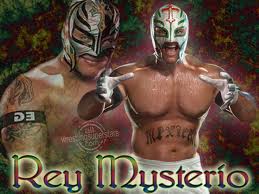
Melly Angelic - Posts: 3461
- Joined: Wed Aug 15, 2007 7:58 am
Plenty of reasons actually. I'll give an real world example from Oblivion:
You install the Unofficial Oblivion Patch. It comes with:
You also have, say WEPON installed, which provides a bunch of fixes for weapons among other things, some of which are in the form of fixed meshes and textures. WEPON also has an ESP that changes the stats on a bunch of weapons as well. The mod does a lot more, but this is just for the example.
You want the fixes from the UOP, because you don't like some of the changes that WEPON makes to the items. However, WEPON has better fixed meshes and textures (in this example), so you want to use those. If you make Install Order and Load Order coupled, you can only choose one OR the other. Keeping them decoupled allows the data files from WEPON to load last (higher Install Order), while the plugin changes from the UOP to also load last (higher Load Order).
It doesn't happen a lot, but it is definitely something you want to be able to control.
pseudo-edit:
BSAopt (or DDSopt, or NIFopt). All will do some extra processing as well to help you save space, and make the BSA more efficient.
Yes, that's the best practice - although with a new game, we get new modders, who don't know the best practices yet
You install the Unofficial Oblivion Patch. It comes with:
- An ESP with fixes to quests, NPC AI's, etc
- A bunch of textures, meshes, etc - fixing glitches like stretched textures (UV mapping issues), clipping, and so forth.
You also have, say WEPON installed, which provides a bunch of fixes for weapons among other things, some of which are in the form of fixed meshes and textures. WEPON also has an ESP that changes the stats on a bunch of weapons as well. The mod does a lot more, but this is just for the example.
You want the fixes from the UOP, because you don't like some of the changes that WEPON makes to the items. However, WEPON has better fixed meshes and textures (in this example), so you want to use those. If you make Install Order and Load Order coupled, you can only choose one OR the other. Keeping them decoupled allows the data files from WEPON to load last (higher Install Order), while the plugin changes from the UOP to also load last (higher Load Order).
It doesn't happen a lot, but it is definitely something you want to be able to control.
pseudo-edit:

BSAopt (or DDSopt, or NIFopt). All will do some extra processing as well to help you save space, and make the BSA more efficient.
Yes, that's the best practice - although with a new game, we get new modders, who don't know the best practices yet

Are those programs a part of Wrye Bash or are they located elsewhere? Sorry.
-

Kirsty Collins - Posts: 3441
- Joined: Tue Sep 19, 2006 11:54 pm
No, they're elsewhere. They're on the OBGE site, which I'm having issues loading right now...
-

DeeD - Posts: 3439
- Joined: Sat Jul 14, 2007 6:50 pm
So when I apply Occam's razor (no, not the member here), I do the simplest of all things: I manage my BSAs via the .ini in parallel with the ESPs (namely: inverse date-sorted). Doesn't sound too complex, wish the Bash would do that automatically for me though. 
http://skyrim.nexusmods.com/downloads/file.php?id=5755, http://skyrim.nexusmods.com/downloads/file.php?id=247

http://skyrim.nexusmods.com/downloads/file.php?id=5755, http://skyrim.nexusmods.com/downloads/file.php?id=247
-

Penny Courture - Posts: 3438
- Joined: Sat Dec 23, 2006 11:59 pm
So when I apply Occam's razor (no, not the member here), I do the simplest of all things: I manage my BSAs via the .ini in parallel with the ESPs (namely: inverse date-sorted). Doesn't sound too complex, wish the Bash would do that automatically for me though. 

-

MatthewJontully - Posts: 3517
- Joined: Thu Mar 08, 2007 9:33 am
Yeah - only problem is the 255 character limit on the INI entries - you run out of room fast. That's why I won't recommend that method.
 (Just make sure you keep a list of what's what.
(Just make sure you keep a list of what's what.  )
)-

Nims - Posts: 3352
- Joined: Thu Jun 07, 2007 3:29 pm
Doesn't bother me because it still is less error-prone and has less issues than any other solution.
Edit: I just say it this way because we know it can not stay like this and bug-fixes will be done. If no bug-fixes happen the entire endavour of the SW is fruitless and they can stop everything right now before the real damage (of perception) happens. Saying this I don't worry about the situation in a month (it will be fixed), and meanwhile I help myself with the .ini.
Edit: I just say it this way because we know it can not stay like this and bug-fixes will be done. If no bug-fixes happen the entire endavour of the SW is fruitless and they can stop everything right now before the real damage (of perception) happens. Saying this I don't worry about the situation in a month (it will be fixed), and meanwhile I help myself with the .ini.
-

Alexandra walker - Posts: 3441
- Joined: Wed Sep 13, 2006 2:50 am
Thanks for this LoJack ... let's just hope gamesas make the loose files override again - or have an ini option to enable same...
-

kelly thomson - Posts: 3380
- Joined: Thu Jun 22, 2006 12:18 pm
2. Not a fan of that one myself, too messy. Plus, it'd be very tricky making sure the Plugin file names are kept the same, so you don't lose save game information. Also, you can't be 100% sure the game is installed on an NTFS partition. Some people install to an external HD, which sometimes are still formatted in FAT32 (why!?!) - so no Junctions/Hard Links.
"sound/voice/skyrim.esm/maleuniqueesbern/mqpaarthur_mqpaarthurnaxa1_00042849_1.fuz"
If you change the plugin name, it'll look in the wrong directory and skip the voice files.
-

Alyna - Posts: 3412
- Joined: Wed Aug 30, 2006 4:54 am
Excellent information. Perhaps you could add it to the CK wiki?
I notice that the CK wiki recommends that modders don't change original base objects.
I guess that's feasible (at least for those of us who are merely adding content like new worldspaces) ?
In the Dragon Age community, we set up a register on the wiki of unique name prefixes for each modder, to reduce the risk of name conflicts. Would something like that make sense for Skyrim?
Of course, I appreciate that global change mods (e.g. changing castle textures) can't operate that way - but how many players will need more than one of those?
I notice that the CK wiki recommends that modders don't change original base objects.
I guess that's feasible (at least for those of us who are merely adding content like new worldspaces) ?
In the Dragon Age community, we set up a register on the wiki of unique name prefixes for each modder, to reduce the risk of name conflicts. Would something like that make sense for Skyrim?
Of course, I appreciate that global change mods (e.g. changing castle textures) can't operate that way - but how many players will need more than one of those?
-

Marquis T - Posts: 3425
- Joined: Fri Aug 31, 2007 4:39 pm
Name conflicts are reasonably unlikely for everything except .pex files, thanks to the fact that everyone ought to be using a couple of subfolders to keep things organized.
Editor ID conflicts are impossible since the game only uses FormIDs anyway.
Editor ID conflicts are impossible since the game only uses FormIDs anyway.
-

Stephanie Valentine - Posts: 3281
- Joined: Wed Jun 28, 2006 2:09 pm
I've learned so much in this thread...thanks Lojack!!
-

Flash - Posts: 3541
- Joined: Fri Oct 13, 2006 3:24 pm
For instance, you have a mod that adds new creatures and modifies the stats of existing ones. You have another mod that modifies the same creatures in visuals and stats but you only want the visuals of the last one but the stats of the first one. The way things are now, you'd have to pick one or the other. By breaking it up, you can change the visuals as much as you want without worrying about the actual effect it'll have on the game itself. With load order, you have control over which stuff is changed. This way, you can customize the game as much as you want without worrying about trying to hunt down multiple things and dealing with many duplicates and so forth.
Hope that makes sense.
Hope that makes sense.

Plenty of reasons actually. I'll give an real world example from Oblivion:
You install the Unofficial Oblivion Patch. It comes with:
You also have, say WEPON installed, which provides a bunch of fixes for weapons among other things, some of which are in the form of fixed meshes and textures. WEPON also has an ESP that changes the stats on a bunch of weapons as well. The mod does a lot more, but this is just for the example.
You want the fixes from the UOP, because you don't like some of the changes that WEPON makes to the items. However, WEPON has better fixed meshes and textures (in this example), so you want to use those. If you make Install Order and Load Order coupled, you can only choose one OR the other. Keeping them decoupled allows the data files from WEPON to load last (higher Install Order), while the plugin changes from the UOP to also load last (higher Load Order).
It doesn't happen a lot, but it is definitely something you want to be able to control.
You install the Unofficial Oblivion Patch. It comes with:
- An ESP with fixes to quests, NPC AI's, etc
- A bunch of textures, meshes, etc - fixing glitches like stretched textures (UV mapping issues), clipping, and so forth.
You also have, say WEPON installed, which provides a bunch of fixes for weapons among other things, some of which are in the form of fixed meshes and textures. WEPON also has an ESP that changes the stats on a bunch of weapons as well. The mod does a lot more, but this is just for the example.
You want the fixes from the UOP, because you don't like some of the changes that WEPON makes to the items. However, WEPON has better fixed meshes and textures (in this example), so you want to use those. If you make Install Order and Load Order coupled, you can only choose one OR the other. Keeping them decoupled allows the data files from WEPON to load last (higher Install Order), while the plugin changes from the UOP to also load last (higher Load Order).
It doesn't happen a lot, but it is definitely something you want to be able to control.
 . Personally, though, I think that any modder who wants that sort of fine control would be best off learning how to unpack archives into loose files, if they want to decouple them from the .esp. It's my belief that what Bethesda needs to do is provide the most sensible, straightforward system they can, so that people who never get into that level of mod use don't have to worry about the complications.
. Personally, though, I think that any modder who wants that sort of fine control would be best off learning how to unpack archives into loose files, if they want to decouple them from the .esp. It's my belief that what Bethesda needs to do is provide the most sensible, straightforward system they can, so that people who never get into that level of mod use don't have to worry about the complications.-

Daniel Holgate - Posts: 3538
- Joined: Tue May 29, 2007 1:02 am
Right, I see, thanks for the explanation  . Personally, though, I think that any modder who wants that sort of fine control would be best off learning how to unpack archives into loose files, if they want to decouple them from the .esp. It's my belief that what Bethesda needs to do is provide the most sensible, straightforward system they can, so that people who never get into that level of mod use don't have to worry about the complications.
. Personally, though, I think that any modder who wants that sort of fine control would be best off learning how to unpack archives into loose files, if they want to decouple them from the .esp. It's my belief that what Bethesda needs to do is provide the most sensible, straightforward system they can, so that people who never get into that level of mod use don't have to worry about the complications.
 . Personally, though, I think that any modder who wants that sort of fine control would be best off learning how to unpack archives into loose files, if they want to decouple them from the .esp. It's my belief that what Bethesda needs to do is provide the most sensible, straightforward system they can, so that people who never get into that level of mod use don't have to worry about the complications.
. Personally, though, I think that any modder who wants that sort of fine control would be best off learning how to unpack archives into loose files, if they want to decouple them from the .esp. It's my belief that what Bethesda needs to do is provide the most sensible, straightforward system they can, so that people who never get into that level of mod use don't have to worry about the complications.Eg. I proposed that BOSS would handle the BSA load order by giving BSAs the same date as the plugin they are linked to. This means that the average user can just run BOSS and sort both out at the same time, but then someone wanting more control could open up Wrye Bash and change the BSA load order there.
-

Alexxxxxx - Posts: 3417
- Joined: Mon Jul 31, 2006 10:55 am
I'm still a little confused about the 255 character limite regarding the BSA loading... so for example... this is my bsa load order
Is this BSA Load Order still good?
[Archive]sResourceArchiveList=Skyrim - Misc.bsa, Skyrim - Shaders.bsa, Skyrim - Textures.bsa, HighResTexturePack01.bsa, HighResTexturePack02.bsa, Skyrim - Interface.bsa, Skyrim - Animations.bsa, Skyrim - Meshes.bsa, Skyrim - Sounds.bsasResourceArchiveList2=Skyrim - Voices.bsa, Skyrim - Voicesixtra.bsaHow do I actually count the characters? Only characters in their file names are added?
Is this BSA Load Order still good?
-

~Sylvia~ - Posts: 3474
- Joined: Thu Dec 28, 2006 5:19 am
You have 205 characters in the first one, and 45 in the second one. You just count all characters after the =
-

hannaH - Posts: 3513
- Joined: Tue Aug 15, 2006 4:50 am
